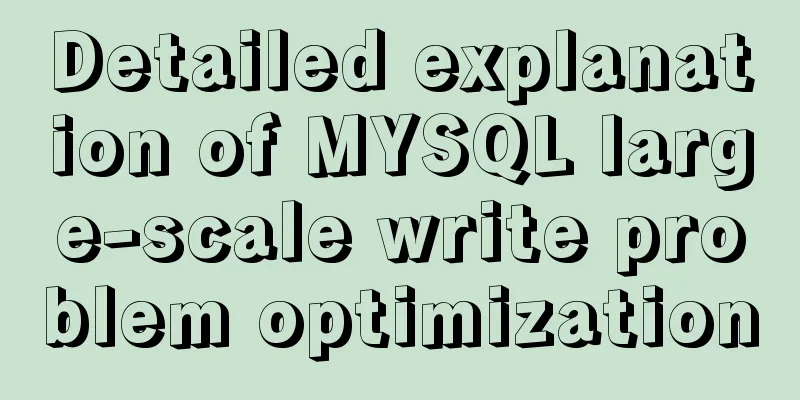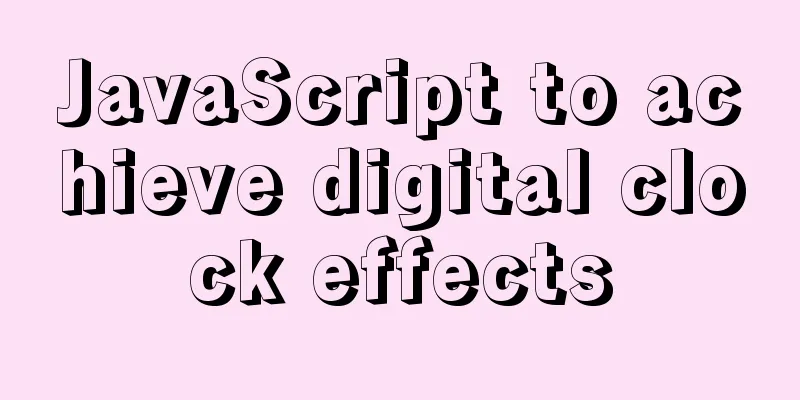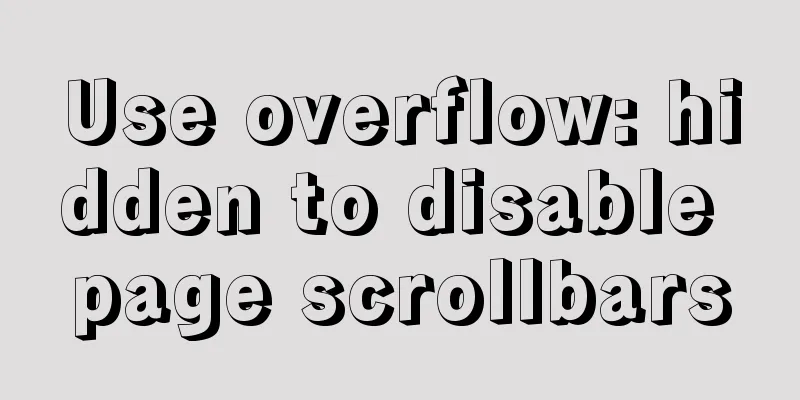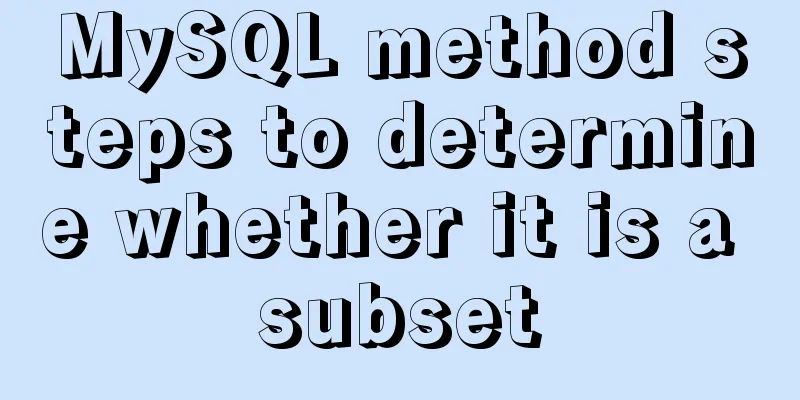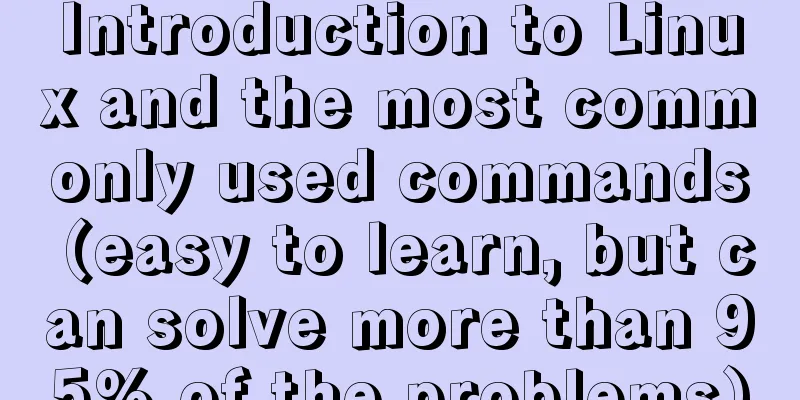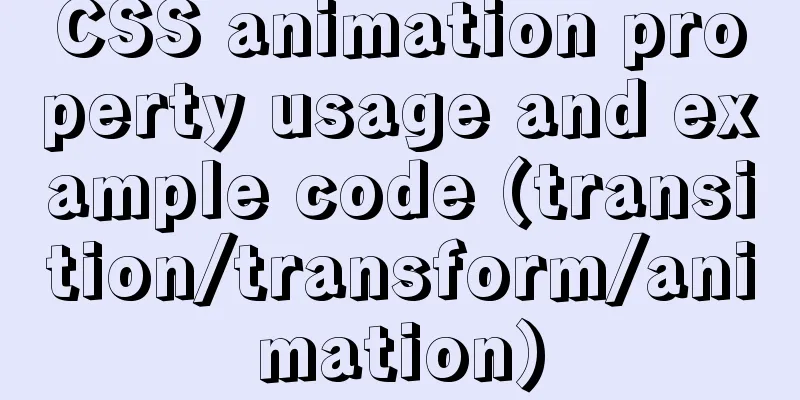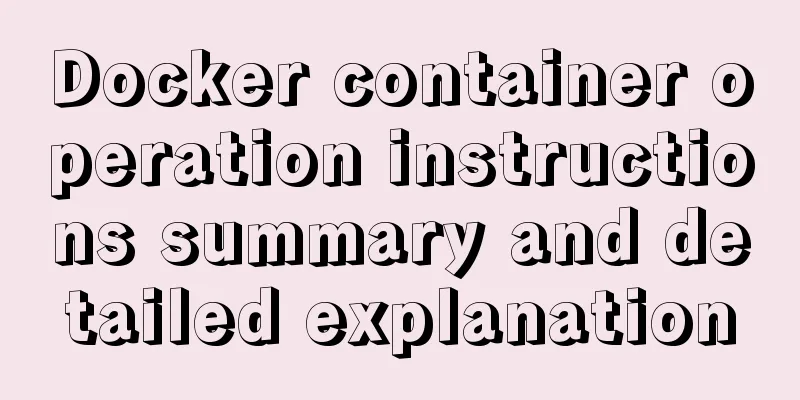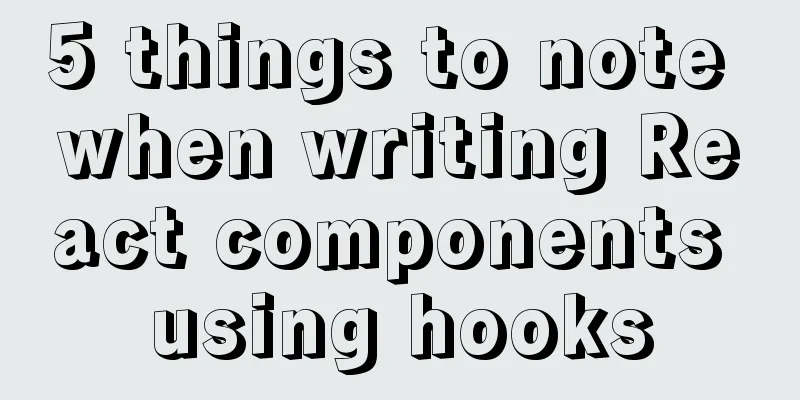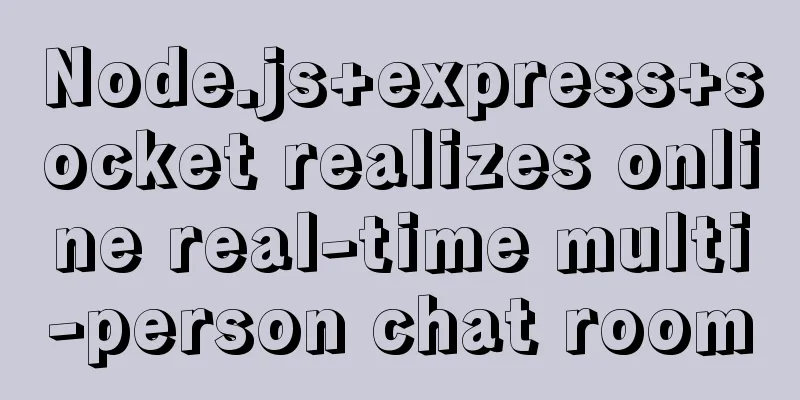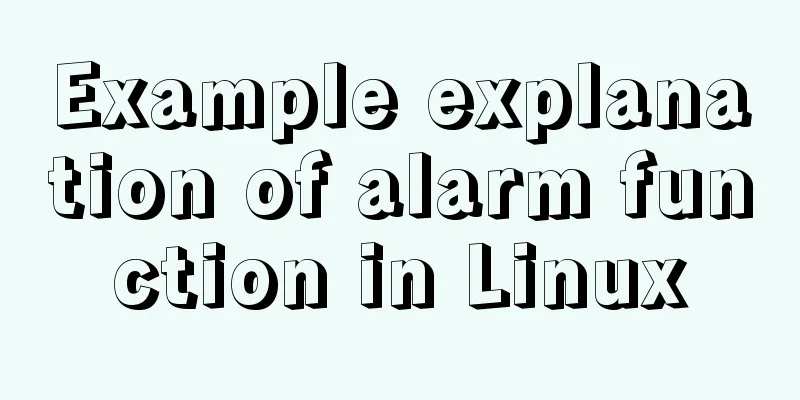Introduction to installing JDK under Linux, including uninstalling OpenJDK
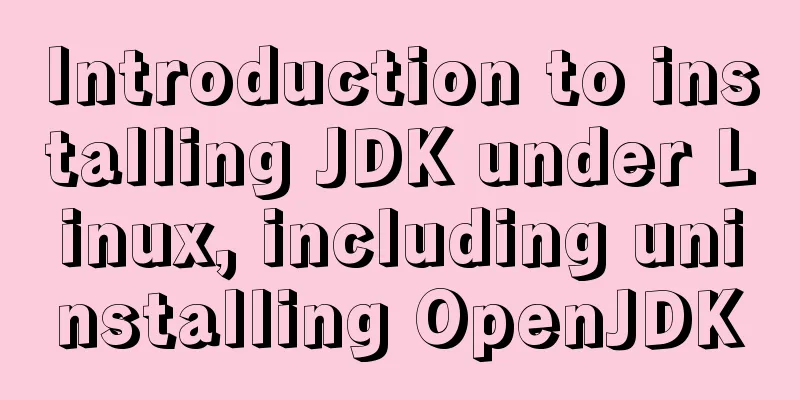
|
1. View openjdk rpm -qa|grep jdk
2. Delete openjdk (rpm -e --nodeps) rpm -e --nodeps java-1.8.0-openjdk-headless-1.8.0.262.b10-1.el7.x86_64 3. Check whether openjdk has been deleted (same as checking jdk) rpm -qa|grep jdk 4. Create a java directory under usr, import the installation package into the directory and decompress the files
5. Enter the vim /etc/profile directory and edit the configuration file export JAVA_HOME=/usr/java/jdk1.8.0_181
6. Make the file effective source /etc/profile
7. Check whether jdk is installed java -version
8. Copy the configuration file to other virtual machines (scp -r /etc/profile root@z3:/etc/profile scp -r /etc/profile root@z3:/etc/profile
9. Copy the installation package to another virtual machine (scp -r /usr/java root@z3:/usr/java scp -r /usr/java root@z3:/usr/java
10. Use vim /etc/profile on other virtual machines to make the file effective vim /etc/profile This is the end of this article about installing jdk under Linux, including uninstalling OpenJDK. For more information about installing jdk under Linux and uninstalling OpenJDK, please search for previous articles on 123WORDPRESS.COM or continue to browse the following related articles. I hope you will support 123WORDPRESS.COM in the future! You may also be interested in:
|
<<: A brief analysis of the underlying principles of MySQL transactions and isolation levels
>>: CSS implements five common 2D transformations
Recommend
Interpreting MySQL client and server protocols
Table of contents MySQL Client/Server Protocol If...
Sample code using vue-router in html
Introducing vue and vue-router <script src=&qu...
Why does MySQL database index choose to use B+ tree?
Before further analyzing why MySQL database index...
Detailed explanation of overflow:auto usage
Before starting the main text, I will introduce s...
Steps to run ASP.NET Core in Docker container
There are too much knowledge to learn recently, a...
IIS7 IIS8 reverse proxy rule writing, installation and configuration method
Purpose: Treat Station A as the secondary directo...
Why should the number of rows in a single MySQL table not exceed 5 million?
Today, let’s discuss an interesting topic: How mu...
MySQL query method with multiple conditions
mysql query with multiple conditions Environment:...
Detailed installation process of Jenkins on Linux
Table of contents 1. Install JDK 2. Install Jenki...
CentOs7 64-bit MySQL 5.6.40 source code installation process
1. Install the dependency packages first to avoid...
Summary of solutions for MySQL not supporting group by
I downloaded and installed the latest version of ...
Solve the problem of Navicat for MySQL reporting 2005 error when connecting to MySQL
In the previous article, I introduced how to solv...
The use of mysql unique key in query and related issues
1. Create table statement: CREATE TABLE `employee...
Detailed explanation of the use of nohup /dev/null 2>&1
nohup command: If you are running a process and y...
How to configure SSL certificate in nginx to implement https service
In the previous article, after using openssl to g...