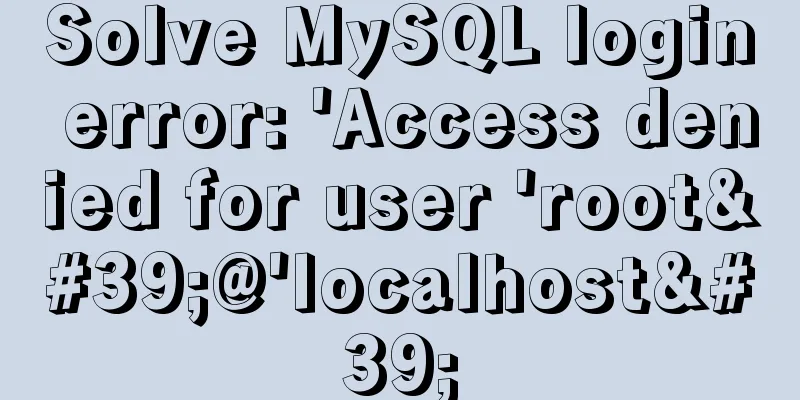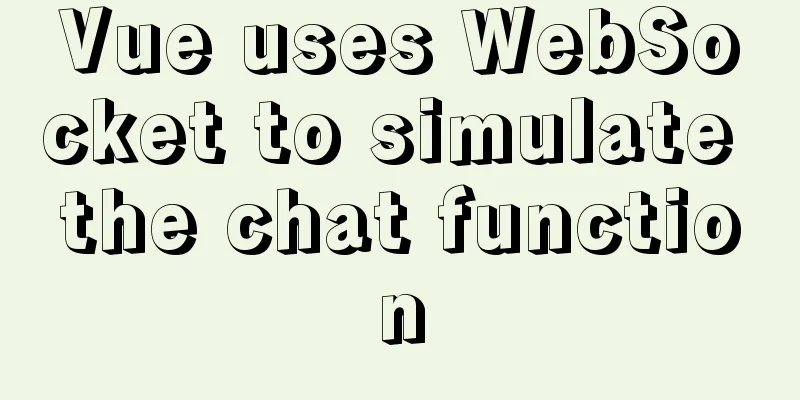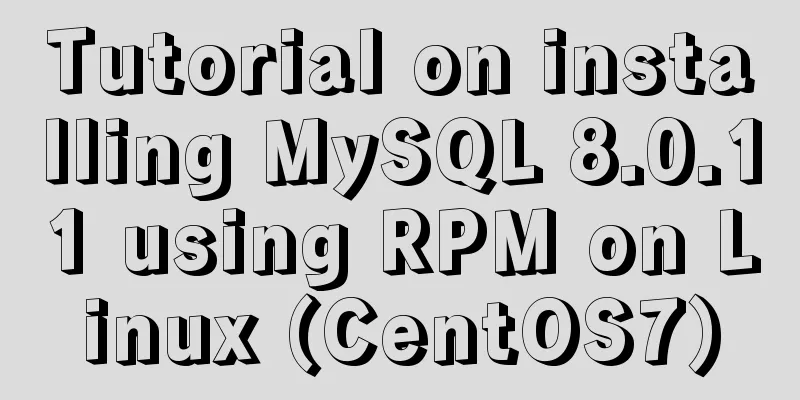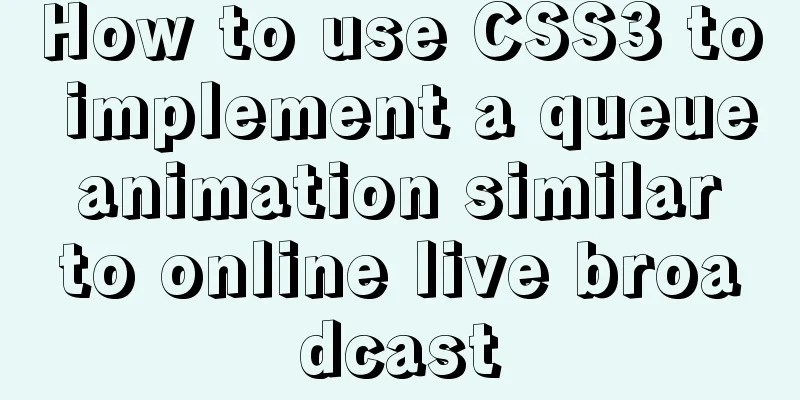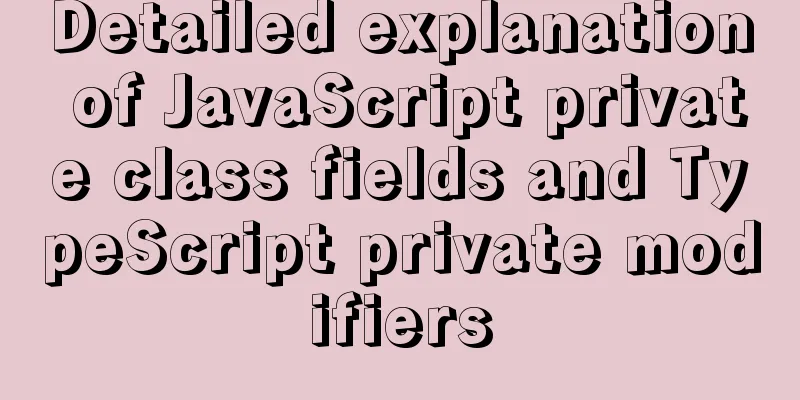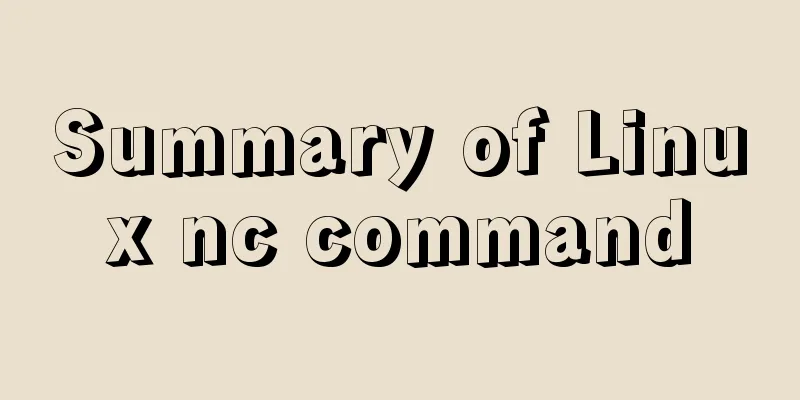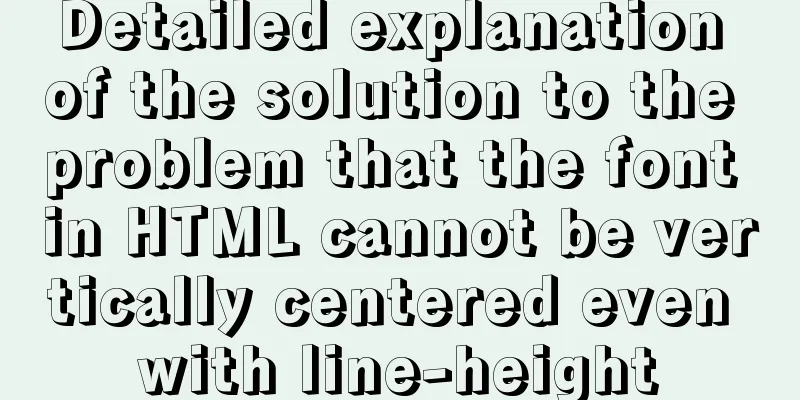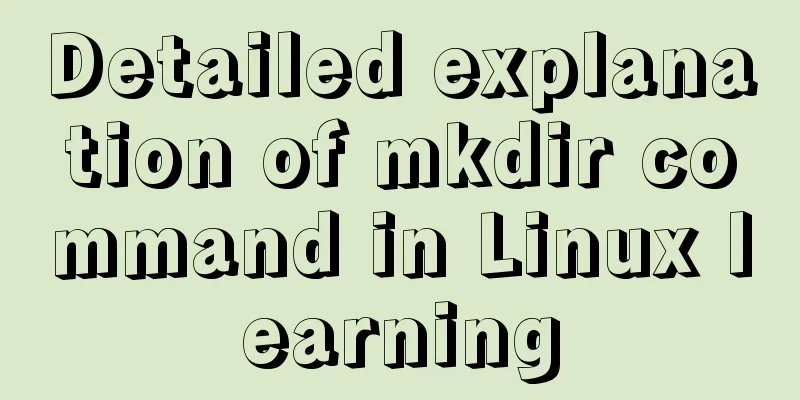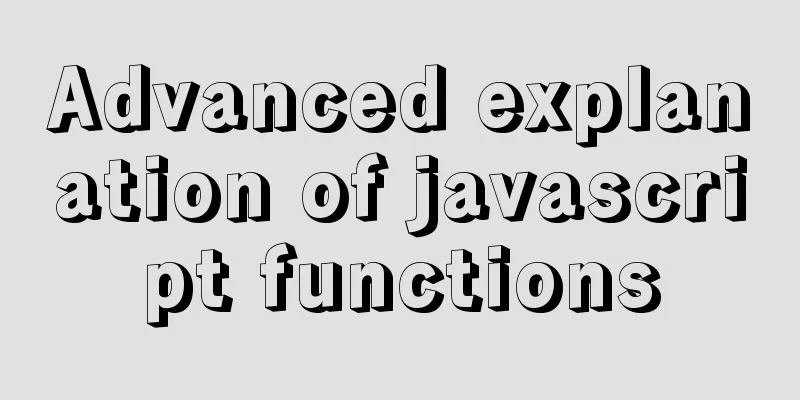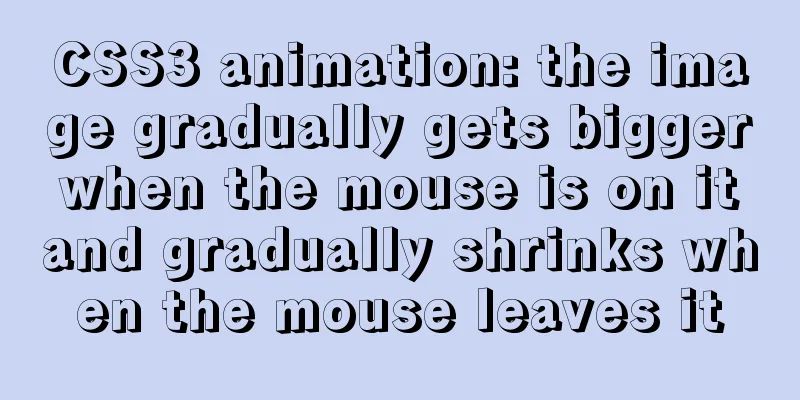HTML web page hyperlink tag
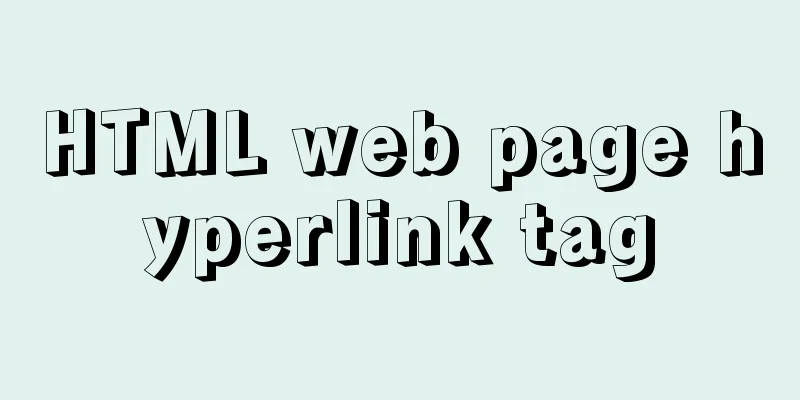
|
HTML web page hyperlink tag learning tutorial link tag attributes link is one of the most important elements in a web page and is the soul of a website. A website is composed of multiple pages, and the navigation relationship between pages is determined by links. Every web page has a unique address, which is called URL (Uniform Resource Locator) in English. Enter https://www.jb51.net in the address bar and press Enter to open the main page of the 123WORDPRESS.COM website. As you can see, there are multiple columns, multiple news items, etc. on the page, and the different columns at the top are text links. Although the link tag occupies an irreplaceable position in website design and production, there is only one tag, that is, the <a> tag. The link applications introduced on this site are all based on the <a> tag. The properties of the link tag are shown in the following table | property | describe | href specifies the link addressname gives the link a nametitle gives the link hint texttarget specifies the target window of the linkaccesskey link hotkeyAbout pathEvery file has its own storage location and path. Understanding the path relationship between a file and the file to be linked is the basis for creating a link. URL—Uniform Resource Locator refers to the independent address that each website has. Every web page under the same website belongs to the same address, but when creating a web page, it is impossible and unnecessary to enter the full address for each link. We just need to determine the relative path relationship between the current document and the site root directory. Therefore, links can be divided into the following three types: Absolute path such as https://www.jb51.net Relative path such as news/default.htm Root path such as /website/news/default.htm
|---|
<<: Steps to install MySQL 8.0.23 under Centos7 (beginner level)
>>: CSS techniques for achieving multi-column equal height layout that the front end should master
Recommend
MySQL 8.0.11 compressed version installation tutorial
This article shares the installation tutorial of ...
Linux type version memory disk query command introduction
1. First, let’s have a general introduction to th...
A brief analysis of the usage of USING and HAVING in MySQL
This article uses examples to illustrate the usag...
Summary of some tips on MySQL index knowledge
Table of contents 1. Basic knowledge of indexing ...
How to make ApacheBench support multi-url
Since the standard ab only supports stress testin...
How to modify server uuid in Mysql
Source of the problem: If the slave server is the...
Specific use of useRef in React
I believe that people who have experience with Re...
Vue.js manages the encapsulation of background table components
Table of contents Problem Analysis Why encapsulat...
Element tree control integrates a drop-down menu with icons (tree+dropdown+input)
Table of contents Requirements: Implementation st...
Example of using Nginx reverse proxy to go-fastdfs
background go-fastdfs is a distributed file syste...
Detailed explanation of the platform bus of Linux driver
Table of contents 1. Introduction to platform bus...
Why does using limit in MySQL affect performance?
First, let me explain the version of MySQL: mysql...
Detailed tutorial for upgrading MySQL 5.7.17 free installation version on Windows (x86, 64bit)
MySQL needs to be upgraded to version 5.5.3 or ab...
Examples of common operations on MySQL foreign key constraints [view, add, modify, delete]
This article uses examples to describe common ope...
How to create users and manage permissions in MySQL
1. How to create a user and password 1. Enter the...