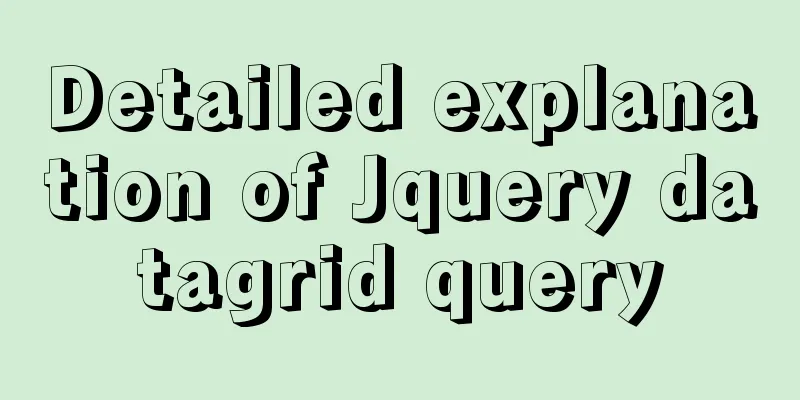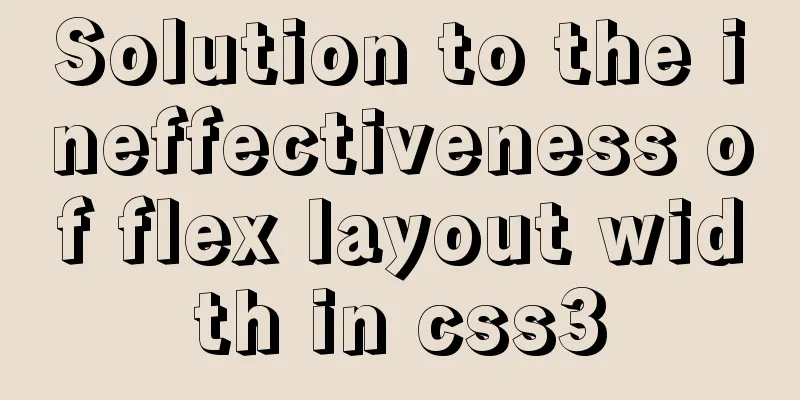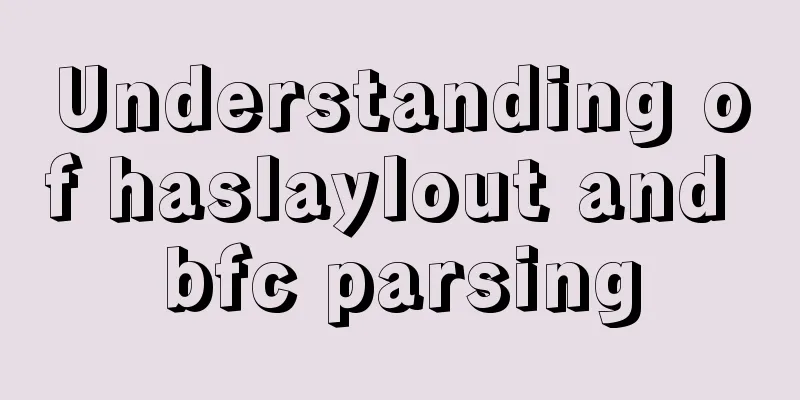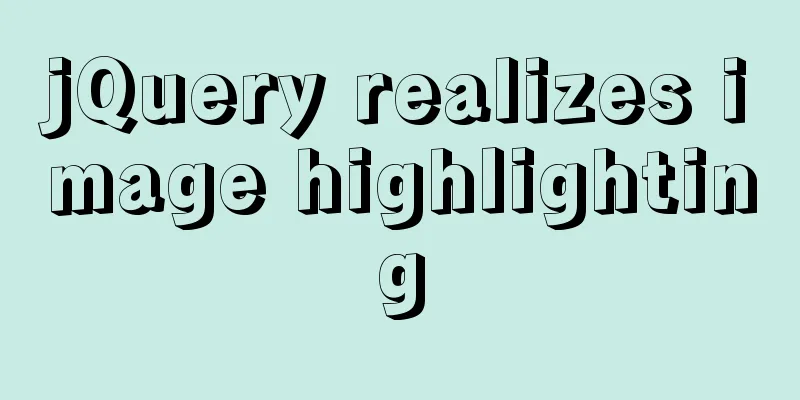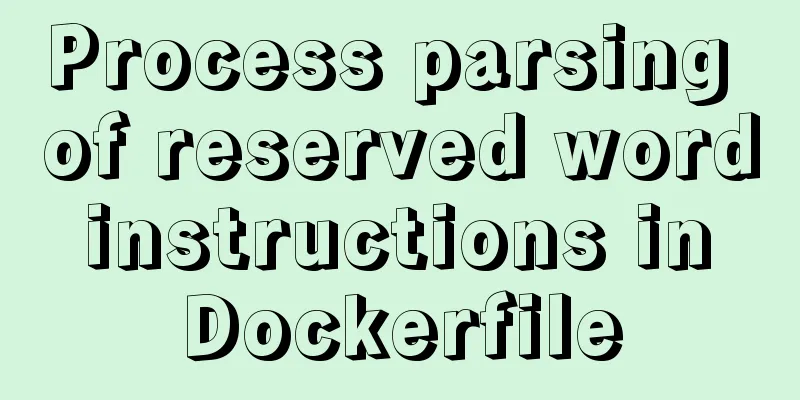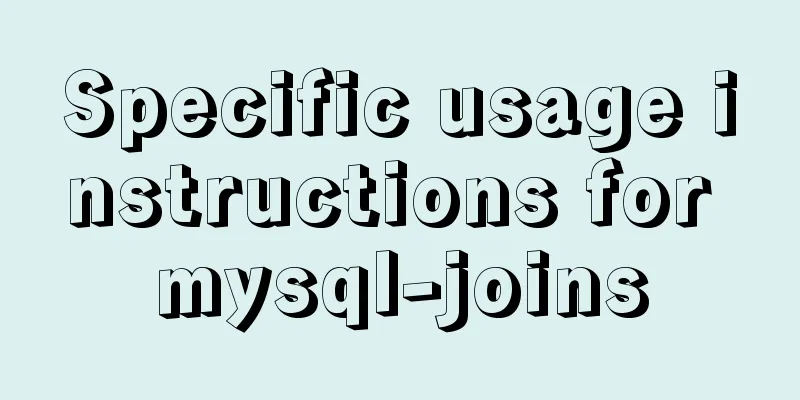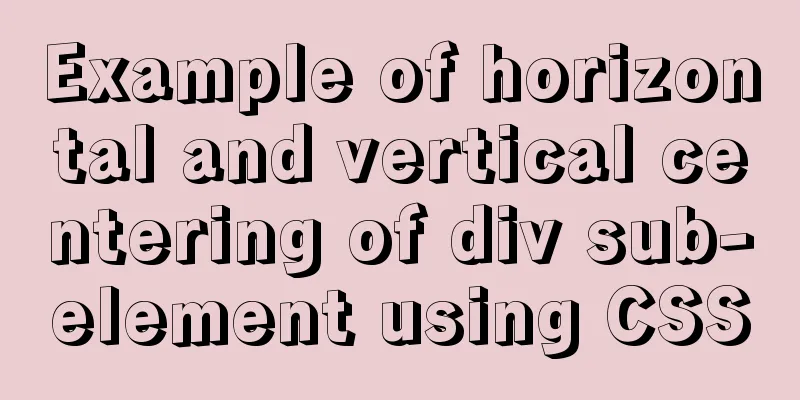MySQL foreign key constraint disable and enable commands
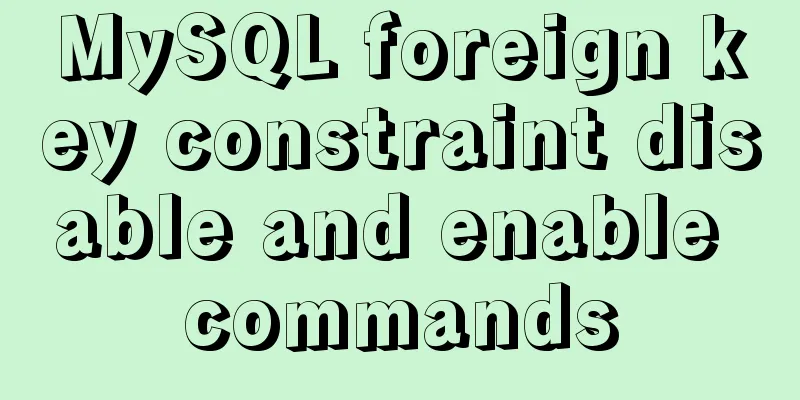
|
Disabling and enabling MySQL foreign key constraints: Whether MySQL foreign key constraints are enabled is indicated by a global variable: FOREIGN_KEY_CHECKS=0; Disabled FOREIGN_KEY_CHECKS=1; Enabled To view the current value of FOREIGN_KEY_CHECKS, use the following command: SELECT @@FOREIGN_KEY_CHECKS; Disable foreign key constraints: SET FOREIGN_KEY_CHECKS=0; Enable foreign key constraints: SET FOREIGN_KEY_CHECKS=1; The above disabling and enabling commands of MySQL foreign key constraints are all the content that the editor shares with you. I hope it can give you a reference. I also hope that you will support 123WORDPRESS.COM. You may also be interested in:
|
<<: Example steps for implementing class selectors and name attribute selectors in js
>>: How to disable foreign key constraint checking in MySQL child tables
Recommend
How to use dd command in Linux without destroying the disk
Whether you're trying to salvage data from a ...
Detailed explanation of the process of using Docker to build a PHP operating environment in CentOS7 environment
Related articles: Install Docker using yum under ...
A brief discussion on the problem that the text in the button is not centered vertically in the browser's compatibility mode
XML/HTML CodeCopy content to clipboard < butto...
How to use axios to make network requests in React Native
In front-end development, there are many ways to ...
Facebook's nearly perfect redesign of all Internet services
<br />Original source: http://www.a-xuan.cn/...
10 very good CSS skills collection and sharing
Here, clever use of CSS techniques allows you to g...
18 killer JavaScript one-liners
Preface JavaScript continues to grow and prosper ...
Summary of JavaScript's setTimeout() usage
Table of contents 1. Introduction 2. The differen...
CentOS7 uses yum to install mysql 8.0.12
This article shares the detailed steps of install...
Nginx/Httpd load balancing tomcat configuration tutorial
In the previous blog, we talked about using Nginx...
How to manually encapsulate paging components in Vue3.0
This article shares the specific code of the vue3...
Three commonly used MySQL data types
Defining the type of data fields in MySQL is very...
A detailed introduction to the Linux directory structure
When you first start learning Linux, you first ne...
Detailed steps to install MySQL 5.6 X64 version under Linux
environment: 1. CentOS6.5 X64 2.mysql-5.6.34-linu...
Zabbix combined with bat script to achieve multiple application status monitoring method
Scenario simulation: Some domestic companies need...