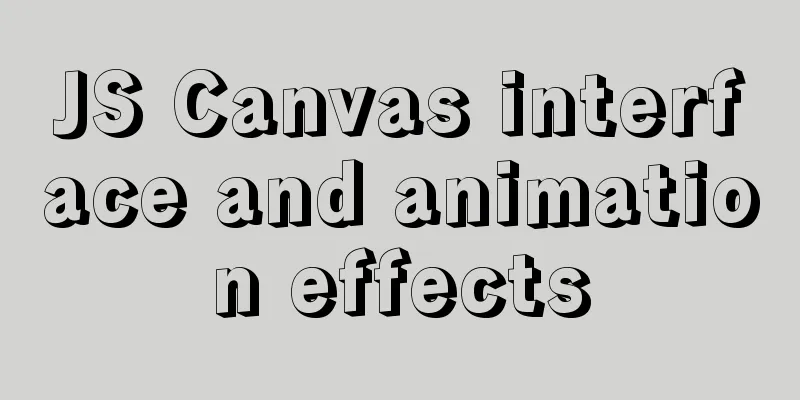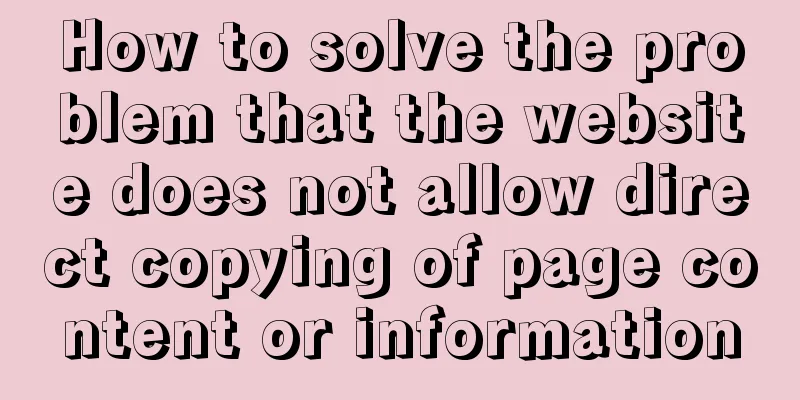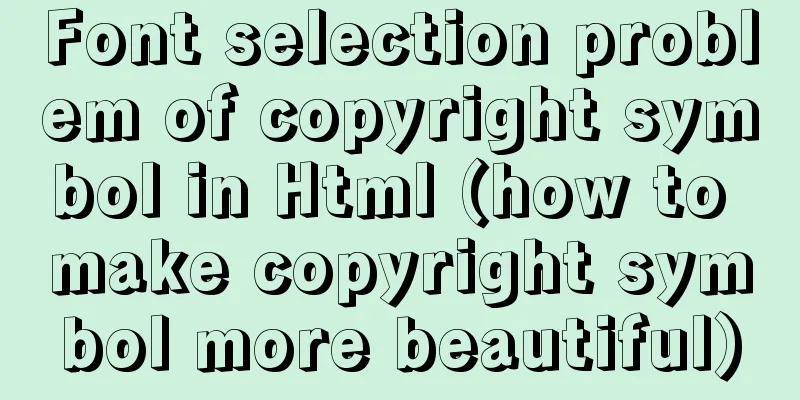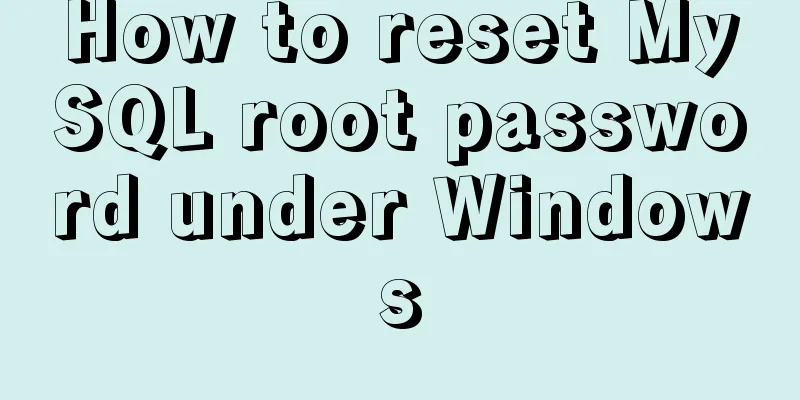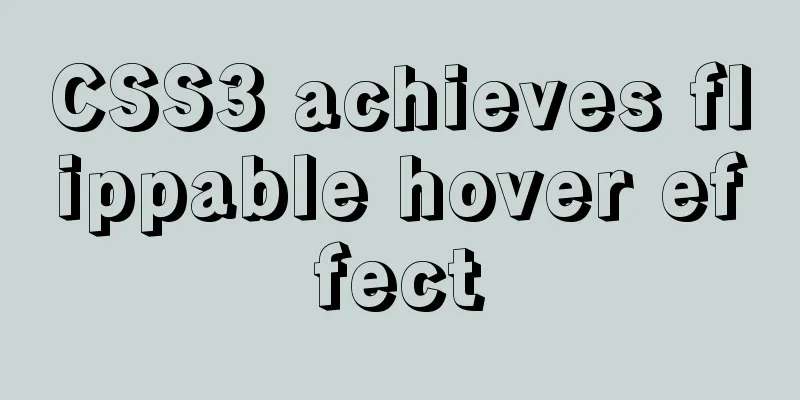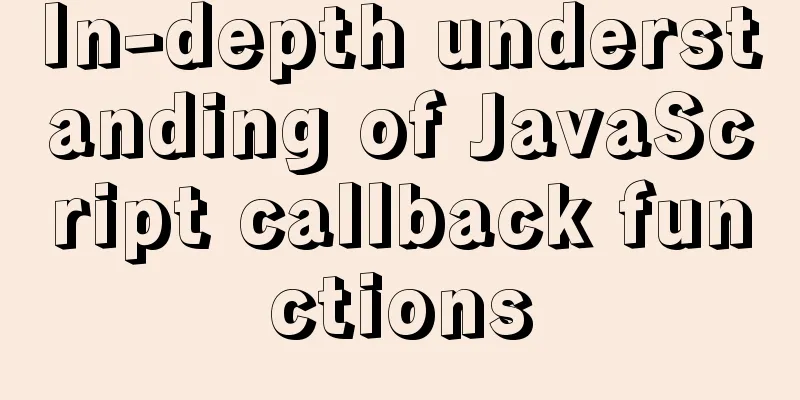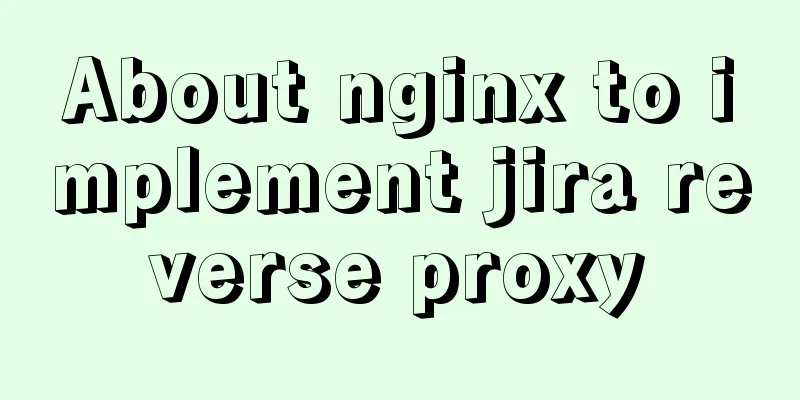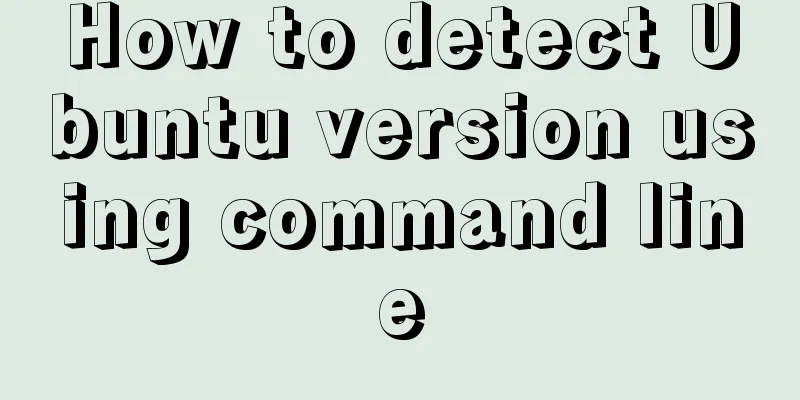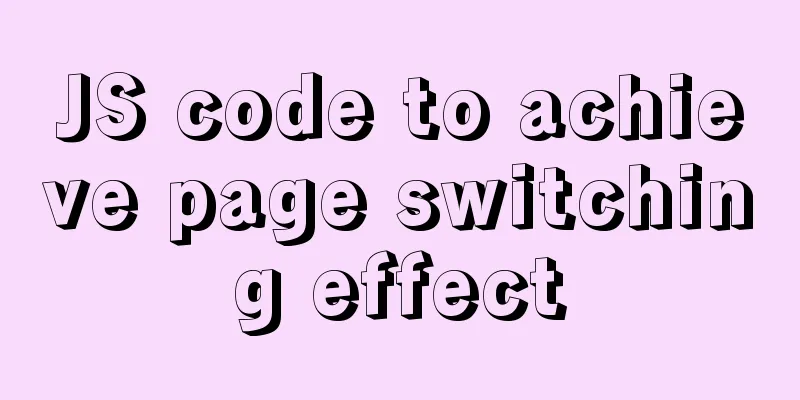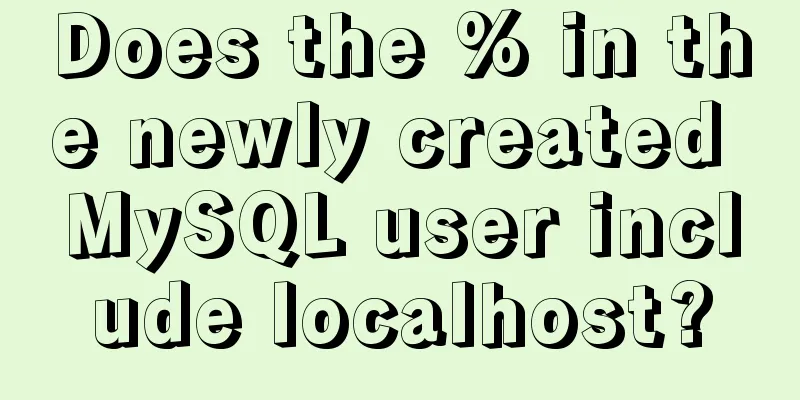Zabbix combined with bat script to achieve multiple application status monitoring method
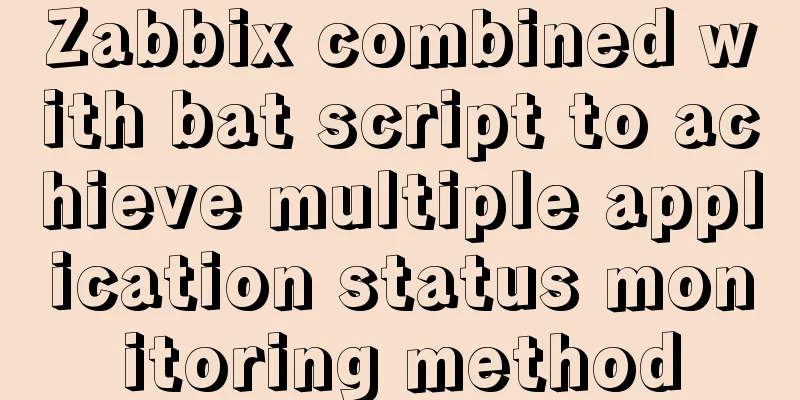
|
Scenario simulation: Some domestic companies need to run certain window programs (ie. .exe) to support important business operations. Once these important window programs are interrupted, it will cause huge economic losses or affect work efficiency, and the consequences are so serious. Therefore, I want to monitor the status of multiple programs through Zabbix. Once these important window programs are interrupted, an alarm will be generated to notify the operation and maintenance personnel to repair them. Prepare two bat scripts in advance, finde.bat (make the exe program to be monitored automatically discovered), check_exe_status.bat (get the status of the monitored exe program) The contents of the findexe.bat script are as follows @echo off
setlocal enabledelayedexpansion
set /an=0
set /a n1=0
for %%i in (%*) do (set /a n+=1)
@echo {"data":[
for %%a in (%*) do (
set /a n1+=1
@echo {"{#SERVERNAME}":"%%a"
if !n1! neq !n! (
@echo },
) else (
@echo }
)
)
echo ]}
The contents of the check_exe_status.bat script are as follows @echo off
tasklist|findstr ^%1 >/NUL 2>&1
if %errorlevel% == 0 (
echo "running"
) else (
echo "norunning"
)Note that tasklist|findstr ^%1 >/NUL 2>&1 is used to check whether the monitoring program exe is running. Step 2 – Create a monitoring template
Click Add to create a template Then in the check_exe_status template just now, create an automatic discovery rule
The key value in the figure is findexe. The parameters in the key value are the multiple processes that the customer wants to monitor, enclosed in double quotes and separated by spaces. findexe[“firefox.exe chrome.exe xxxlll.exe”] If there are other exe programs to monitor, just separate them with spaces and fill in the blanks. Then, under this automatic discovery rule, create a new monitoring item prototype.
The value of {#SERVERNAME} in the prototype is fixed and defined in the first step of findexe.bat. Step 3 – Configure custom keys in zabbix_agent.conf
Customize the script path, and the custom key value must be consistent with the template name Restart zabbix_agent Step 4 – Verify multiple exe program status
Three exe program names are automatically discovered, among which xxxll.exe is a non-existent exe. To verify the effect, now close the firefox.exe program and see if its latest data will be displayed as norunning.
Verification successful. This is the end of this article about how to use Zabbix combined with bat scripts to monitor the status of multiple applications. For more information about Zabbix combined with bat scripts, please search for previous articles on 123WORDPRESS.COM or continue to browse the following related articles. I hope you will support 123WORDPRESS.COM in the future! You may also be interested in:
|
<<: javascript realizes 10-second countdown for payment
>>: Solution to nacos not being able to connect to mysql
Recommend
How to set PATH environment variable in Linux system (3 methods)
1. In Windows system, many software installations...
Linux traceroute command usage detailed explanation
Traceroute allows us to know the path that inform...
HTML+CSS+JavaScript realizes the display of selected effect following the mouse movement
1. Display effect: 2, html structure <div clas...
Detailed explanation of the usage of setUp and reactive functions in vue3
1. When to execute setUp We all know that vue3 ca...
Detailed explanation of how to solve the position:fixed fixed positioning offset problem
question CSS fixed positioning position:fixed is ...
About CSS floating and canceling floating
Definition of Float Sets the element out of the n...
KTL tool realizes the method of synchronizing data from MySQL to MySQL
Use ktl tool to synchronize data from mysql to my...
XHTML 2.0 New Features Preview
<br />Before browsers can handle the next ge...
Vue project realizes paging effect
The paging effect is implemented in the vue proje...
How to analyze MySQL query performance
Table of contents Slow query basics: optimizing d...
Detailed tutorial on configuring local yum source in CentOS8
The centos8 distribution is released through the ...
MySQL 5.7.19 installation tutorial under Windows 10 How to change the root password of MySQL after forgetting it
Take MySQL 5.7.19 installation as an example, fir...
Detailed tutorial on installation and configuration of compressed version of MySQL database
Table of contents 1. Download MySQL 2. Unzip the ...
PHP scheduled backup MySQL and mysqldump syntax parameters detailed
First, let's introduce several common operati...
Analysis of the principles of several ways to imitate the magnifying glass effect in CSS3
Why is the title of the article “Imitation Magnif...