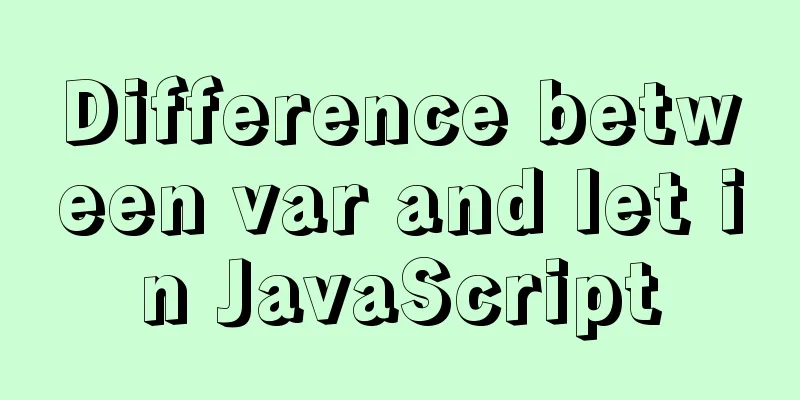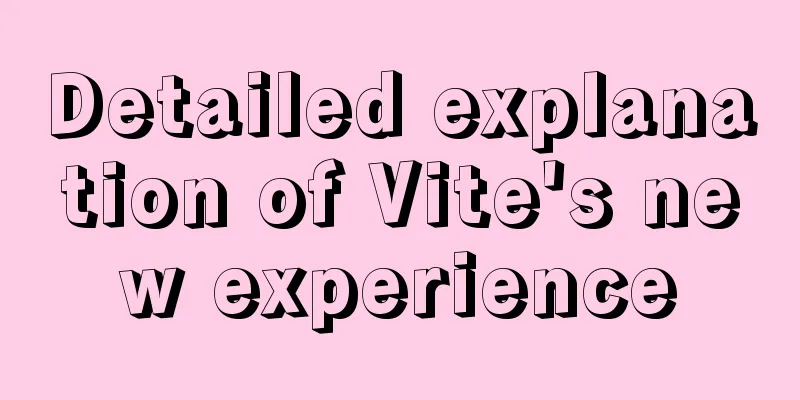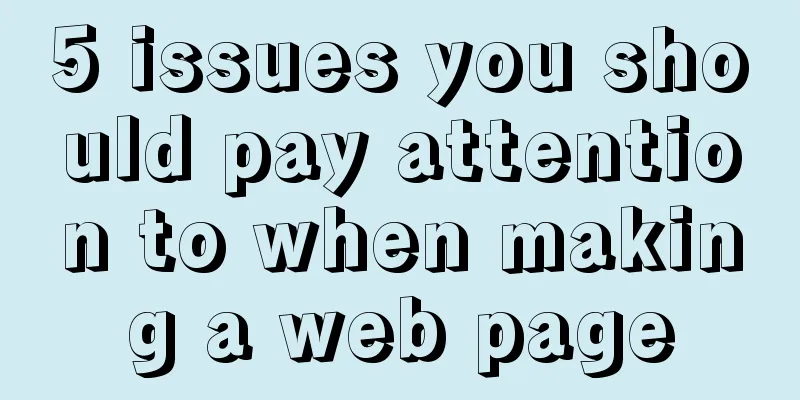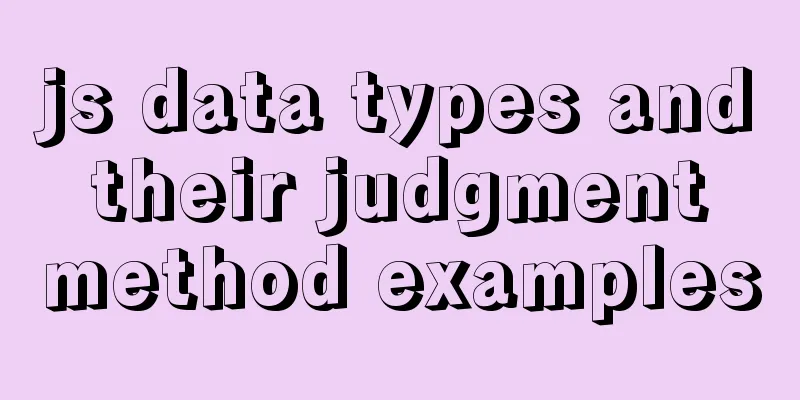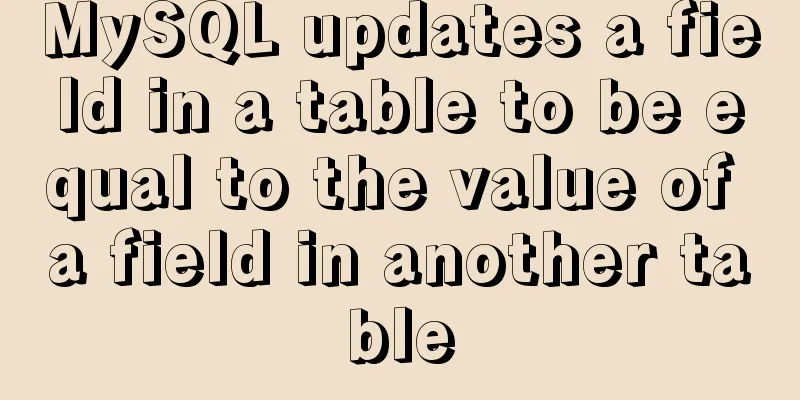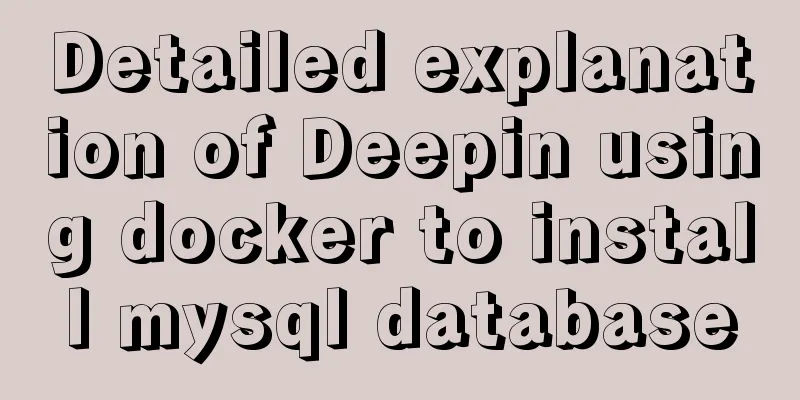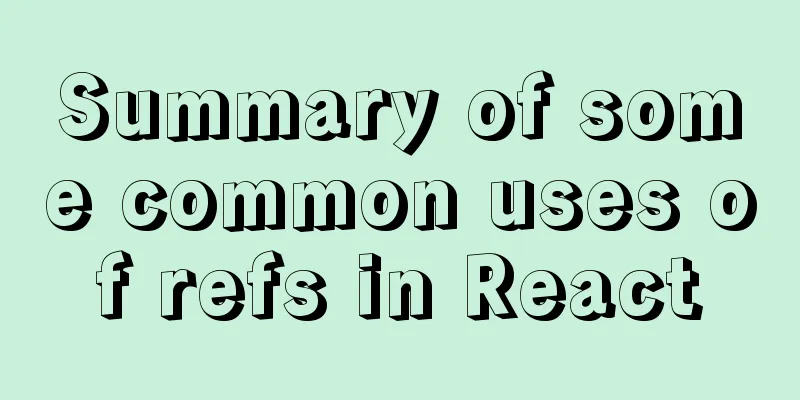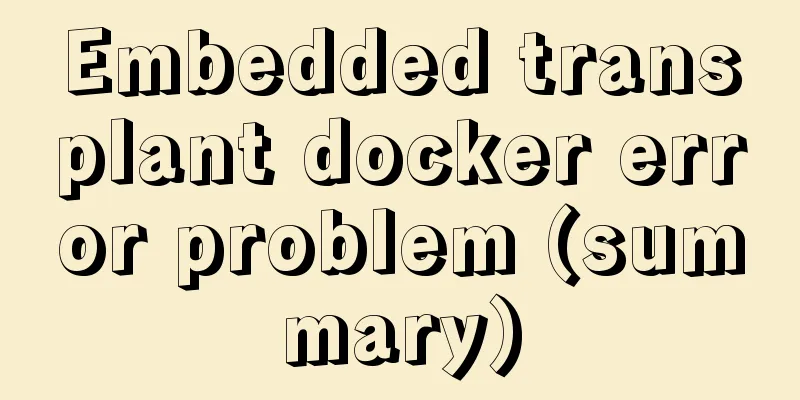Vue3.0+vite2 implements dynamic asynchronous component lazy loading
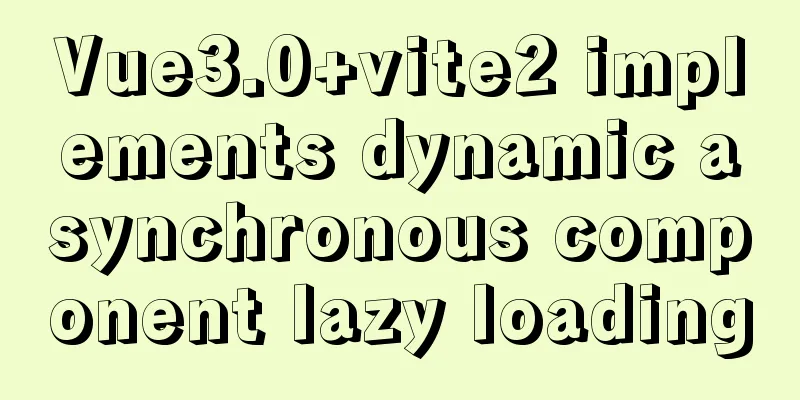
Create a Vite project Performance determines success or failure; Vite is indeed fast; Creating ComponentsCreate a new directory called pages, and under pages, create a new directory called contents. Under contents, you can create a specific component directory page. At this time, the directory structure is as follows:
App.vue
<template>
<p @click="onChangeContents('./pages/contents/gp/gp.vue')">Guo Pei</p>
<p @click="onChangeContents('./pages/contents/systemManges/xtcs.vue')">System parameters</p>
<p>{{currentTabComponent}}</p>
<!-- <Suspense> -->
<component :is="DefineAsyncComponent({
//Factory function loader: Modeuls[currentTabComponent],
// // Default value: Infinity (i.e. never time out, unit: ms)
timeout: 3000,
})"></component>
<!-- </Suspense> -->
</template>
<script lang="ts">
import {
defineComponent,
defineAsyncComponent,
reactive,
ref
} from 'vue'
export default defineComponent({
name: 'App',
setup() {
//vite loads all modules of the specified path const Modeuls = import.meta.glob('./pages/contents/*/*');
const onChangeContents = function(URL) {
currentTabComponent.value = URL;
console.log(currentTabComponent)
}
let currentTabComponent = ref('./pages/contents/systemManges/xtcs.vue');
const DefineAsyncComponent = defineAsyncComponent;
return {
DefineAsyncComponent,
currentTabComponent,
onChangeContents,
Modeuls
}
},
})
</script>This is the end of this article about vue3.0+vite2 to implement dynamic asynchronous component lazy loading. For more related vue3.0+vite2 dynamic asynchronous lazy loading content, please search 123WORDPRESS.COM's previous articles or continue to browse the following related articles. I hope everyone will support 123WORDPRESS.COM in the future! You may also be interested in:
|
<<: Implementation example of nginx access control
>>: MySQL slow_log table cannot be modified to innodb engine detailed explanation
Recommend
How to make select support readonly when the background cannot read data when the disabled attribute is set
Copy code The code is as follows: <span style=...
A brief discussion on Linux virtual memory
Table of contents origin Virtual Memory Paging an...
Docker Compose network settings explained
Basic Concepts By default, Compose creates a netw...
JavaScript implements div mouse drag effect
This article shares the specific code for JavaScr...
Detailed explanation of MySQL row locks when encountering composite primary keys and multi-column indexes
background Today, while cooperating with other pr...
Detailed explanation of Vue component reuse and expansion
Table of contents Overview Is the extension neces...
Ubuntu installation graphics driver and cuda tutorial
Table of contents 1. Uninstall the original drive...
HTML markup language - form
Click here to return to the 123WORDPRESS.COM HTML ...
Implementation code of Nginx anti-hotlink and optimization in Linux
Hide version number The version number is not hid...
Two ways to export csv in win10 mysql
There are two ways to export csv in win10. The fi...
JS implements the snake game
Table of contents 1. Initialization structure 2. ...
Detailed explanation of CocosCreator optimization DrawCall
Table of contents Preface What is DrawCall How do...
Detailed process of configuring NIS in Centos7
Table of contents principle Network environment p...
The process of JDK installation and configuration of environment variables under WIN10 (detailed version)
Table of contents 1. Download JDK (take jdk1.8.0 ...
Detailed explanation of IFNULL() and COALESCE() functions to replace null in MySQL
The isnull() function cannot be used as a substit...