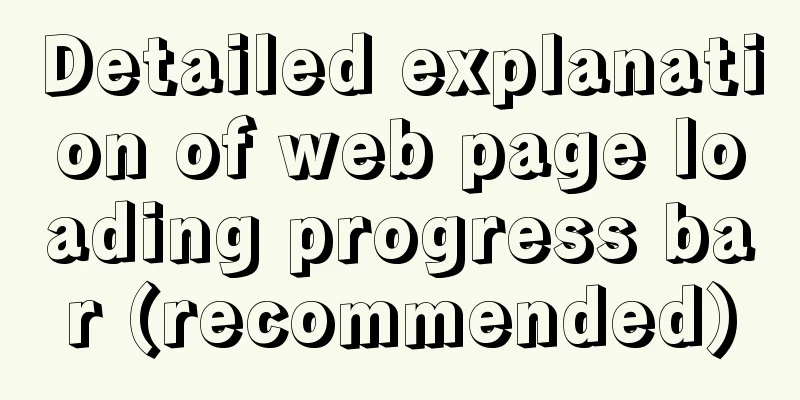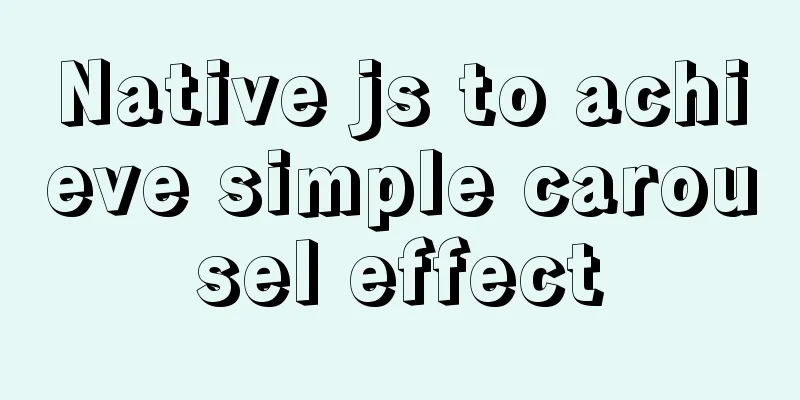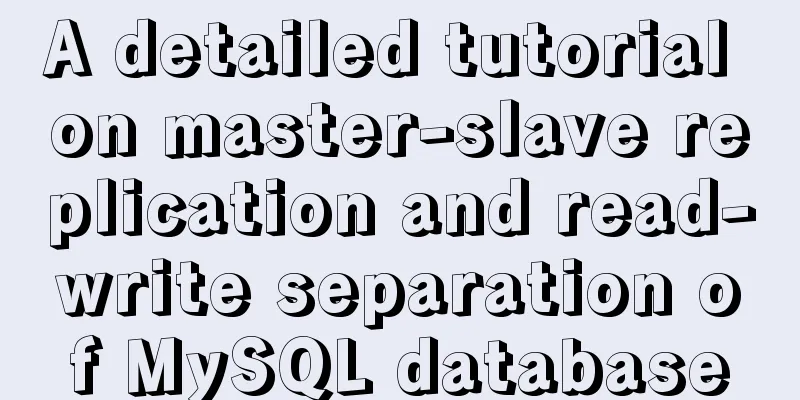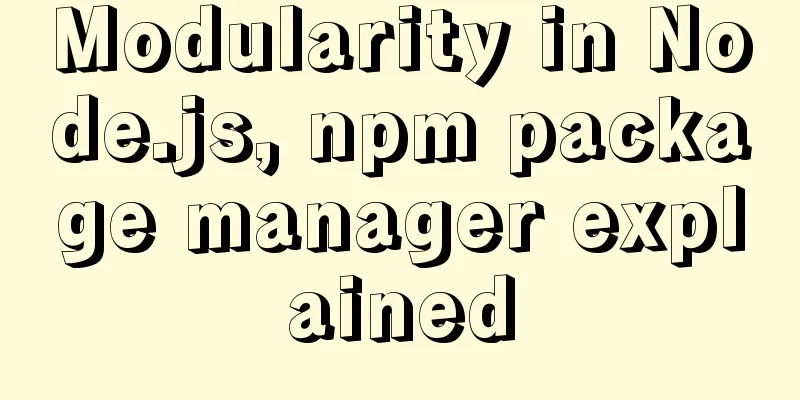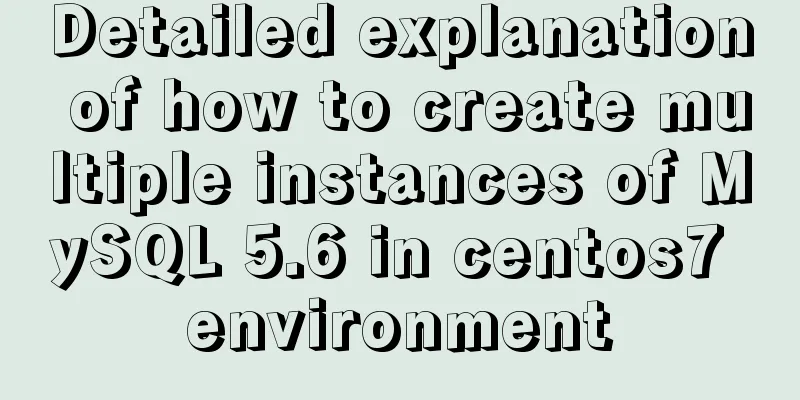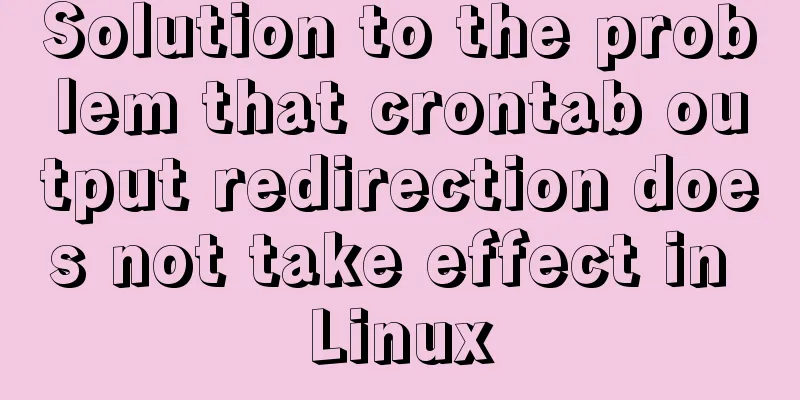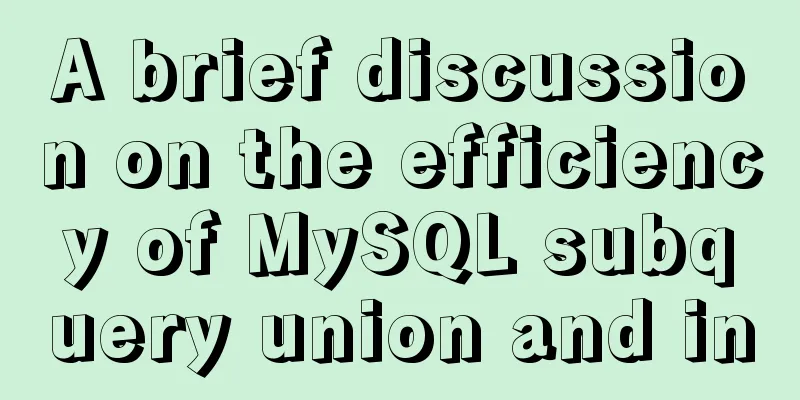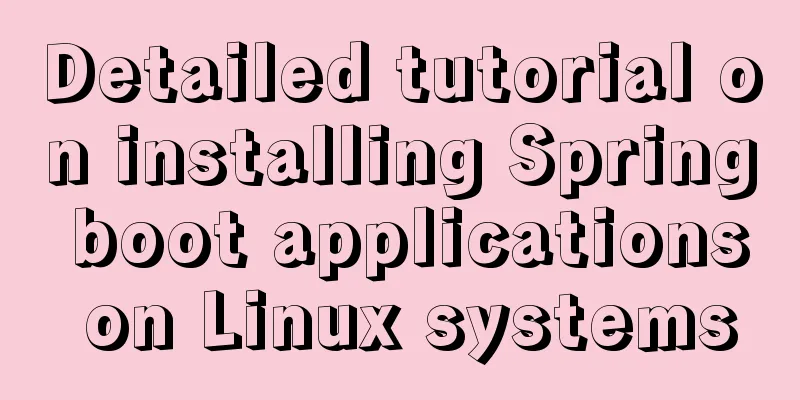Implementation example of JS native double-column shuttle selection box
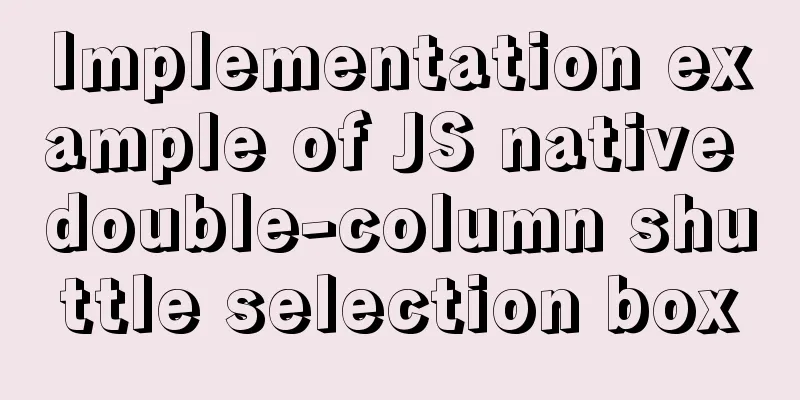
When to useMove elements between the two columns in an intuitive way to complete the selection behavior. After selecting one or more options, click the corresponding arrow key to move the selected options to another column. The left column is Without further ado, let’s get to the code. Structural branches
Code
<!DOCTYPE html>
<html lang="en">
<head>
<meta charset="UTF-8">
<title>Double column shuttle selection box</title>
<link rel="stylesheet" href="css/dS.css" rel="external nofollow" >
<script src="js/jquery.min.js"></script>
<style>
body {
/*background:#000c3b;*/
}
</style>
</head>
<body>
<div style="margin:40px;">
<ul id="shuttle_box">
<li class="shuttle_box_li shuttle_box_near">
<ul id="shuttle_box_left">
<li class="outside">Li Bai
<input type="date" class="inside" style="width:150px;"/>
</li>
<li class="outside">Su Shi
<input type="date" class="inside" style="width:150px;"/>
</li>
<li class="outside">Wang Anshi <input type="date" class="inside" style="width:150px;"/>
</li>
<li class="outside">Li Shangyin <input type="date" class="inside" style="width:150px;"/>
</li>
</ul>
</li>
<li class="shuttle_box_li" id="shuttle_box_mid">
<button id="shuttle_box_toRight">>></button>
<button id="shuttle_box_toLeft"><< </button>
</li>
<li class="shuttle_box_li shuttle_box_near">
<ul id="shuttle_box_right">
<li>Wang Wei <input type="date" class="inside" style="width:150px;"/>
</li>
</ul>
</li>
</ul>
</div>
<script src="js/ds.js"></script>
</body>
</html>
body, div, dl, dt, dd, ul, ol, li, h1, h2, h3, h4, h5, h6, pre, form, fieldset, input, p, blockquote, th, td {
margin:0; padding:0;
list-style: none;
}
body{background-color: #e3e3e3;margin: 0px;}
#shuttle_box{width:700px;zoom: 1;margin: 0px auto;}
#shuttle_box:after{
content: ".";
clear: both;
display: block;
height: 0;
overflow: hidden;
visibility: hidden;
}
.shuttle_box_li{height: 540px;float: left;}
.shuttle_box_near{width:300px;background-color:#ffffff;overflow-y: scroll;overflow-x:hidden;border-radius: 10px;border:5px solid #f4f4f4}
.shuttle_box_li_act{color:#ffffff !important;background-color: #009688 !important;border-bottom: 1px solid #ffffff;transition: all .01s;}
.shuttle_box_near::-webkit-scrollbar {/*Overall scrollbar style*/
width: 6px; /*The height and width correspond to the size of the horizontal and vertical scroll bars respectively*/
height: 1px;
}
.shuttle_box_near::-webkit-scrollbar-thumb {/*Small square inside the scroll bar*/
border-radius: 20px;
background-color: rgba(0,0,0,0.5);
}
.shuttle_box_near::-webkit-scrollbar-track {/*track inside the scroll bar*/
background-color: rgba(0,0,0,0.2);
border-radius: 20px;
}
.shuttle_box_near li{
padding:8px;
border-bottom: 1px solid #ffffff;
background-color: #f4f4f4;
cursor: pointer;
transition: all .5s;
}
.shuttle_box_li_act:hover{opacity: 0.7;transition: all .01s;}
#shuttle_box_mid{width:80px;text-align: center;}
#shuttle_box_mid button{
width: 50px;
height:30px;
display: block;
margin:20px auto;
line-height: 30px;
color:white;
cursor: pointer;
background-color: #009688;
border-radius: 5px;
transition: all .5s;
border:none;
}
#shuttle_box_mid button:hover{opacity: 0.7;transition: all .5s;}
#shuttle_box_toRight{margin-top:225px !important;}
$(document).ready(function() {
//Select the left side of the shuttle box$("#shuttle_box_left").on('click', 'li', function () {
if ($(this).hasClass('shuttle_box_li_act')) {
$(this).removeClass('shuttle_box_li_act');
} else {
$(this).addClass('shuttle_box_li_act');
}
});
//Click event to select internal event $(".inside").bind('click', function(event1) {
event1.stopPropagation();
});
});
//Select the right side of the shuttle box$("#shuttle_box_right").on('click', 'li', function () {
if ($(this).hasClass('shuttle_box_li_act')) {
$(this).removeClass('shuttle_box_li_act');
} else {
$(this).addClass('shuttle_box_li_act');
}
});
//Move right$("#shuttle_box_toRight").click(function () {
if ($("#shuttle_box_left .shuttle_box_li_act").length == 0) return false;
$("#shuttle_box_left").find('.shuttle_box_li_act').appendTo("#shuttle_box_right");
$("#shuttle_box_right li").removeClass('shuttle_box_li_act');
});
//Move left$("#shuttle_box_toLeft").click(function () {
if ($("#shuttle_box_right .shuttle_box_li_act").length == 0) return false;
$("#shuttle_box_right .shuttle_box_li_act").appendTo("#shuttle_box_left");
$("#shuttle_box_left li").removeClass('shuttle_box_li_act');
});Operation Results
This is the end of this article about the implementation example of JS native double-column shuttle selection box. For more relevant JS double-column shuttle selection box content, please search 123WORDPRESS.COM's previous articles or continue to browse the following related articles. I hope everyone will support 123WORDPRESS.COM in the future! You may also be interested in:
|
<<: Detailed explanation of common Docker commands
>>: Analysis of the difference between HTML relative path and absolute path
Recommend
Example code of Vue3 encapsulated magnifying glass component
Table of contents Component Infrastructure Purpos...
How to call the interrupted system in Linux
Preface Slow system calls refer to system calls t...
js tag syntax usage details
Table of contents 1. Introduction to label statem...
How to find and delete duplicate records in MySQL
Hello everyone, I am Tony, a teacher who only tal...
React Native startup process detailed analysis
Introduction: This article takes the sample proje...
JS+Canvas draws a lucky draw wheel
This article shares the specific code of JS+Canva...
Analysis on the problem of data loss caused by forced refresh of vuex
vuex-persistedstate Core principle: store all vue...
Implementation of React star rating component
The requirement is to pass in the rating data for...
How to use Typescript to encapsulate local storage
Table of contents Preface Local storage usage sce...
Case analysis of several MySQL update operations
Table of contents Case Study Update account balan...
How to load Flash in HTML (2 implementation methods)
First method : CSS code: Copy code The code is as ...
A brief discussion on two methods to solve space-evenly compatibility issues
Since its launch in 2009, flex has been supported...
How to implement HTML Table blank cell completion
When I first taught myself web development, there...
Design Theory: A Method to Understand People's Hearts
<br />Once, Foyin and Mr. Dongpo were chatti...
Vue implements a simple magnifying glass effect
This article example shares the specific code of ...