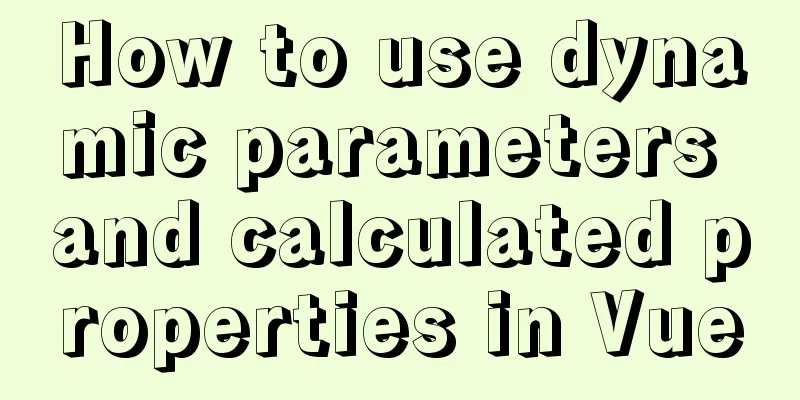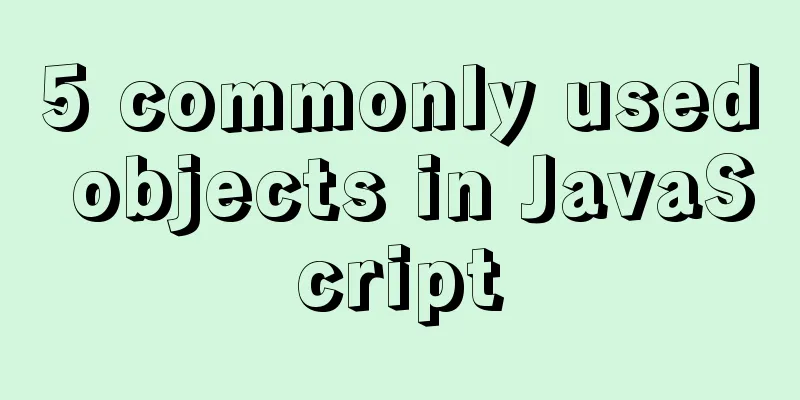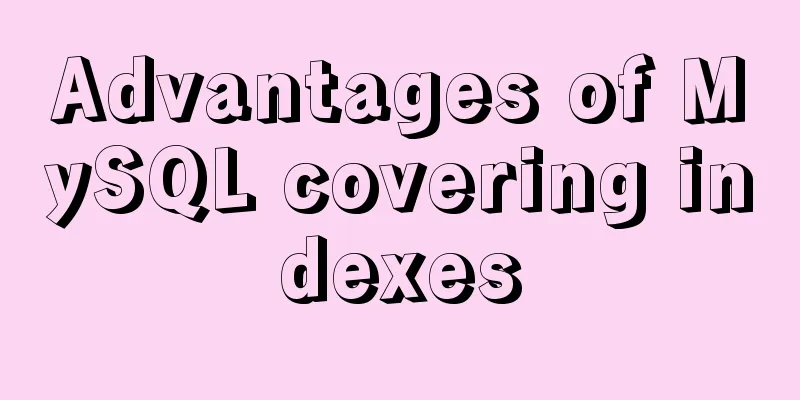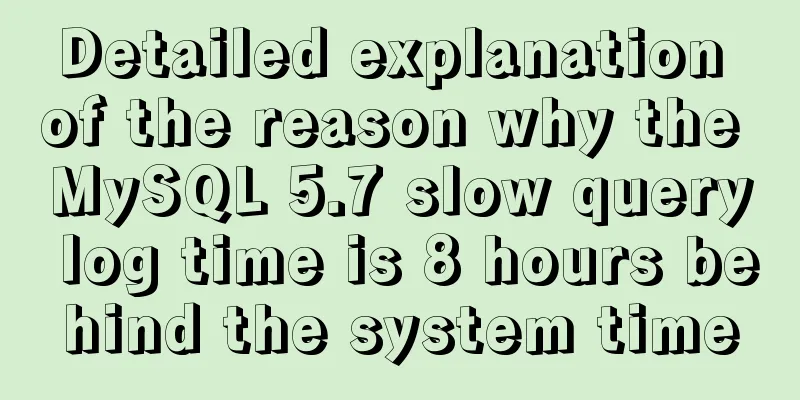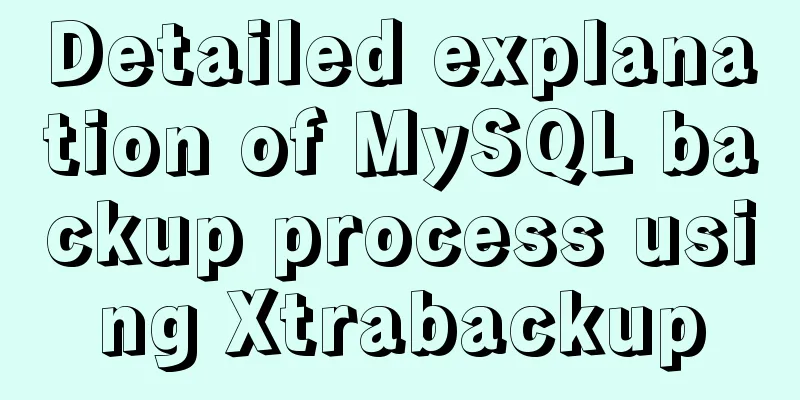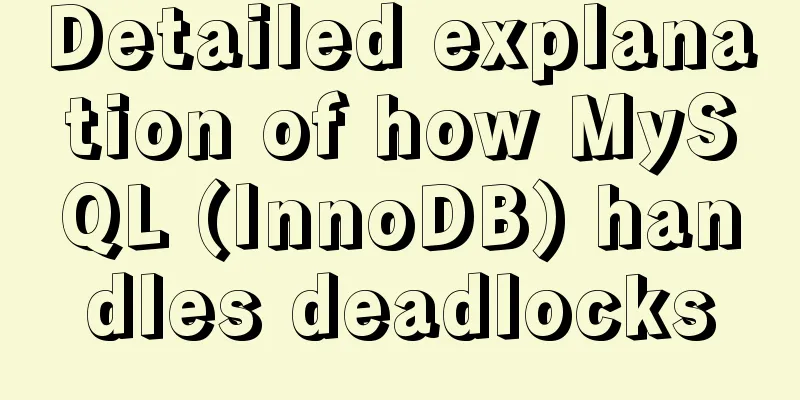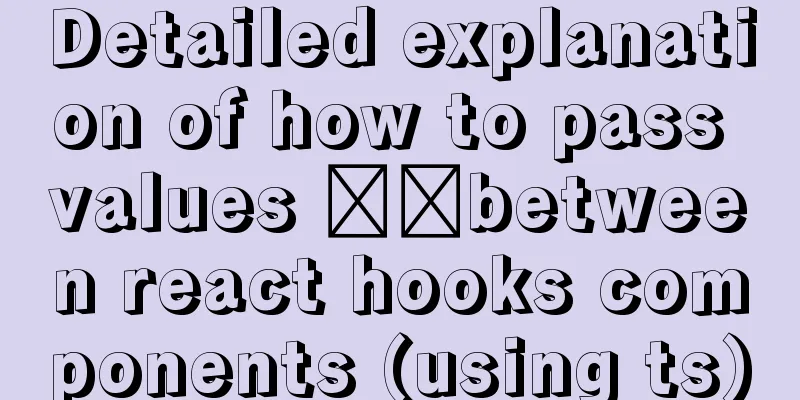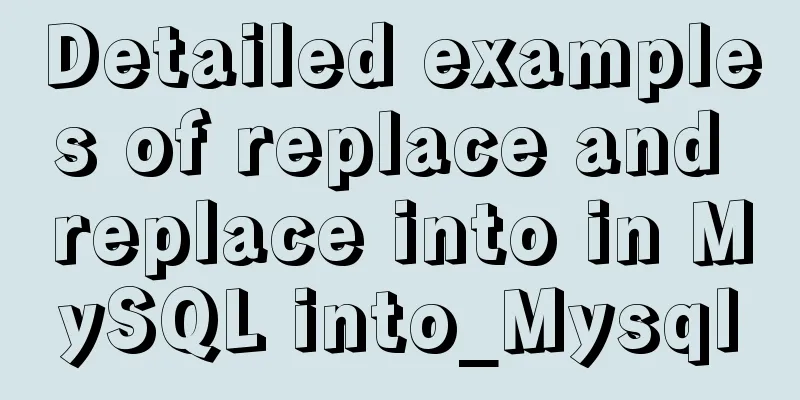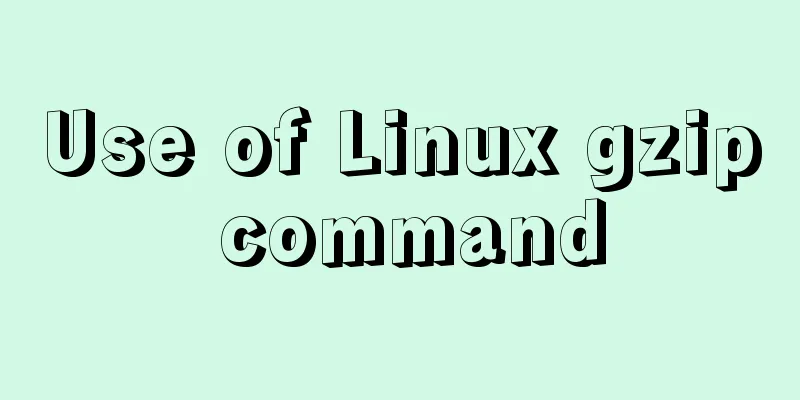A brief discussion on JS regular RegExp object
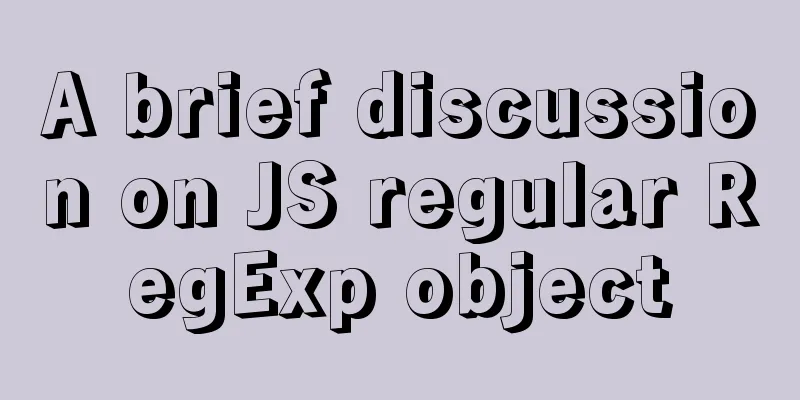
1. RegExp object
2. Grammar2.1 DefinitionWhen creating a regular expression object using the constructor, normal character escape rules are required (prefixed with a backslash \)
/* For example, the following two definitions are equivalent*/
// Constructor method const reg = new RegExp("\\w+");
// Literal method const reg = /\w+/;
2.2 ModifiersUsed to perform case-sensitive and global matching
/* chestnut*/
const reg = /\w/gi
2.3 Square bracketsUsed to find characters within a range:
/* chestnut*/ const reg = /[0-9]/g 2.4 Metacharactersare characters with special meanings:
/* chestnut*/ const reg = /\d/g // matches numbers 2.5 Quantifiersare characters with special meanings:
/* chestnut*/ const reg = /\d+/g // matches at least one digit 2.6 Methodsare characters with special meanings:
/* chestnut*/ var patt = /Hello/g var result = patt.test(str) // Search for the string Hello -> true This is the end of this article about the JS regular expression RegExp object. For more relevant JS regular expression RegExp object content, please search for previous articles on 123WORDPRESS.COM or continue to browse the following related articles. I hope you will support 123WORDPRESS.COM in the future! You may also be interested in:
|
<<: Detailed explanation of how to introduce custom fonts (font-face) in CSS
>>: Hyperlink icon specifications: improve article readability
Recommend
In-depth understanding of slot-scope in Vue (suitable for beginners)
There are already many articles about slot-scope ...
Detailed examples of replace and replace into in MySQL into_Mysql
MySQL replace and replace into are both frequentl...
CSS achieves footer "bottom absorption" effect
We often encounter this problem: how to use CSS t...
Tutorial on deploying the open source project Tcloud with Docker on CentOS8
1. Install Docker 1. I installed Centos7 in the v...
mysql data insert, update and delete details
Table of contents 1. Insert 2. Update 3. Delete 1...
Detailed explanation of scroll bar scrolling control of DOM elements in HTML
I don't know if you have ever encountered suc...
Teach you how to quickly install Nginx in CentOS7
Table of contents 1. Overview 2. Download the Ngi...
How to correctly create MySQL indexes
Indexing is similar to building bibliographic ind...
Set an icon for the website to be displayed on the far left of the browser tab
What is the purpose of this sentence? Copy code Th...
SQL merge operation of query results of tables with different columns
To query two different tables, you need to merge ...
MySQL8.0 installation process under Centos7 in VMware workstation16 and Navicat remote connection
Table of contents 1. CentOS7+MySQL8.0, yum source...
Docker advanced method of rapid expansion
1. Command method Run the nginx service in the cr...
Docker builds cluster MongoDB implementation steps
Preface Due to the needs of the company's bus...
Detailed tutorial on installing Python 3 virtual environment in Ubuntu 20.04
The following are all performed on my virtual mac...
MySQL configuration master-slave server (one master and multiple slaves)
Table of contents Ideas Host Configuration Modify...