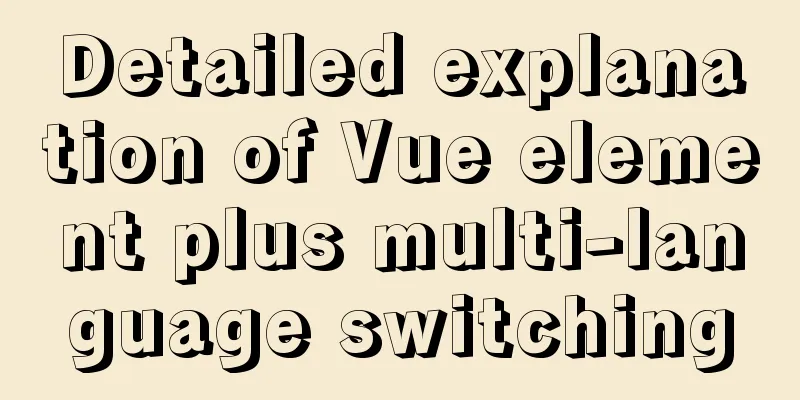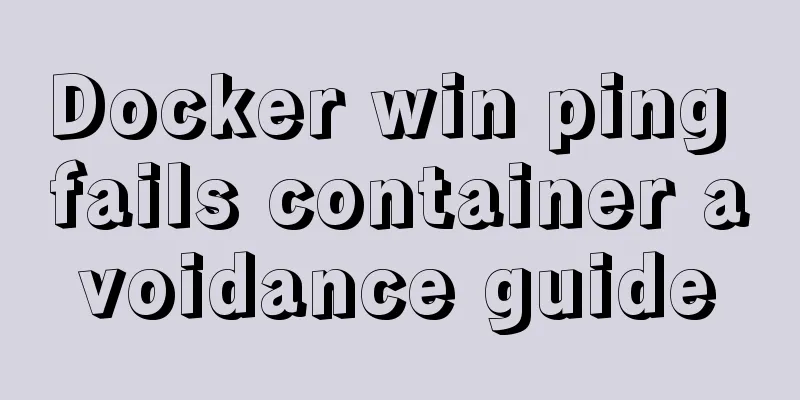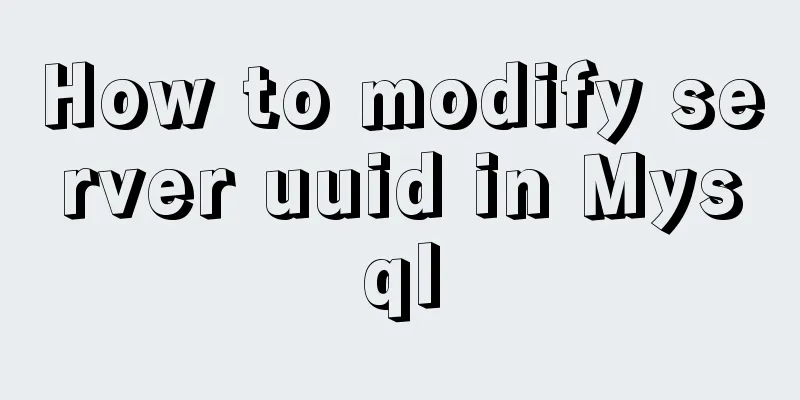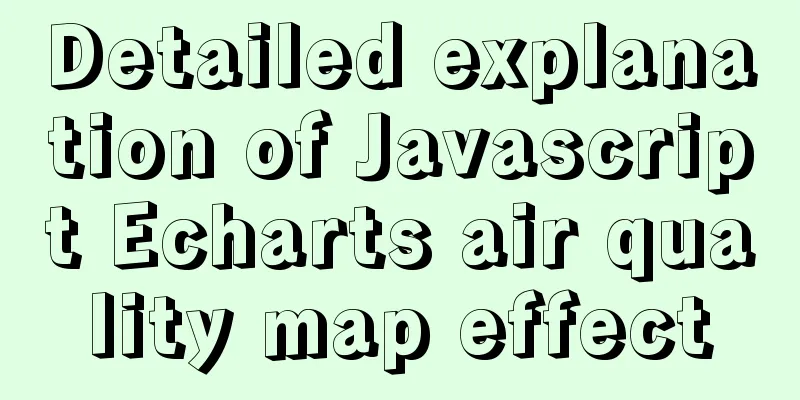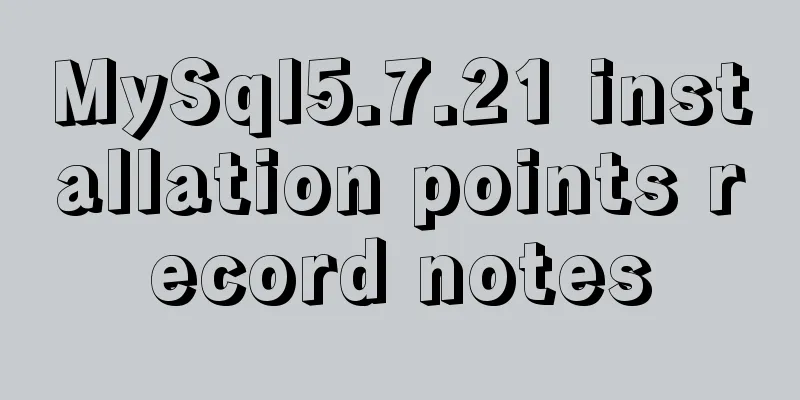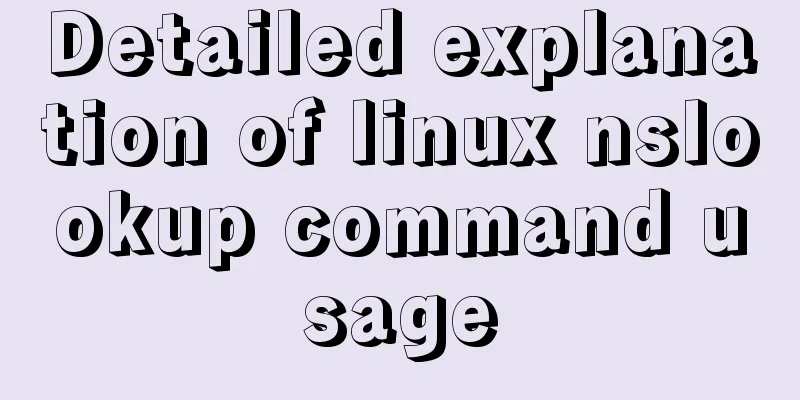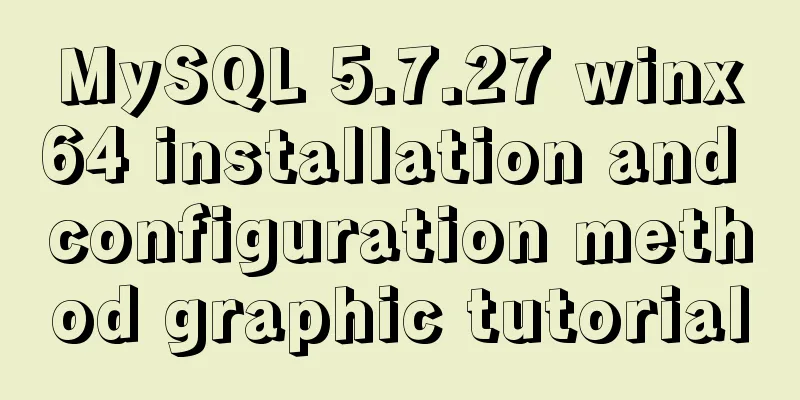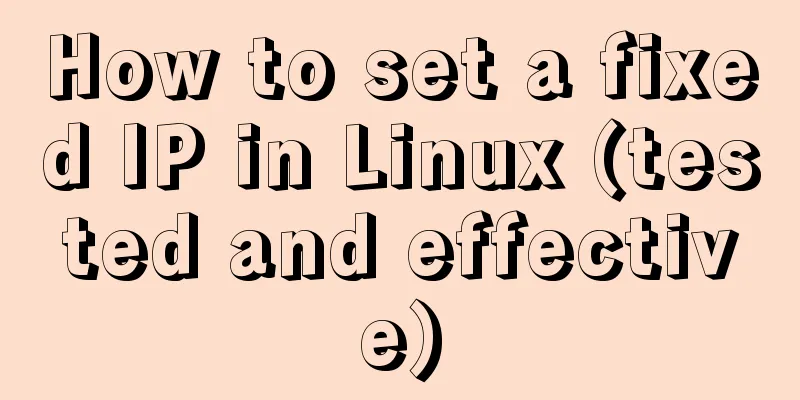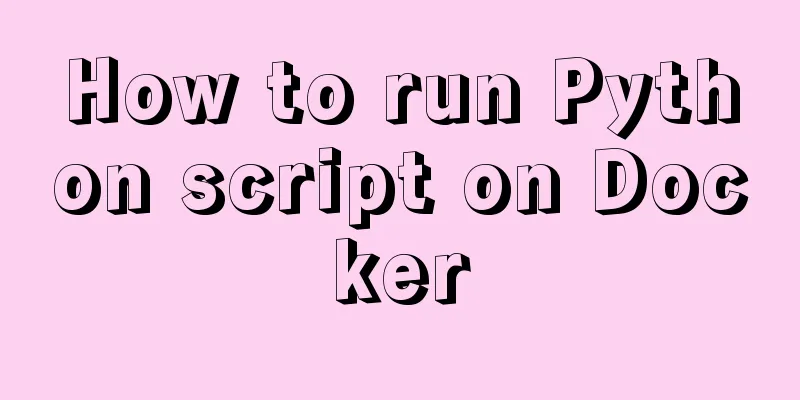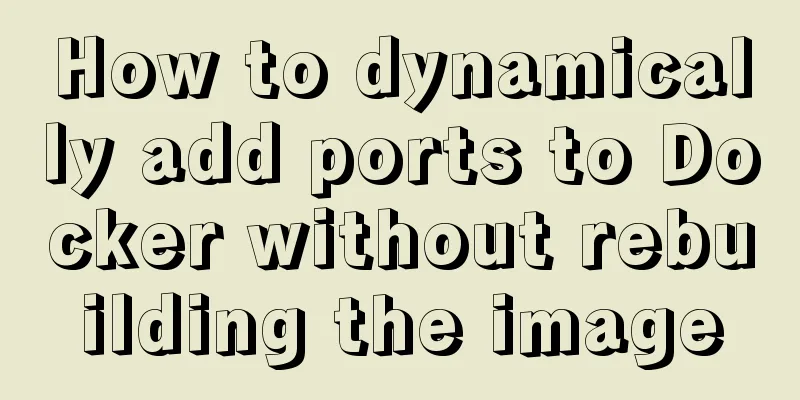Example usage of Linux compression file command zip
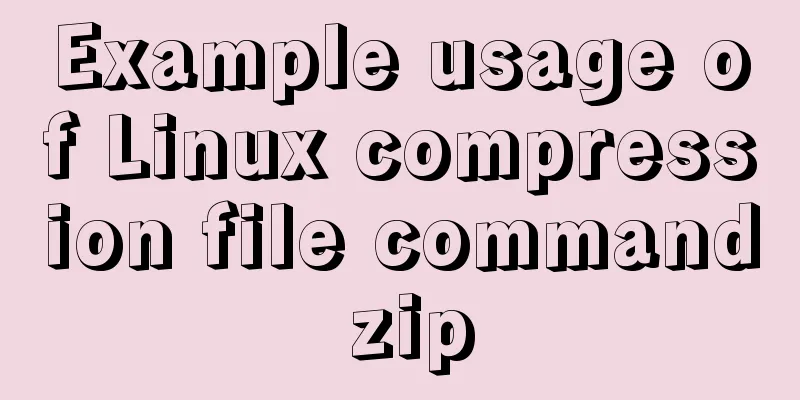
|
The ".zip" format is used to compress files on Windows systems. In fact, the ".zip" format file is a common compressed file type for both Windows and Linux systems. It is one of several mainstream compression formats (zip, rar, etc.). It is a fairly simple storage format that compresses each file separately. Usage of Linux compression file command zip
Options:
Example of use: 1. Compress a single file zip ana.zip anaconda-ks.cfg 2. Compress multiple files zip test.zip install.log install.log.syslog 3. Compress folders zip -r dir1.zip dir1 The above is the detailed usage of the Linux compression file command zip. Thank you for your learning and support for 123WORDPRESS.COM. You may also be interested in:
|
<<: MySQL 5.7.24 compressed package installation and configuration method graphic tutorial
>>: Detailed explanation of the function and usage of keepAlive component in Vue
Recommend
Implementation of running SQL Server using Docker
Now .net core is cross-platform, and everyone is ...
How to write HTML head in mobile device web development
Copy code The code is as follows: <head> &l...
The principle and application of MySQL connection query
Overview One of the most powerful features of MyS...
Detailed explanation of the implementation example of group ranking in Mysql tutorial
Table of contents 1. Data Source 2. Overall ranki...
Detailed Example of CSS3 box-shadow Property
CSS3 -- Adding shadows (using box shadows) CSS3 -...
Negative margin-top value solves the problem of vertical center alignment between label text and input
It is not easy to adjust the vertical center align...
MySQL restores data through binlog
Table of contents mysql log files binlog Binlog l...
What knowledge systems do web designers need?
Product designers face complex and large manufactu...
Web Design Tutorial (7): Improving Web Design Efficiency
<br />Previous article: Web Design Tutorial ...
Detailed explanation of the difference between CSS link and @import
How to add css in html? There are three ways to s...
mysql group_concat method example to write group fields into one row
This article uses an example to describe how to u...
The whole process of installing gogs with pagoda panel and docker
Table of contents 1 Install Docker in Baota Softw...
HTML Tutorial: Unordered List
<br />Original text: http://andymao.com/andy...
CentOS 7 switching boot kernel and switching boot mode explanation
centos7 switch boot kernel Note: If necessary, it...