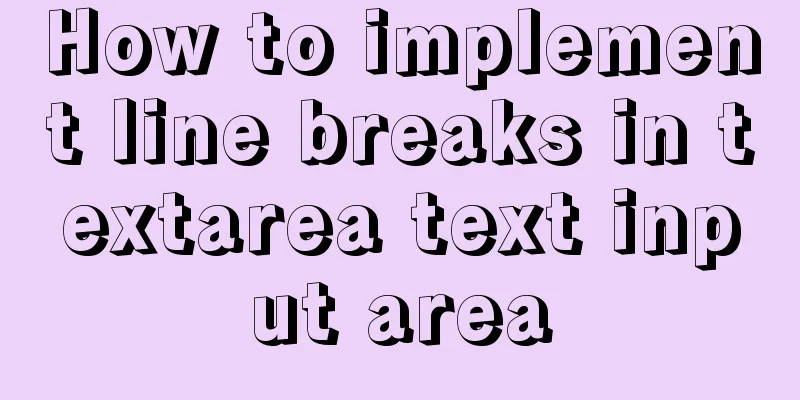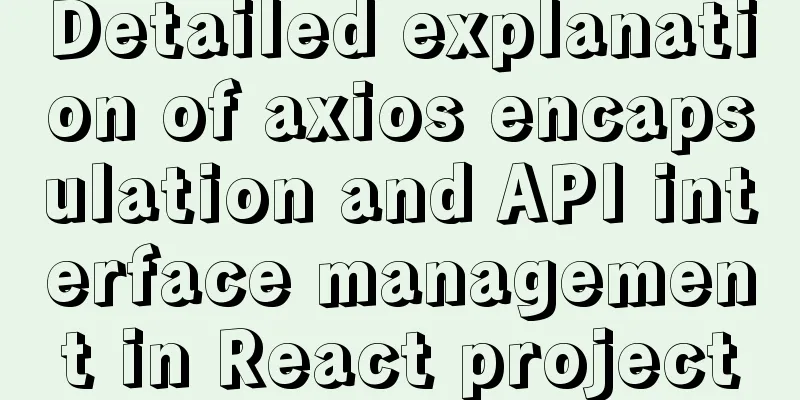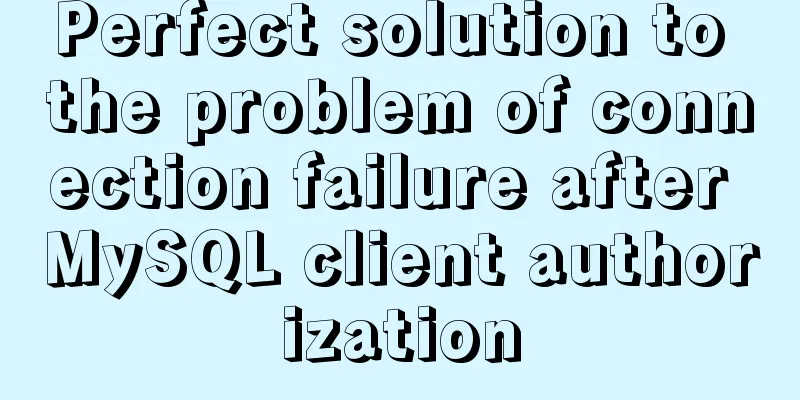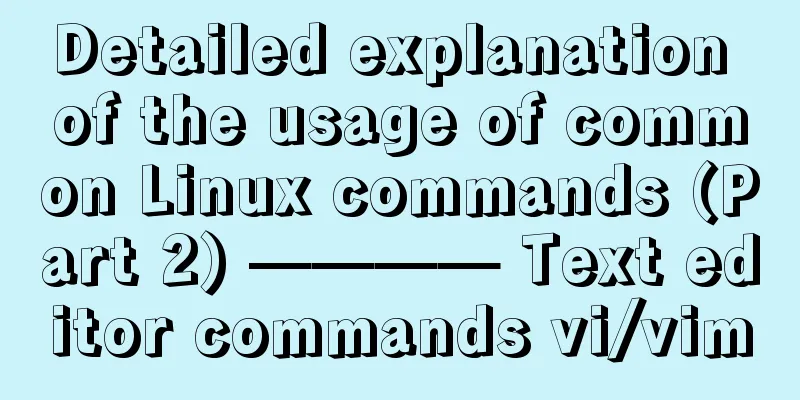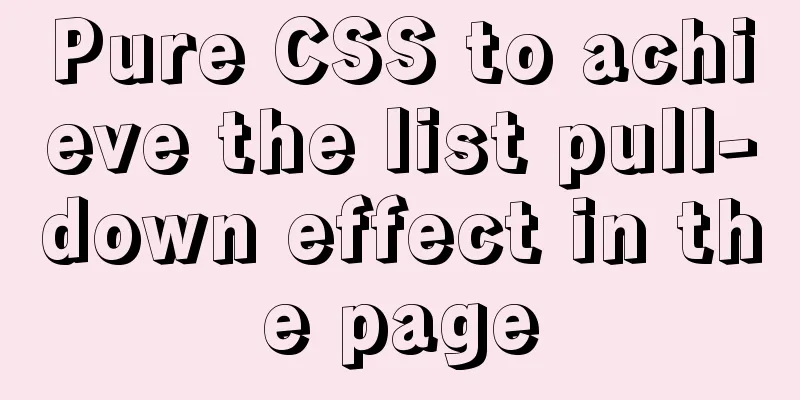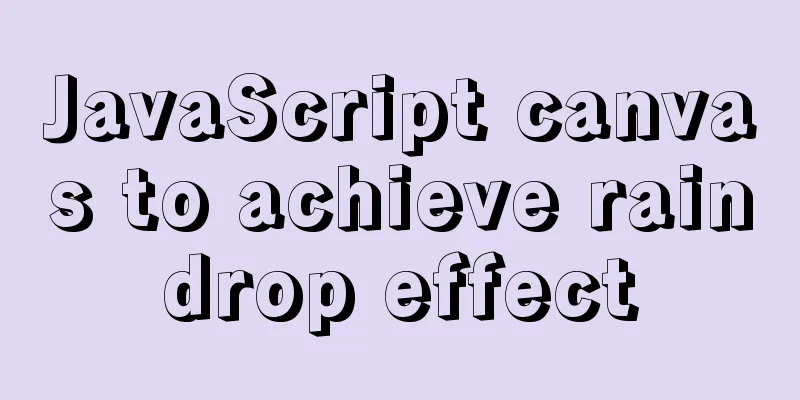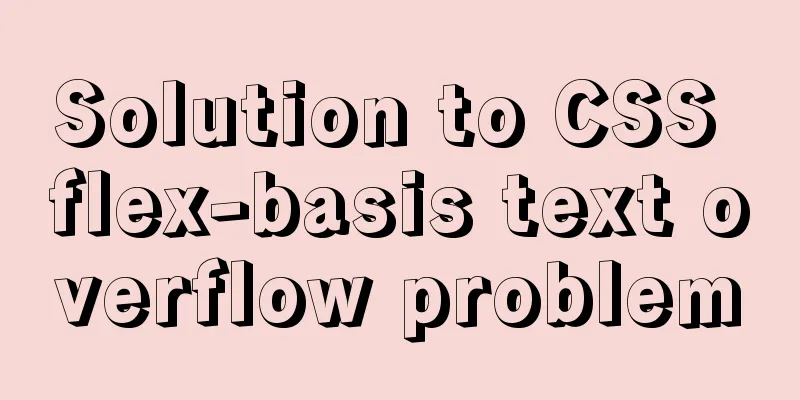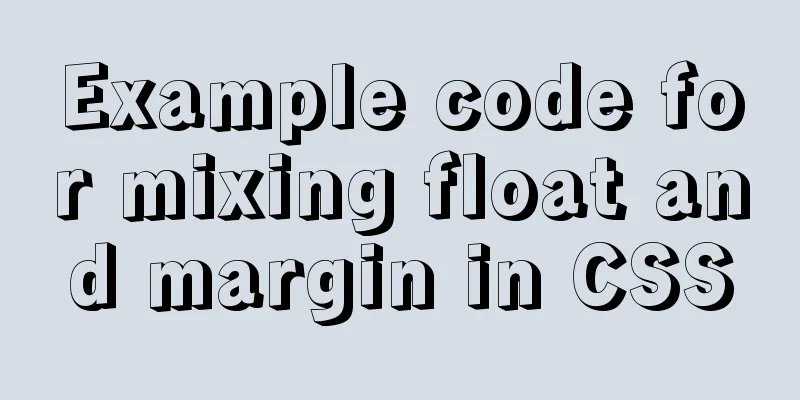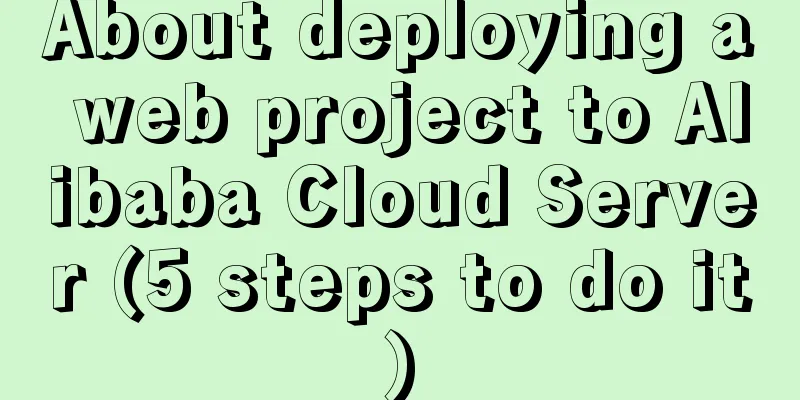JavaScript implements mouse control of free moving window
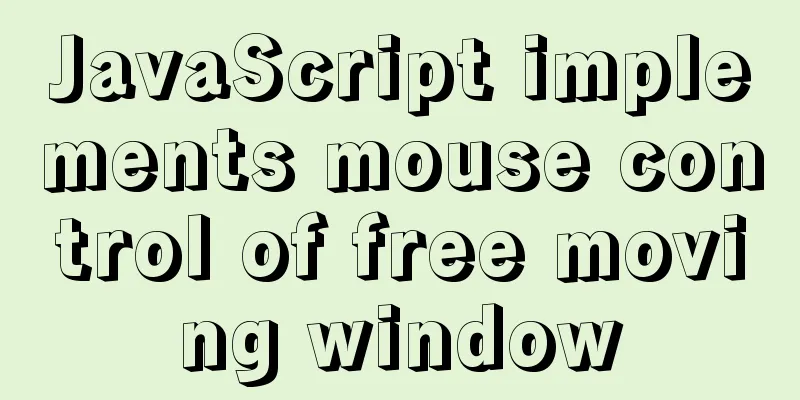
|
This article shares the specific code of JavaScript to realize mouse control of free window for your reference. The specific content is as follows
Code:
<!DOCTYPE html>
<html lang="en">
<head>
<meta charset="UTF-8">
<title>Window moved with the mouse</title>
<style>
.mainDiv {
width: 350px;
height: 200px;
border: 2px black solid;
position: absolute;
}
.titleDiv {
width: 350px;
height: 30px;
background-color: YellowGreen ;
text-align: center;
line-height: 30px;
}
.contentDiv {
width: 350px;
height: 170px;
background-color: SandyBrown ;
text-align: center;
}
</style>
</head>
<body>
<!--onmousedown: The event occurs when the mouse button is pressed; onmousemove: The event occurs when the mouse pointer moves to the specified object-->
<div class="mainDiv" id="mainDiv" style="top: 20px;left: 20px">
<div class="titleDiv" id="titleDiv" onmousedown="mouseDown()" onmouseup="mouseUp()">
Title Bar</div>
<div class="contentDiv">
《Free window controllable by mouse》<br>
Note: MainDiv cannot be moved before its position is set to absolute</div>
</div>
<script>
var dx;
var dy;
var mainDivObj = null;
var titleDivObj = null;
/**
* Mouse press function, execute this function when the mouse is pressed*/
function mouseDown() {
//Get the mouse button value, 0 is the left mouse button; 1 is the mouse scroll button; 2 is the right mouse button if (event.button == 0) {
mainDivObj = document.getElementById("mainDiv");
titleDivObj = document.getElementById("titleDiv");
//Set the mouse style titleDivObj.style.cursor = "move";
//Set the shadow style of the main div mainDivObj.style.boxShadow = "0px 0px 10px #000";
//Get the current coordinates of the mouse let x = event.x;
let y = event.y;
dx = x - parseInt(mainDivObj.style.left);
dy = y - parseInt(mainDivObj.style.top);
}
}
//Call when the mouse moves document.onmousemove = mouseMove;
/**
* Press the mouse to move the function. When the mouse moves, the function is executed to move the div
*/
function mouseMove() {
if (mainDivObj != null) {
//Get the coordinate position of the current mouse movement let x = event.x; //The x-axis coordinate of the mouse movement let y = event.y; //The y-axis coordinate of the mouse movement //Calculate the distance between the left and top of the div after it moves //Use the current coordinates to subtract the distance between the position of the mouse in the div and the left and top of the div let left = x - dx;
let top = y - dy;
//Set the new coordinate position of div mainDivObj.style.left = left + "px";
mainDivObj.style.top = top + "px";
}
}
/**
* Mouse release function, this function is executed when the mouse is released*/
function mouseUp() {
if (mainDivObj != null) {
dx = null;
dy = null;
//Set the shadow style of div mainDivObj.style.boxShadow="none";
mainDivObj = null;
titleDivObj.style.cursor="pointer";
titleDivObj = null;
}
}
</script>
</body>
</html>The above is the full content of this article. I hope it will be helpful for everyone’s study. I also hope that everyone will support 123WORDPRESS.COM. You may also be interested in:
|
<<: Hadoop 3.1.1 Fully Distributed Installation Guide under CentOS 6.8 (Recommended)
>>: How to reasonably use the redundant fields of the database
Recommend
How to install MySQL and Redis in Docker
This article is based on the CentOS 7.3 system en...
How to solve the problem of left alignment of the last line in flex layout space-between
First look at the code and effect↓ <style> ...
Detailed analysis of Vue child components and parent components
Table of contents 1. Parent components and child ...
How to change password in MySQL 5.7.18
How to change the password in MySQL 5.7.18: 1. Fi...
HTML introductory tutorial HTML tag symbols quickly mastered
Side note <br />If you know nothing about HT...
MySQL learning database backup detailed explanation
Table of contents 1.DB,DBMS,SQL 2. Characteristic...
Advanced explanation of javascript functions
Table of contents Function definition method Func...
A brief discussion on the principle of Vue's two-way event binding v-model
Table of contents explain: Summarize Replenish Un...
Several ways to center a box in Web development
1. Record several methods of centering the box: 1...
Detailed analysis of the principles and usage of MySQL views
Preface: In MySQL, views are probably one of the ...
MySQL 8.0 DDL atomicity feature and implementation principle
1. Overview of DDL Atomicity Before 8.0, there wa...
A brief introduction to the differences between HTML and XHTML, and HTML4 and HTML5 tags
Difference between HTML and XHTML 1. XHTML elemen...
Mysql solution to improve the efficiency of copying large data tables
Preface This article mainly introduces the releva...
How to implement function currying and decurrying in Javascript
Function currying (black question mark face)? ? ?...
Three ways to configure JNDI data source in Tomcat
In my past work, the development server was gener...