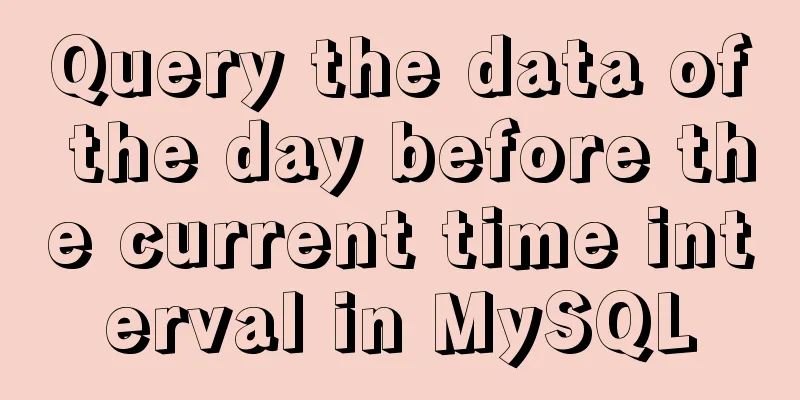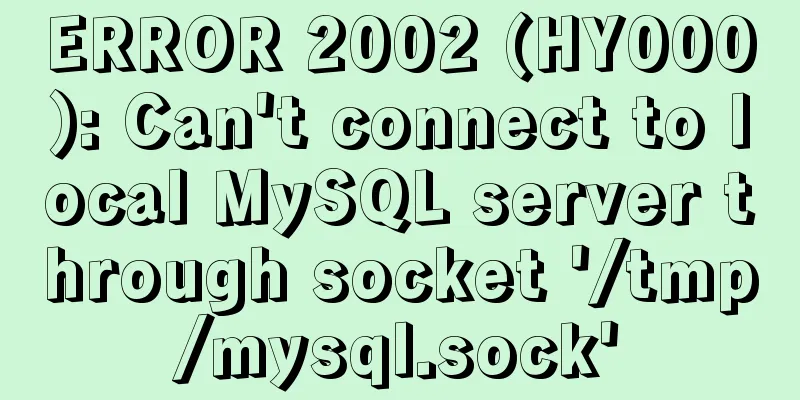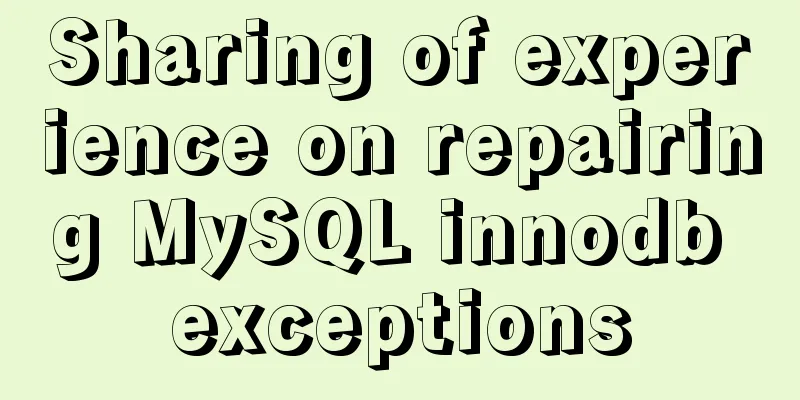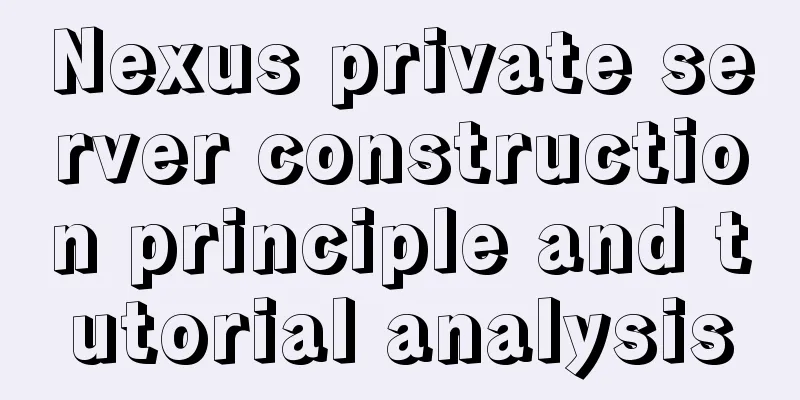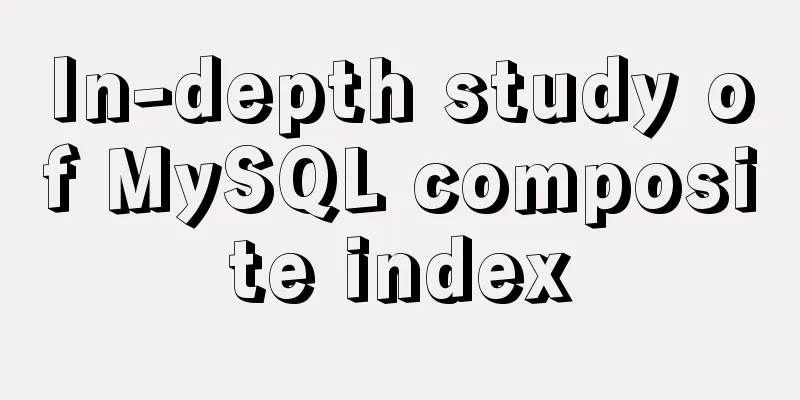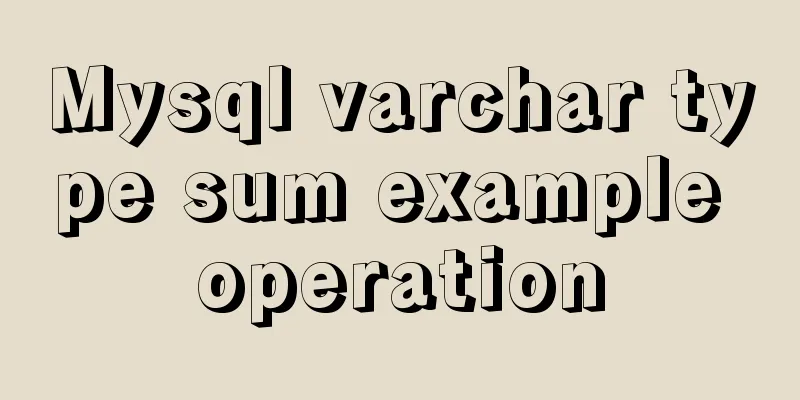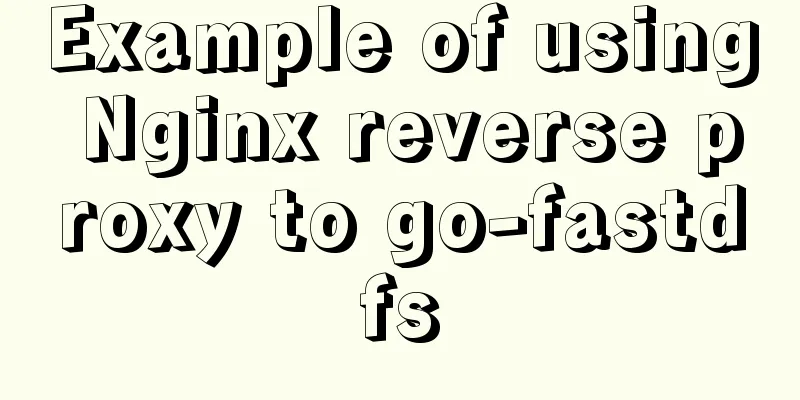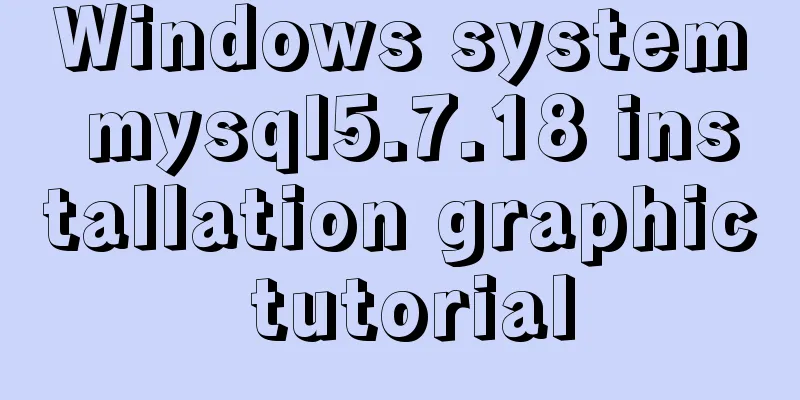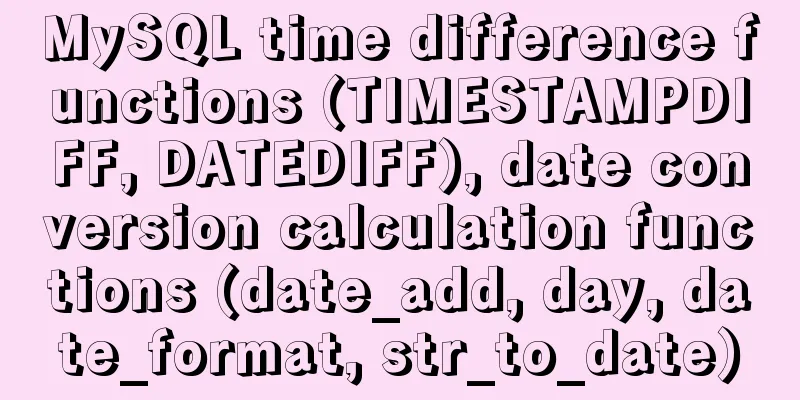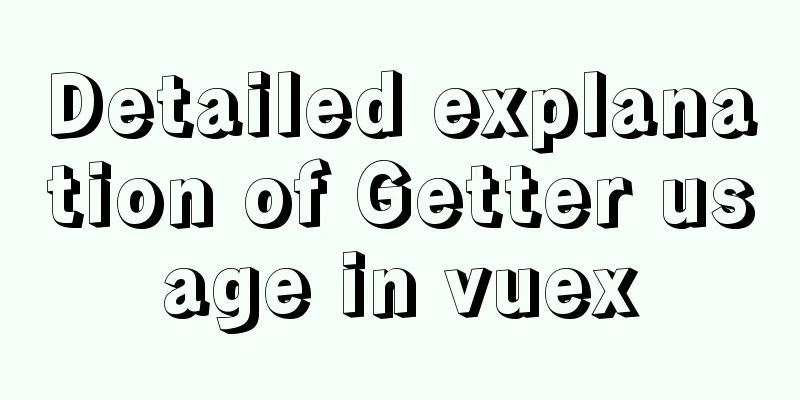How to use JS to check if an element is within the viewport
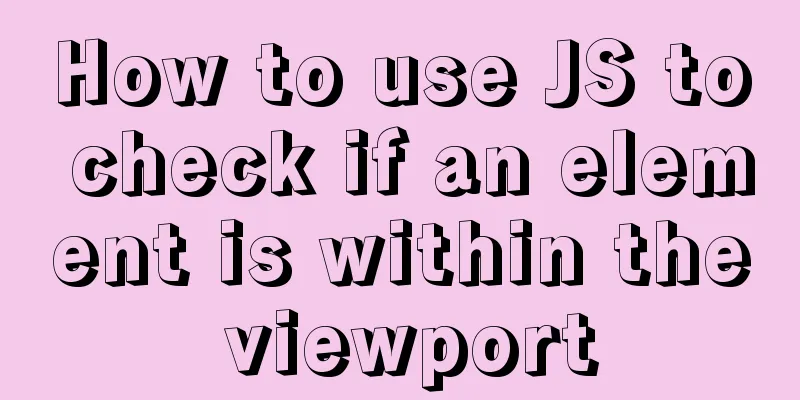
PrefaceShare two methods to monitor whether an element is within the viewport 1. Position calculationUse the Element.getBoundingClientRect() method to return the position of the element relative to the viewport
const isElementVisible = (el) => {
const rect = el.getBoundingClientRect();
};
Get the width and height of the browser window
const isElementVisible = (el) => {
const rect = el.getBoundingClientRect();
const vWidth = window.innerWidth || document.documentElement.clientWidth;
const vHeight = window.innerHeight || document.documentElement.clientHeight;
};
Determine whether the element is within the viewport, as shown in the figure
const isElementVisible = (el) => {
const rect = el.getBoundingClientRect()
const vWidth = window.innerWidth || document.documentElement.clientWidth
const vHeight = window.innerHeight || document.documentElement.clientHeight
if (
rect.right < 0 ||
rect.bottom < 0 ||
rect.left > vWidth ||
rect.top > vHeight
) {
return false
}
return true
}
The getBoundingClientRect method will cause the browser to reflow and redraw, which consumes slightly more performance, but has better compatibility than Intersection Observer. 2. Intersection Observer
The Intersection Observer API provides a way to asynchronously detect changes in the intersection of a target element with an ancestor element or the viewport. The configured callback function is triggered when the target element intersects the viewport or other specified elements.
// Get the elements to monitor const boxes = document.querySelectorAll('.box')
// Create an observer and configure the callback function // Use the isIntersecting property to determine whether the element intersects with the viewport const observer = new IntersectionObserver((entries, observer) => {
entries.forEach((entry) => {
console.log(
entry.target,
entry.isIntersecting ? "visible" : "invisible"
);
});
})
boxes.forEach((box) => {
observer.observe(box);
});
refer tohow-to-check-an-element-is-in-viewport-4bcl Intersection Observer API SummarizeThis concludes this article on how to use JS to check if an element is within the viewport. For more information about how to use JS to check if an element is within the viewport, please search previous articles on 123WORDPRESS.COM or continue browsing the following related articles. I hope you will support 123WORDPRESS.COM in the future! |
<<: Detailed explanation of routing configuration in Linux system with multiple network cards
>>: Examples of the correct way to use AES_ENCRYPT() and AES_DECRYPT() to encrypt and decrypt MySQL
Recommend
Discussion on the Issues of Image Button Submission and Form Repeated Submission
In many cases, in order to beautify the form, the ...
SVN installation and basic operation (graphic tutorial)
Table of contents 1. What is SVN 2. Svn server an...
Detailed graphic explanation of how to use svg in vue3+vite project
Today, in the practice of vue3+vite project, when...
Windows 10 and MySQL 5.5 installation and use without installation detailed tutorial (picture and text)
This article introduces the installation and use ...
MySQL fuzzy query statement collection
SQL fuzzy query statement The general fuzzy state...
Tips and precautions for using MySQL index
1. The role of index In general application syste...
Summary of various forms of applying CSS styles in web pages
1. Inline style, placed in <body></body&g...
mysql8.0.11 winx64 installation and configuration tutorial
The installation tutorial of mysql 8.0.11 winx64 ...
The easiest way to reset mysql root password
My mysql version is MYSQL V5.7.9, please use the ...
Example of using Nginx reverse proxy to go-fastdfs
background go-fastdfs is a distributed file syste...
Linux remote login implementation tutorial analysis
Linux is generally used as a server, and the serv...
How to use MySQL DATEDIFF function to get the time interval between two dates
describe Returns the time interval between two da...
Detailed explanation of putting common nginx commands into shell scripts
1. Create a folder to store nginx shell scripts /...
Detailed explanation of this pointing problem in JavaScript
Preface The this pointer in JS has always been a ...
MySql 8.0.11-Winxp64 (free installation version) configuration tutorial
1. Unzip the zip package to the installation dire...