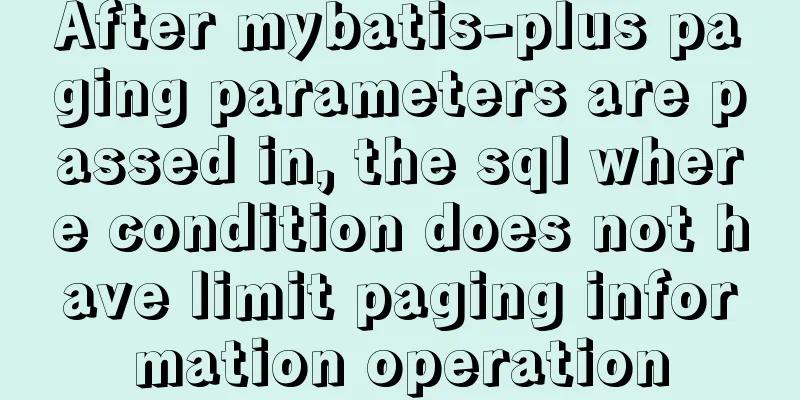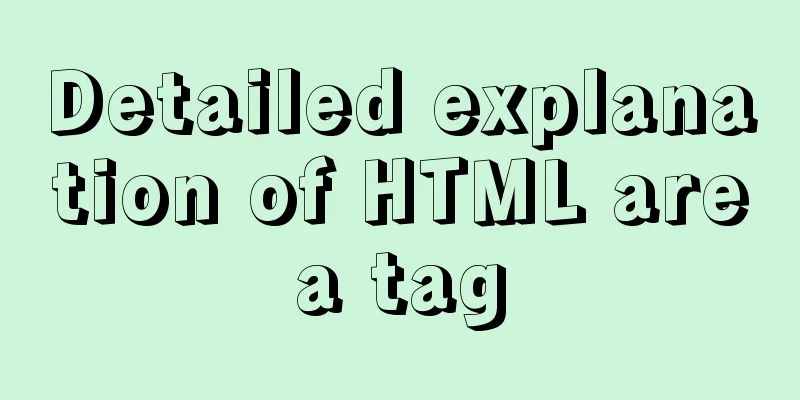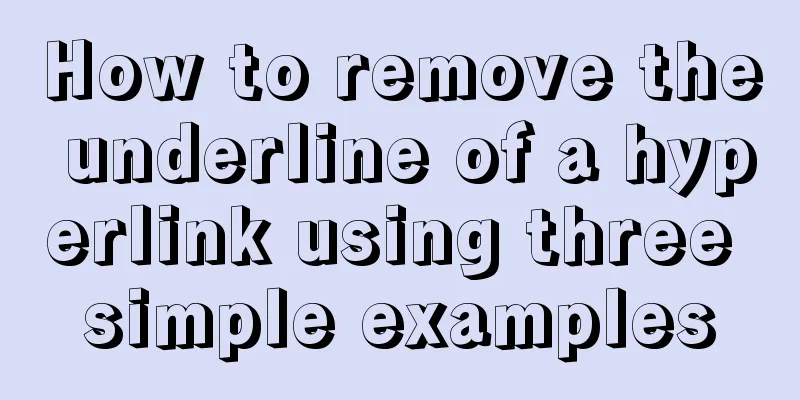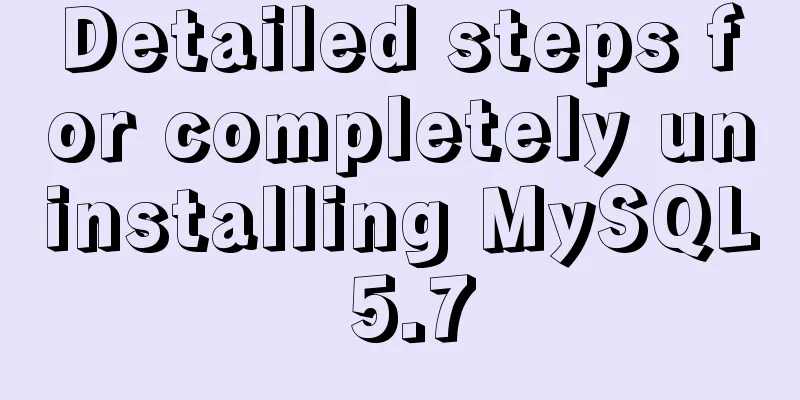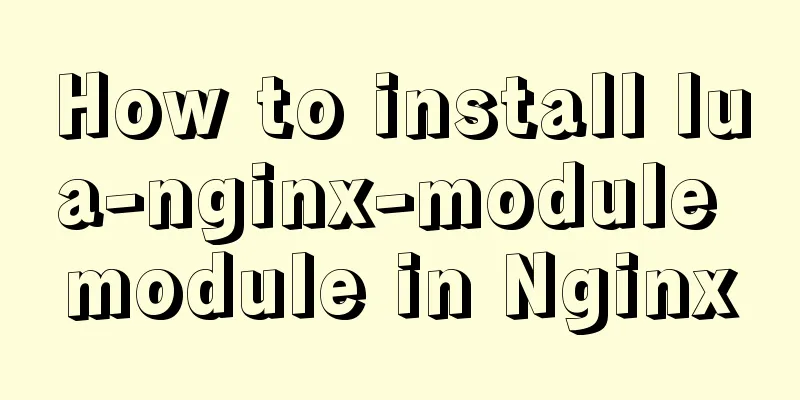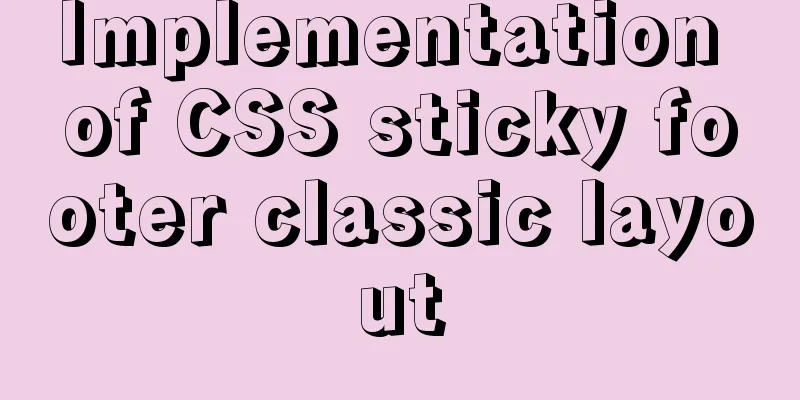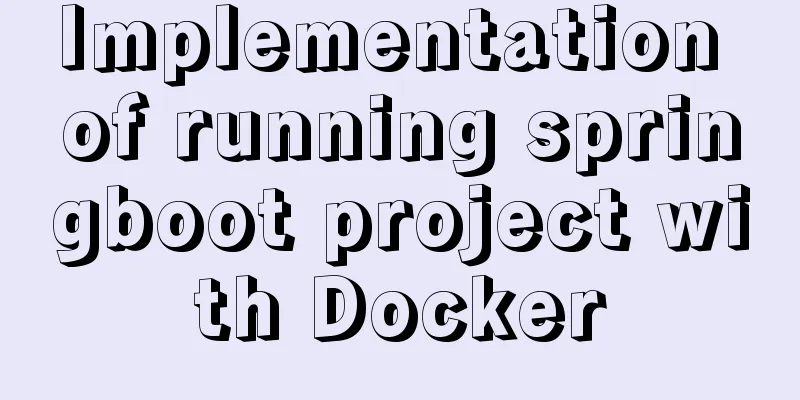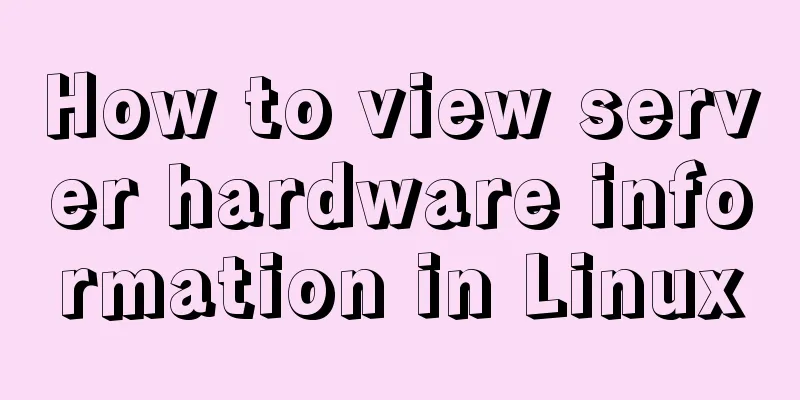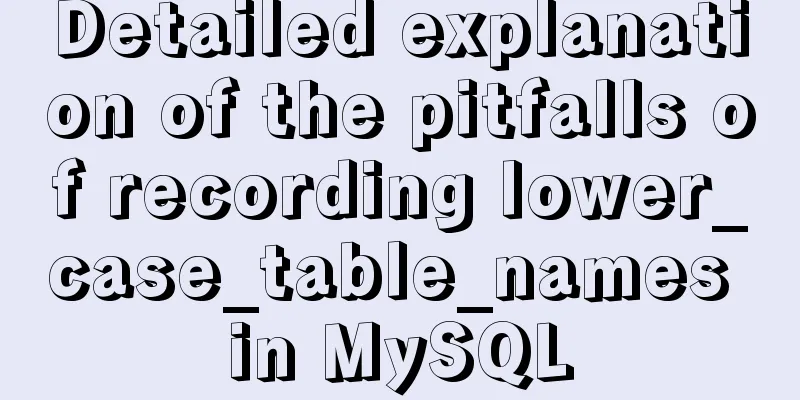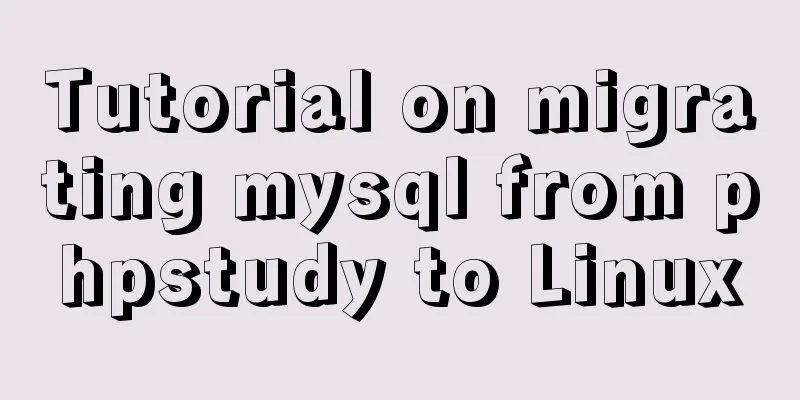Detailed explanation of Getter usage in vuex
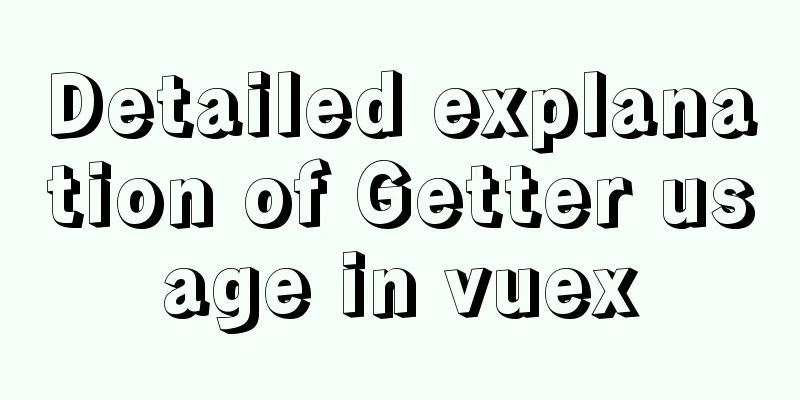
PrefaceVuex allows us to define "getters" in the store (which can be thought of as computed properties of the store). Just like computed properties, the return value of a getter is cached based on its dependencies and is only recomputed if the values of its dependencies change. Take the example of the official website as an example. The official website code is as follows:
Use the following code to access it in the component:
1. DescriptionThe accessor function in getters will pass two parameters (state, getters) by default. The first parameter state can be used to access the data, and the getters parameter can be used to access other accessor functions in the accessor. In most cases, only the first parameter is needed. When defining an accessor function, just write the first parameter, as in the example above. When accessing these accessor properties, they are called just like computed properties in the component, rather than like function calls.
This is an example of using the second parameter getters. Use the following code directly in the component to call it, just like calling a calculated property. The second parameter will be passed by default.
2. Getter returns a functionPassing parameters to the getter is accomplished by having the getter return a function. Therefore, its main function is to pass parameters.
When this.$store.getters.getTodoById is accessed directly in a component, a function is returned. Then pass the parameters into the function by calling it, and you will get the result of the function. 3. Expand using mapGetters objectIn the component's calculated properties, you can directly use the following method to easily reference the getter property, and then use it just like calling a normal calculated property.
If you want to give a getter property a different name, use the object form:
These knowledge points may be difficult to understand by just reading the documents, but they can be easily digested and understood by manual practice. Vuex getter parameter passing method
getters: {
getProductByid: (state) => (id) =>
{
return state.productList.find(item => item.id === id);
}
}
When calling using namespace: this.$store.getters['yournamespace/getProductByid'](id); Calling without namespace: this.$store.getters.getProductByid(id); SummarizeThis is the end of this article about the usage of Getter in vuex. For more relevant Vuex Getter usage content, please search 123WORDPRESS.COM's previous articles or continue to browse the following related articles. I hope everyone will support 123WORDPRESS.COM in the future! You may also be interested in:
|
<<: How to solve the problem of automatic package update in Debian system
>>: MySQL briefly understands how "order by" works
Recommend
Differences in the hr separator between browsers
When making a web page, you sometimes use a dividi...
How to use Docker to build enterprise-level custom images
Preface Before leaving get off work, the author r...
Summary of the execution issues between mysql max and where
Execution problem between mysql max and where Exe...
ElementUI implements cascading selector
This article example shares the specific code of ...
WeChat applet to achieve the revolving lantern effect example
Preface In daily development, we often encounter ...
Vue implements drag progress bar
This article example shares the specific code of ...
HTML table tag tutorial (44): table header tag
<br />In order to clearly distinguish the ta...
Detailed explanation of CSS3 rotating cube problem
3D coordinate concept When an element rotates, it...
How to install yum source and upload and download commands rz and sz under CentOS7 (with pictures)
** Detailed graphic instructions for installing y...
Detailed explanation of JavaScript animation function encapsulation
Table of contents 1. Principle of animation funct...
MySQL common backup commands and shell backup scripts sharing
To back up multiple databases, you can use the fo...
How to use lodop print control in Vue to achieve browser compatible printing
Preface This control will have a watermark at the...
How to use vue3+TypeScript+vue-router
Table of contents Easy to use Create a project vu...
Introduction to HTML page source code layout_Powernode Java Academy
Introduction to HTML page source code layout This...
MySQL uses UNIQUE to implement non-duplicate data insertion
SQL UNIQUE constraint The UNIQUE constraint uniqu...