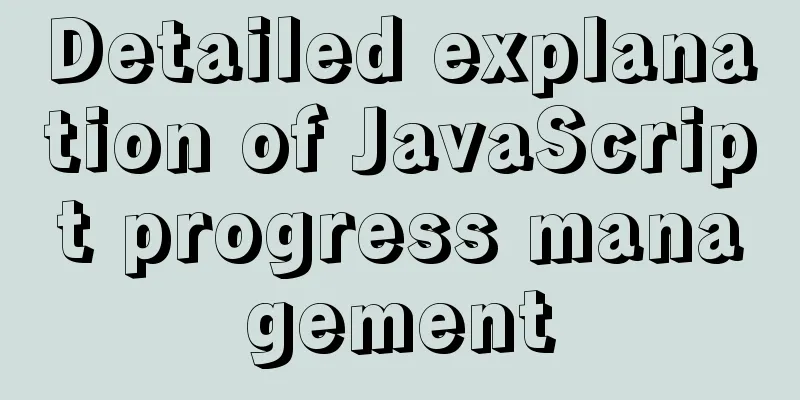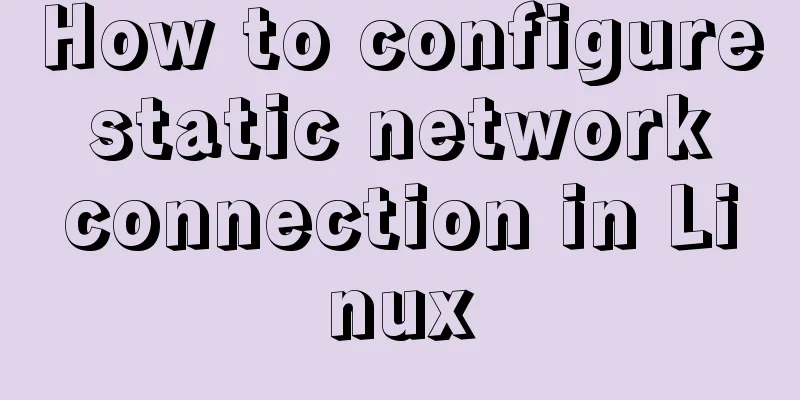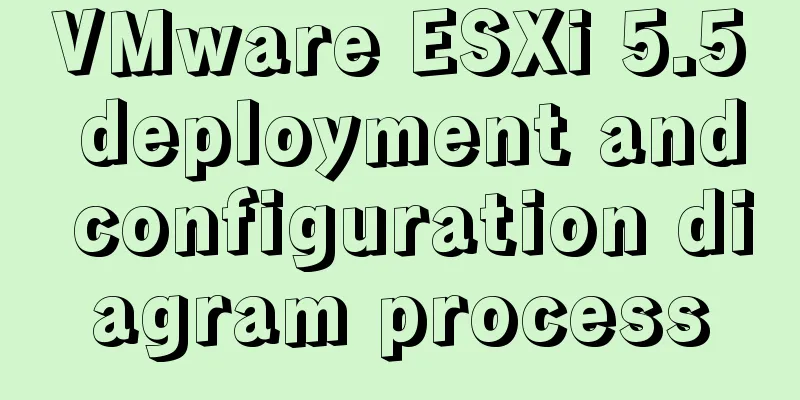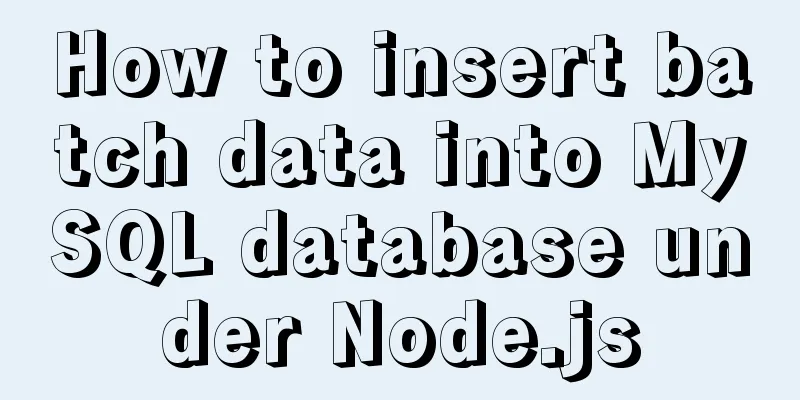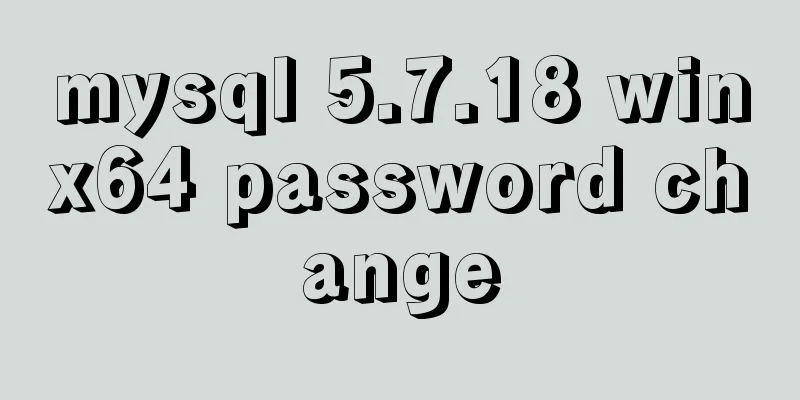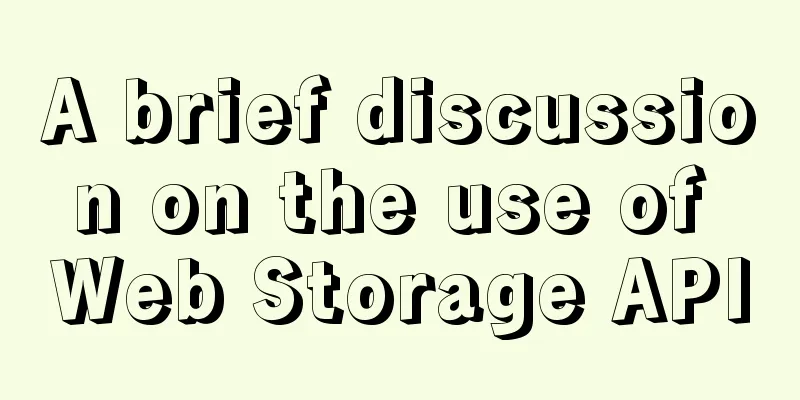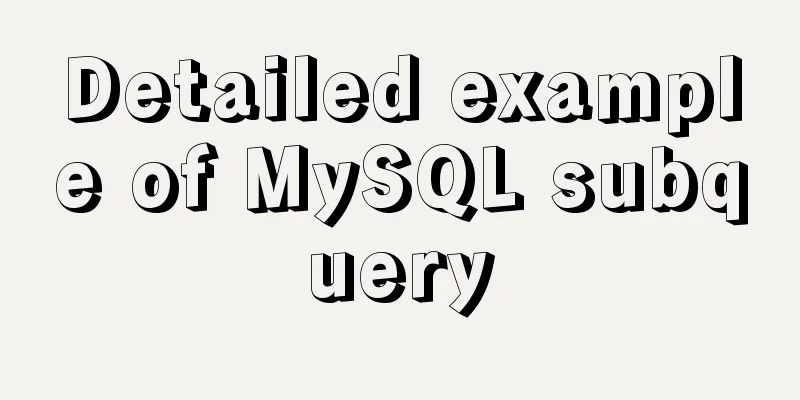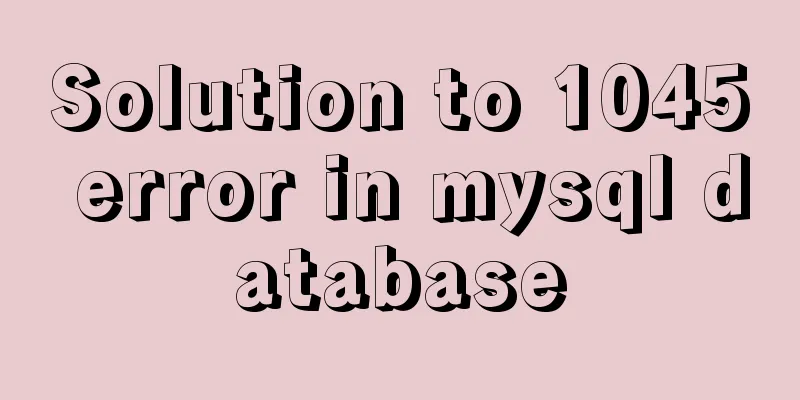Let's talk briefly about the changes in setup in vue3.0 sfc
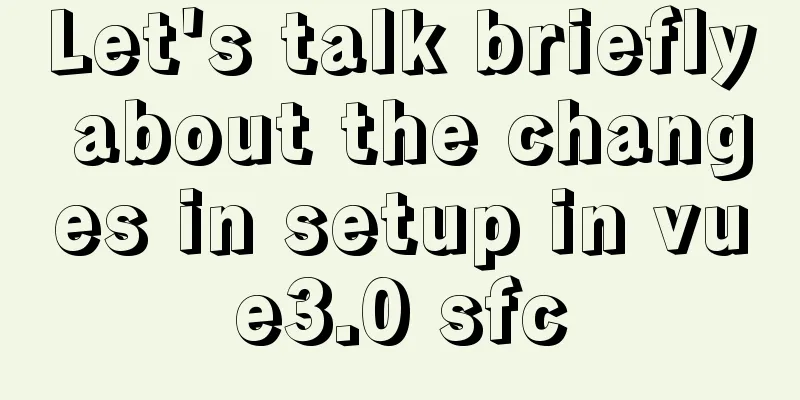
PrefaceIn Vue, sfc (single file component) refers to a special file format with the file suffix .vue, which allows the template, logic and style in the Vue component to be encapsulated in a single file. The following is a basic sfc
<script>
export default {
data() {
return {
greeting: 'Hello World!'
}
}
}
</script>
<template>
<p class="greeting">{{ greeting }}</p>
</template>
<style>
.greeting {
color: red;
font-weight: bold;
}
</style>
Vue3.0 introduced the setup writing method in the latest sfc proposal. Let's take a look at the changes in the new proposal. Standard sfc writing methodWhen using TS, the standard sfc needs to use defineComponent to perform type inference.
<script lang="ts">
import { defineComponent } from 'vue'
export default defineComponent({
setup() {
return {
// Properties exposed to template }
}
})
</script>
script-setupThe purpose of launching script setup is to enable developers to develop components more efficiently, reduce boilerplate content, and lighten the development burden. Just add a setup attribute to the script tag to turn the script into a setup function. At the same time, the defined variables, functions, and imported components will be exposed to the template by default. Variable exposureStandard writing
<script>
import { defineComponent, ref} from 'vue'
export default defineComponent({
setup() {
const count = ref(0)
return {
count
}
}
})
</script>
<template>
<div>
parent{{count}}
</div>
</template>
Setup
<script setup lang="ts">
import {ref} from 'vue'
const count = ref(0)
</script>
<template>
<div>
parent{{count}}
</div>
</template>
Component MountingStandard writing
<script lang="ts">
import { defineComponent } from 'vue'
import child from './childComponent'
export default defineComponent({
components:
child
},
setup() {
// ...
}
})
</script>
<template>
<div>
parent
<child />
</div>
</template>
Setup
<script setup lang="ts">
import child from './childComponent'
</script>
<template>
<div>
parent
<child />
</div>
</template>
No need to manually mount components, you can use them in templates, which is efficient and fast. Other variables and top-level APIs, such as compute and watch, are written the same as the original standard. propsIn setup, when receiving props, subcomponents need to use defineProps, which is an API that can only be used in setup syntax. Let's first look at the standard way of writing and how props are received. Standard writing
// parent.vue
<template>
<child :count={count} />
</template>
<script lang="ts">
import {defineComponent,ref} from 'vue'
import child from './childComponent'
export default defineComponent({
components:
child
},
setup() {
const count = ref(0)
return {
count
}
}
})
</script>
//child.vue
<template>
child{{count}}
</template>
<script lang="ts">
import {defineComponent} from 'vue'
export default defineComponent({
props: ['count'],
setup(props) {
return {}
}
})
</script>
Setup writing, using defineProps
// parent.vue
<template>
<child :count={count} />
</template>
<script setup lang="ts">
import {ref} from 'vue'
import child from './childComponent'
const count = ref<number>(0)
</script>
//child.vue
<template>
child{{count}}
</template>
<script setup>
defineProps(['count'])
</script>
Here we just need to simply declare props, which is much simpler to write.
<script setup>
defineProps({
count: Number,
title:
type: String,
default: 'header'
},
data: {
type: Object,
default() {
return {}
}
}
})
</script>
<script lang="ts" setup>
interface d {
name: string
}
defineProps<{
count: number // Number should be replaced with ts syntax title: string
data:d
}>()
</script>
ES6 variable destructuring assignment defineProps returns an object, and we can destructure the returned object and assign default values at the same time.
<script lang="ts" setup>
interface d {
name: string
}
const {count = 0, title = 'header', date = { name: 'a' }} = defineProps<{
count: number // Number should be replaced with ts syntax title: string
data:d
}>()
</script>
withDefaults
<script lang="ts">
// Don't forget to import withDefaults
import { withDefaults } from 'vue'
interface d {
name: string
}
const props = withDefaults(defineProps<{
count: number // Number should be replaced with ts syntax title: string
data:d
}>(), {
count: 0,
title: 'header',
data: () => ({name: '王小二'})
})
</script>
Custom EventsTo use events in setup, you need to use defineEmits, which is also a compiler macro that can only be used in sfc-setup syntax.
<script setup lang="ts">
// Define events and annotate types // Non-TS writing: const emits = defineEmits(['create'])
const emits = defineEmits<{
(e: 'create', value: string): void
}>()
// trigger event const addTodo = () => {
emits('create', 'hi')
}
</script>
Add an official TodoMVC example refactored with Vue3 + ts: codesandbox.io/s/vibrant-w… SummarizeThis is the end of this article about the changes in setup in vue3.0 sfc. For more relevant changes in setup in vue3.0 sfc, please search for previous articles on 123WORDPRESS.COM or continue to browse the related articles below. I hope everyone will support 123WORDPRESS.COM in the future! You may also be interested in:
|
<<: How to display JSON data in HTML
>>: Implementation principle and configuration of MySql master-slave replication
Recommend
Example method of viewing IP in Linux
Knowing the IP address of a device is important w...
Detailed explanation of the infinite restart problem when running the SpringBoot project docker environment
Maybe I started to think wrongly, and my descript...
MySQL Basic Tutorial Part 1 MySQL5.7.18 Installation and Connection Tutorial
Starting from this article, a new series of artic...
Simple steps to implement H5 WeChat public account authorization
Preface Yesterday, there was a project that requi...
Detailed explanation of Nginx process management and reloading principles
Process structure diagram Nginx is a multi-proces...
Overview of the Differences between Linux TTY/PTS
When we type a letter on the keyboard, how is it ...
Object-Oriented Programming with XHTML and CSS
<br />If only XHTML and CSS were object-orie...
VMware15 installation of CentOS7 detailed process and common problems (picture and text)
1. Installation package preparation VMware-player...
MySQL Router implements MySQL read-write separation
Table of contents 1. Introduction 2. Configure My...
How to implement property hijacking with JavaScript defineProperty
Table of contents Preface Descriptors Detailed ex...
Detailed tutorial on installing centos8 on VMware
CentOS official website address https://www.cento...
Virtual machine clone Linux centos6.5 system network card configuration graphic tutorial
As a newbie who has just come into contact with t...
Use Firebug tool to debug the page on iPad
How to debug a page on iPad? When using iOS 5, you...
Tutorial on installing MySQL 5.7.18 decompressed version on Windows
1. Installation process MySQL version: 5.7.18 1. ...
Thinking about grid design of web pages
<br />Original address: http://andymao.com/a...