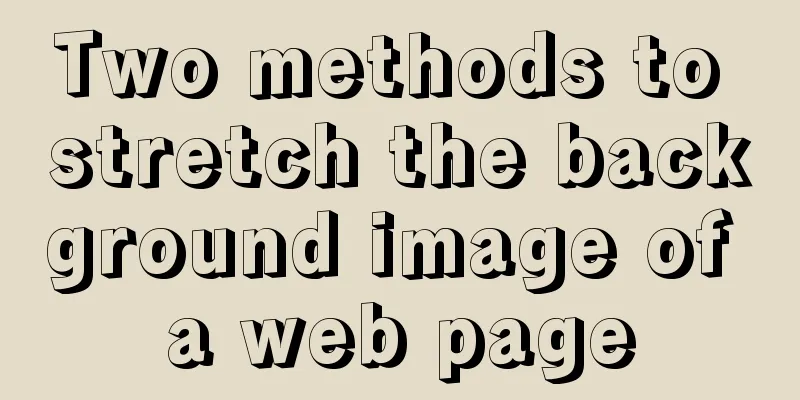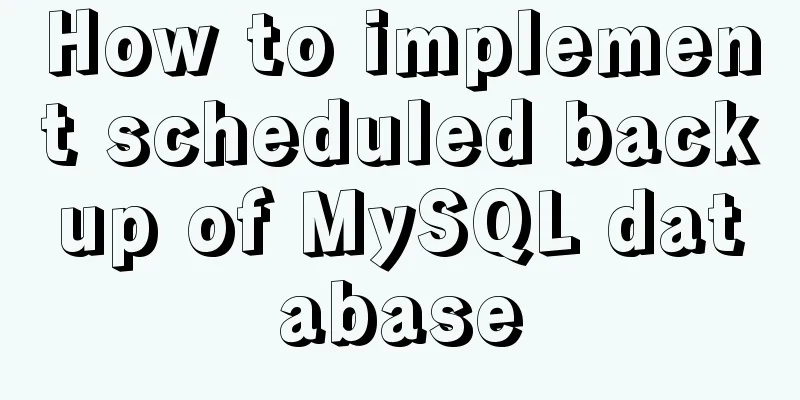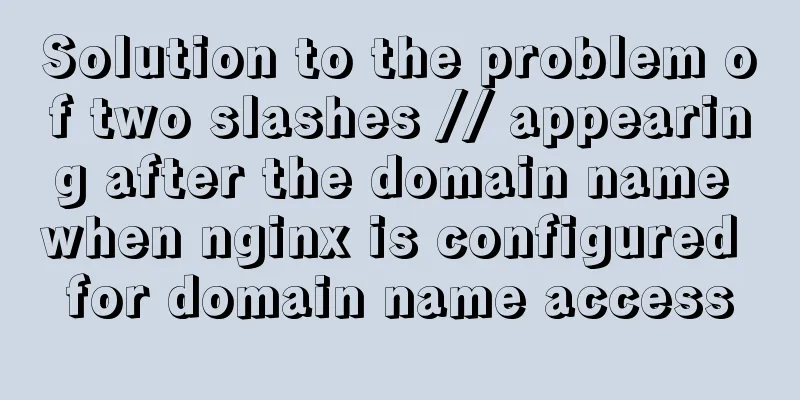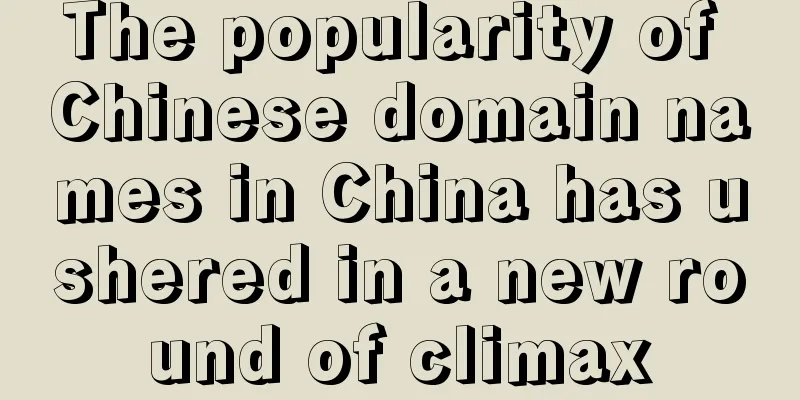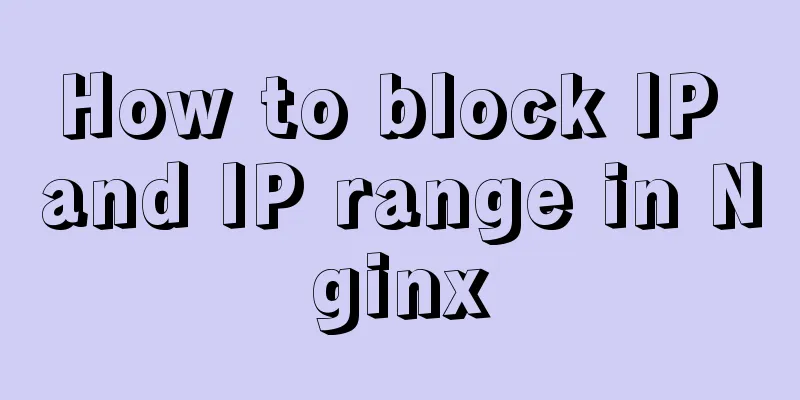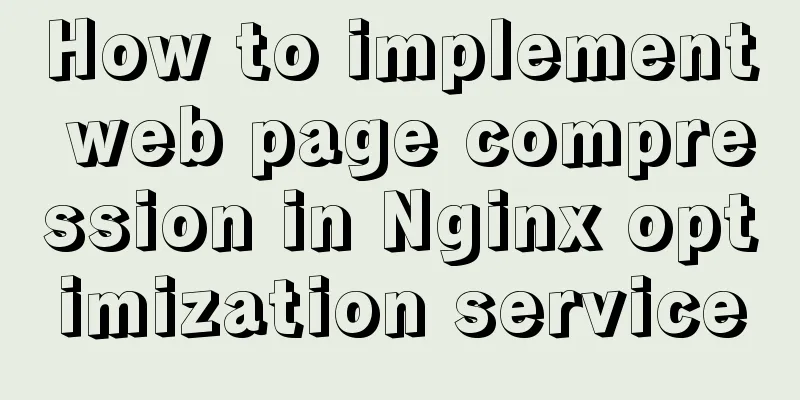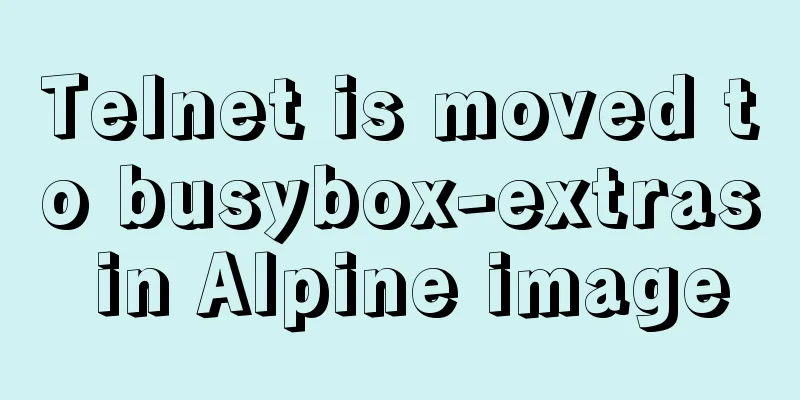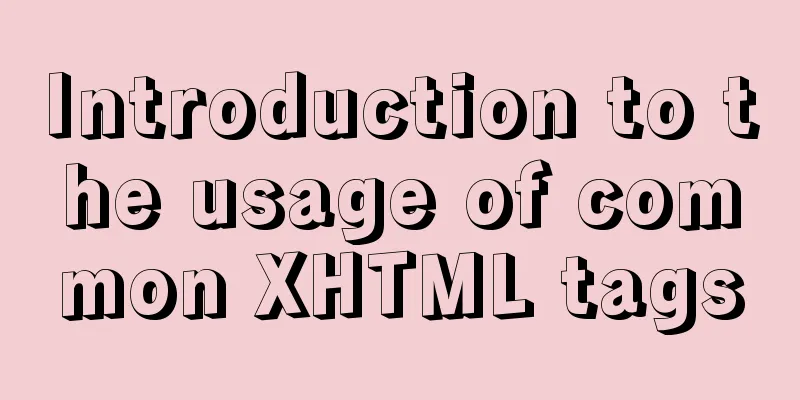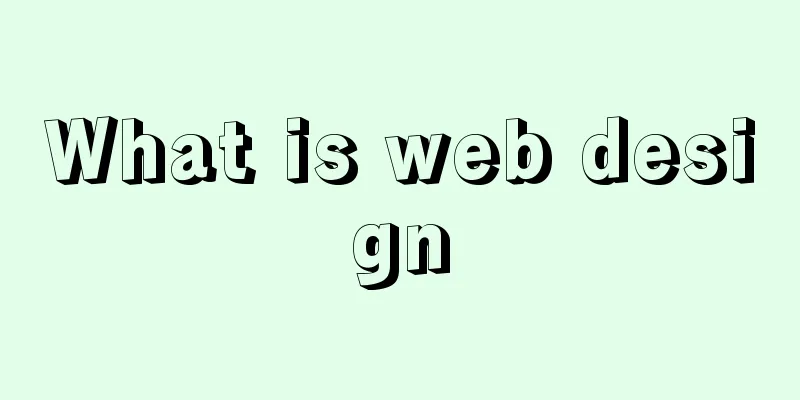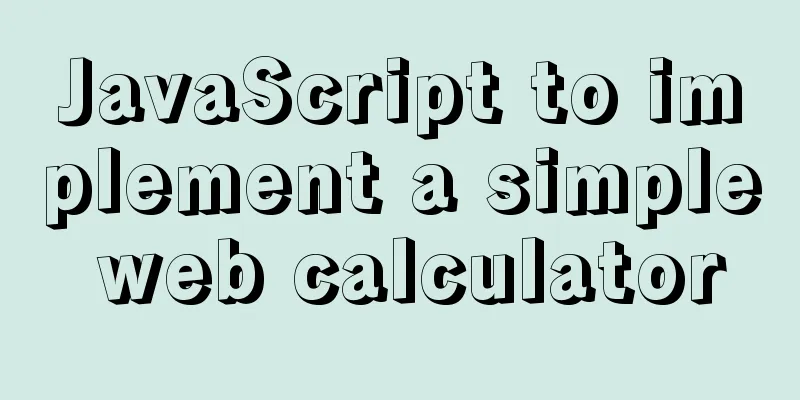Detailed explanation of Nginx process management and reloading principles
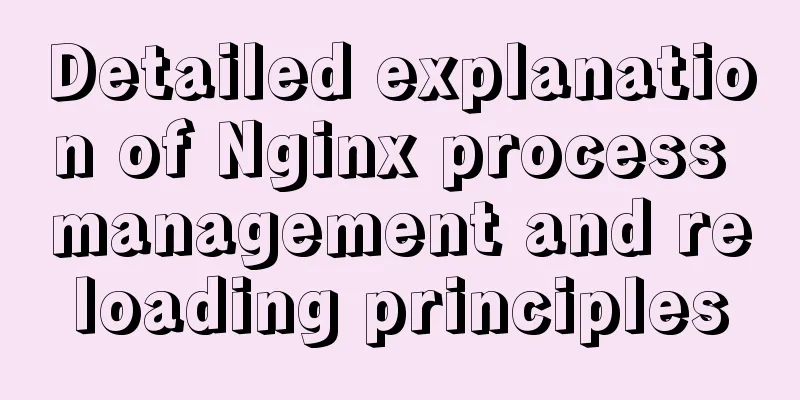
Process structure diagramNginx is a multi-process structure. The multi-process structure is designed to ensure high availability and reliability of Nginx, including:
Note: The reason why multi-process can guarantee high availability and high reliability compared to multi-threading is that the address spaces between processes are independent, and the tasks between processes will not affect each other. Compared with multi-threading, it consumes more CPU resources. Since multiple threads share the address space of a process, the failure of one thread task will affect the tasks of other threads.
Assuming that the user of our Nginx service is nginx, we can use the following command to view the master process and worker process of the currently running Nginx service, and we can see that the parent process ID of the four worker processes is the master's process ID (1325). [root@master ~]# ps -ef | grep nginx | grep -v grep | grep -v php-fpm root 1325 1 0 11:28 ? 00:00:00 nginx: master process /usr/local/nginx/sbin/nginx nginx 1332 1325 0 11:28 ? 00:00:00 nginx: worker process nginx 1334 1325 0 11:28 ? 00:00:00 nginx: worker process nginx 1335 1325 0 11:28 ? 00:00:00 nginx: worker process nginx 1336 1325 0 11:28 ? 00:00:00 nginx: worker process
We can view our master and worker processes through [root@master ~]# lsof -i:80 COMMAND PID USER FD TYPE DEVICE SIZE/OFF NODE NAME nginx 1325 root 6u IPv4 22282 0t0 TCP *:http (LISTEN) nginx 1332 nginx 6u IPv4 22282 0t0 TCP *:http (LISTEN) nginx 1334 nginx 6u IPv4 22282 0t0 TCP *:http (LISTEN) nginx 1335 nginx 6u IPv4 22282 0t0 TCP *:http (LISTEN) nginx 1336 nginx 6u IPv4 22282 0t0 TCP *:http (LISTEN) Semaphore ManagementLinux semaphore management mechanism Signals are one of the ways of communication between processes. A typical usage is: a terminal user inputs an interrupt command to stop the running of a program through the signal mechanism. We can manage our processes by sending signals to them. The
There are 64 semaphores in total, and the following ones need to be clarified: kill -1 $PID: (SIGHUP) reloads the process. For a daemon process that is disconnected from the terminal, this signal is used to notify it to reread the configuration file. kill -2 $PID: (SIGINT) interrupt (via Ctrl+C); kill -3 $PID: (SIGQUIT) exit from keyboard input (ctrl-\); kill -9 $PID: (SIGKILL) kills the process immediately, regardless of the current state of the program; kill -10 $PID: (SIGUSR1) $USR1 and $USR2 are both semaphores reserved for user-defined; kill -12 $PID:($IGUSR2) kill -15 $PID: (SIGTERM) normally stops a process; kill -17 $PID: (SIGCHLD) The signal for communication between parent and child processes. The parent process can fork() many child processes. If a child process hangs up, a signal will be sent to the parent process. kill can send the specified information to the program. The default message is SIGTERM(15), which terminates the specified program. If this still does not work, you can use the SIGKILL(9) message to try to forcibly remove the program. The program or job number can be viewed using the ps command or the jobs command. kill -l # View all supported kill PID signals # Kill a process kill 1024 # Kill multiple processes and separate the process numbers with spaces kill 1024 2048 # kill -9 means to force the process to end immediately kill -9 1024
Using semaphores to manage Nginx processes Nginx processes can be managed in these ways: Use semaphores to manage the master and worker processes (it is not recommended to use semaphores to manage the worker process; the worker process should be managed and maintained by the master process). Master Process Monitoring worker processes
Managing worker processes Receiving Signals
Example: Kill the master process using the kill command kill -s SIGTERM 1325 Use the kill command to let Nginx re-read the file, which will close the worker process and generate a new worker process. The master process (ID) remains unchanged. kill -s SIGHUP 1325 Worker Process Receiving Signals
Although it is possible, it is not recommended to use semaphores to directly manage worker processes. Worker processes should be managed and maintained by the master process. Example: Use the kill command to kill a worker process. This will kill a worker process. Linux will send a SIGCHLD signal to the parent process (master process) of the killed worker process. Therefore, the master process detects that one of our child processes may have a problem and will start a new worker process to maintain the number of worker processes. kill -s SIGTERM 1332 Command Line
You can use [itbsl@master ~]$ nginx -h nginx version: nginx/1.18.0 Usage: nginx [-?hvVtTq] [-s signal] [-c filename] [-p prefix] [-g directives] Options: -?,-h : this help -v : show version and exit -V : show version and configure options then exit -t : test configuration and exit -T : test configuration, dump it and exit -q : suppress non-error messages during configuration testing -s signal : send signal to a master process: stop, quit, reopen, reload -p prefix : set prefix path (default: /usr/local/nginx-1.18.0/) -c filename : set configuration file (default: conf/nginx.conf) -g directives : set global directives out of configuration file Parameter Description:
Configuration file reloading principle We know that we can upgrade nginx smoothly by sending a SIGHUP signal to the nginx master process or using the Reload the configuration file process
If we use a diagram to describe it, it would look like this:
Graphic analysis: 1. The green status on the left is the status before executing the 2. In order to simulate that the original worker process will be killed after processing the request after executing the
<?php
sleep(15);
echo json_encode(['msg' => 'hello world']);die();3. We already know that the master process will hand over the task to the worker subprocess for processing. Currently there is only one task, so only one worker process needs to handle the task. 4. Execute the reload command, the master process will create 4 new worker processes (the yellow worker processes in the picture above) (depending on your configuration), and shut down the old idle worker processes (the green worker processes). The old worker processes that are processing requests will not be shut down immediately, but will be shut down after the requests are processed. 5. The last remaining old worker process is shut down after completing its task. The remaining ones are all new worker processes generated by the new nginx.conf configuration. You can see the picture below. The old worker process that is shutting down is still visible because it has not completed processing the task interface that sleeps for 15 seconds above.
SummarizeThis is the end of this article about Nginx process management and overloading principles. For more information about Nginx process management and overloading principles, please search for previous articles on 123WORDPRESS.COM or continue to browse the following related articles. I hope you will support 123WORDPRESS.COM in the future! You may also be interested in:
|
<<: Example code for implementing photo stacking effect with CSS
>>: Sample code for implementing follow ads with JavaScript
Recommend
Mysql implements master-slave configuration and multi-master-multi-slave configuration
What we are simulating now is a master-slave syst...
Take you to understand the event scheduler EVENT in MySQL
The event scheduler in MySQL, EVENT, is also call...
Linux system file sharing samba configuration tutorial
Table of contents Uninstall and install samba Cre...
Ubuntu E: Unable to obtain lock /var/lib/dpkg/lock-frontend - open (11: Resource temporarily unavailable)
Ubuntu 18.04, other versions of Ubuntu question: ...
How to correctly create MySQL indexes
Indexing is similar to building bibliographic ind...
Detailed explanation of Linux file permissions and group modification commands
In Linux, everything is a file (directories are a...
Linux system calls for operating files
Table of contents 1. Open the file Parameter Intr...
Vue implements verification whether the username is available
This article example shares the specific code of ...
docker cp copy files and enter the container
Enter the running container # Enter the container...
Understanding and using callback functions in JavaScript
Table of contents Overview What are callbacks or ...
WeChat applet realizes the function of uploading pictures
This article example shares the specific code for...
Summary of 50+ Utility Functions in JavaScript
JavaScript can do a lot of great things. This art...
Detailed explanation of the abbreviation of state in react
Preface What is state We all say that React is a ...
Detailed explanation of the principle and implementation process of Nginx configuration https
Use the Linux utility certbot to generate https c...
JS implements user registration interface function
This article example shares the specific code of ...