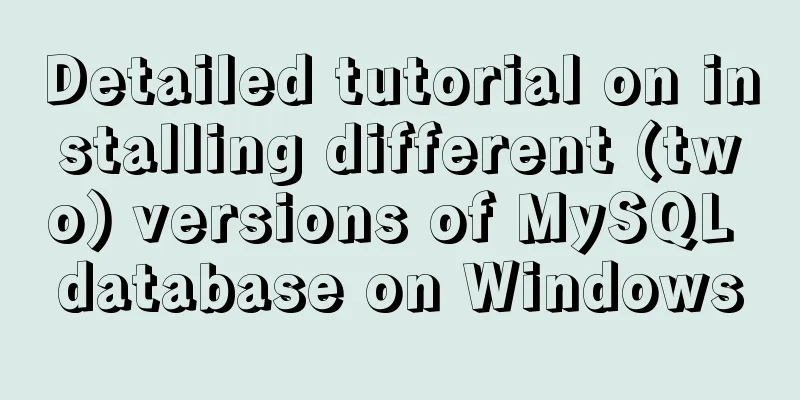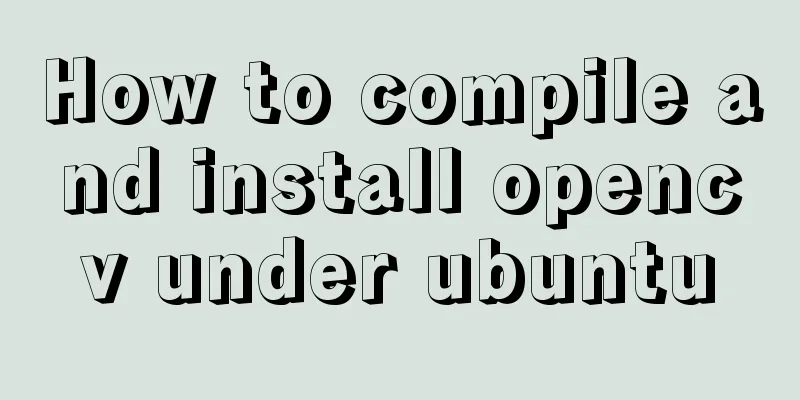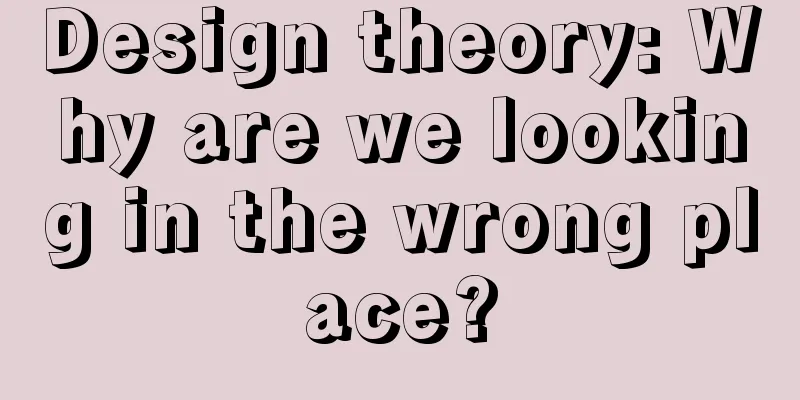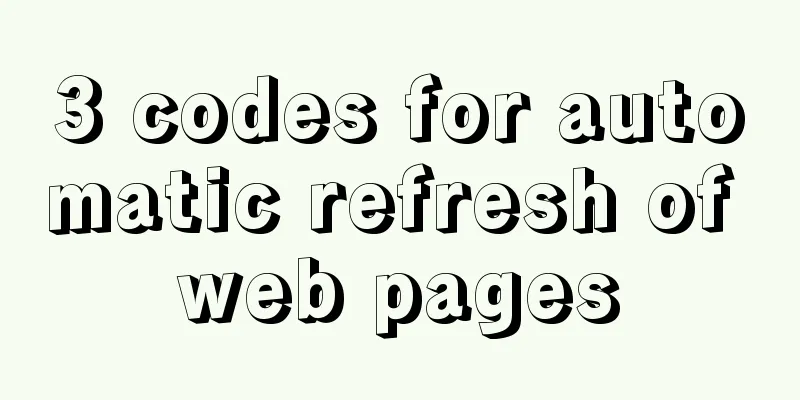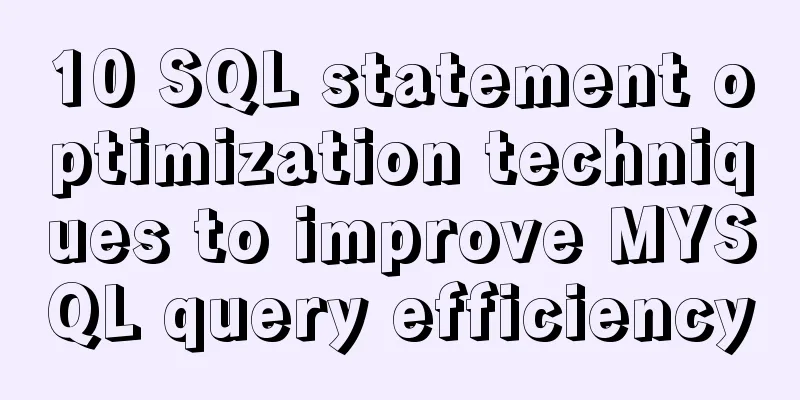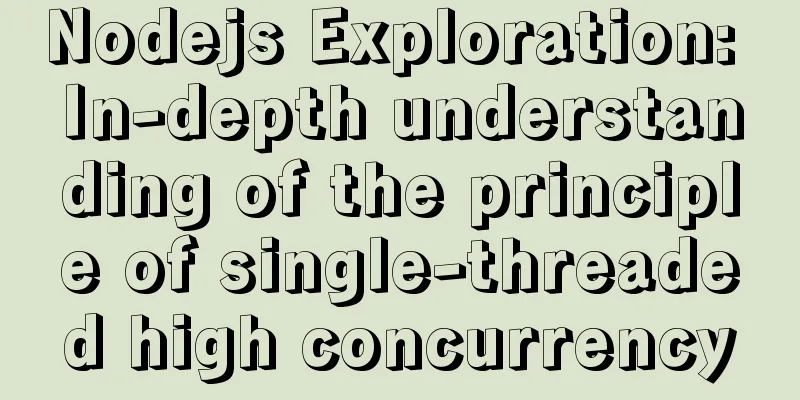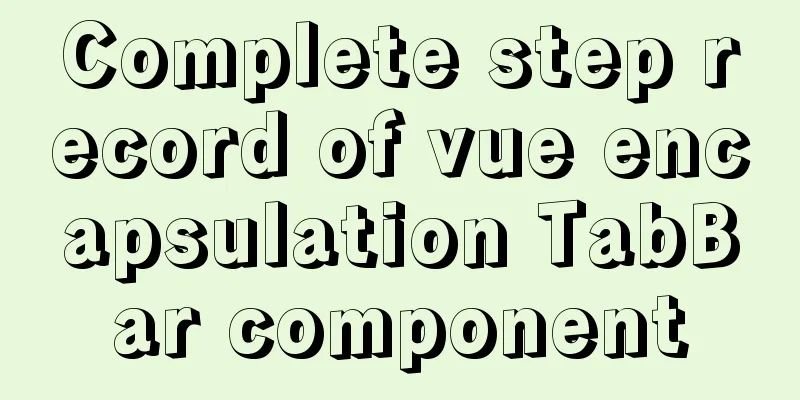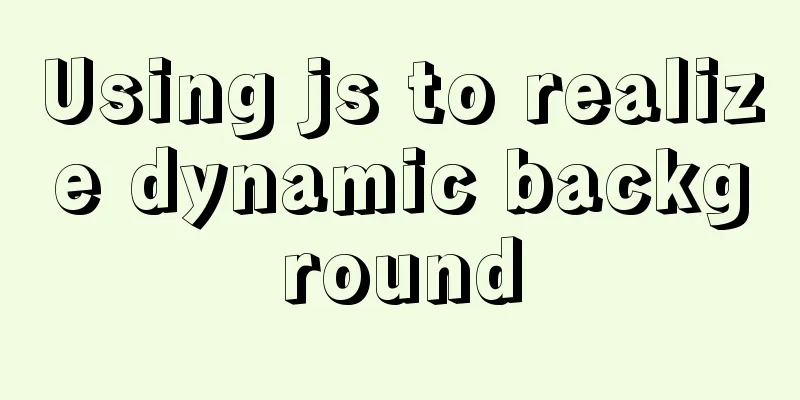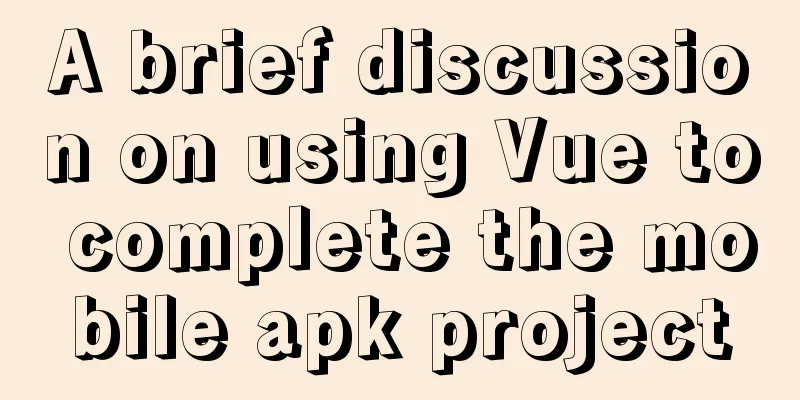Postman data encryption and decryption to implement APP login interface simulation request
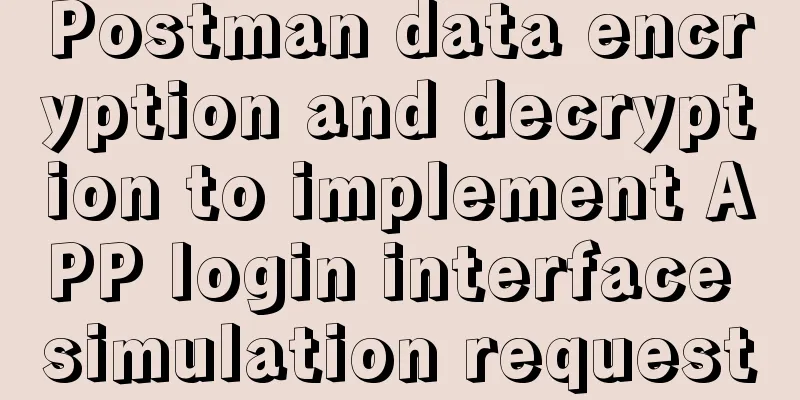
Mainly used Postman functions
Data encryption and decryption
Various parameter settings
The data actually sent:
Pro-request ScriptTo process the script, just look at the code. Some commonly used encapsulation classes of scripts are encapsulated by postman, such as:
[Next to the code writing box, there is a common operation code generation provided by Postman, which is very useful] Specific code:
// Set environment variable parameters for other requests pm.environment.set("lkm-sys-id",pm.request.headers.get("lkm-sys-id"));
pm.environment.set("lkm-app-id",pm.request.headers.get("lkm-app-id"));
pm.environment.set("lkm-organ-id",pm.request.headers.get("lkm-organ-id"));
pm.environment.set("lkm-app-ver",pm.request.headers.get("lkm-app-ver"));
// JSON parameters for data signature const paramsString = request.url.split('?')[1];
const eachParamArray = paramsString.split('&');
let params = {};
eachParamArray.forEach((param) => {
const key = param.split('=')[0];
const value = param.split('=')[1];
Object.assign(params, {[key]: value});
});
console.log(params);
//Data processing var requestParams = params;
console.log(requestParams);
// Data signature processing defined by the interface var timestamp = Math.round(new Date());
pm.environment.set("timestamp",timestamp);
var shuijishu = "XO337hNxWyNsOlDw";
pm.environment.set("shuijishu",shuijishu);
// Data signature, agreed upon by the system interface var lkmSign = pm.request.headers.get("lkm-sys-id")
+ pm.request.headers.get("lkm-app-id")
+ "1122334455667788"
+ timestamp
+ shuijishu
+ ""
;
pm.environment.set("lkmSign",CryptoJS.MD5(lkmSign).toString().toUpperCase());
// ================== Data signature processing ends=====================================
// ===================== Encryption and decryption data============================================
/// aesdata processing var aesData = dealWithAesData(requestParams);
pm.environment.set("data", aesData); // This is the data needed to be sent in the screenshot above./// ↓↓↓↓↓↓↓↓↓↓↓↓↓ Commonly used AES encryption and decryption methods↓↓↓↓↓↓↓↓↓↓↓↓↓↓↓↓↓ ///
// aesData data processing (content dictionary)
function dealWithAesData(content) {
console.log('aesData plain text: ' + JSON.stringify(content));
const key = CryptoJS.enc.Utf8.parse("****************");
const iv = CryptoJS.enc.Utf8.parse("0000000000000000");
const encrypted = CryptoJS.AES.encrypt(JSON.stringify(content), key, { iv: iv, mode: CryptoJS.mode.CBC, padding: CryptoJS.pad.Pkcs7 }); //CBC
return encrypted.toString();
}
Response processing script [Tests]
Specific code:
// Return data processing var jsonData = JSON.parse(responseBody);
var responseData = JSON.parse(decryptResponseData(jsonData.data)); // Data decryption let success = responseData['success'];
var responseResult = responseData["data"];
//Data token record, used by subsequent interfaces try {
let token = responseResult["token"];
pm.environment.set("token", "Bearer "+token);
console.log("token: " + token);
} catch (err) {
tests['Expect response data to be valid token'] = false;
tests[`Response data: ${responseResult}`] = true;
console.error(err);
}
//Data log printing console.log("jsonData: The following object is the response data")
console.log(jsonData);
console.log("responseData: The following object is the first layer of parsed data")
console.log(responseData);
console.log("responseResult: The following object is the second layer of parsed data")
console.log(responseResult);
// Environment variable settings, used by other interfaces after logging in.
console.log(responseResult.agentId);
pm.environment.set("agentId",responseResult.agentId);
pm.environment.set("agentCode",responseResult.agentCode);
pm.environment.set("agentName",responseResult.agentName);
// pm.environment.set("token",responseResult.token);
// Set assertion Postman provides a good general assertion generation, you can try tests["Business return code=200, success!"] = responseData.code === 200;
/// Decrypt the returned data function decryptResponseData(content) {
const key = CryptoJS.enc.Utf8.parse("*****************");
const iv = CryptoJS.enc.Utf8.parse("0000000000000000");
const decrypt = CryptoJS.AES.decrypt(content, key, { iv: iv, mode: CryptoJS.mode.CBC, padding: CryptoJS.pad.Pkcs7 });
const decryptedStr = decrypt.toString(CryptoJS.enc.Utf8);
return decryptedStr.toString();
}
The result looks like
The request for simulating the encrypted interface is almost like this. As for other operations, you will have to learn them later. For more information about postman login APP interface requests, please pay attention to other related articles on 123WORDPRESS.COM! You may also be interested in:
|
<<: Detailed explanation of how to configure Nginx web server sample code
Recommend
Quick understanding of Vue routing navigation guard
Table of contents 1. Global Guard 1. Global front...
jQuery achieves large-screen scrolling playback effect
This article shares the specific code of jQuery t...
JS implements WeChat's "shit bombing" function
Hello everyone, I am Qiufeng. Recently, WeChat ha...
Ubuntu 20.04 CUDA & cuDNN Installation Method (Graphical Tutorial)
CUDA installation download cuda Enter the nvidia-...
A brief discussion on the implementation principle of Webpack4 plugins
Table of contents Preface know Practice makes per...
Notes on the MySQL database backup process
Today I looked at some things related to data bac...
How to change the encoding to utf-8 in mysql version 5.7 under windows
Preface I just started learning MySQL and downloa...
Implementation of CSS Fantastic Border Animation Effect
Today I was browsing the blog site - shoptalkshow...
Docker Compose practice and summary
Docker Compose can realize the orchestration of D...
Brief analysis of the introduction and basic usage of Promise
Promise is a new solution for asynchronous progra...
Singleton design pattern in JavaScript
Table of contents 1. What is a design pattern? 2....
Mysql 8.0 installation and password reset issues
Mysql 8.0 installation problems and password rese...
CSS to achieve pop-up window up and down center left and right and transparent background lock window effect
There is a simple CSS method to realize the pop-u...
Node+Express test server performance
Table of contents 1 Test Environment 1.1 Server H...
How to install babel using npm in vscode
Preface The previous article introduced the insta...