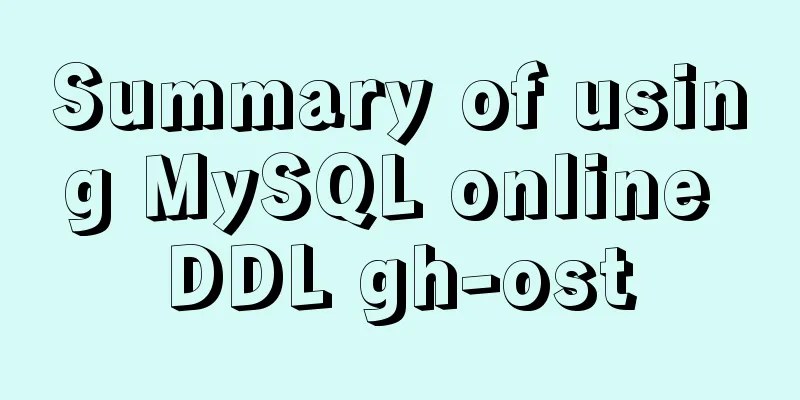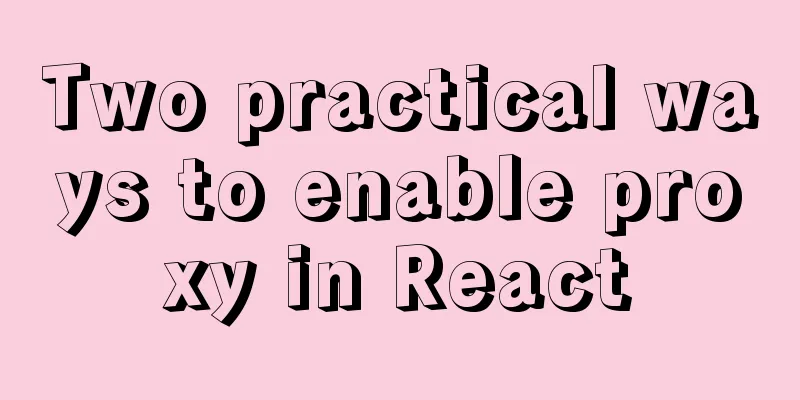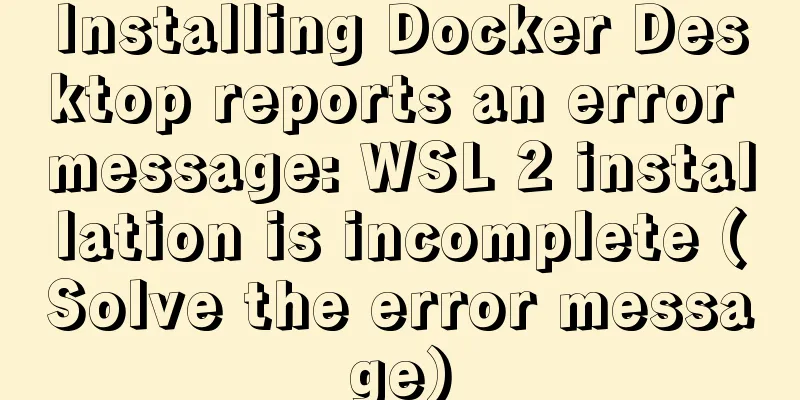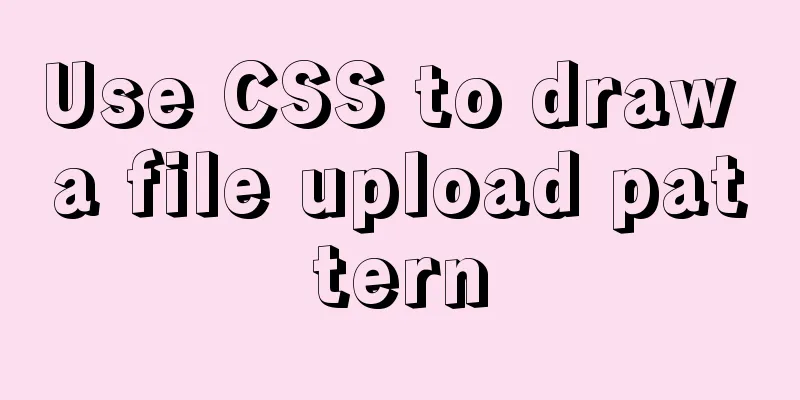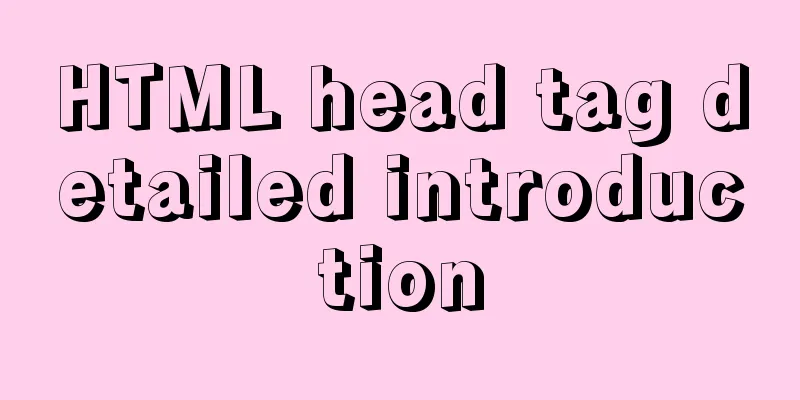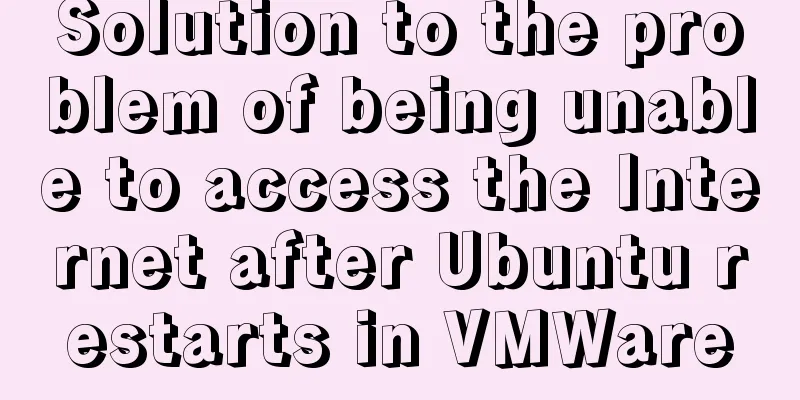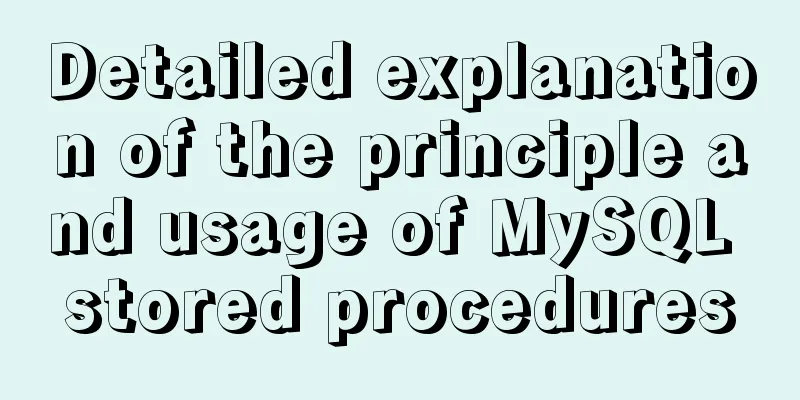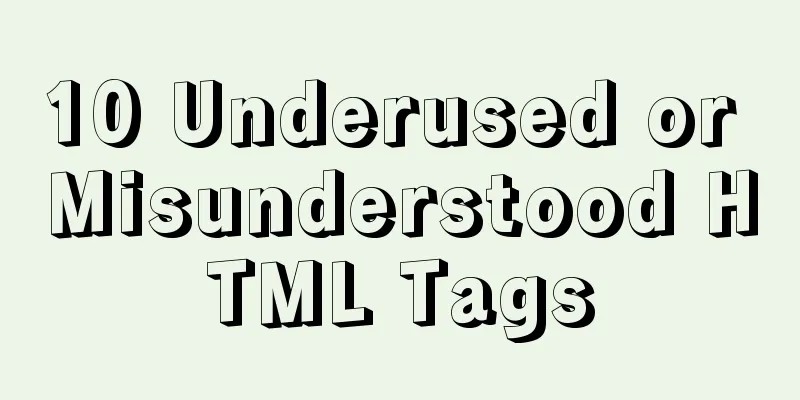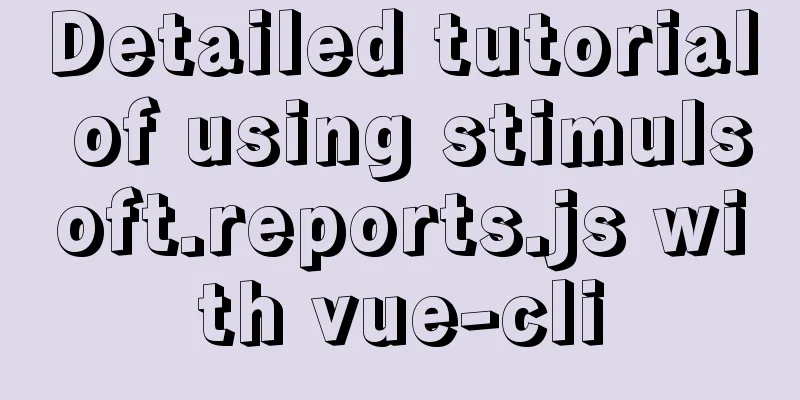jQuery achieves large-screen scrolling playback effect
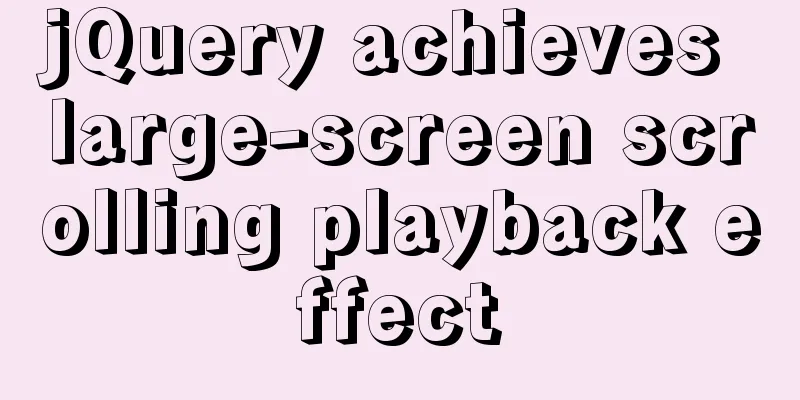
|
This article shares the specific code of jQuery to achieve the large-screen scrolling effect for your reference. The specific content is as follows Scenario requirements: On the big screen, the message will be played in real time, scrolling back and forth. Code:
<!DOCTYPE HTML>
<html xmlns:th="http://www.thymeleaf.org">
<head>
<title>Checkbox custom style</title>
<meta name="viewport" content="width=device-width, initial-scale=1">
<meta http-equiv="Content-Type" content="text/html; charset=utf-8" />
<link rel="stylesheet" href="https://cdn.bootcss.com/twitter-bootstrap/4.3.1/css/bootstrap.min.css">
<script src="https://cdn.bootcss.com/jquery/3.4.1/jquery.min.js"></script>
<script src="https://cdn.bootcss.com/twitter-bootstrap/4.3.1/js/bootstrap.min.js"></script>
<style>
* {
margin: 0;
padding: 0;
}
.contScend {
width: 400px;
height: 200px;
background: #000000;
margin: 20px auto;
overflow: hidden;
}
.contScend ul {
list-style: none;
width: 100%;
height: 100%;
color:red;
font-size: 13px;
}
.contScend ul li {
width: 100%;
height: 40px;
box-sizing: border-box;
line-height: 40px;
text-align: center;
}
</style>
</head>
<body>
<!-- Middle part -->
<div class="contScend">
</div>
</body>
<script type="text/javascript">
$.ajax({
url: "test.json",
type: 'GET',
dataType: 'json',
success: function(data) {
var html = "";
html += '<ul>';
$.each(data, function(i, item) { //
html += '<li>' + item.name + ':' + item.numb + '人' + '</li>';
});
html += '</ul>';
$(".contScend").html(html);
scroll();
}
});
function scroll() {
//Get the current <ul>
var $uList = $(".contScend ul");
var timer = null;
//Touch to clear the timer $uList.hover(function() {
clearInterval(timer);
},
function() { //Leave to start the timer timer = setInterval(function() {
scrollList($uList);
},
1000);
}).trigger("mouseleave"); //Automatically trigger touch events //Scroll animation function scrollList(obj) {
//Get the current <li> height var scrollHeight = $("ul li:first").height();
//Scroll out the height of a <li>$uList.stop().animate({
marginTop: -scrollHeight
},
600,
function() {
//After the animation ends, set the current <ul>marginTop to the initial value 0, and then splice the first <li> to the end.
$uList.css({
marginTop: 0
}).find("li:first").appendTo($uList);
});
}
}
</script>
</html>test.json
[{
"name": "Experience Zone Statistics",
"numb": 0
}, {
"name": "test909",
"numb": 0
}, {
"name": "test910",
"numb": 0
}, {
"name": "111",
"numb": 0
}, {
"name": "test",
"numb": 0
}, {
"name": "test11111",
"numb": 0
}, {
"name": "Memory Area Statistics",
"numb": 0
}]The effect is as follows
The above is the full content of this article. I hope it will be helpful for everyone’s study. I also hope that everyone will support 123WORDPRESS.COM. You may also be interested in:
|
<<: Software Testing - MySQL (VI: Database Functions)
>>: SpringBoot integrates Activiti7 implementation code
Recommend
How to implement a single file component in JS
Table of contents Overview Single file components...
jQuery implements Table paging effect
This article shares the specific code of jQuery t...
Mini Program implements list countdown function
This article example shares the specific code for...
Is it easy to encapsulate a pop-up component using Vue3?
Table of contents Summary put first: 🌲🌲 Preface: ...
Detailed explanation of the error problem when setting the default value of 0000-00-00 in the date and datetime types of Mysql database
Phenomenon: After MySQL version 5.7, the default ...
JavaScript code to implement a simple calculator
This article example shares the specific code of ...
Tutorial on installing VMWare15.5 under Linux
To install VMWare under Linux, you need to downlo...
Vue project configures webpack-obfuscator to implement code encryption and obfuscation
background The company code is provided to third ...
10 excellent Web UI libraries/frameworks
1. IT Mill Toolkit IT Mill Toolkit is an open sou...
CSS and HTML and front-end technology layer diagram
Front-end technology layer (The picture is a bit e...
HTML solves the problem of invalid table width setting
If you set the table-layer:fixed style for a tabl...
How to express relative paths in Linux
For example, if your current path is /var/log and...
MySQL 8.0.22 zip compressed package version (free installation) download, installation and configuration steps detailed
Table of contents The first step is to download M...
JavaScript drag time drag case detailed explanation
Table of contents DragEvent Interface DataTransfe...
How to install JDK8 on Windows
1. Download: http://www.oracle.com/technetwork/ja...