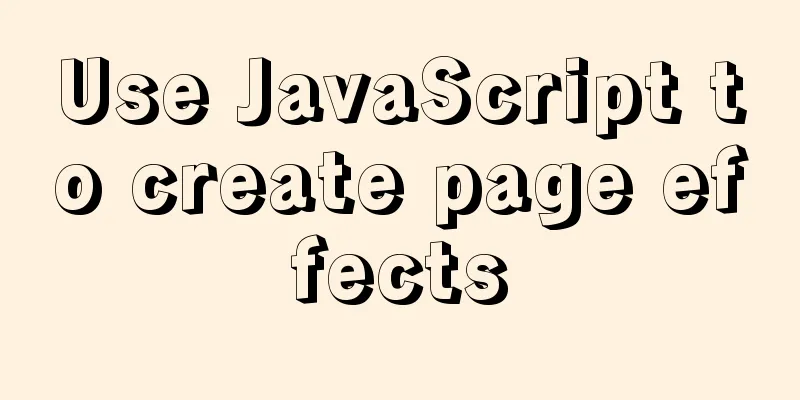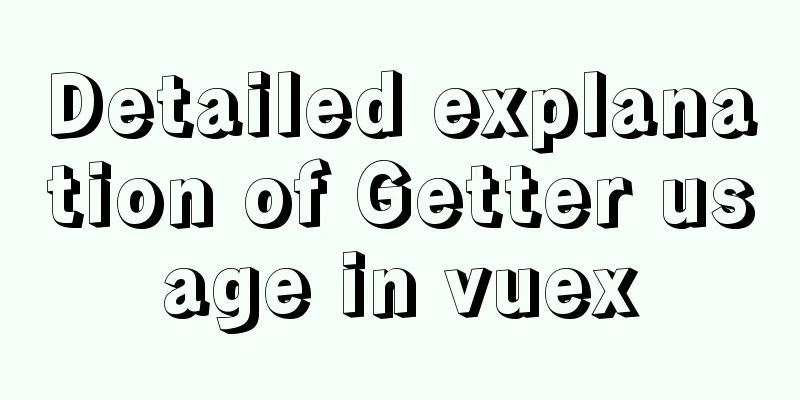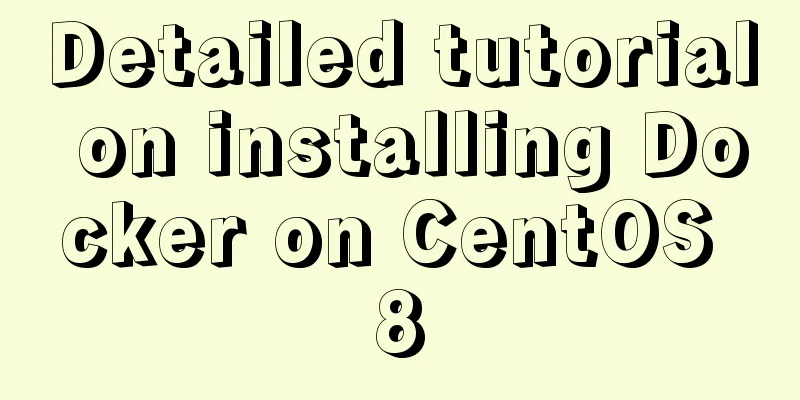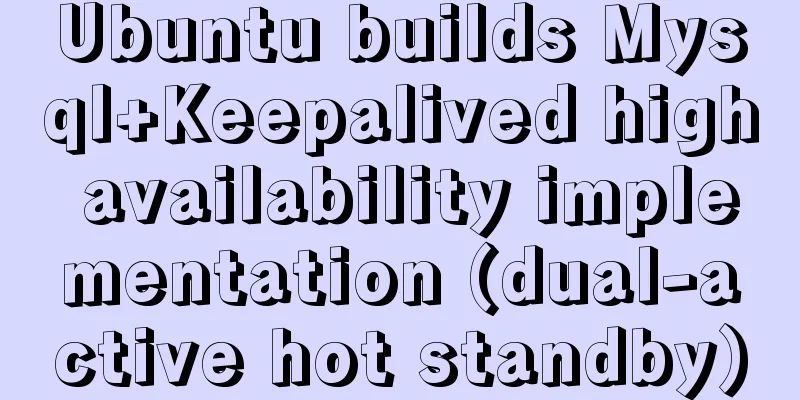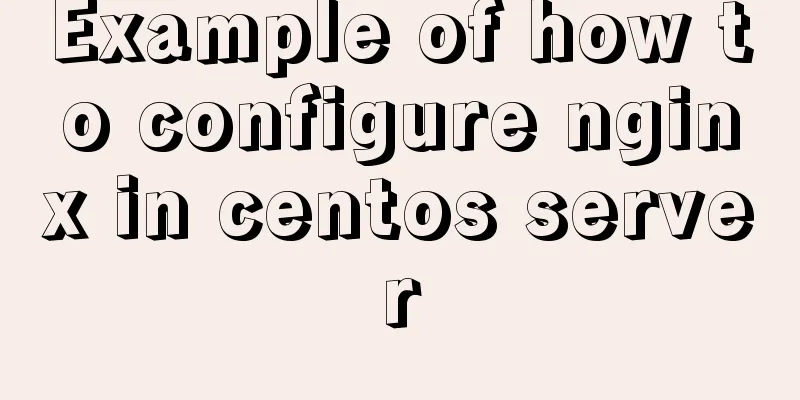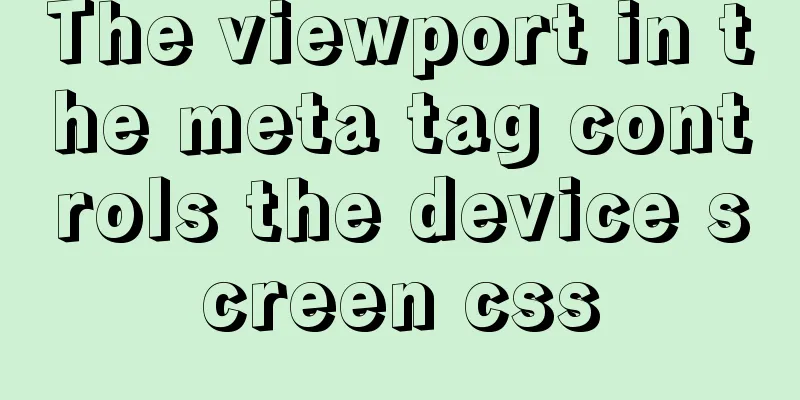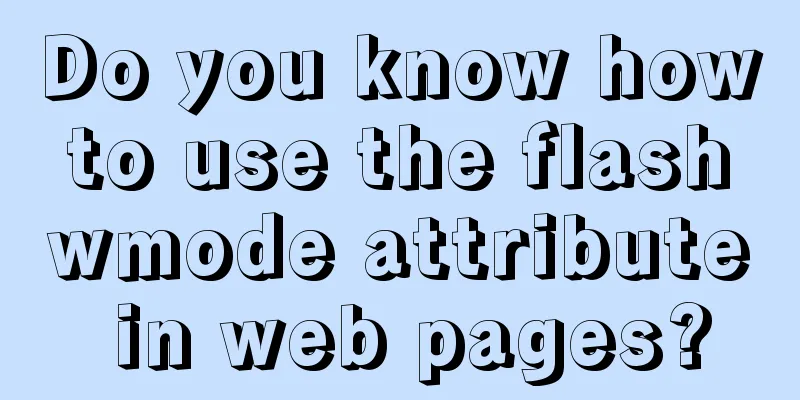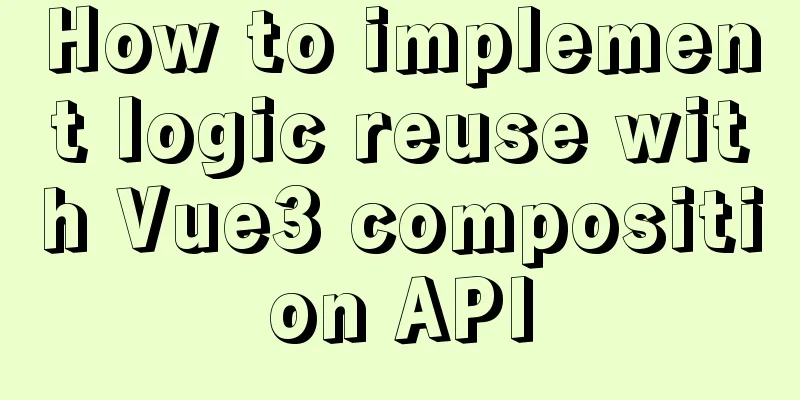3 codes for automatic refresh of web pages
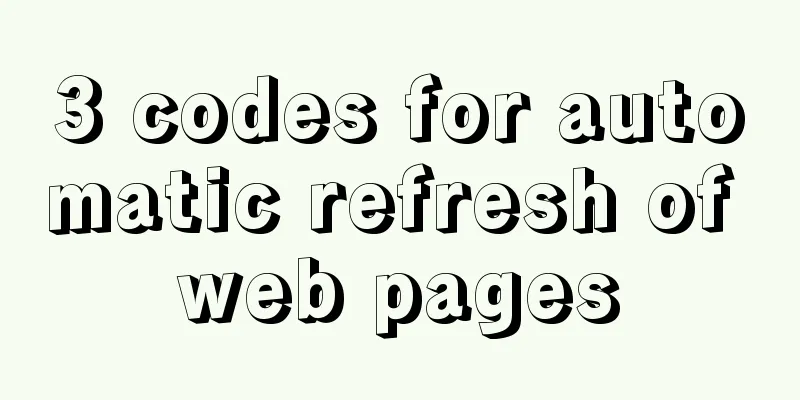
|
In fact, it is very simple to achieve this effect, and this effect cannot even be called a special effect. All you have to do is add the following code to your web page. 1. Automatic page refresh: Add the following code to the <head> area <meta http-equiv="refresh" content="20">, where 20 means refreshing the page every 20 seconds. 2. Automatic page jump: Add the following code to the <head> area <meta http-equiv="refresh" content="20;url=https://www.jb51.net">, where 20 means jumping to https://www.jb51.net page after 20 seconds 3. Page automatic refresh js version <script language="JavaScript"> function myrefresh(){ window.location.reload(); } setTimeout('myrefresh()',1000); //Specify refresh once every 1 second </script> |
<<: Ten popular rules for interface design
>>: Introduction to using the MySQL mysqladmin client
Recommend
How to use cursor triggers in MySQL
cursor The set of rows returned by the select que...
CSS Problems with Using Position:fixed and Margin-top Together on Same-Level Elements
Problem Description I want to use CSS to achieve ...
How to use Docker to build enterprise-level custom images
Preface Before leaving get off work, the author r...
Example of building a redis-sentinel cluster based on docker
1. Overview Redis Cluster enables high availabili...
How to use the concat function in mysql
As shown below: //Query the year and month of the...
Steps to purchase a cloud server and install the Pagoda Panel on Alibaba Cloud
Alibaba Cloud purchases servers Purchase a cloud ...
Sorting out some common problems encountered in CSS (Hack logo/fixed container/vertical centering of images)
1. IE browser mode Hack logo 1. CSS hack logo Copy...
Summary of MySQL5 green version installation under Windows (recommended)
1 Download MySQL Download address: http://downloa...
Detailed explanation of viewing and setting file permissions on Mac
Preface To modify file permissions in the termina...
How to turn a jar package into a docker container
How to turn a jar package into a docker container...
Mini Program to Implement Sieve Lottery
This article example shares the specific code of ...
Hyper-V Introduction and Installation and Use (Detailed Illustrations)
Preface: As a giant in the IT industry, Microsoft...
5 common scenarios and examples of JavaScript destructuring assignment
Table of contents Preface 1. Extract data 2. Alia...
What should I do if I can't view the source file of a web page?
Q: Whether using Outlook or IE, when you right-cl...
Summary of Mysql common benchmark commands
mysqlslap Common parameter description –auto-gene...