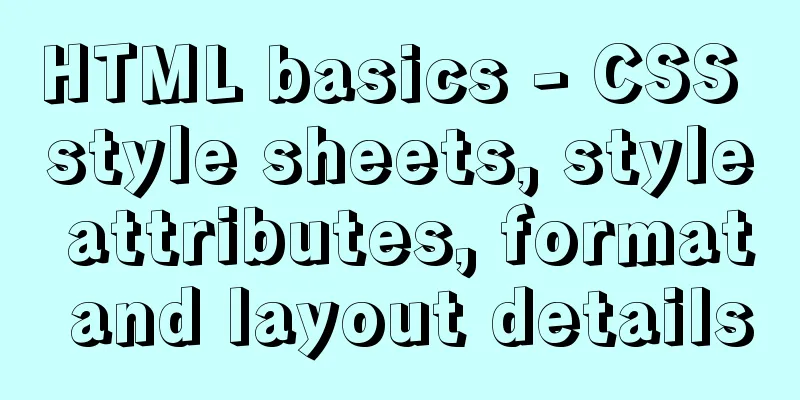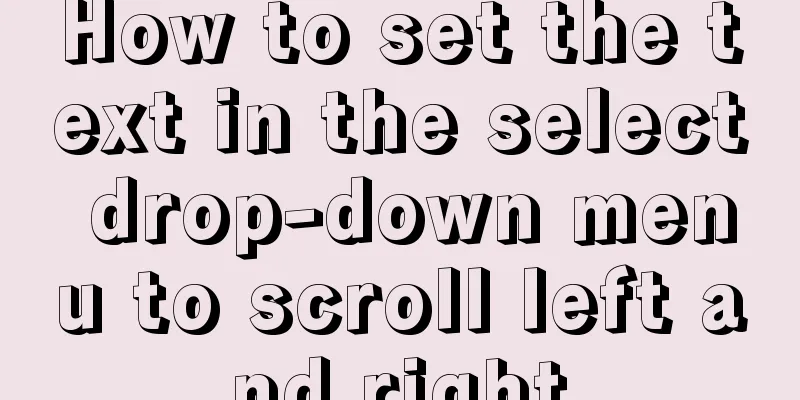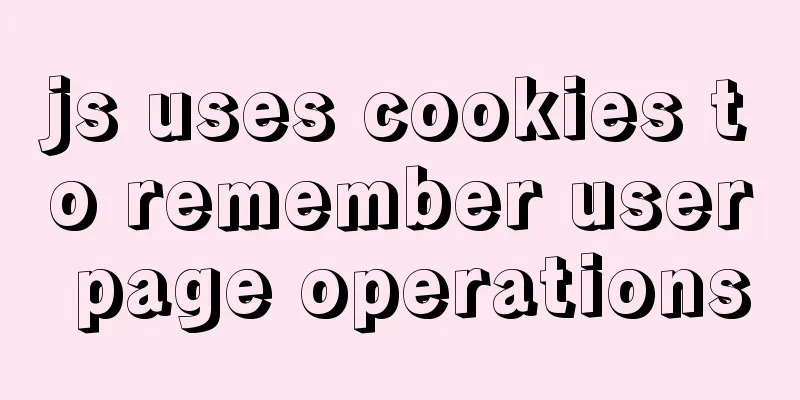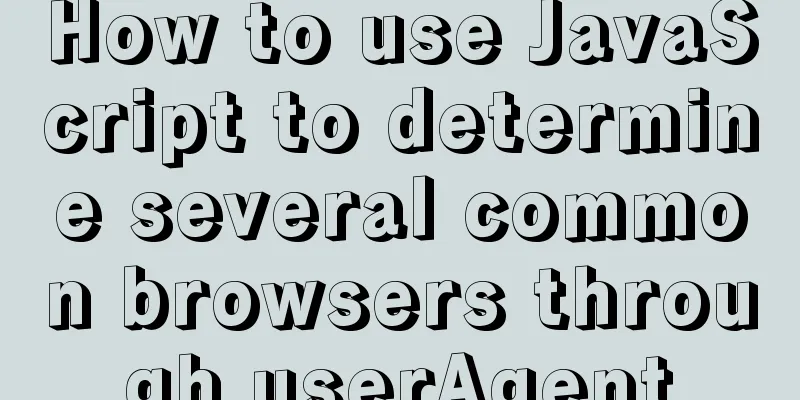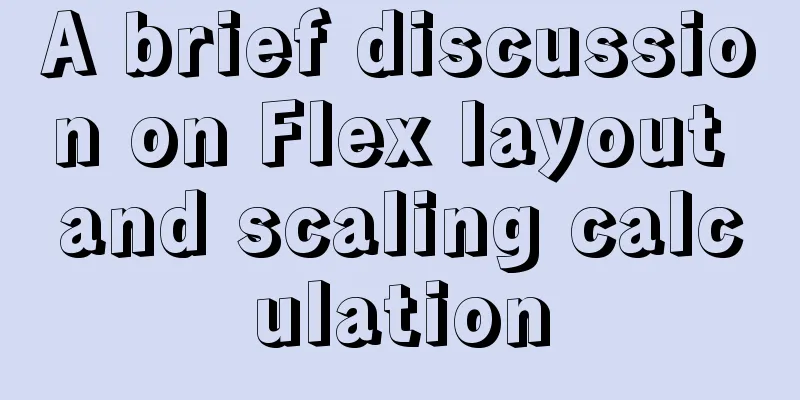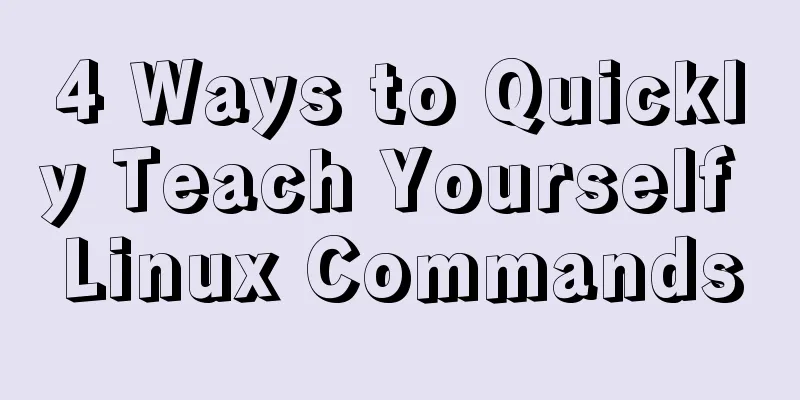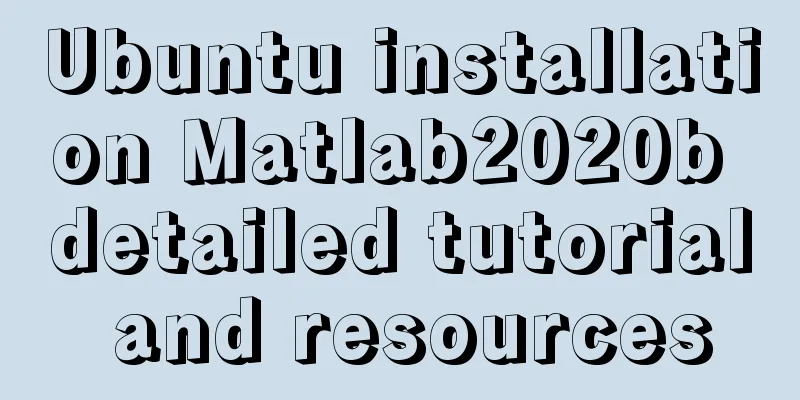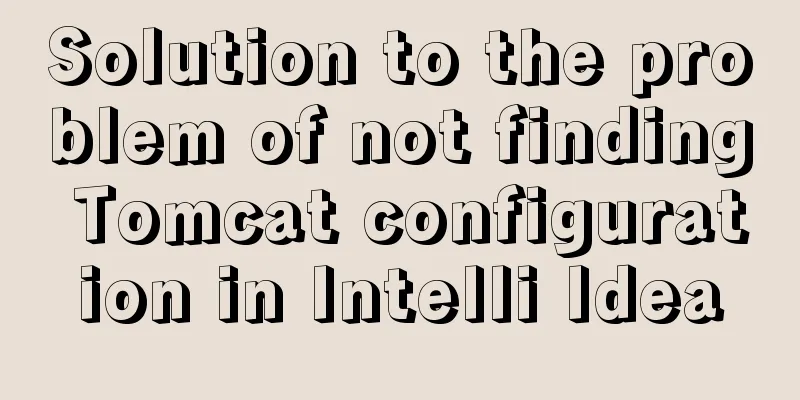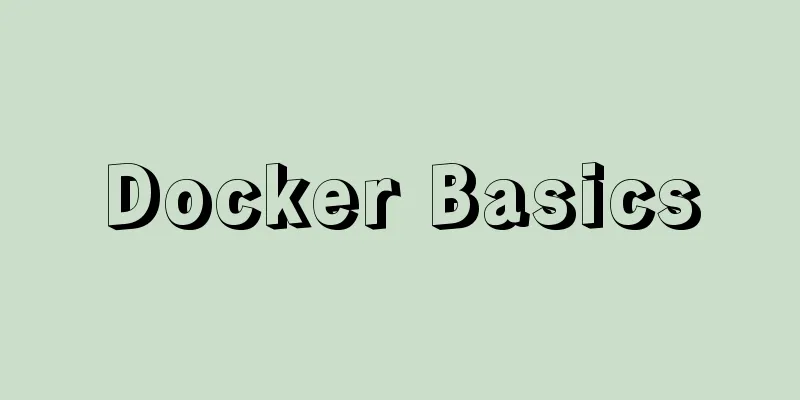Implementation of vscode custom vue template
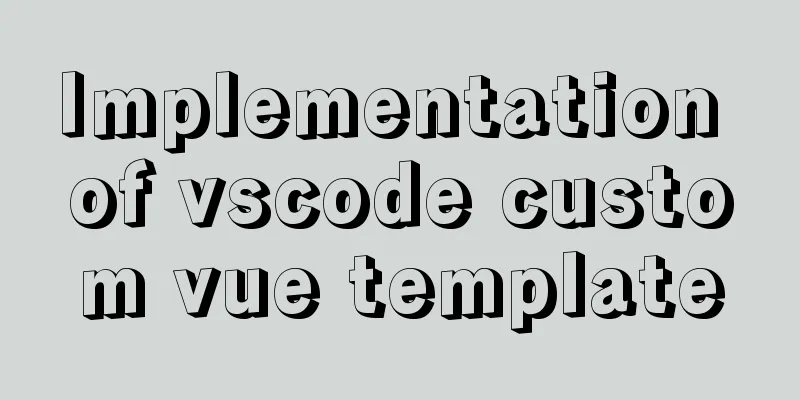
|
Use the vscode editor to create a vue template, so you no longer have to repeat certain code snippets every time you create a new vue file. Enter vue and press Enter to generate customized vue file content. It is very easy to use and greatly improves development efficiency. Open vscode and select File > Preferences > User Snippets. Then enter vue in the input box that appears and press Enter. A file called vue.json is opened. As shown in the figure:
The corresponding template content has been added to the image content. To explain, the prefix field represents the custom instruction, which is the vue tag we enter in the vue file. Press Enter to generate the custom file content; the body contains our custom content. \t is a tab character, I mainly use it for formatting code After creating the vue template, you can create files through vue! As shown below:
Code content:
"Print to console": {
"prefix": "vue",
"body": [
"<!-- $0 -->",
"<template>",
"\t<div>",
"",
"\t</div>",
"</template>",
"",
"<script>",
"export default {",
"\tname: '',",
"\tcomponents: {},",
"\tdata () {",
"\treturn {",
"\t}",
"\t},",
"\tmounted () {},",
"\tmethods: {}",
"}",
"</script>",
"<style scoped='scss' scoped>",
"</style>"
],
"description": "vue output to vue-template"
}
At this point, have you discovered that vue template is a powerful tool for development? It works so well! ! ! ! ! This is the end of this article about the implementation of vscode custom vue template. For more relevant vscode custom vue template content, please search for previous articles on 123WORDPRESS.COM or continue to browse the following related articles. I hope you will support 123WORDPRESS.COM in the future! You may also be interested in:
|
<<: Perfect solution to the problem that MySQL cannot connect to the database through localhost
>>: When Nginx is turned on, the port is occupied and prompts: Address already in use
Recommend
Nginx dynamically forwards to upstream according to the path in the URL
In Nginx, there are some advanced scenarios where...
Why do select @@session.tx_read_only appear in DB in large quantities?
Find the problem When retrieving the top SQL stat...
In html table, set different colors and widths for each cell
It is recommended that you do not set the width, h...
Detailed explanation of how to synchronize data from MySQL to Elasticsearch
Table of contents 1. Synchronization Principle 2....
How to use CSS to achieve data hotspot effect
The effect is as follows: analyze 1. Here you can...
MySQL online deadlock analysis practice
Preface I believe that everyone has had a simple ...
Hyper-V Introduction and Installation and Use (Detailed Illustrations)
Preface: As a giant in the IT industry, Microsoft...
Why is there this in JS?
Table of contents 1. Demand 2. Solution 3. The fi...
Detailed explanation of the use of MySQL paradigm
1. Paradigm The English name of the paradigm is N...
How to deploy springcloud project with Docker
Table of contents Docker image download Start mys...
Vue achieves seamless carousel effect (marquee)
This article example shares the specific code of ...
An in-depth introduction to React refs
1. What is Refs is called Resilient File System (...
CSS realizes process navigation effect (three methods)
CSS realizes the process navigation effect. The s...
How to quickly build ELK based on Docker
[Abstract] This article quickly builds a complete...
Comprehensive inventory of important log files in MySQL
Table of contents Introduction Log classification...