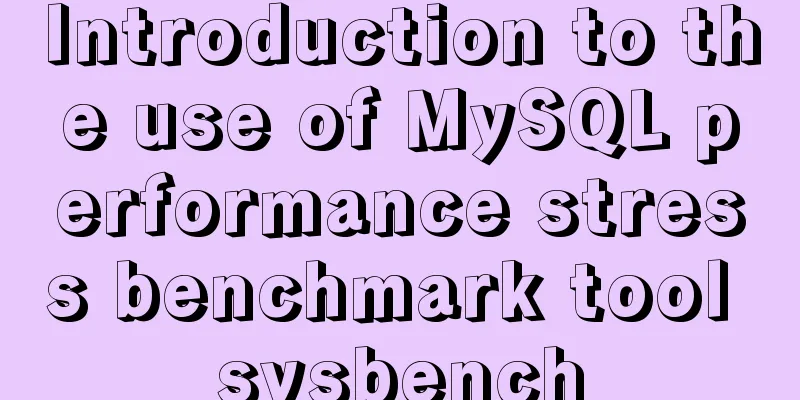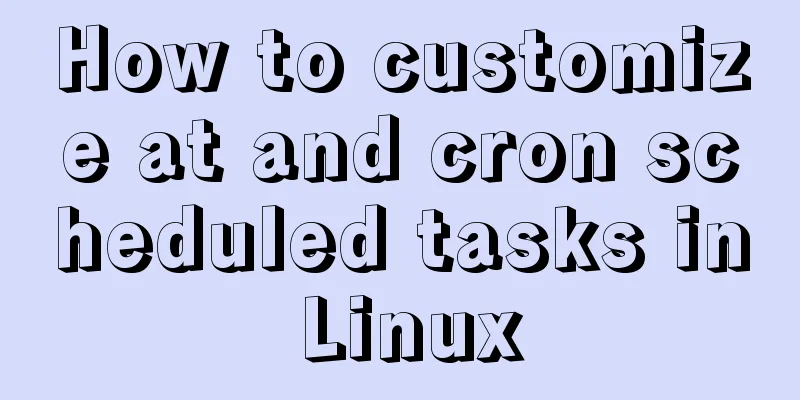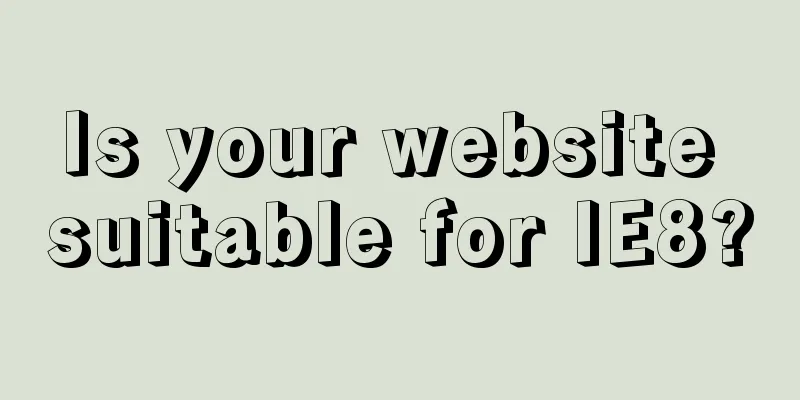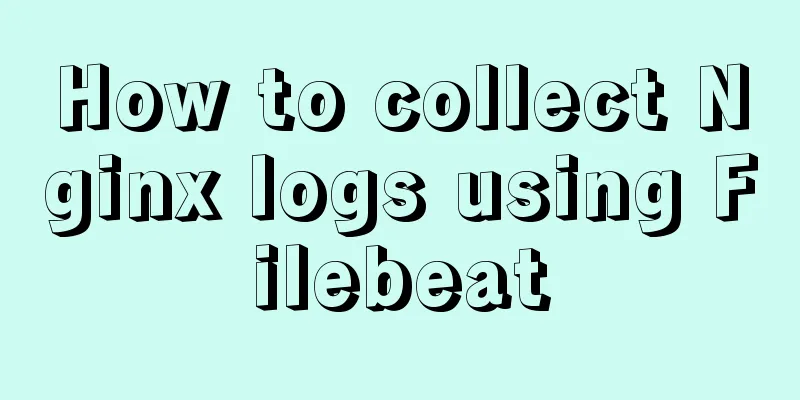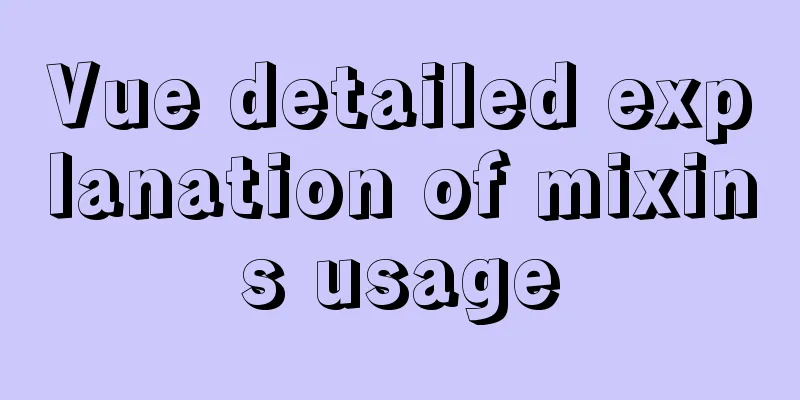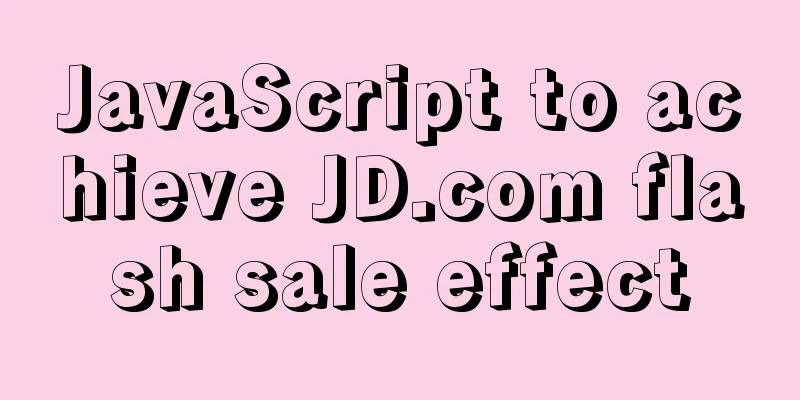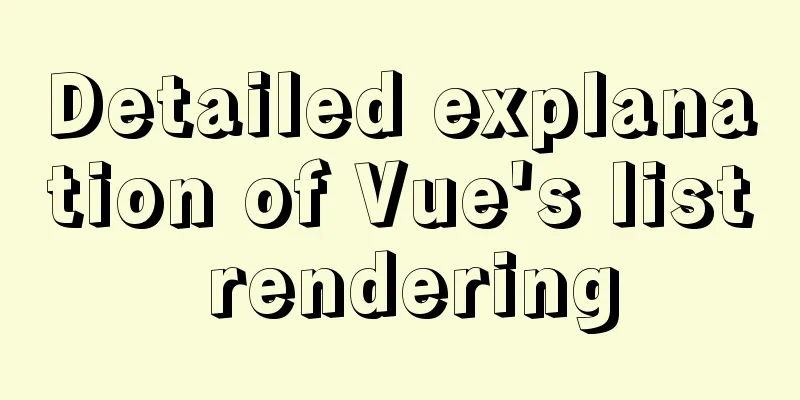How to set the text in the select drop-down menu to scroll left and right
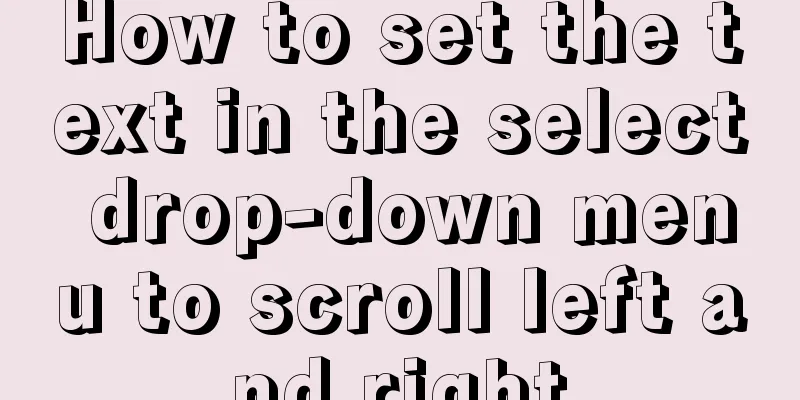
|
I want to use the marquee tag to set the font scrolling. The code is written as follows, but it has no effect and the font still does not scroll. How should I write it to achieve this effect? <html:select property=”w_project_cd[]” value=”<%=prj.toString()%>” onchange=”<%=js.toString()%>” style=”width:260px”> <logic:notEmpty name=”proj_list”> <marquee direction=”left” behavior=”scroll” scrollamount=”10″ scrolldelay=”200″> <html:options collection=”proj_list” property=”value” labelProperty=”label”/></marquee> </logic:notEmpty> </html:select> I found a similar example on the Internet, the detailed code is as follows: HTML code: Copy code The code is as follows:<!DOCTYPE html PUBLIC "-//W3C//DTD XHTML 1.0 Transitional//EN" "http://www.w3.org/TR/xhtml1/DTD/xhtml1-transitional.dtd"> <html xmlns="http://www.w3.org/1999/xhtml"> <head> <meta http-equiv="Content-Type" content="text/html; charset=gb2312" /> <title>Untitled Document</title> <script type="text/javascript"> function init(){ var os = document.getElementsByTagName("option"); for(var i=0;i<os.length;i++){ var tx=os[i].innerHTML; var l=tx.length; var b=tx.substring(0,1); var e = tx.substring(1); os[i].innerHTML=e+b; } window.setTimeout(init,1000); } window.onload=init; </script> </head> <body> <select> <option>A usage</option> <option>Maybe that's just how life is</option> <option>Clouds in the sky, water in the bottle</option> </select> </body> </html> |
<<: Some key points of website visual design
>>: CSS Tutorial: CSS Attribute Media Type
Recommend
VMware vCenter 6.7 installation process (graphic tutorial)
background I originally wanted to download a 6.7 ...
Record the process of connecting to the local Linux virtual machine via SSH
Experimental environment: Physical machine Window...
Steps for docker container exit error code
Sometimes some docker containers exit after a per...
Detailed explanation of the usage of DECIMAL in MySQL data type
Detailed explanation of the usage of DECIMAL in M...
Steps to package and release the Vue project
Table of contents 1. Transition from development ...
How to configure NAS on Windows Server 2019
Preface This tutorial installs the latest version...
Use of SerialPort module in Node.js
Table of contents Purpose Module Installation Bas...
Implementation of Docker deployment of Nuxt.js project
Docker official documentation: https://docs.docke...
Vue.js Textbox with Dropdown component
A Textbox with Dropdown allows users to select an...
Detailed explanation of long transaction examples in MySQL
Preface: The "Getting Started with MySQL&quo...
ffmpeg Chinese parameter description and usage examples
1. When ffmpeg pushes video files, the encoding f...
How to use React forwardRef and what to note
Previously, react.forwardRef could not be applied...
IE9beta version browser supports HTML5/CSS3
Some people say that IE9 is Microsoft's secon...
MySQL 8.0.11 Installation Tutorial under Windows
This article records the installation tutorial of...
Example tutorial on using the sum function in MySQL
Introduction Today I will share the use of the su...