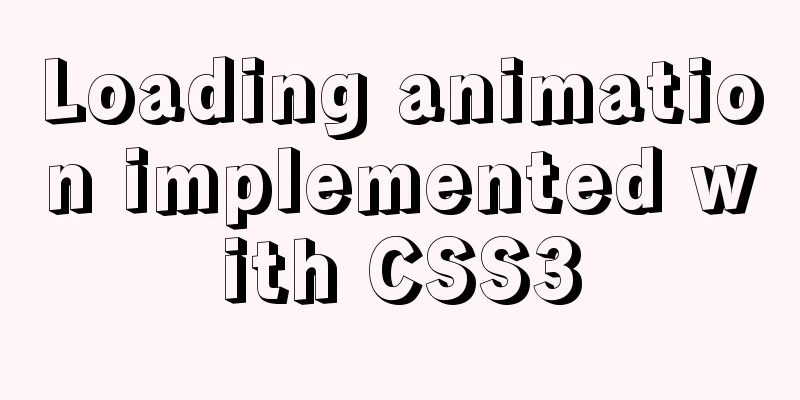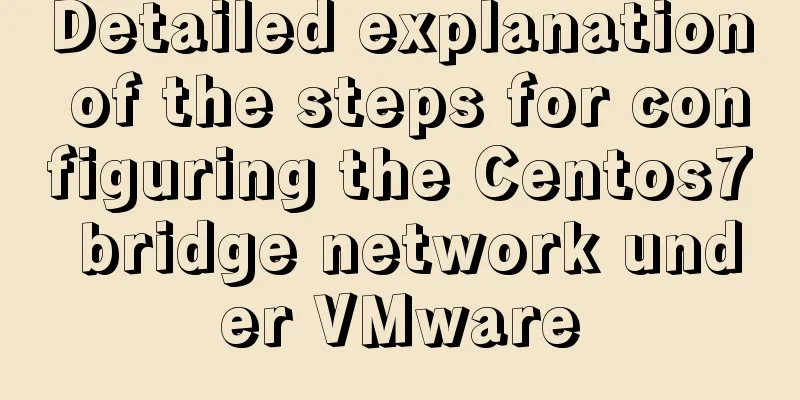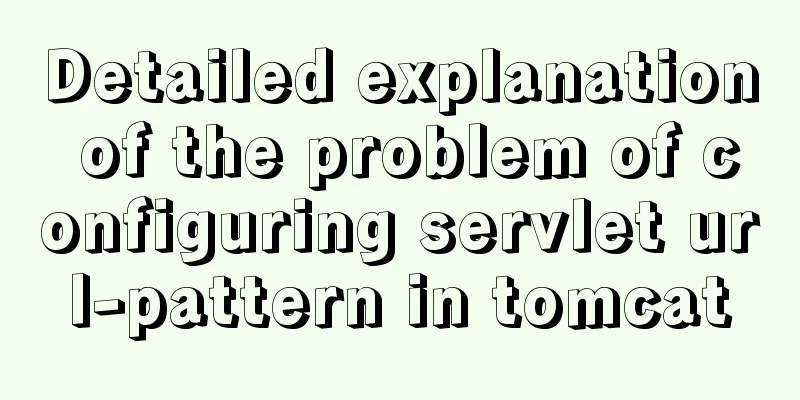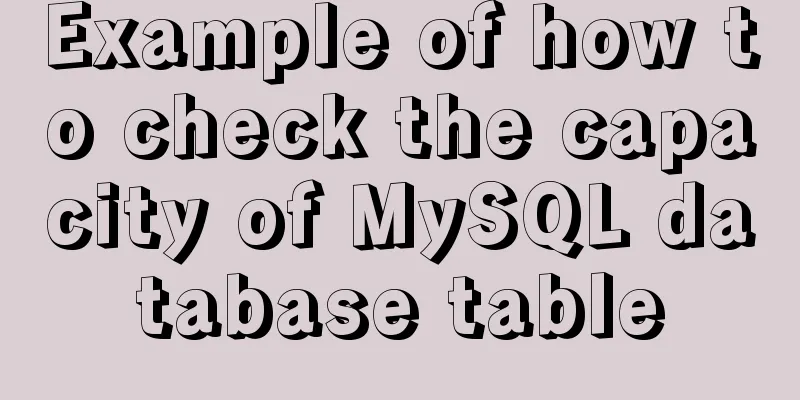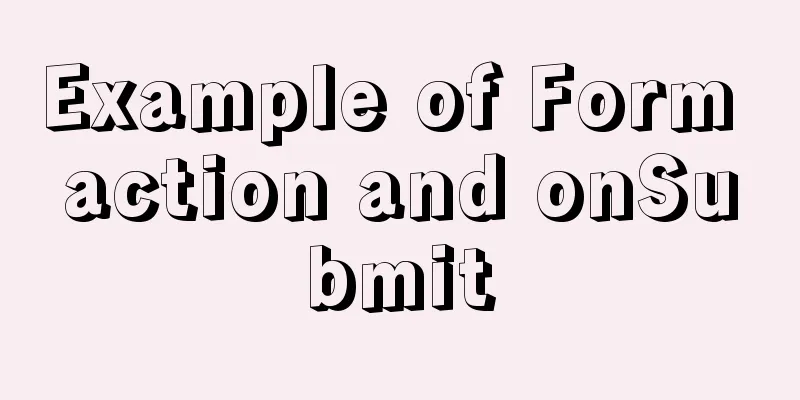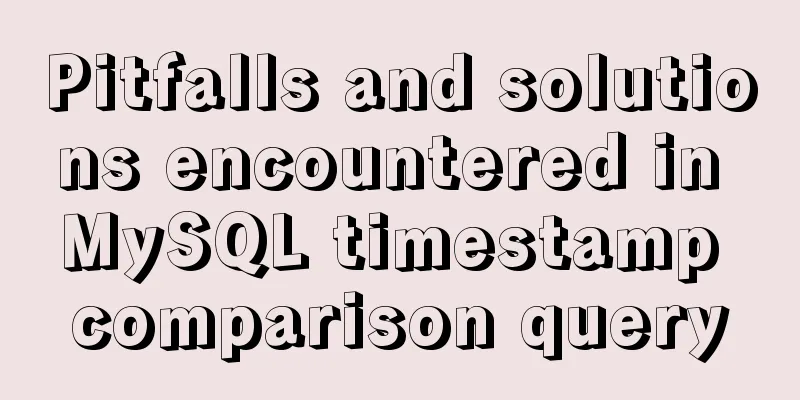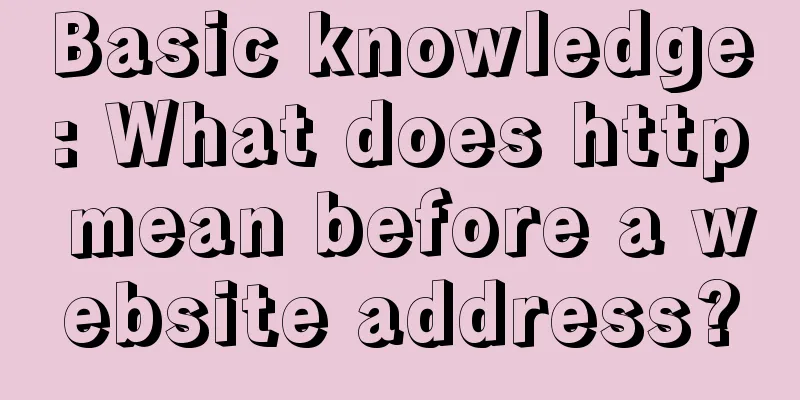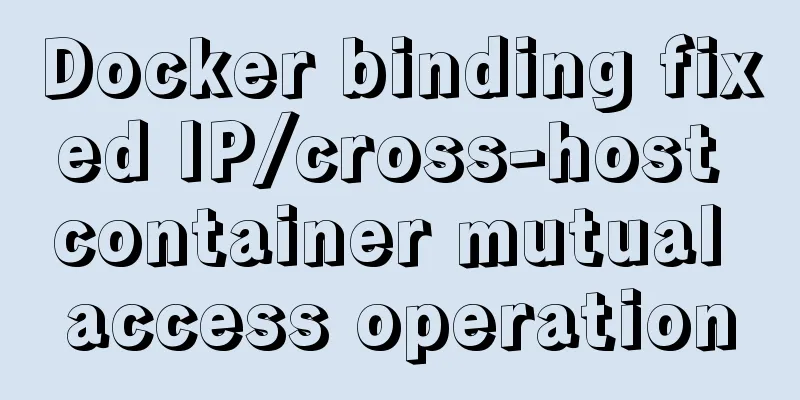Is your website suitable for IE8?
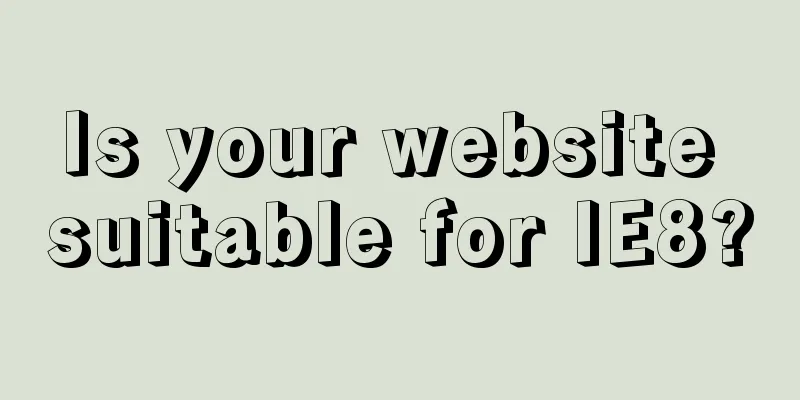
|
During the Olympic Games, IE 8 Beta 2 will be released, and along with the release of the English version, the Chinese version will also be released in the first wave. IE 8 will be the most important version released in the history of Internet Explorer. In addition to its traditional Chinese auspicious number "8", the most important thing is that its compatibility with standards has been greatly enhanced. For web developers, the biggest convenience is that they no longer need to develop different CSS for each browser (or even different versions of a browser) to adapt. In the future, web developers only need to be compatible with W3C standards without having to focus too much on the differences between different browser standards. The release date is approaching, is your website ready? 1) Compatibility considerations <br />Due to various historical reasons, current websites may have different CSS files set for different browsers. As for IE 8, most websites may not be ready yet. Many of you may know that IE 8 has a "Switch IE 7 emulation mode" button, and during Beta 1 and Beta 2, this button was set to the default selected state. However, when IE 8 is officially released, the button will be unchecked by default, which means that if a website does not do any preparation, IE 8 will always parse CSS in strict mode. Some time ago, when I met with partners, I used IE 8 Beta 2's strict mode to browse most of their web pages. There were more or less display distortion problems, making it impossible to browse the website correctly. If your website has not been tested for IE 8 compatibility, we recommend that you download IE 8 Beta 1 as soon as possible and switch it to IE 8 strict mode to browse your website. If you find a problem and feel that it cannot be fixed in the short term, you can also force IE 8 to use "IE 7 emulation mode" on the server side by adding a Meta tag to the page. The method is very simple: a. For all site pages: You can modify the HTTP header information of the web server (such as Apache/IIS/Resin, etc.) and add the following instruction: X-UA-Compatible: IE=EmulateIE7. This is a method that I personally strongly recommend. If you are unable to perform a full-site test, you can use this method to temporarily disable IE 8's strict mode. b. For individual pages: If most of your website pages display normally in IE 8 strict mode, but only a few pages have problems, it is recommended to add the following Meta tag in the header of the page with the problem, that is, in the Head tag: <meta http-equiv="X-UA-Compatible" content="IE=EmulateIE7" />. For more information, please refer to: http://support.microsoft.com/kb/952030/ 2) Create Activity and WebSlice During the Beta 1 period, IE 8 exposed two new features, namely Activity and WebSlice. Currently, many domestic websites have produced related content based on Activity and WebSlice. During the IE 8 Beta 2 period, you will find that more websites will release these practical gadgets. The following are some of the websites that have been released to the public: a. Taobao: http://ie8.taobao.com b. NetEase: http://ie8.163.com c. Baidu: http://stock.baidu.com/ie8/ie8.html d. Tencent: http://labs.qq.com/e/49/ Even Blog Garden, which is often visited by .NET developers, has released Web Slices of its latest articles. If you are interested, you can use IE 8 Beta 1 to visit the homepage of Blog Garden. In addition, if you also use Firefox 3, you can find that someone has developed Activity and WebSlice plug-ins for Firefox 3. Activity usage scenario: Your website provides a series of services, allowing users of your website to call these services through active operations on other websites. For example, if you are a financial website that provides services for querying stock/fund information, through Activity, you can allow your users to browse stock reviews on other websites without having to jump to your website, that is, they can call the corresponding service of your website through the right-click menu. If you are interested, you can download the Activity development white paper. WebSlice usage scenarios: Your website provides some real-time information, such as news, stock information, etc., and you want to push content changes to end users without users returning to the corresponding page. You can choose WebSlice. The development cost is just to set the "Class" element in a tag in the page to the special name "hslice". For more information, please read the WebSlice development white paper. In addition, when IE 8 Beta 2 is released, Microsoft will release a new Gallery website for IE 8, which will be used to search for WebSlice/Activity and other components for IE 8 new features developed by various websites, and provide end-user evaluation/download. If you want the WebSlices/Activity you develop to be favored by users, then start now: the early bird catches the worm. :) 3) Other features of IE 8 Beta 2 include: (i) a series of new features; (ii) some leading websites in China have communicated with them and many partners are very interested in them and are developing services based on them; (iii) we believe that you will see such results during the Olympic Games (according to the NDA agreement, such websites have also obtained early internal versions of IE 8 Beta 2 from Microsoft). Microsoft will also hold a series of marketing activities to promote various new services for IE 8 developed by our partners. IE 8 Beta 2 will be released soon. Whether you are a web designer for a corporate website or a webmaster of a personal website, you need to prepare for IE 8 as soon as possible. I hope this article helps you. |
<<: JS implementation of carousel example
>>: How to quickly build an LNMP environment with Docker (latest)
Recommend
Detailed explanation of docker entrypoint file
When writing a Dockerfile, include an entrypoint ...
MySQL dual-master (master-master) architecture configuration solution
In enterprises, database high availability has al...
Summary of MySql import and export methods using mysqldump
Export database data: First open cmd and enter th...
Vue implements drag and drop or click to upload pictures
This article shares the specific code of Vue to a...
MYSQL's 10 classic optimization cases and scenarios
Table of contents 1. General steps for SQL optimi...
A brief introduction to mysql mycat middleware
1. What is mycat A completely open source large d...
Detailed explanation of four solutions for MySQL active-active synchronous replication
Table of contents Master-Master Synchronization S...
A brief introduction to the command line tool mycli for operating MySQL database
GitHub has all kinds of magic tools. Today I foun...
Detailed explanation of the middleman mode of Angular components
Table of contents 1. Middleman Model 2. Examples ...
CSS3 uses transform to create a moving 2D clock
Now that we have finished the transform course, l...
How to create your first React page
Table of contents What is Rract? background React...
Summary of Mysql high performance optimization skills
Database Command Specification All database objec...
Detailed explanation of the principles and usage of MySQL data types and field attributes
This article describes the MySQL data types and f...
A brief discussion on the problem of forgotten mysql password and login error
If you forget your MySQL login password, the solu...
Steps for using the non-installed version of MySQL and solutions for forgetting the password
The first step is to unzip the compressed package...