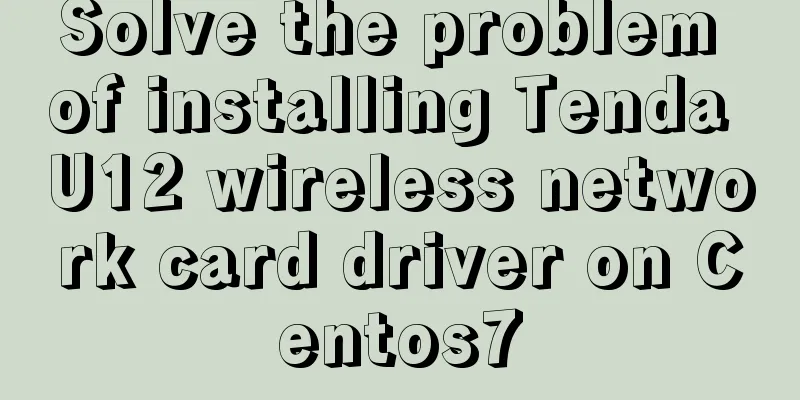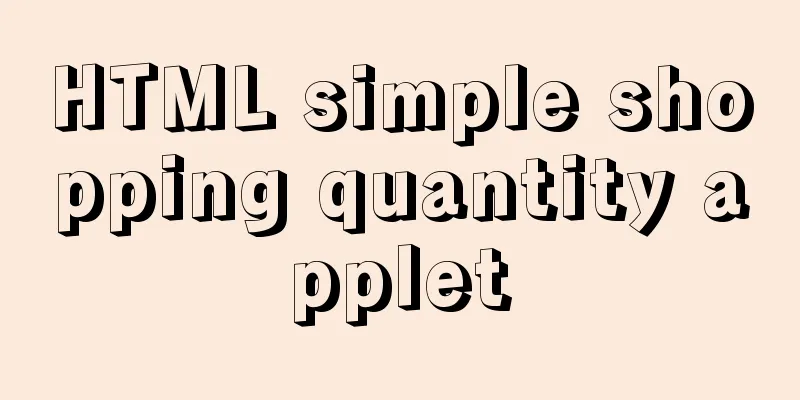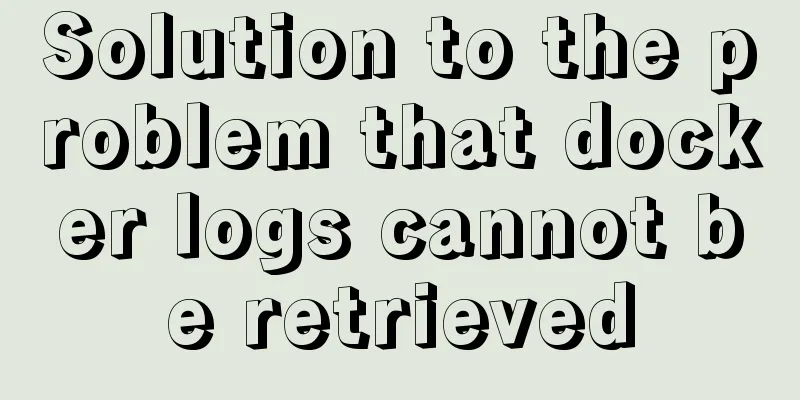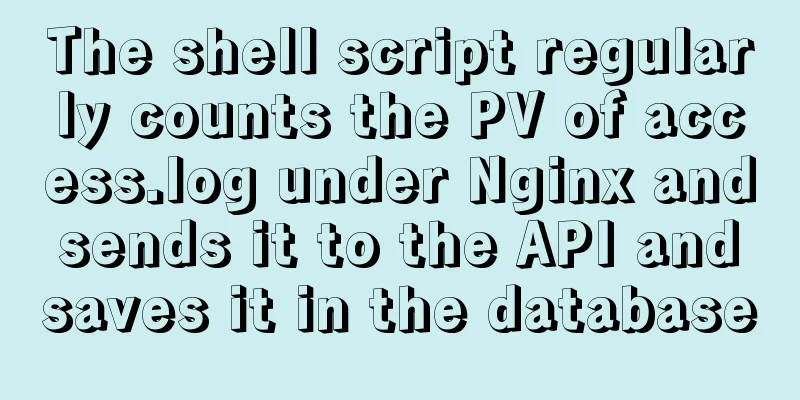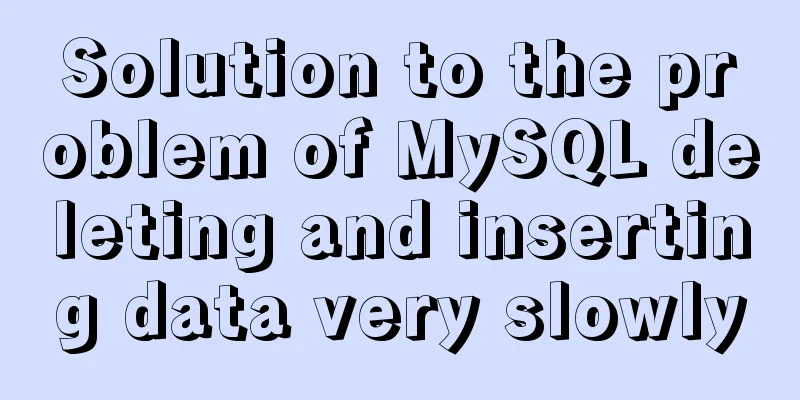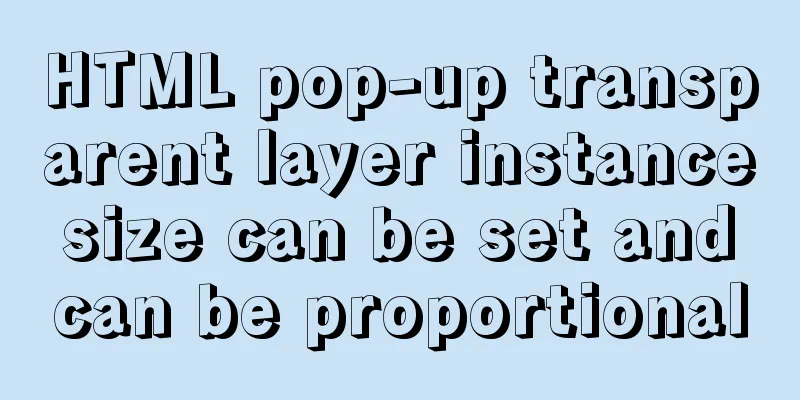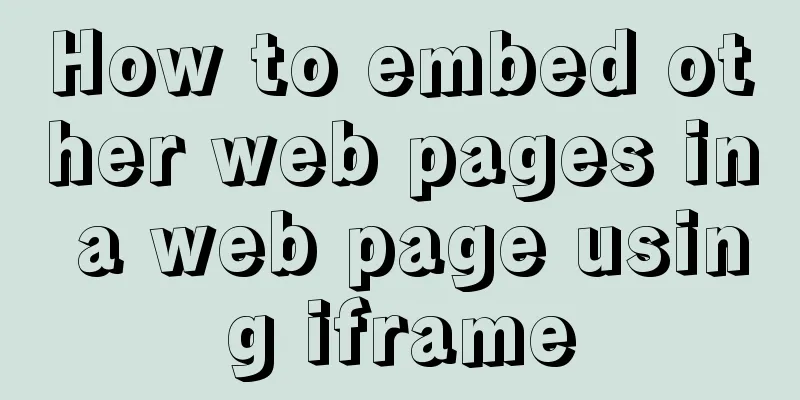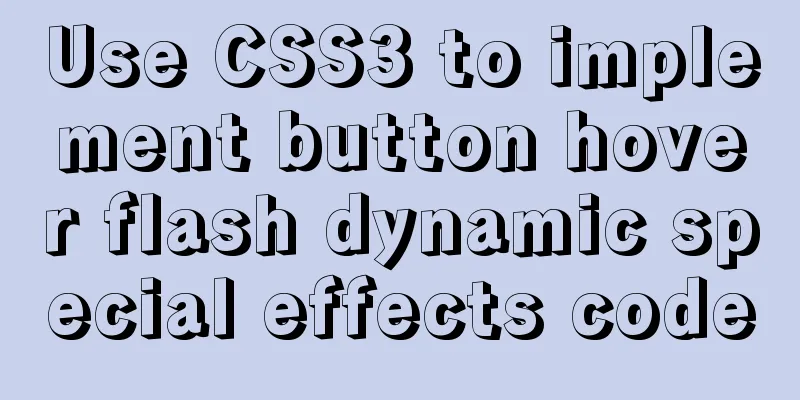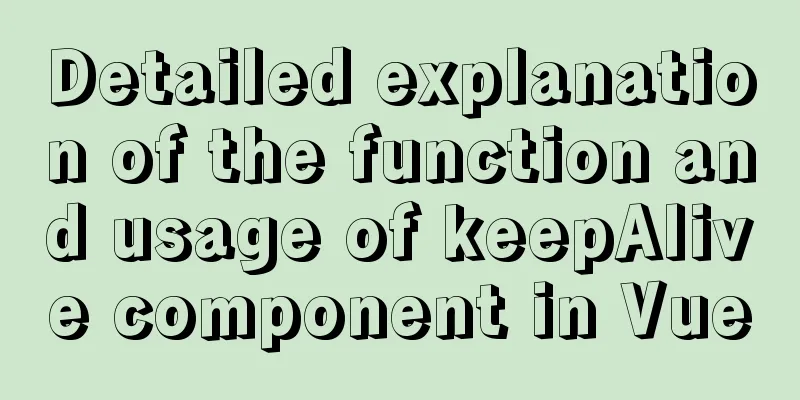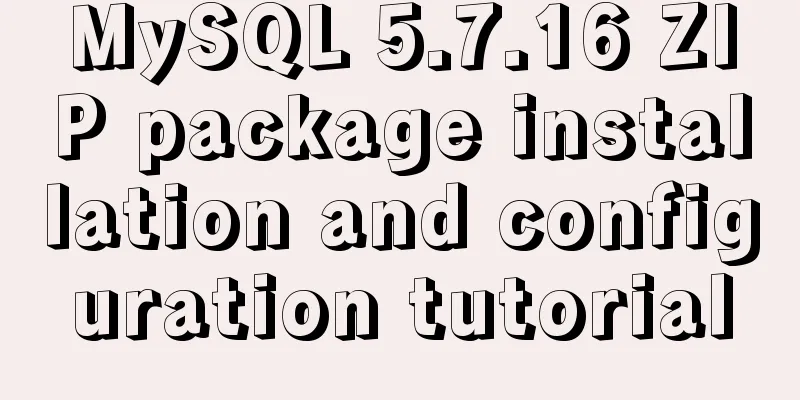MYSQL's 10 classic optimization cases and scenarios
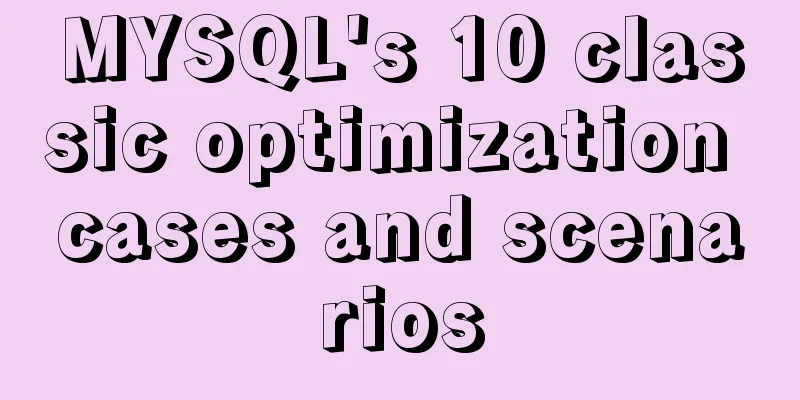
|
1. General steps for SQL optimizationLocate SQL statements with low execution efficiency by slow-checking logs, etc. 1. Explain analysis of SQL execution plan You need to pay special attention Type from top to bottom, efficiency is getting higher and higher
Although the efficiency is getting higher and higher from top to bottom, according to the cost model, suppose there are two indexes idx1(a, b, c) and idx2(a, c), the SQL is "select * from t where a = 1 and b in (1, 2) order by c"; if idx1 is used, the type is range, if idx2 is used, the type is ref; when the number of rows to be scanned is about 5 times more than idx1, idx1 will be used, otherwise idx2 will be used Extra
2. Show profile analysis Understand the status of SQL execution threads and the time consumed.
SHOW PROFILES ;
SHOW PROFILE FOR QUERY #{id};
3. traceThe trace analyzer uses the trace file to analyze how the optimizer selects an execution plan. The trace file can be used to further understand why the coupon selects execution plan A instead of execution plan B. set optimizer_trace="enabled=on"; set optimizer_trace_max_mem_size=1000000; select * from information_schema.optimizer_trace; 4. Identify the problem and take appropriate action
2. Scenario Analysis (Case Study)1. Leftmost matchindex KEY `idx_shopid_orderno` (`shop_id`,`order_no`) SQL Statements select * from _t where orderno='' The query matches from left to right. To use the order_no index, the query condition must carry shop_id or the index (shop_id, order_no) must be swapped. 2. Implicit conversionindex KEY `idx_mobile` (`mobile`) SQL Statements select * from _user where mobile=12345678901 Implicit conversion is equivalent to performing operations on the index, which will make the index invalid. Mobile is a character type. If a number is used, string matching should be used. Otherwise, MySQL will use implicit replacement, causing the index to fail. 3. Large pagingindex KEY `idx_a_b_c` (`a`, `b`, `c`) SQL Statements select * from _t where a = 1 and b = 2 order by c desc limit 10000, 10; For large paging scenarios, you can prioritize product optimization requirements. If there is no optimization, there are two optimization methods: One method is to pass the last piece of data, that is, c above, and then perform " Another method is to use delayed association to reduce SQL table return, but remember that the index needs to be fully covered to be effective. The SQL changes are as follows select t1.* from _t t1, (select id from _t where a = 1 and b = 2 order by c desc limit 10000, 10) t2 where t1.id = t2.id; 4. in + order byindex KEY `idx_shopid_status_created` (`shop_id`, `order_status`, `created_at`) SQL Statements select * from _order where shop_id = 1 and order_status in (1, 2, 3) order by created_at desc limit 10 In the underlying MySQL, the Solution: You can 5. Range query is blocked, and subsequent fields cannot be indexedindex KEY `idx_shopid_created_status` (`shop_id`, `created_at`, `order_status`) SQL Statements select * from _order where shop_id = 1 and created_at > '2021-01-01 00:00:00' and order_status = 10 Range queries also include " 6. Not equal to, not containing, fast search that cannot use indexesICP can be used select * from _order where shop_id=1 and order_status not in (1,2) select * from _order where shop_id=1 and order_status != 1 Avoid using 7. When the optimizer chooses not to use an index If the amount of data required to be accessed is small, the optimizer will still choose the auxiliary index. However, when the accessed data accounts for a large part of the data in the entire table (usually around select * from _order where order_status = 1 Query all unpaid orders. Generally, there are very few such orders, so even if an index is created, it cannot be used. 8. Complex queriesselect sum(amt) from _t where a = 1 and b in (1, 2, 3) and c > '2020-01-01'; select * from _t where a = 1 and b in (1, 2, 3) and c > '2020-01-01' limit 10; If you need to count certain data, you may use a data warehouse to solve the problem; If the business query is so complex, it may not be recommended to continue using SQL, but to use other methods to solve it, such as using ES. 9. Mixing asc and descselect * from _t where a=1 order by b desc, c asc Mixing desc and asc will cause index failure 10. Big DataFor data storage of push services, the amount of data may be very large. If you choose a solution, you may eventually choose to store it on MySQL and save it for a validity period of 7 days. Then you need to pay attention that frequent data cleaning will cause data fragmentation, and you need to contact the DBA to handle data fragmentation. This concludes this article about the top 10 classic MYSQL optimization case scenarios. For more relevant MYSQL optimization case scenarios, please search for previous articles on 123WORDPRESS.COM or continue to browse the following related articles. I hope everyone will support 123WORDPRESS.COM in the future! You may also be interested in:
|
<<: Use DIV mask to solve the problem that directly checking the checkbox with the mouse is invalid
>>: Detailed process of integrating docker with idea to quickly deploy springboot applications
Recommend
Simple example of adding and removing HTML nodes
<br />Simple example of adding and removing ...
Do you know how to use vue-cropper to crop pictures in vue?
Table of contents 1. Installation: 2. Use: 3. Bui...
How to run py files directly in linux
1. First create the file (cd to the directory whe...
React implements the principle analysis of the three stages of loading, loading, completion, loading failure
Recently I wrote in my blog that in the project l...
How to change the domestic image source for Docker
Configure the accelerator for the Docker daemon S...
MySQL 5.7.33 installation process detailed illustration
Table of contents Installation package download I...
Pure CSS to achieve the text icon function by taking the first character of the string
How to implement text icons through CSS /*icon st...
Script example for starting and stopping spring boot projects in Linux
There are three ways to start a springboot projec...
Key features of InnoDB - insert cache, write twice, adaptive hash index details
The key features of the InnoDB storage engine inc...
MYSQL master-slave replication knowledge points summary
An optimization solution when a single MYSQL serv...
Use CSS variables to achieve cool and amazing floating effects
Recently, I found a fun hover animation from the ...
Example of setting up a whitelist in Nginx using the geo module
Original configuration: http { ...... limit_conn_...
Web page HTML code: production of scrolling text
In this section, the author describes the special...
MySQL 5.7.21 decompression version installation and configuration method graphic tutorial (win10)
The installation and configuration method of MySQ...
Detailed explanation of how to use relative paths in HTML to obtain files at all levels of directories
The concept of relative path Use the current file...