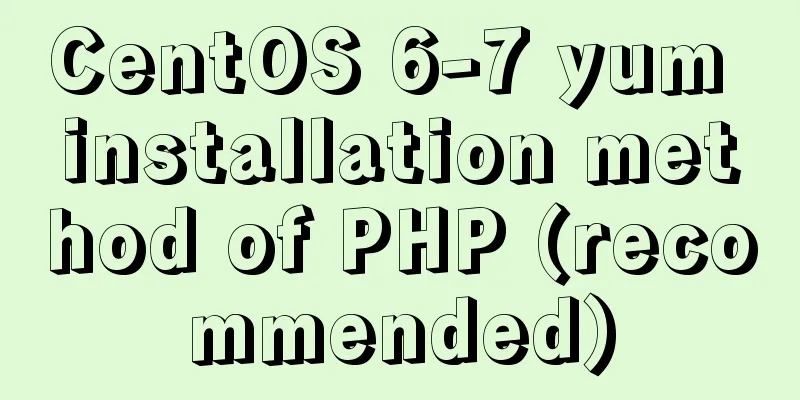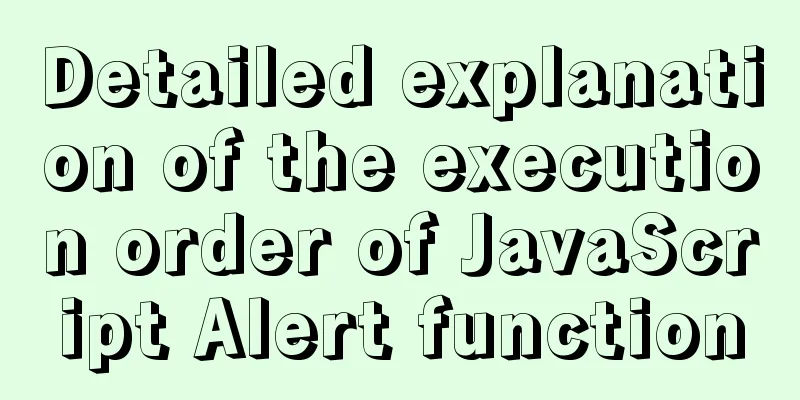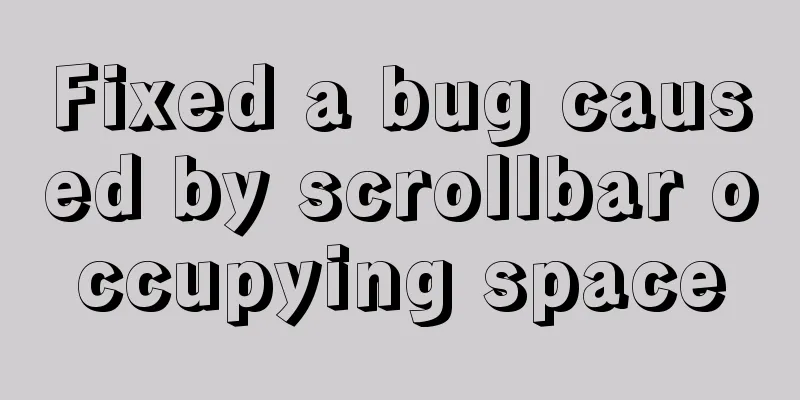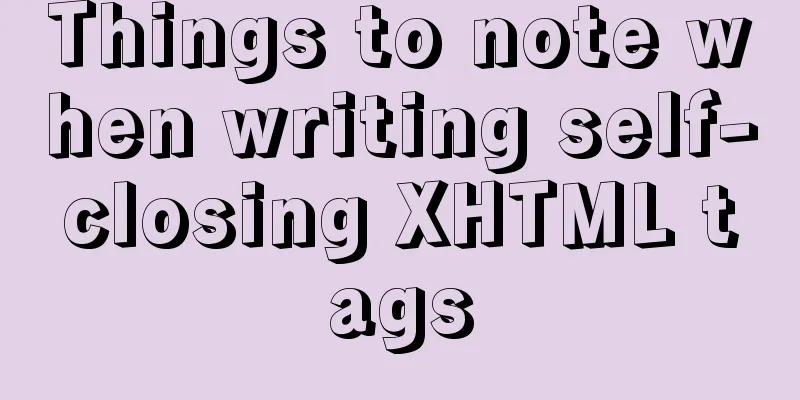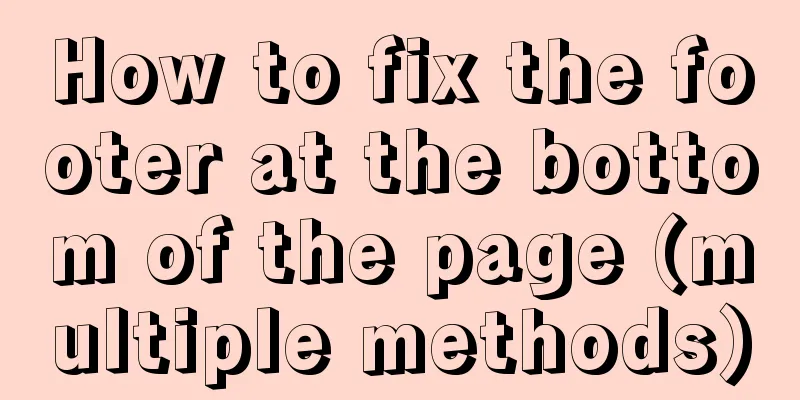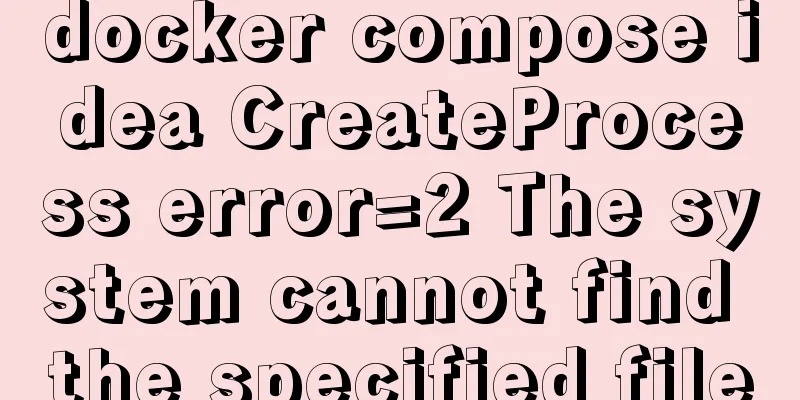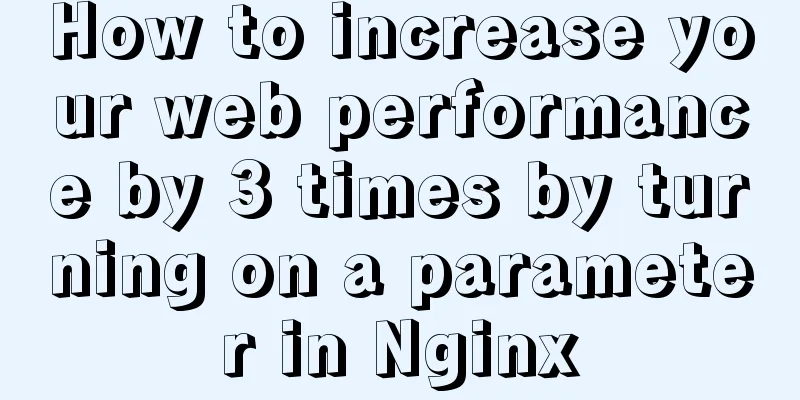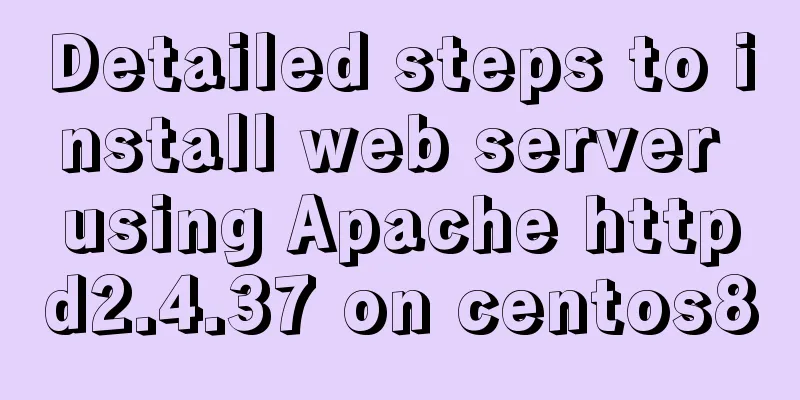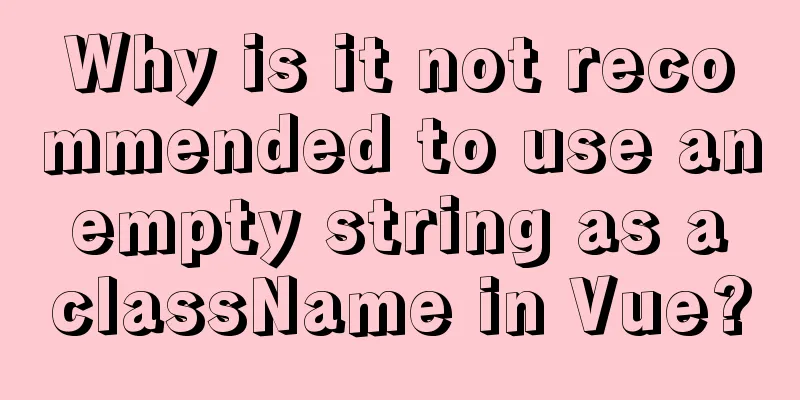A brief discussion on Nginx10m+ high concurrency kernel optimization
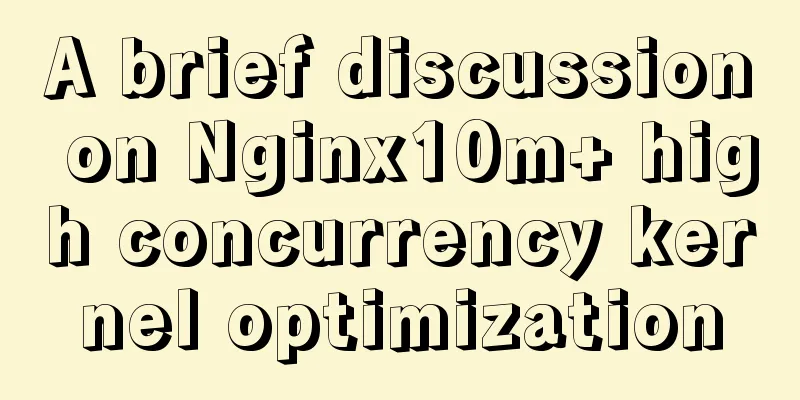
|
What is high concurrency?
Configuration Method Configuration details #Indicates the maximum number of handles that a single process can open; fs.file-max = 999999 #Setting the parameter to 1 means that the socket in TIME_WAIT state can be reused for new TCP connections. This is of great significance to the server because there are always a large number of links in TIME_WAIT state. net.ipv4.tcp_tw_reuse = 1 #When keepalive is enabled, the frequency with which TCP sends keepalive messages; the default is 2 hours. Setting it to 10 minutes can clear invalid links faster. ner.ipv4.tcp_keepalive_time = 600 #When the server actively closes the connection, the socket remains in the FIN_WAIT_2 state for a longer time net.ipv4.tcp_fin_timeout = 30 #This parameter indicates the maximum number of TIME_WAIT sockets allowed by the operating system. If this number is exceeded, the TIME_WAIT sockets will be cleared immediately and a warning message will be printed. #This parameter defaults to 180000. Too many TIME_WAIT sockets will slow down the Web server. net.ipv4.tcp_max_tw_buckets = 5000 #Define the value range of local ports for UDP and TCP links. net.ipv4.ip_local_port_range = 1024 65000 #Defines the minimum, default, and maximum values of the TCP receive buffer. net.ipv4.tcp_rmem = 10240 87380 12582912 #Define the minimum, default, and maximum values of the TCP send buffer. net.ipv4.tcp_wmem = 10240 87380 12582912 #When the speed at which the network card receives data packets is greater than the kernel processing speed, there will be a queue to save these data packets. This parameter represents the larger value of the queue. net.core.netdev_max_backlog = 8096 #Indicates that the kernel socket accepts the default size of the buffer. net.core.rmem_default = 6291456 #Indicates the default size of the kernel socket send buffer. net.core.wmem_default = 6291456 #Indicates that the kernel socket accept buffer has a larger size. net.core.rmem_max = 12582912 #Indicates the maximum size of the kernel socket send buffer. net.core.wmem_max = 12582912 Note: The above four configurations need to be considered comprehensively based on business logic and actual hardware costs; #Not related to performance. Used to resolve TCP's SYN attack. net.ipv4.tcp_syncookies = 1 #This parameter indicates the maximum length of the SYN request queue accepted during the TCP three-way handshake establishment phase. The default is 1024. Setting it larger can prevent Linux from losing the connection request initiated by the client when Nginx is too busy to accept new connections. net.ipv4.tcp_max_syn_backlog = 8192 #This parameter is used to enable timewait fast recycling. net.ipv4.tcp_tw_recycle = 1 The default value of the option is 128. This parameter is used to adjust the number of TCP connections initiated by the system at the same time. In high-concurrency requests, the default value may cause connection timeout or retransmission, so this value needs to be adjusted in combination with the number of high-concurrency requests. net.core.somaxconn=262114 The #option is used to set the maximum number of TCP sockets in the system that are not associated with any user file handle. If this number is exceeded, the orphaned link will be reset immediately and a warning message will be output. This limit indicates that in order to prevent simple DOS attacks, do not rely too much on this limit or even think of reducing this value. In more cases, increase this value. net.ipv4.tcp_max_orphans=262114 For ease of use, you can directly copy the following net.ipv4.tcp_tw_reuse = 1 fs.file-max = 999999 net.ipv4.tcp_fin_timeout = 30 ner.ipv4.tcp_keepalive_time = 600 The above is the full content of this article. I hope it will be helpful for everyone’s study. I also hope that everyone will support 123WORDPRESS.COM. You may also be interested in:
|
<<: A brief discussion on the whole process of Vue's first rendering
>>: MySQL database table partitioning considerations [recommended]
Recommend
Detailed explanation of deploying MySQL using Docker (data persistence)
This article briefly describes how to use Docker ...
MySQL database table partitioning considerations [recommended]
Table partitioning is different from database par...
How to upgrade MySQL 5.6 to 5.7 under Windows
Written in front There are two ways to upgrade My...
Workerman writes the example code of mysql connection pool
First of all, you need to understand why you use ...
Vue+ElementUI implements paging function-mysql data
Table of contents 1. Problem 2. Solution 2.1 Pagi...
Detailed explanation of mysql record time-consuming sql example
mysql records time-consuming sql MySQL can record...
Example of how to retrieve the latest data using MySQL multi-table association one-to-many query
This article uses an example to describe how to r...
Detailed explanation of the principle of Vue monitoring data
<body> <div id="root"> <...
Solve the problem that document.getElementBy series methods cannot obtain objects
getElementById cannot get the object There is a s...
Apache Log4j2 reports a nuclear-level vulnerability and a quick fix
Apache Log4j2 reported a nuclear-level vulnerabil...
How to add vector icons to web font files in web page production
As we all know, there are two types of images in c...
Introduction to html form control disabled attributes readonly VS disabled
There are two ways to disable form submission in ...
Detailed explanation of the usage of the rare tags fieldset and legend
When it comes to <fieldset> and <legend&...
MySQL sorting principles and case analysis
Preface Sorting is a basic function in databases,...
Hyperlink icon specifications: improve article readability
1. What is the hyperlink icon specification ?<...