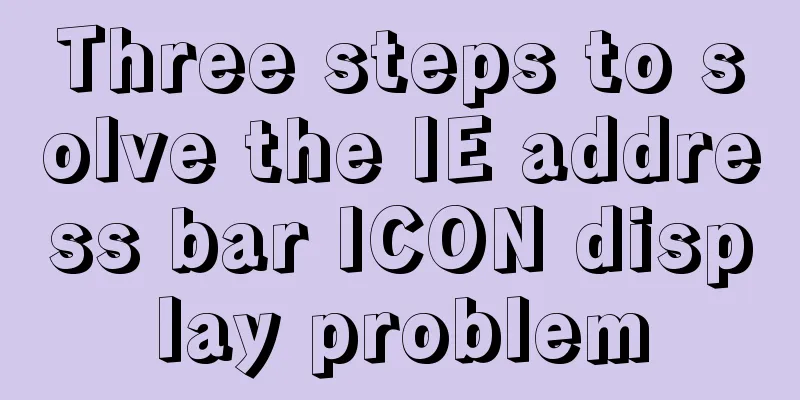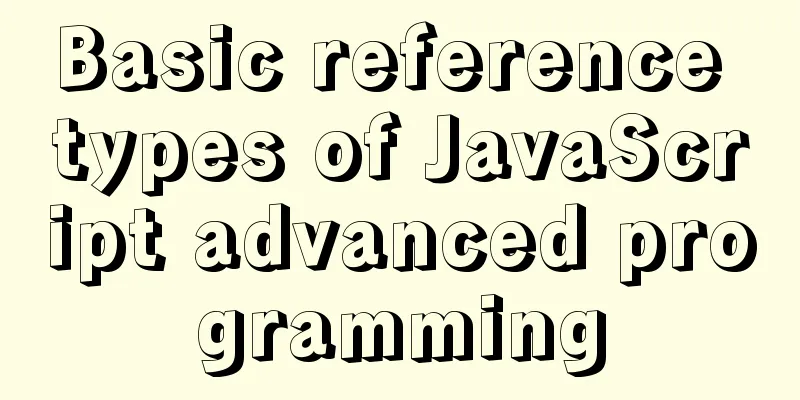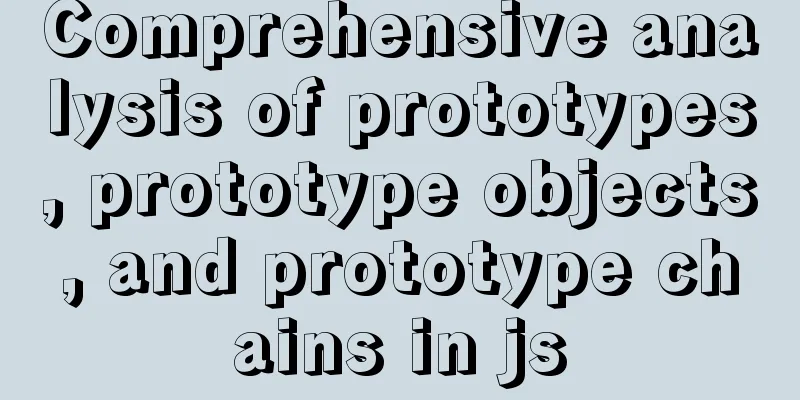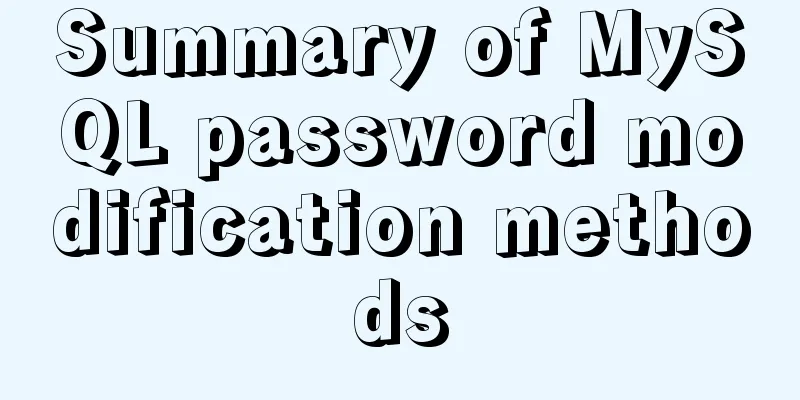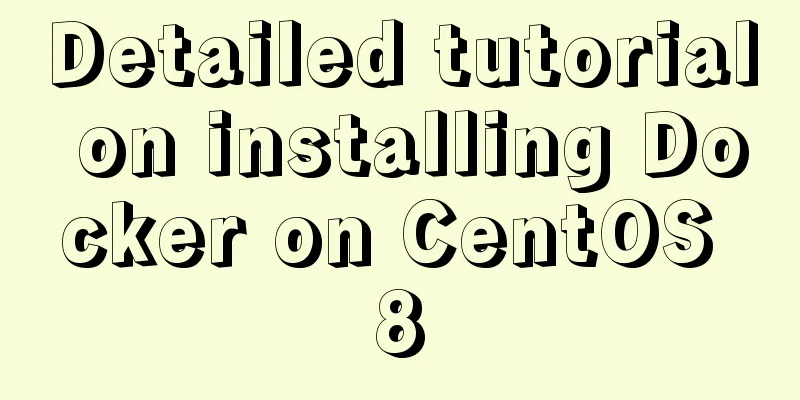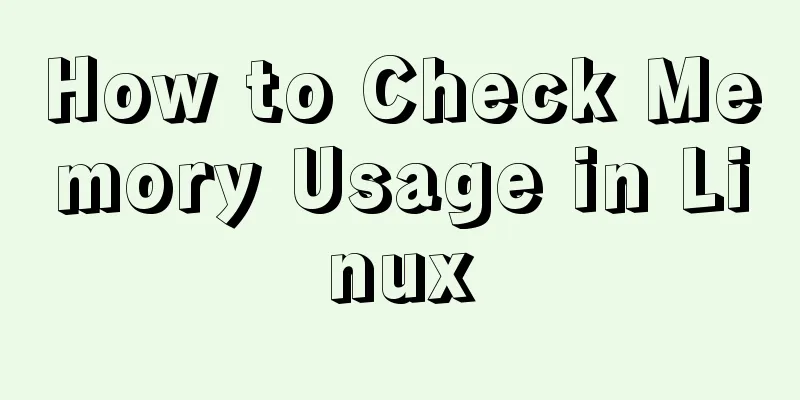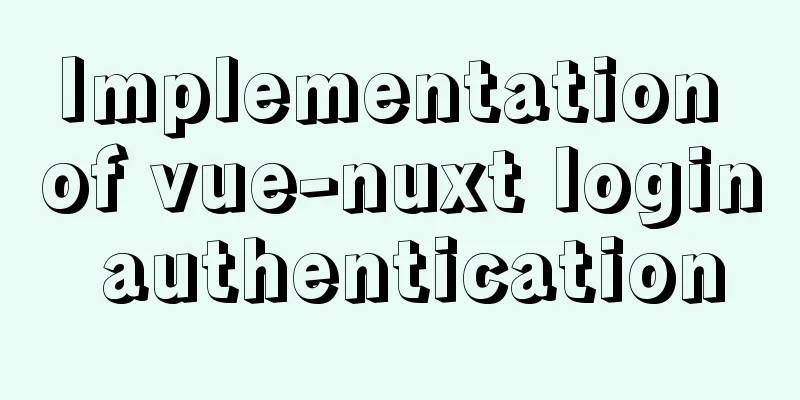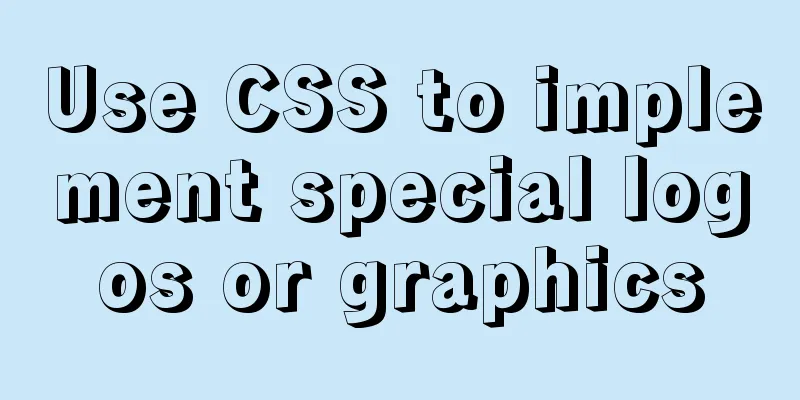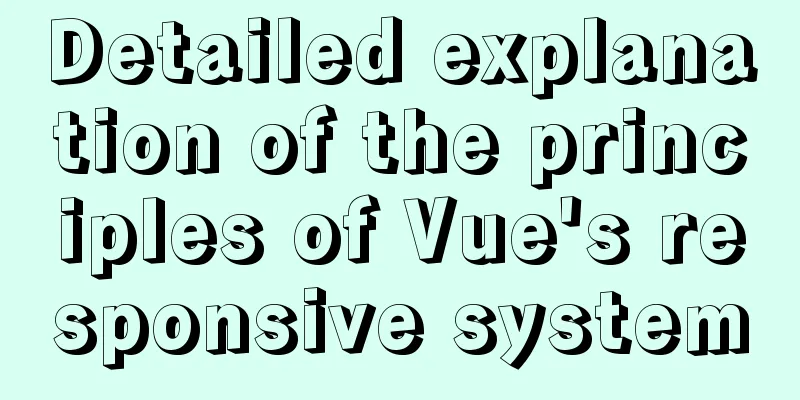Experience in solving tomcat memory overflow problem
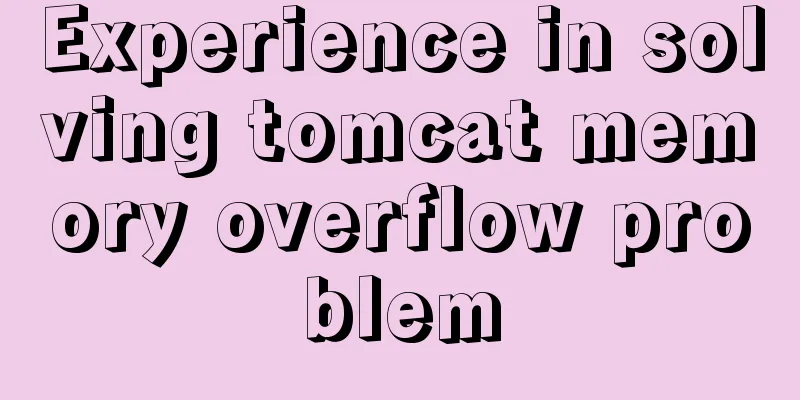
|
Some time ago, I submitted a product version to testers for testing, and the test results were simply unexpected! After testing for a while, the page got stuck. Based on this phenomenon, I subconsciously suspected that it was stuck at the database layer. Then I checked the parameters related to the database connection. As expected, the number of connections was too large! After solving the problem of database connection number, I thought the bug was solved, but... After testing for a while, the page got stuck again! ! ! I opened the task manager and found that the tomcat memory exceeded 1.5G, and tomcat could not be shut down! What is the cause? After thinking about it, I thought of a point that might cause the increase of tomcat's memory, that is, multi-threading. Then I looked through the code for the configuration of the thread pool, and found nothing suspicious. Then let's solve the problem that tomcat can't be shut down first. Baidu... checked the code... and found it after dozens of minutes. The thread pool was not closed in the destruction method (contextDestroyed) of the tomcat listener. In this case, since the thread pool cannot be closed, tomcat cannot be shut down. Change the code to:
public class InitListener implements ServletContextListener {
private Logger logger = Logger.getLogger(InitListener.class);
@Override
public void contextInitialized(ServletContextEvent sce) {
logger.info("Start tomcat");
}
@Override
public void contextDestroyed(ServletContextEvent sce) {
logger.info("Close tomcat, close thread pool");
ClassPathXmlApplicationContext classPathXmlApplicationContext = new ClassPathXmlApplicationContext("classpath*:applicationContext.xml");
ThreadPoolTaskExecutor myTaskExecutor = (ThreadPoolTaskExecutor) classPathXmlApplicationContext.getBean("myTaskExecutor");
myTaskExecutor.shutdown();
}
}Well, the problem of Tomcat not being able to shut down has been solved. Next, solve the memory overflow problem (see the log first): Checking the tomcat log, I found that the Spring configuration file of the background interface is initialized every time the page calls it, that is, spring will re-inject the bean every time it is requested, and the occupied memory will not be recycled! Then I wondered when the spring configuration file would be initialized: when tomcat is started; when the keyword new is used, that is, Then I searched the code globally, and sure enough, I found it in the filter. Every time an interface came, a new object would be created. What a terrible code! I kept cursing myself in my heart for what I was thinking at the time! I will take this experience as a warning and write it down to tell myself not to make similar mistakes again in the future. The above is the full content of this article. I hope it will be helpful for everyone’s study. I also hope that everyone will support 123WORDPRESS.COM. You may also be interested in:
|
<<: The pitfalls and solutions caused by the default value of sql_mode in MySQL 5.7
>>: Detailed explanation of the execution order of JavaScript Alert function
Recommend
A practical record of troubleshooting a surge in Redis connections in Docker
On Saturday, the redis server on the production s...
How to deploy MySQL 5.7 & 8.0 master-slave cluster using Docker
> Deploy MySQL 5.7 cluster master & slave ...
How to configure multiple projects with the same domain name in Nginx
There are two ways to configure multiple projects...
Implementation method of Mysql tree recursive query
Preface For tree-structured data in the database,...
Vue+Openlayer uses modify to modify the complete code of the element
Vue+Openlayer uses modify to modify elements. The...
js implements form validation function
This article example shares the specific code of ...
Detailed installation tutorial of Mysql5.7.19 under Centos7
1. Download Download mysql-5.7.19-linux-glibc2.12...
Mysql dynamically updates the database script example explanation
The specific upgrade script is as follows: Dynami...
Summary of English names of Chinese fonts
When using the font-family property in CSS to ref...
Using vue3+threejs to imitate the iView official website big wave special effects example
Table of contents Preface 1. Rendering 2. Code 3....
How to use iframe to apply the data of other web pages while maintaining compatibility
Below is the code that Shiji Tiancheng uses to ca...
Detailed explanation of MySQL backup and recovery practice of mysqlbackup
1. Introduction to mysqlbackup mysqlbackup is the...
JavaScript to achieve progress bar effect
This article example shares the specific code of ...
How to solve the problem of absolutely positioned elements mysteriously disappearing or being blocked in IE6/7
1. When the width of the adjacent floating layer o...
Detailed explanation of MySQL startup options and system variables examples
Table of contents Boot Options Command Line Long ...