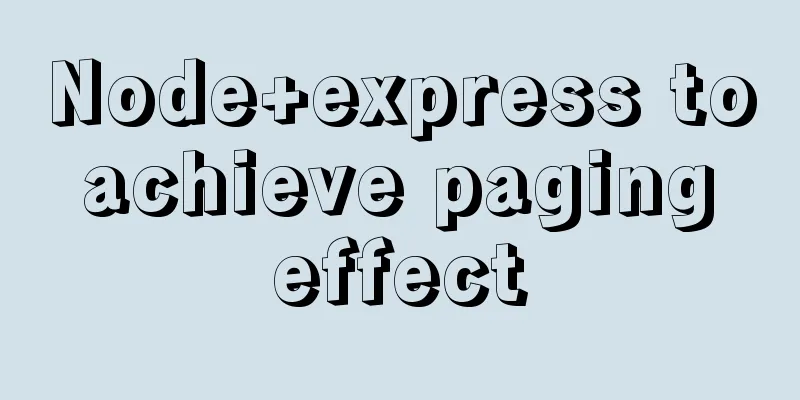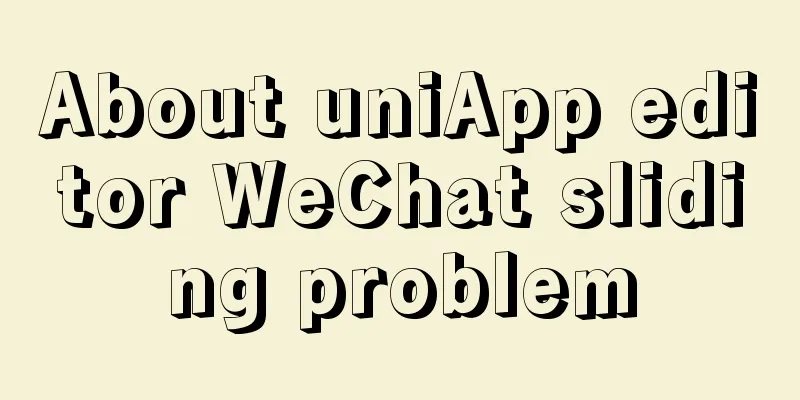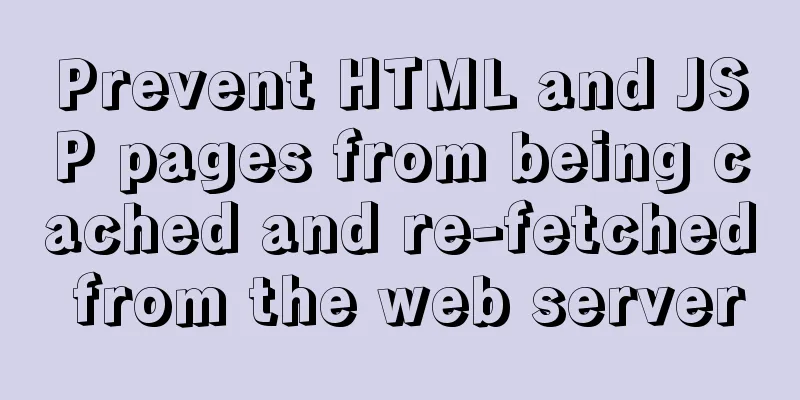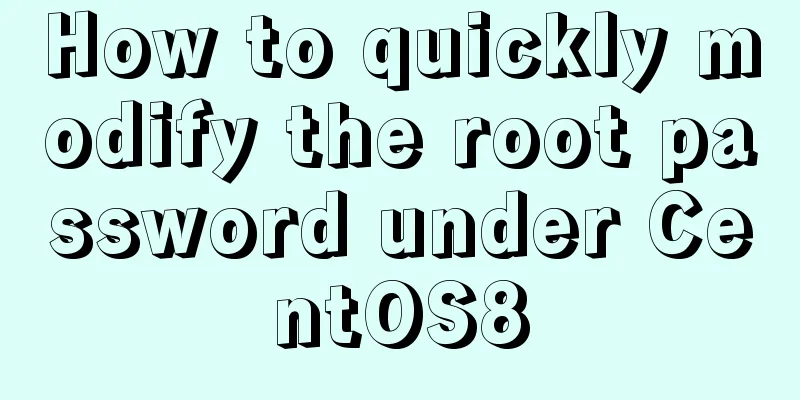Detailed explanation of MySQL backup and recovery practice of mysqlbackup
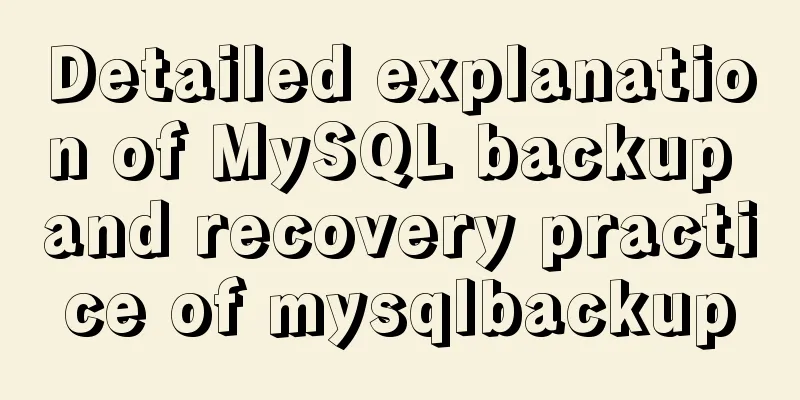
1. Introduction to mysqlbackupmysqlbackup is the abbreviation of MySQL Enterprise Backup, a backup software for enterprises also provided by ORACLE. It is a backup utility for MySQL servers. It is a multi-platform, high-performance tool with rich features such as "hot" (online) backup, incremental and differential backup, selective backup and restore, support for direct cloud storage backup, backup encryption and compression, and many other valuable features. Optimized for use with InnoDB tables, MySQL Enterprise Backup is able to back up and restore a wide variety of tables created by any storage engine supported by MySQL. The parallelism of its read and write processes (which are executed in independent, multiple threads) and its block-level parallelism (different threads can read, process, or write different blocks in a single file) allow for fast backup and restore processes and often provide significant performance improvements over logical backup using tools such as mysqldump. MySQL Enterprise Backup is a valuable tool for maintaining and protecting your MySQL data, and for recovering it quickly and reliably in the event of an incident or disaster. It is part of MySQL Enterprise Edition, which is available to subscribers under a commercial license. 2. Full backup and recovery practice1. Create database test1 mysql> create database test1; 2. Back up the entire database #./mysqlbackup --host=127.0.0.1 --user=root --password=Yhxx@2020 --port=3306 --with-timestamp --backup-dir=/home/test/mysql/backup backup 3. View backup data #ll /home/test/mysql/backup/
4. Create database test2 mysql> create database test2; Query OK, 1 row affected (0.04 sec) mysql> show databases; ±-------------------+ | Database | ±-------------------+ | information_schema | |mysql | | performance_schema | |sys| | test1 | | test2 | ±-------------------+ 6 rows in set (0.00 sec) 5. Perform recovery file preparation #./mysqlbackup --defaults-file=/home/test/mysql/my.cnf --backup-dir=/home/test/mysql/backup/2020-12-12_15-15-23/ apply-log 6. Stop the database and delete all data in the data directory #cd /home/test/mysql #rm -rf data/* 7. Restore backup files #./mysqlbackup --defaults-file=/home/test/mysql/my.cnf --backup-dir=/home/test/mysql/backup/2020-12-12_15-15-23/ copy-back 8. Log in to the database to view the verification mysql > show databases; The database has been restored to the state where only the test1 database exists.
3. Backup and recovery practice using backup-to-image1. Create a database table runoob_tbl under the test1 library mysql> CREATE TABLE IF NOT EXISTS runoob_tbl( runoob_id INT UNSIGNED AUTO_INCREMENT, runoob_title VARCHAR(100) NOT NULL, runoob_author VARCHAR(40) NOT NULL, submission_date DATE, PRIMARY KEY ( runoob_id ))ENGINE=InnoDB DEFAULT CHARSET=utf8; Query OK, 0 rows affected (0.02 sec) mysql> show tables; ±----------------+ | Tables_in_test1 | ±----------------+ | runoob_tbl | ±----------------+ 1 row in set (0.00 sec) 2. Use backup-to-image to back up the database to a single binary file #./mysqlbackup --host=127.0.0.1 --user=root --password=Yhxx@2020 --port=3306 --backup-image=backupfull.mbi --with-timestamp --backup-dir=/home/test/mysql/backup backup-to-image 3. Delete table runoob_tbl mysql> drop table runoob_tbl; Query OK, 0 rows affected (0.01 sec) mysql> show tables; Empty set (0.00 sec) 4. View backup files
5. View the contents of the backup file #./mysqlbackup --backup-image=/home/test/mysql/backup/2020-12-12_16-08-18/backupfull.mbi list-image 6. Verify backup files #./mysqlbackup --backup-image=/home/test/mysql/backup/2020-12-12_16-08-18/backupfull.mbi validate 7. Stop the database and delete the files in the database data directory #rm -rf data/* 8. Perform recovery operations #./mysqlbackup --defaults-file=/home/test/mysql/my.cnf --backup-image=/home/test/mysql/backup/2020-12-12_16-08-18/backupfull.mbi --backup-dir=/home/test/mysql/backup/2020-12-12_16-08-18 copy-back-and-apply-log 9. View the restored database The table runoob_tbl has been restored.
4. Download and install the mysqlbackup tool1. Download the mysqlbackup tool Use the metalink account to log in to the MySQL official website, search and download. It is recommended to download the .tgz format installation package. 2. Installation of mysqlbackup tool Unzip the installation package#tar xvzf package.tgz #cd ./meb-4.1.0-el7-x86-64bit/bin Enter the mysqlbackup directory#cd meb-4.1.0-el7-x86-64bit/bin [test@testenv bin]$ ll total 10092 -rwxr-xr-x. 1 test test 10331202 Feb 28 2017 mysqlbackup [test@testenv bin]$ which mysql ~/mysql/mysql5.7/bin/mysql Copy the mysqlbackup tool to the mysql installation bin directory [test@testenv bin]$ cp mysqlbackup ~/mysql/mysql5.7/bin/mysql 3. Explanation of common parameters
This is the end of this article about the detailed explanation of MySQL's mysqlbackup backup and recovery practice. For more relevant mysqlbackup backup and recovery content, please search for previous articles on 123WORDPRESS.COM or continue to browse the following related articles. I hope everyone will support 123WORDPRESS.COM in the future! You may also be interested in:
|
<<: A detailed discussion of components in Vue
Recommend
JavaScript implements click to change the image shape (transform application)
JavaScript clicks to change the shape of the pict...
Explanation of the working principle and usage of redux
Table of contents 1. What is redux? 2. The princi...
Ideas and methods for realizing real-time log reporting with Nginx pure configuration
Table of contents Preface Implementation ideas Im...
Search engine free collection of website entrances
1: Baidu website login entrance Website: http://ww...
WeChat Mini Program User Authorization Best Practices Guide
Preface When developing WeChat applets, you often...
Example of adding multi-language function to Vue background management
Table of contents 1. First, configure the main.js...
How to adjust the log level of nginx in Docker
Table of contents Intro Nginx Dockerfile New conf...
25 advanced uses of JS array reduce that you must know
Preface Reduce is one of the new conventional arr...
CSS isolation issue in Blazor
1. Environment VS 2019 16.9.0 Preview 1.0 .NET SD...
Introduction to root directory expansion under Linux system
1. Check Linux disk status df -lh The lsblk comma...
Detailed explanation of GaussDB for MySQL performance optimization
Table of contents background Inspiration comes fr...
Mysql optimization techniques for querying dates based on time
For example, to query yesterday's newly regis...
Detailed explanation of Nginx current limiting configuration
This article uses examples to explain the Nginx c...
Detailed tutorial on deploying Jenkins based on docker
0. When I made this document, it was around Decem...
Not a Chinese specialty: Web development under cultural differences
Web design and development is hard work, so don&#...




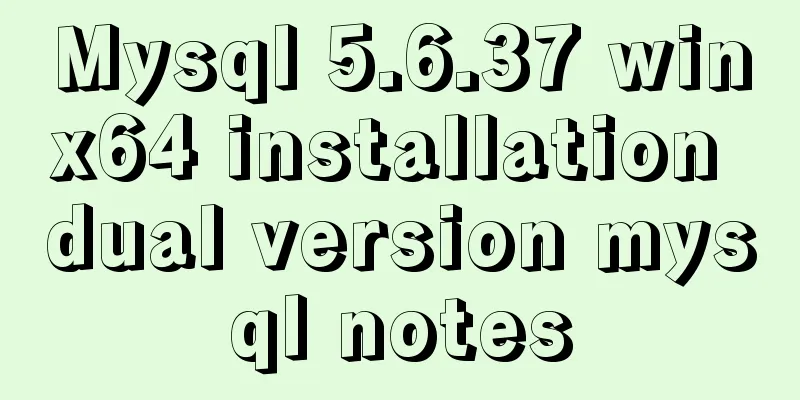
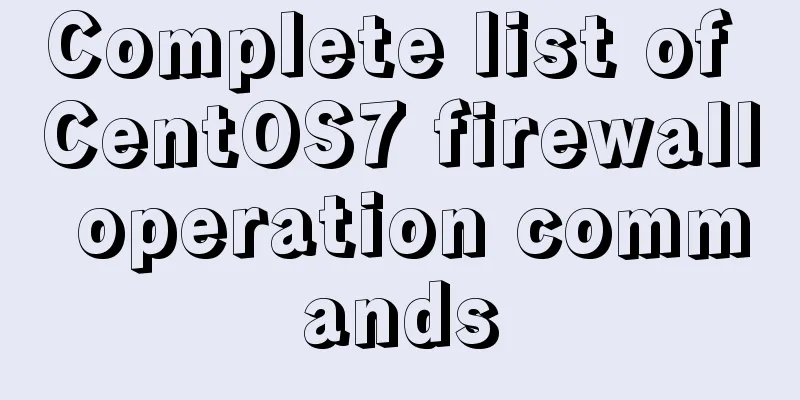
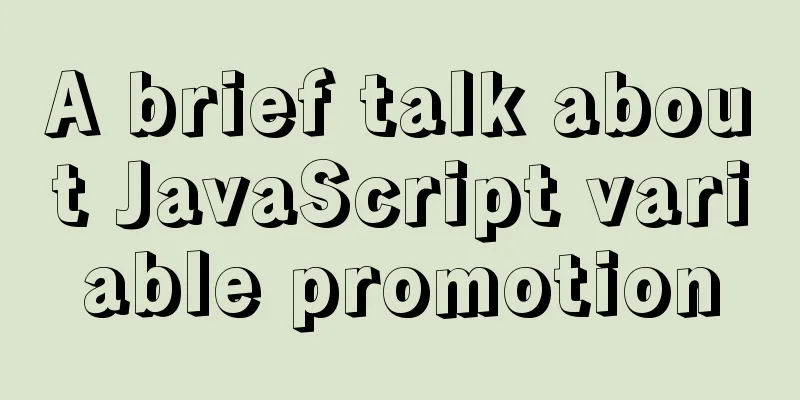
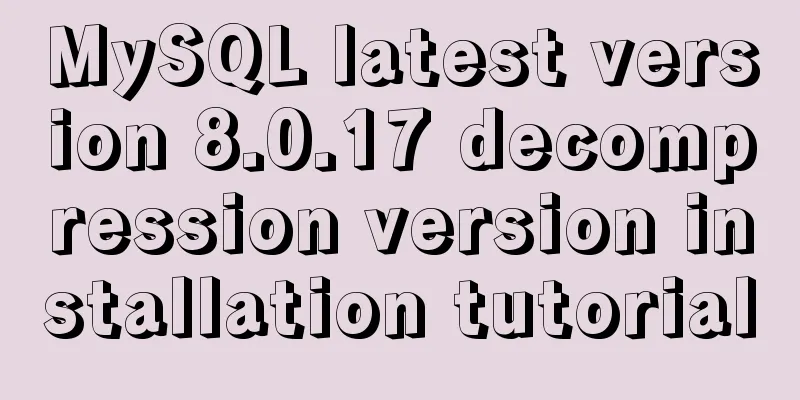
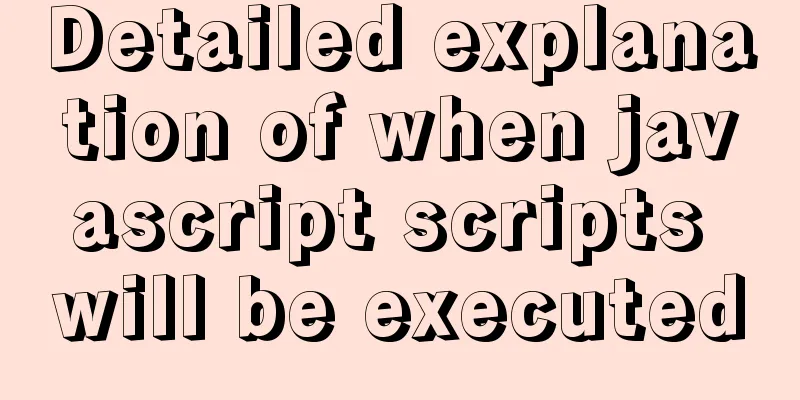
![12 Laws of Web Design for Clean Code [Graphic]](/upload/images/67cac706c91a2.webp)