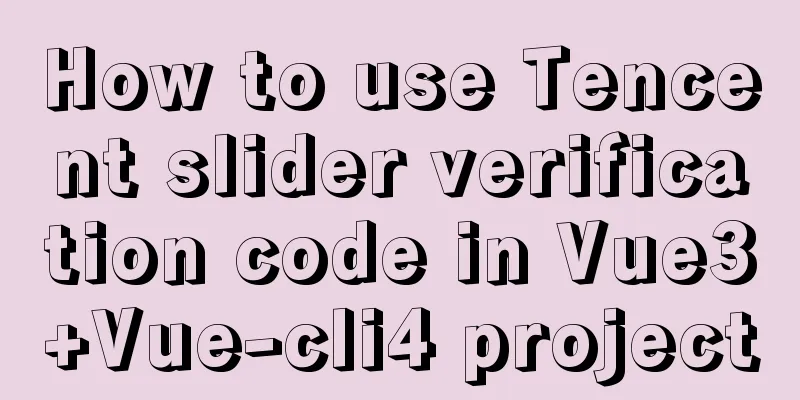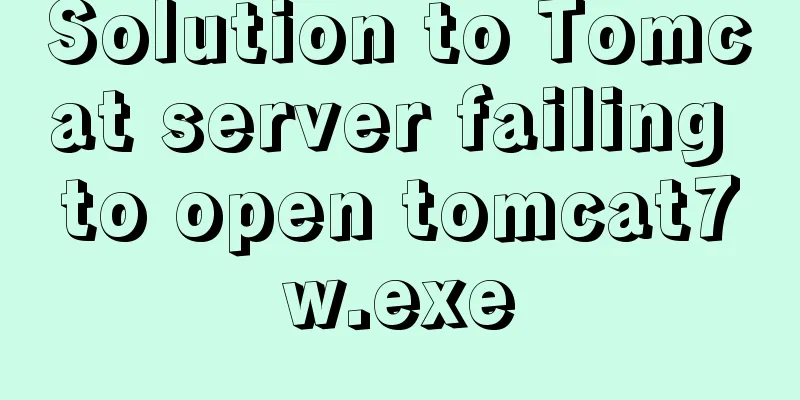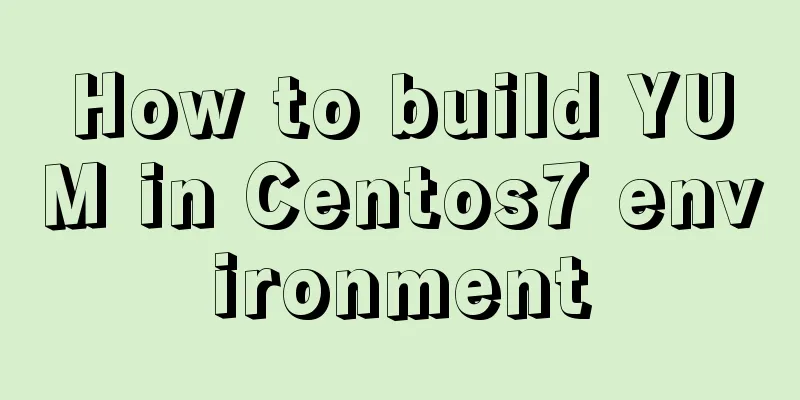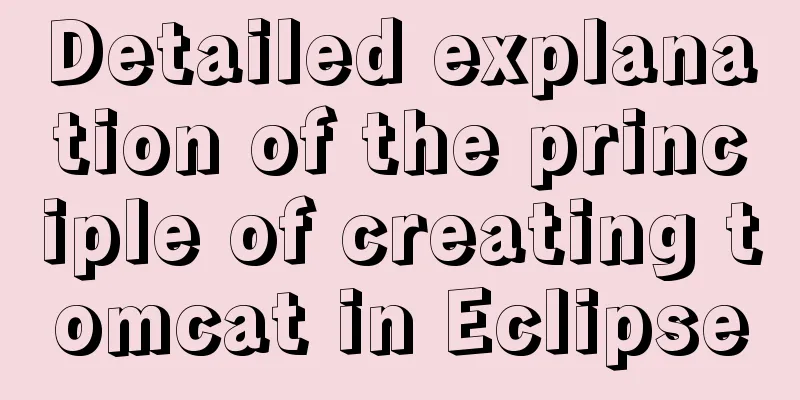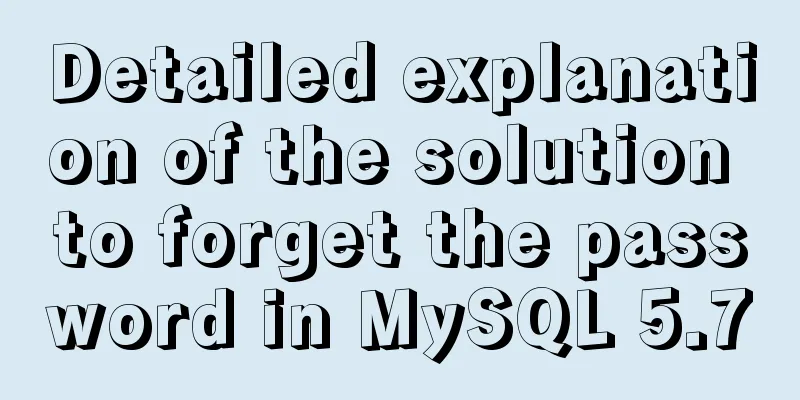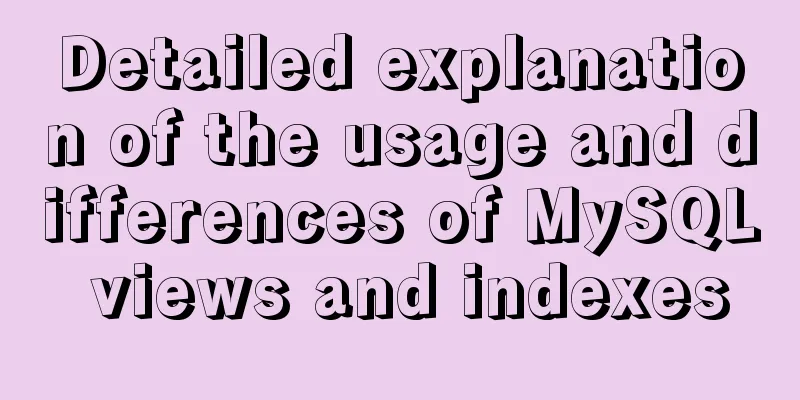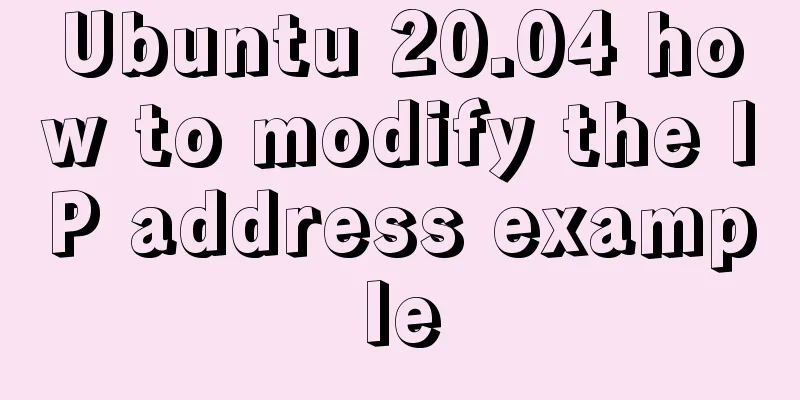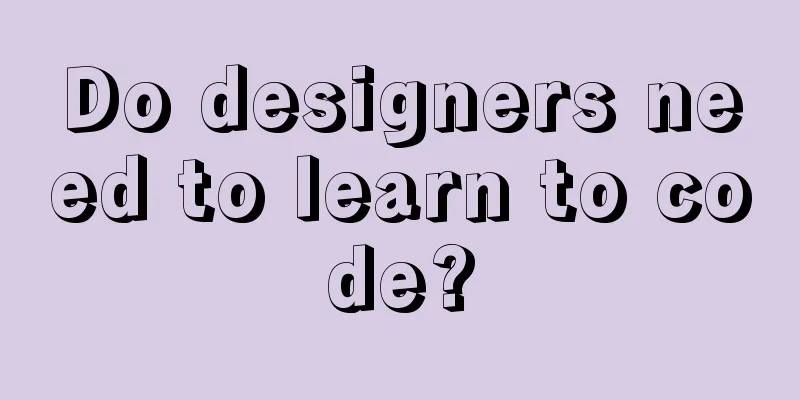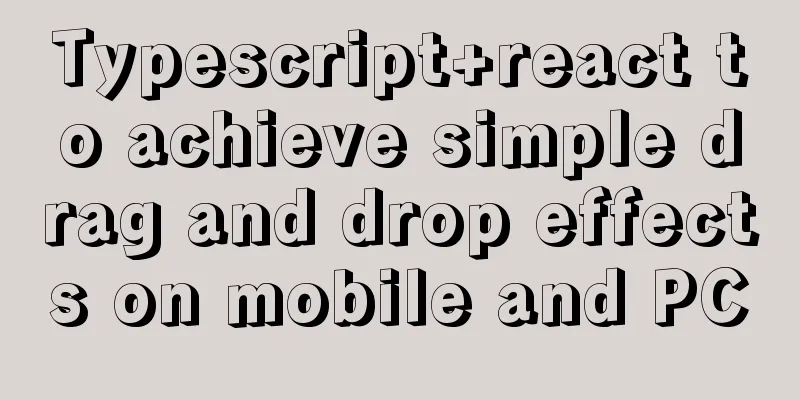React passes parameters in several ways
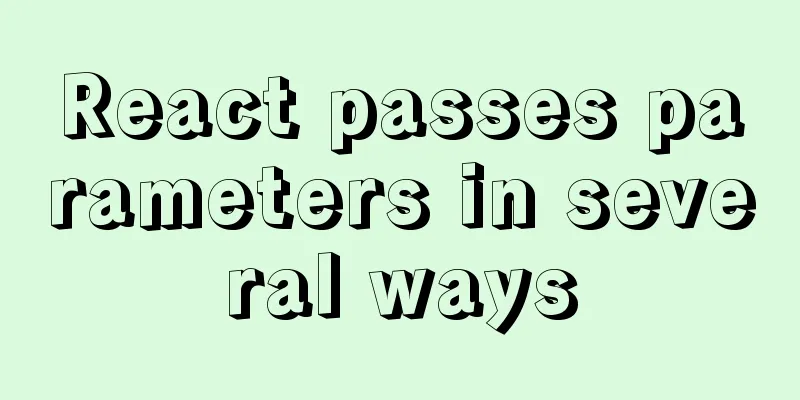
Passing parameters between parent and child componentsThe parent component passes the value to the child component, which can be achieved directly using this.props In the parent component, add a custom property to the child component that needs to pass data, and in the child component, you can get the data passed by the parent component through this.props
// Parent component render() {
return (
// Use custom attributes to pass the method or parameter that needs to be passed <ShopUi toson={this.state}></ShopUi>
)
}
//Subcomponent//You can get the data passed by the parent component through this.props.tosonIf you need to pass it to the grandchild component, just pass it through the custom attribute in the child component.
tograndson={this.props.toson} The grandchild component obtains data through this.props.tograndson If a child component passes a value to a parent component, you need to set the receiving function and state in the parent component, and pass the function name to the child component through props. That is, the method of passing the parent component to the child component and calling it in the child component
//Grandson component export default class Grandson extends Component {
render(){
return (
<div style={{border: "1px solid red",margin: "10px"}}>
{this.props.name}:
<select onChange={this.props.handleSelect}>
<option value="Male">Male</option>
<option value="Female">Female</option>
</select>
</div>
)
}
};
//Child component export default class Child extends Component {
render(){
return (
<div style={{border: "1px solid green",margin: "10px"}}>
{this.props.name}: <input onChange={this.props.handleVal}/>
<Grandson name="Gender" handleSelect={this.props.handleSelect}/>
</div>
)
}
};
//Parent component export default class Parent extends Component {
constructor(props){
super(props)
this.state={
username: '',
sex: ''
}
},
handleVal(event){
this.setState({username: event.target.value});
},
handleSelect(value) {
this.setState({sex: event.target.value});
},
render(){
return (
<div style={{border: "1px solid #000",padding: "10px"}}>
<div>User name: {this.state.username}</div>
<div>User gender: {this.state.sex}</div>
<Child name="Name" handleVal={this.handleVal} handleSelect={this.handleSelect}/>
</div>
)
}
}
Some time ago someone asked me this question: What is the use of super() in constructor? To summarize: If you want to use this in the constructor of a subclass, you must call the parent class constructor, otherwise you will not get this. So the question is, how to call the constructor of the parent class? Via super() If you want to use the parameters passed by the parent component in the constructor, you must pass the parameters to the parent component's constructor when calling the parent component's super. If you don’t use this or parameters in the constructor, you don’t need super; React already binds this and props for you. Routing parametersInstallnpm install react-router-dom --save-dev Define routes (usually placed outside)
<HashRouter>
<Switch>
<Route exact path="/" component={Home}/>
<Route exact path="/detail" component={Detail}/>
</Switch>
</HashRouter>
When the page jumps
<li onClick={el => this.props.history.push({
pathname:'/detail',
state:{id:3}
})}
>
</li>
Receive the passed data through this.props.history.location There may be a problem with route parameter passing, that is, only the component mounted when the route is defined will have the location history match in props The component mounted on the route is usually Container.js. Generally, we will separate the UI.js component and click and jump in it. There is no location history match in the props of the UI component. You need to use the high-level component withRouter Status ImprovementPromote the state that multiple components need to share to the common parent component closest to them, and then the parent component distributes it to the child components through props contextWhen a component saves a state in its own context, all descendant components under that component can access this state without the need for intermediate components to pass it, but the parent component of this component cannot access it.
class Index extends Component {
static childContextTypes = {
themeColor: PropTypes.string
}
constructor () {
super()
this.state = { themeColor: 'red' }
}
getChildContext () {
return { themeColor: this.state.themeColor }
}
render () {
return (
<div>
<Header />
<Main />
</div>
)
}
}Components that provide context by passing properties to all descendant components through getChildContext() must provide childContextTypes as a declaration and validation of the context.
class Title extends Component {
static contextTypes = {
themeColor: PropTypes.string
}
render () {
return (
<h1 style={{ color: this.context.themeColor }}>Title</h1>
)
}
}
If a subcomponent wants to get the content in the context, it must write contextTypes to declare and verify the type of state you need to get. It is also required. If you don't write it, you can't get the state in the context. Introducing reduxRedux provides a predictable state management mechanism for React Redux stores the entire application state in the store, which stores a state tree Components can dispatch actions to the store instead of notifying other components directly. Other components can refresh their views by subscribing to the state in the store. This is the end of this article about several ways to pass parameters in React. For more relevant content about passing parameters in React, please search for previous articles on 123WORDPRESS.COM or continue to browse the following related articles. I hope you will support 123WORDPRESS.COM in the future! You may also be interested in:
|
>>: How to upgrade CentOS7 to CentOS8 (detailed steps)
Recommend
Detailed explanation of the time representation example of the Linux time subsystem
Preface In the Linux kernel, in order to be compa...
React Router 5.1.0 uses useHistory to implement page jump navigation
Table of contents 1. Use the withRouter component...
Native js to realize the upload picture control
This article example shares the specific code of ...
Install Docker on Centos7 (2020 latest version available, just copy and paste)
Refer to the official documentation here for oper...
Summary of the Differences between find() and filter() Methods in JavaScript
Table of contents Preface JavaScript find() Metho...
Explore VMware ESXI CLI common commands
Table of contents 【Common commands】 [Summary of c...
How to use nginx to access local static resources on Linux server
1. Check whether port 80 is occupied. Generally, ...
A super detailed Vue-Router step-by-step tutorial
Table of contents 1. router-view 2. router-link 3...
Detailed explanation of the execution process of mysql update statement
There was an article about the execution process ...
The experience gained from comparing and analyzing the homepages of domestic social networking websites is shared with everyone (picture)
This article hopes to gain some insights through a...
Docker image compression and optimization operations
The reason why Docker is so popular nowadays is m...
Install nodejs and yarn and configure Taobao source process record
Table of contents 1. Download nodejs 2. Double-cl...
Making a simple game engine with React Native
Table of contents Introduction Get started A brie...
Front-end implementation of GBK and GB2312 encoding and decoding of strings (summary)
Preface When developing a project, I encountered ...
Detailed steps to install docker in 5 minutes
Installing Docker on CentOS requires the operatin...