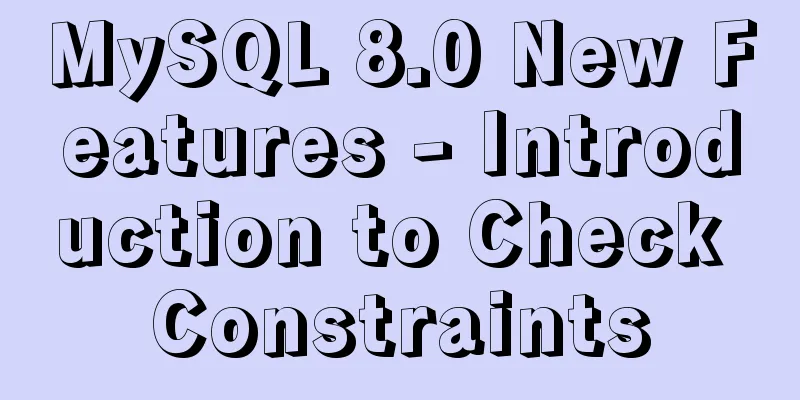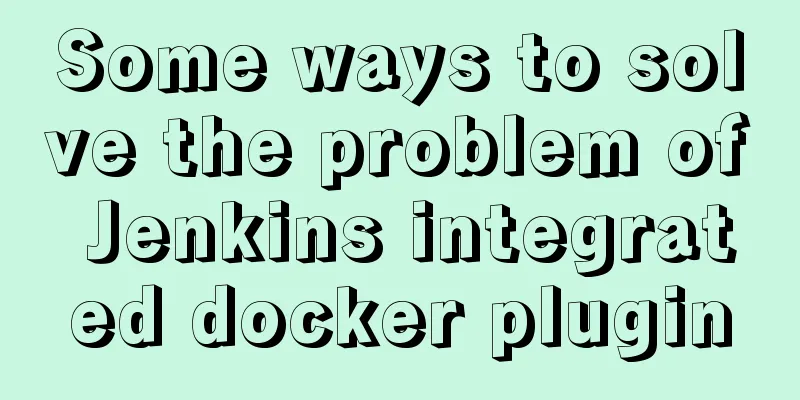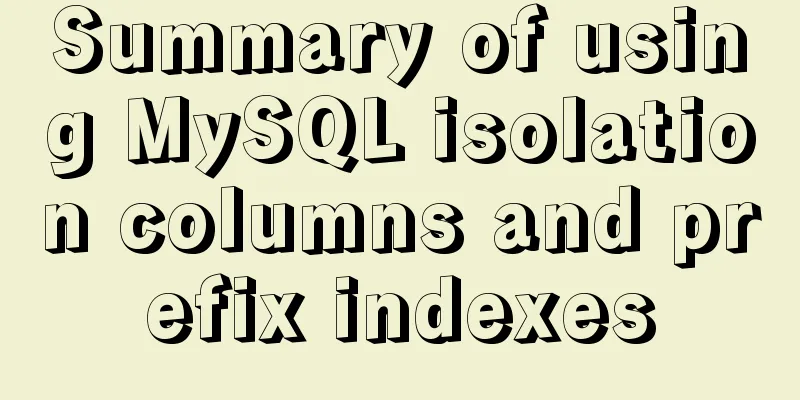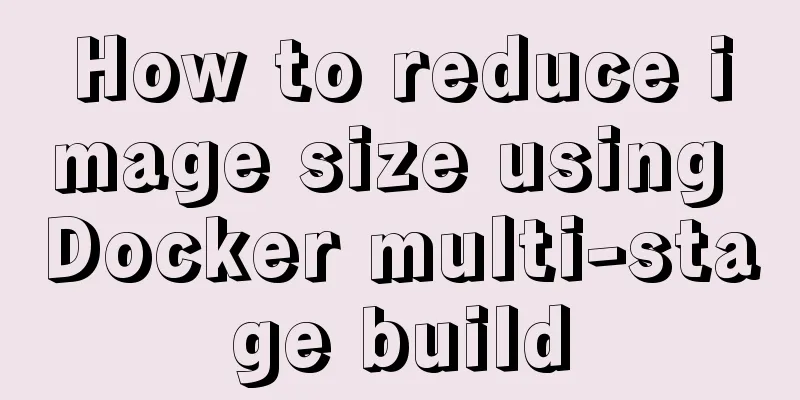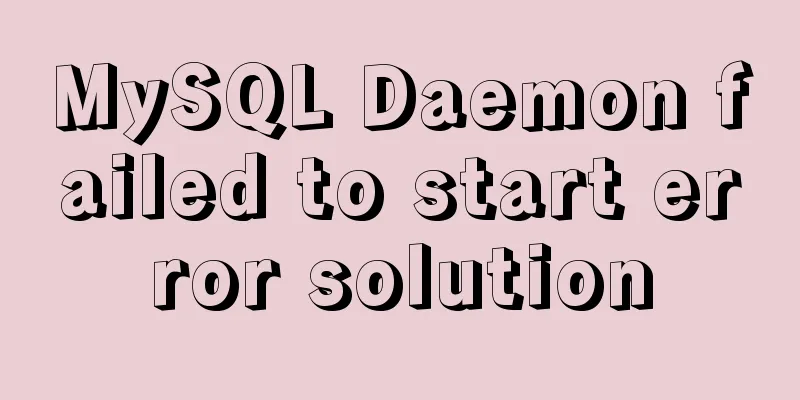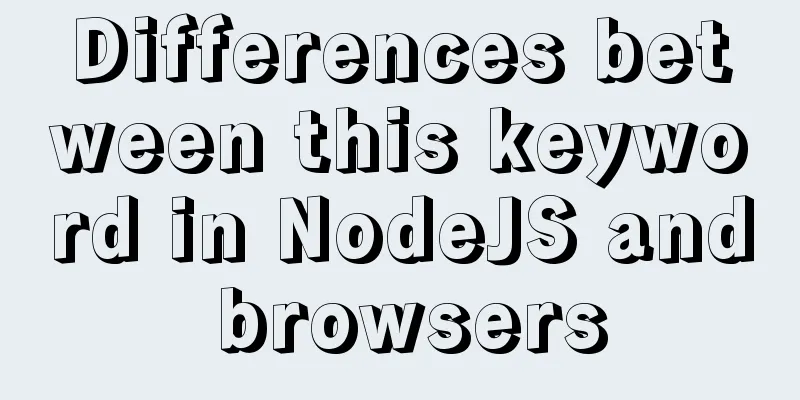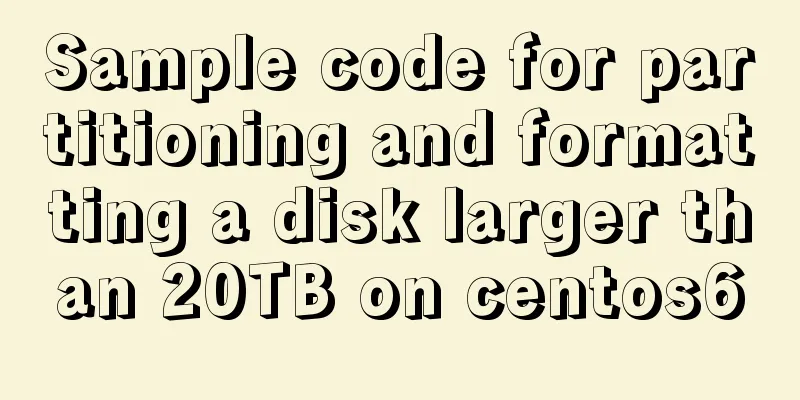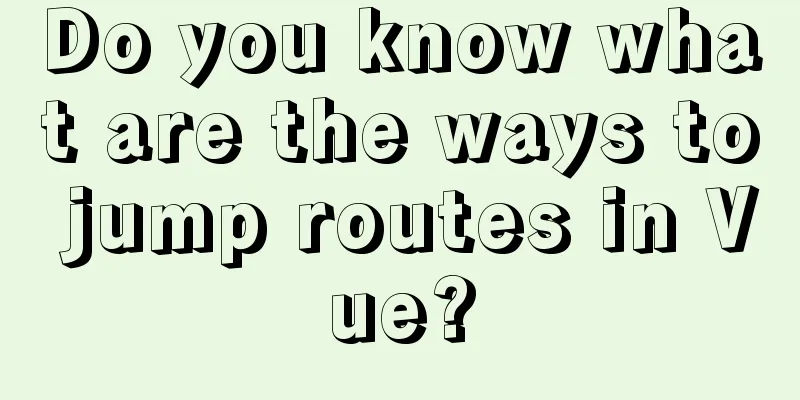How to avoid duplication of data when inserting in MySql batch
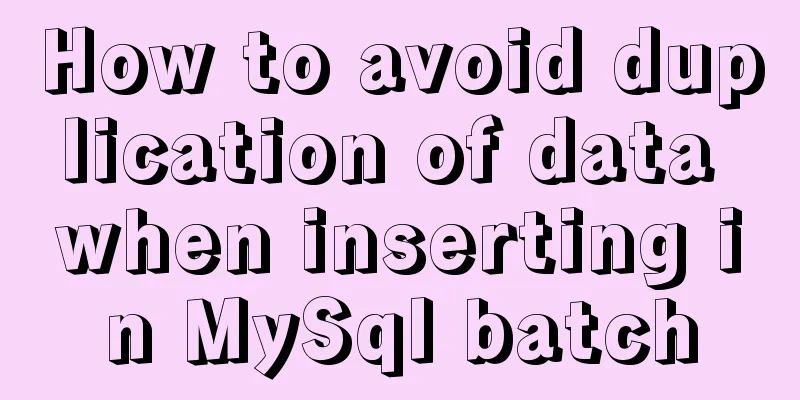
PrefaceMysql inserts non-duplicate data. When a large amount of data needs to be inserted, it is necessary to determine whether the insertion is repeated and then insert it. So how to improve efficiency? There are many ways to solve the problem, and the solutions are different for different scenarios. When the amount of data is small, any solution is fine, but when the amount of data is large, it is not a simple problem. 1. insert ignore into
Controller method:
/**
*Insert employee data*/
@PostMapping("save")
@ResponseBody
public CommonResult<Employee> save(@RequestBody Employee employee) {
return employeeService.saveEmp(employee);
}
INSERT INTO
<!--Insert employee data-->
<insert id="saveEmp" parameterType="com.dt.springbootdemo.entity.Employee">
INSERT INTO t_employee(id, name, age, salary, department_id)
VALUES (#{id},#{name},#{age},#{salary},#{departmentId})
</insert>
We add a new employee record with primary key ID 1. When I send the request again, an SQL statement execution error will be reported because the primary key is unique and the record with ID=1 already exists.
Add ignore and add another employee record with ID=1 INSERT IGNORE INTO
There was no error, but the addition was not successful, and the addition of duplicate data was ignored. 2. on duplicate key update
ON DUPLICATE KEY UPDATE id = id We still insert the employee record with ID=1 and modify other fields (age=25):
View database records:
You can see that there is no change, there is only one piece of data, and a successful prompt is returned. This method has a prerequisite, that is, the constraint to be inserted must be a primary key or a unique constraint (in your business, the field that needs to be used as the only judgment should be set as a unique constraint, that is, a unique key). Extension: This method also has the needs of other business scenarios ->>>Update other fields regularly. We add a time field to the employee table: private Date updateTime;
Then we insert data according to the updateTime field:
<insert id="saveEmp" parameterType="com.dt.springbootdemo.entity.Employee">
INSERT INTO t_employee(id, name, age, salary, department_id,update_time)
VALUES (#{id},#{name},#{age},#{salary},#{departmentId},now())
ON DUPLICATE KEY UPDATE update_time = now()
</insert>
What should I do if I need to update other fields (such as age) when inserting?
3. replace into
REPLACE INTO
<!--Insert employee data-->
<insert id="saveEmp" parameterType="com.dt.springbootdemo.entity.Employee">
REPLACE INTO t_employee(id, name, age, salary, department_id,update_time)
VALUES (#{id},#{name},#{age},#{salary},#{departmentId},now())
</insert>
Summary: In actual development, the second method is most commonly used, which is batch addition.
<!--Insert employee data-->
<insert id="saveEmp" parameterType="java.util.List">
INSERT INTO t_employee(id, name, age, salary, department_id,update_time)
VALUES
<foreach collection="list" item="item" index="index" separator=",">
(#{item.id},#{item.name},#{item.age},#{item.salary},#{item.departmentId},now())
</foreach>
ON DUPLICATE KEY UPDATE id = id
</insert>
Controller:
@PostMapping("save")
@ResponseBody
public CommonResult<Employee> save(@RequestBody List<Employee> employeeList) {
return employeeService.saveEmp(employeeList);
}
If the same ID exists, it will not be added repeatedly. SummarizeIn actual work, method 2 is the most commonly used method, and different methods are used according to different scenarios. This is the end of this article about how to insert data without duplication during MySql batch insertion. For more relevant MySql non-duplicate insertion content, please search for previous articles on 123WORDPRESS.COM or continue to browse the following related articles. I hope everyone will support 123WORDPRESS.COM in the future! You may also be interested in:
|
<<: A brief discussion on the design of Tomcat multi-layer container
>>: Question about custom attributes of html tags
Recommend
JavaScript method to delete or extract specified characters from a string (very commonly used)
Table of contents 1. substring() 2. substr() 3.in...
Detailed steps to store emoji expressions in MySQL
Caused by: java.sql.SQLException: Incorrect strin...
Angular Dependency Injection Explained
Table of contents Overview 1. Dependency Injectio...
A brief discussion on value transfer between Vue components (including Vuex)
Table of contents From father to son: Son to Fath...
How to simply encapsulate axios in vue
Inject axios into Vue import axios from 'axio...
A brief discussion on MySQL select optimization solution
Table of contents Examples from real life Slow qu...
How to elegantly implement WeChat authorized login in Vue3 project
Table of contents Preface Prepare Implementation ...
The first step in getting started with MySQL database is to create a table
Create a database Right click - Create a new data...
How to deploy multiple Vue projects under the same domain name using nginx and use reverse proxy
Effect There are currently 2 projects (project1, ...
How to use webSocket to update real-time weather in Vue
Table of contents Preface About webSocket operati...
Implementation of Nginx configuration Https security authentication
1. The difference between Http and Https HTTP: It...
MySQL 8.0.18 installation tutorial under Windows (illustration)
Download Download address: https://dev.mysql.com/...
Explanation of MySQL performance inspection through show processlist command
The show processlist command is very useful. Some...
Vue implements QR code scanning function (with style)
need: Use vue to realize QR code scanning; Plugin...