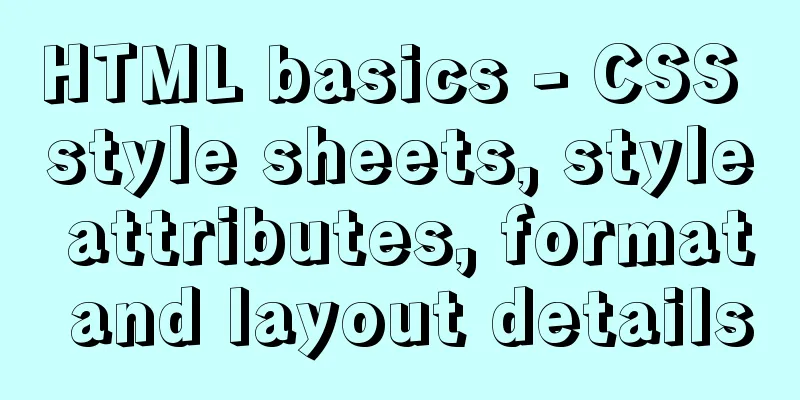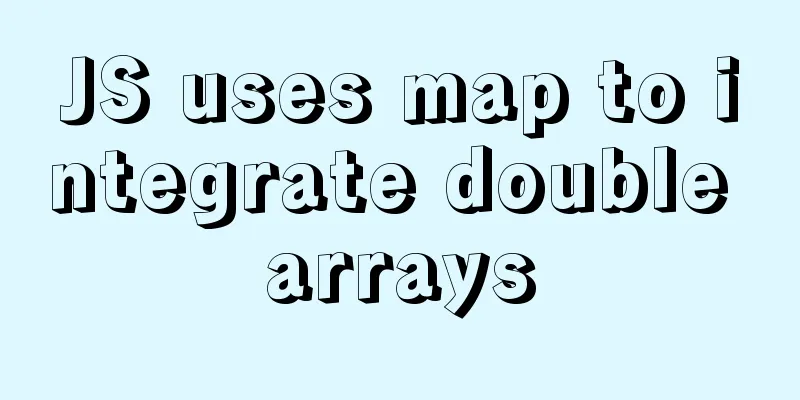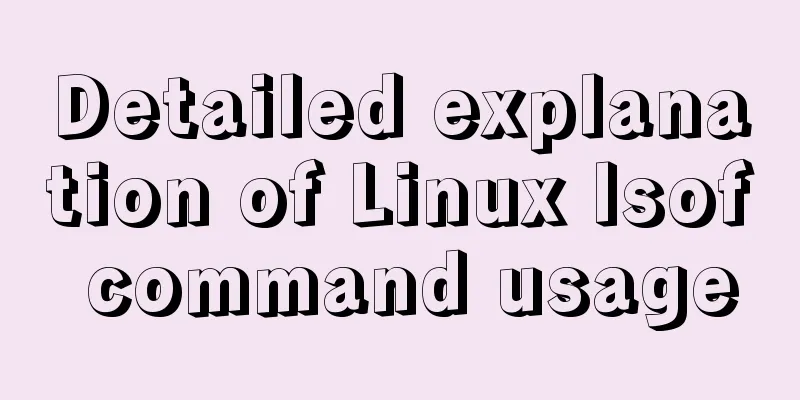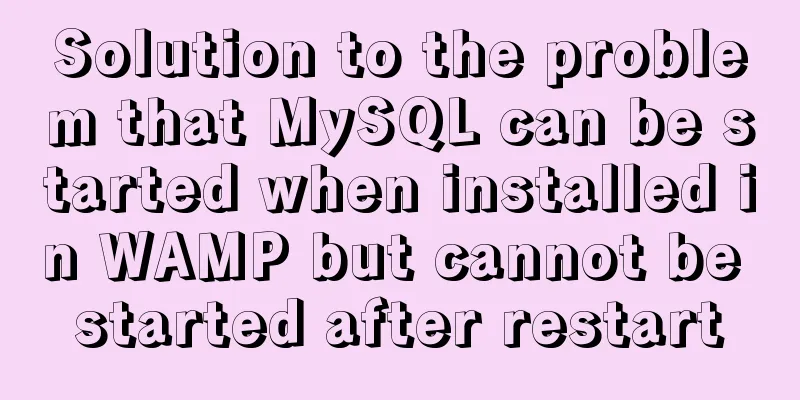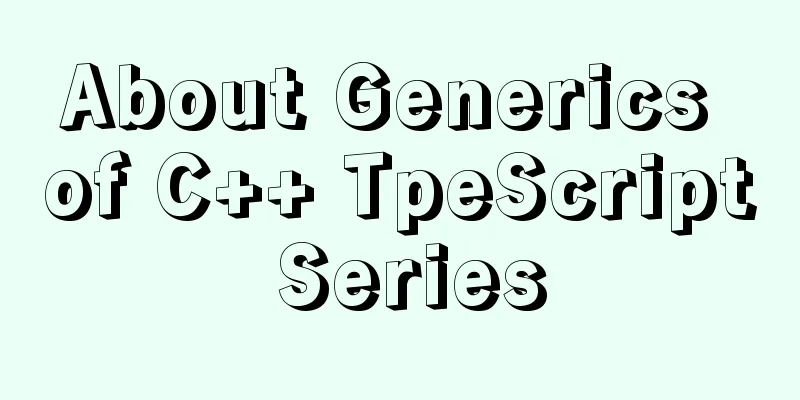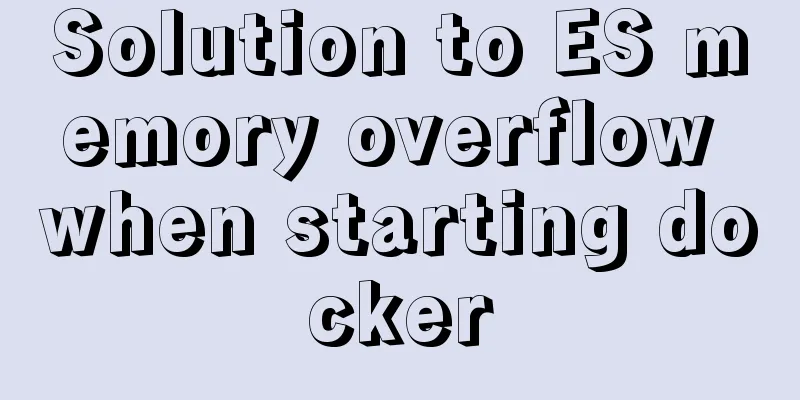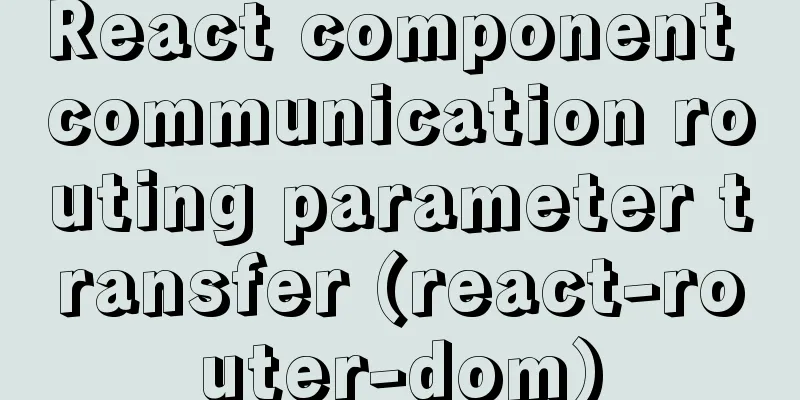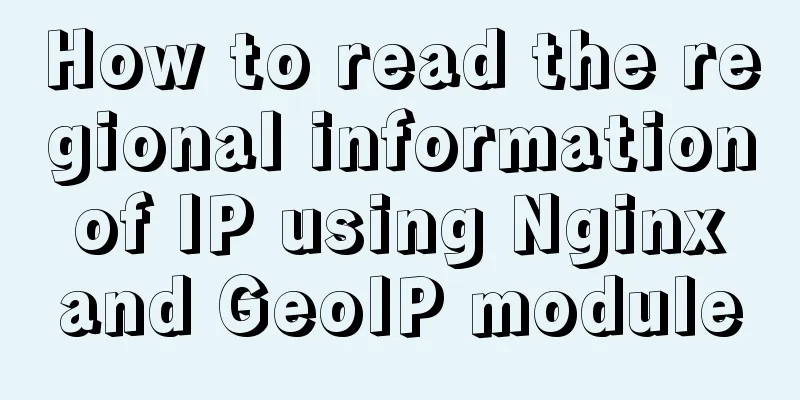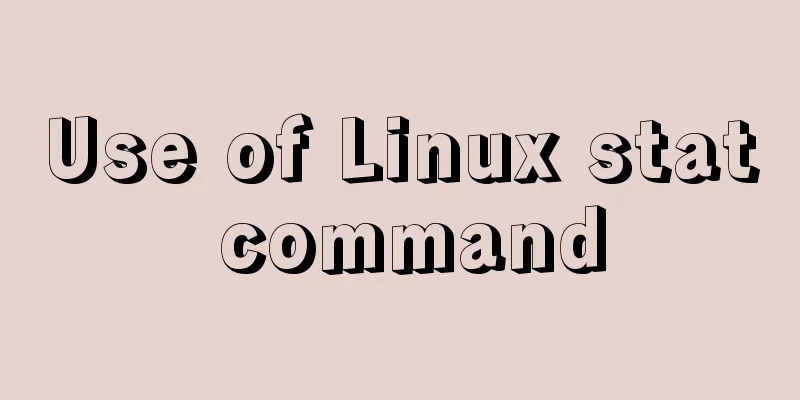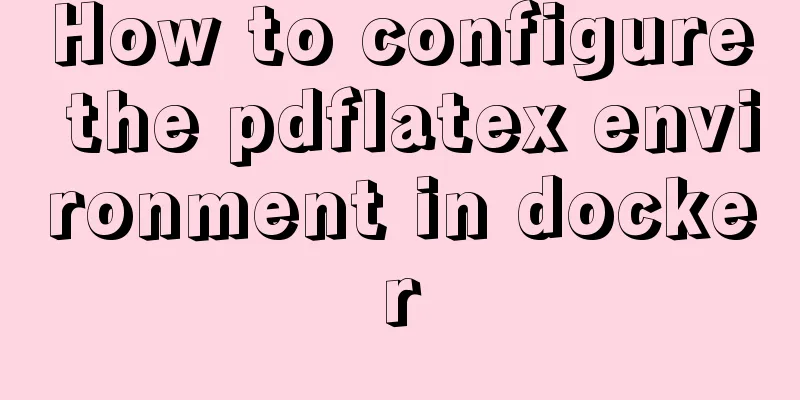Beginners learn some HTML tags (2)
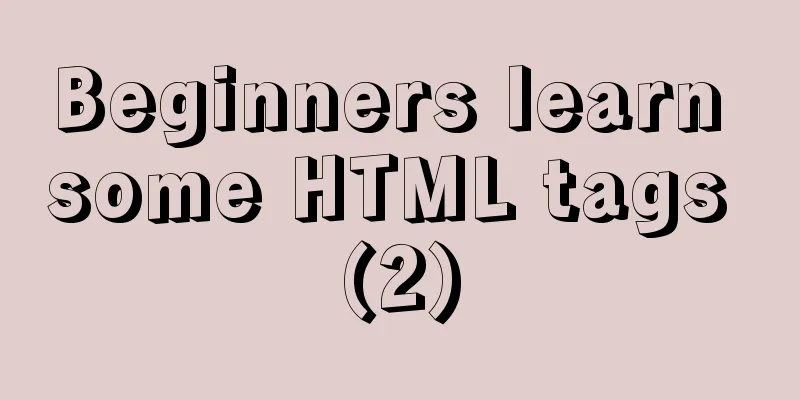
|
Beginners can learn HTML by understanding some HTML tags. The introduction can help beginners learn HTML, or it can be used as a reference for friends who have already started! Related article: Beginners learn some HTML tags (1) Beginners can learn HTML by understanding some HTML tags. The introduction can help beginners learn HTML, or it can be used as a reference for friends who have already started! These introduced HTML tags do not necessarily fully conform to the XHTML specification. You should make some choices when making actual layout, for example: the B tag and the FONT tag are not in compliance with the XHTML specification. twenty one---------------------------------------------------------------------- < COL ALIGN=CENTER|LEFT|RIGHT CLASS=classname ID=value SPAN=n STYLE=css1-properties TITLE=text VALIGN=BASELINE|BOTTOM|MIDDLE|TOP WIDTH=n > Description: Defines the properties of a column in TABLE. No closing tag is required. twenty two-------------------------------------------------------------------------------- < COLGROUP ALIGN=CENTER|LEFT|RIGHT CLASS=classname ID=value SPAN=n STYLE=css1-properties TITLE=text VALIGN=BASELINE|BOTTOM|MIDDLE|TOP WIDTH=n > Description: Used to define a column group in a TABLE. No closing tag is required. twenty three-------------------------------------------------------------------------------- < COMMENT ID=value LANG=language TITLE=text > Description: Comment mark, not recommended. It is recommended to use <!---->. twenty four-------------------------------------------------------------------------------- < DD CLASS=classname ID=value LANG=language LANGUAGE=JAVASCRIPT|JSCRIPT|VBSCRIPT|VBS STYLE=css1-properties TITLE=text event=script > Description: Explains a term in the list, displayed on the right. The closing tag is optional. 25-------------------------------------------------------------------------------- < DEL CLASS=classname ID=value LANG=language LANGUAGE=JAVASCRIPT|JSCRIPT|VBSCRIPT|VBS STYLE=css1-properties TITLE=text event=script > Description: Indicates that text has been removed from the document. The closing tag is required. 26-------------------------------------------------------------------------------- < DFN CLASS=classname ID=value LANG=language LANGUAGE=JAVASCRIPT|JSCRIPT|VBSCRIPT|VBS STYLE=css1-properties TITLE=text event=script > Description: Define a term. The closing tag is required. 27-------------------------------------------------------------------------------- < DIR CLASS=classname ID=value LANG=language LANGUAGE=JAVASCRIPT|JSCRIPT|VBSCRIPT|VBS STYLE=css1-properties TITLE=text event=script > Description: Represents a series of short entries. The text that follows must begin with LI and must not exceed 20 characters. 28-------------------------------------------------------------------------------- < DIV ALIGN=CENTER|LEFT|RIGHT CLASS=classname DATAFLD=colname DATAFORMATAS=HTML|TEXT DATASRC=#ID ID=value LANG=language LANGUAGE=JAVASCRIPT|JSCRIPT|VBSCRIPT|VBS STYLE=css1-properties TITLE=text event=script > Description: Describes elements of different natures in a document, such as chapters, paragraphs, summaries, etc. The closing tag is required. 29-------------------------------------------------------------------------------- < DL CLASS=classname COMPACT ID=value LANG=language LANGUAGE=JAVASCRIPT|JSCRIPT|VBSCRIPT|VBS STYLE=css1-properties TITLE=text event=script > Description: Represents a list. DT and DD are used to define the items in the list. The closing tag is required. 30-------------------------------------------------------------------------------- < DT CLASS=classname ID=value LANG=language LANGUAGE=JAVASCRIPT|JSCRIPT|VBSCRIPT|VBS STYLE=css1-properties TITLE=text event=script > Description: Defines a term in the list, displayed in the left column. The closing tag is optional. Previous Page 1 2 Next Page Read Full Article |
<<: Docker Compose one-click ELK deployment method implementation
>>: How to realize vertical arrangement of text using CSS3
Recommend
Summary of common operation skills of MySQL database
This article summarizes common operating techniqu...
Rendering Function & JSX Details
Table of contents 1. Basics 2. Nodes, trees, and ...
Discussion on the Issues of Image Button Submission and Form Repeated Submission
In many cases, in order to beautify the form, the ...
The implementation of Youda's new petite-vue
Table of contents Preface Introduction Live Easy ...
What you need to understand about MySQL locks
1. Introduction MySQL locks can be divided into g...
How to disable foreign key constraint checking in MySQL child tables
Prepare: Define a teacher table and a student tab...
How to install and configure WSL on Windows
What is WSL Quoting a passage from Baidu Encyclop...
How to implement Docker to dynamically pass parameters to Springboot projects
background Recently, some friends who are new to ...
Command to view binlog file creation time in Linux
Table of contents background analyze method backg...
Use CSS variables to achieve cool and amazing floating effects
Recently, I found a fun hover animation from the ...
About the problem of dynamic splicing src image address of img in Vue
Let's take a look at the dynamic splicing of ...
Use of vuex namespace
Table of contents Since Vuex uses a single state ...
Parsing Linux source code epoll
Table of contents 1. Introduction 2. Simple epoll...
Beginners understand MySQL deadlock problem from source code
After many difficult single-step debugging late a...
Web Design: When the Title Cannot Be Displayed Completely
<br />I just saw the newly revamped ChinaUI....