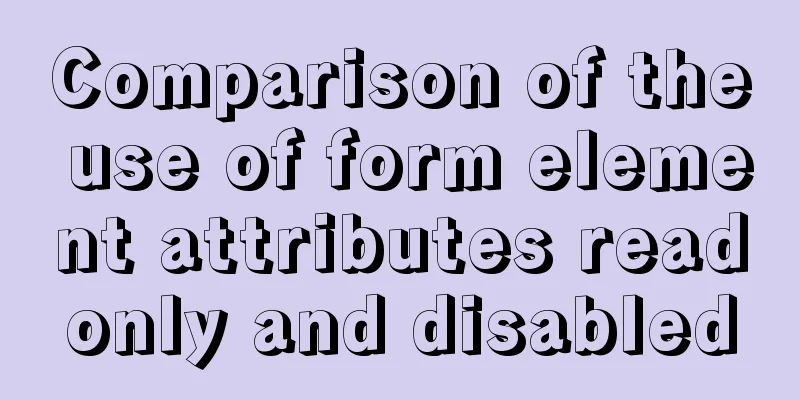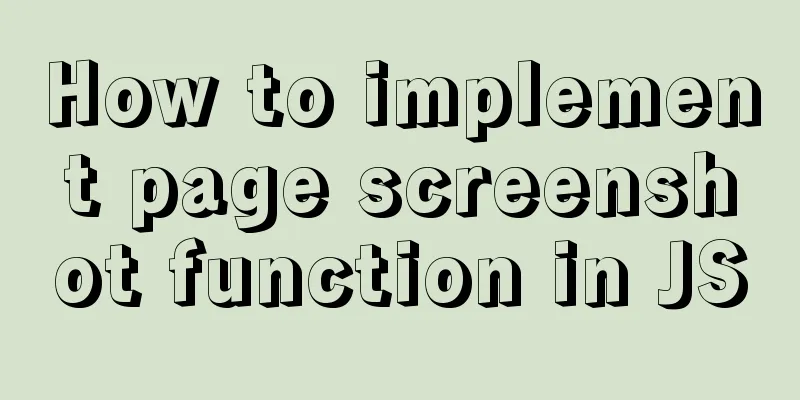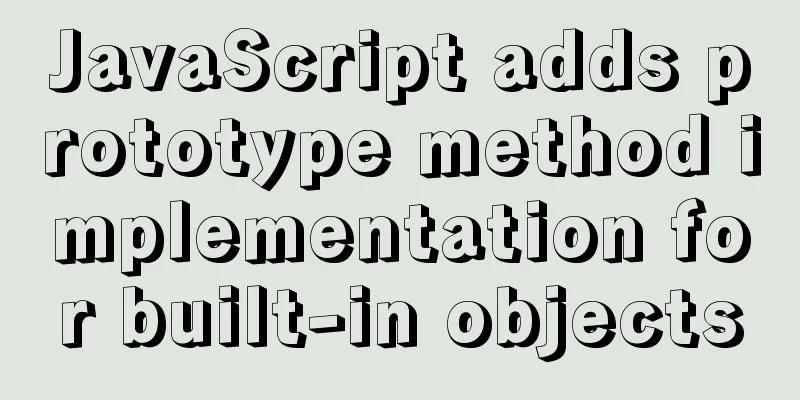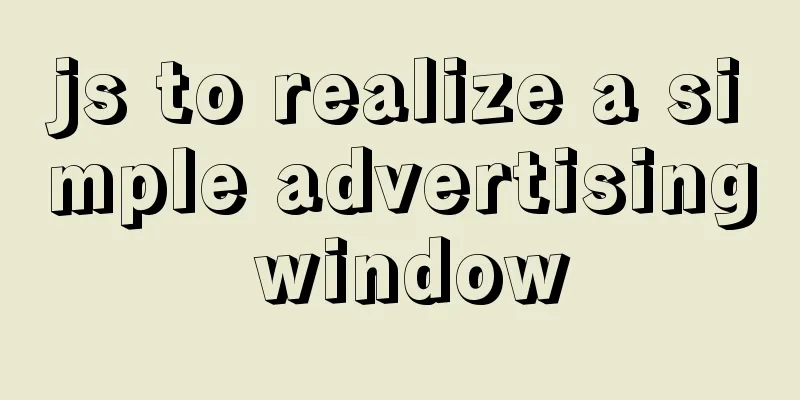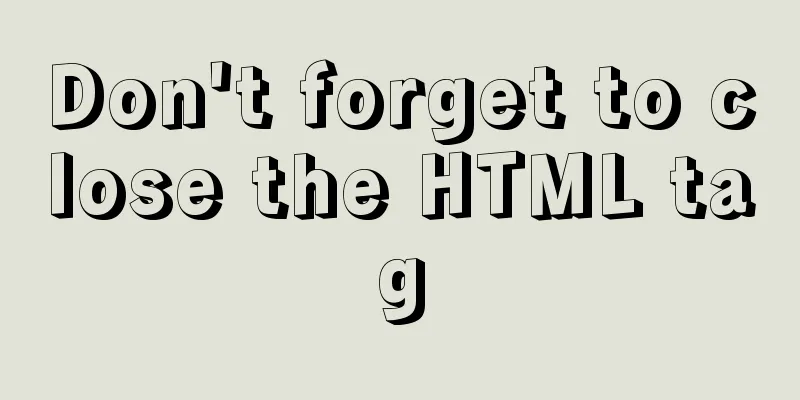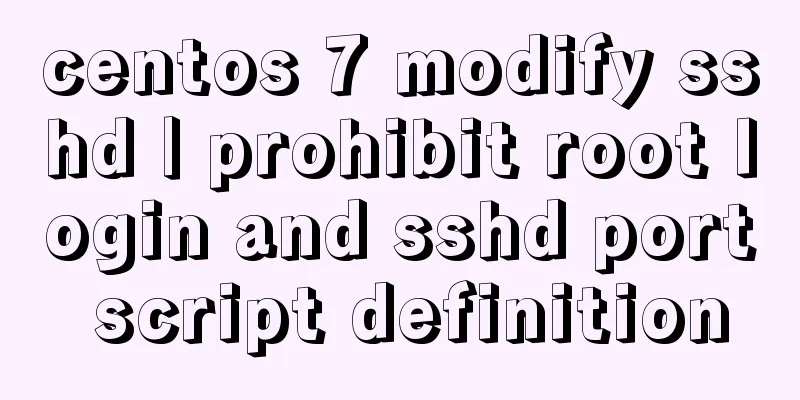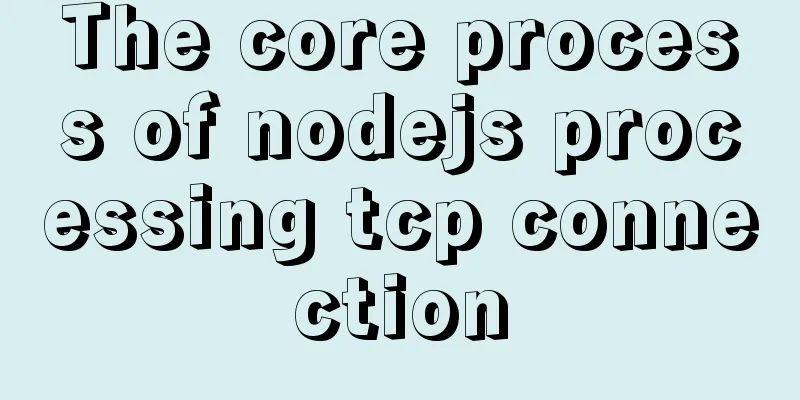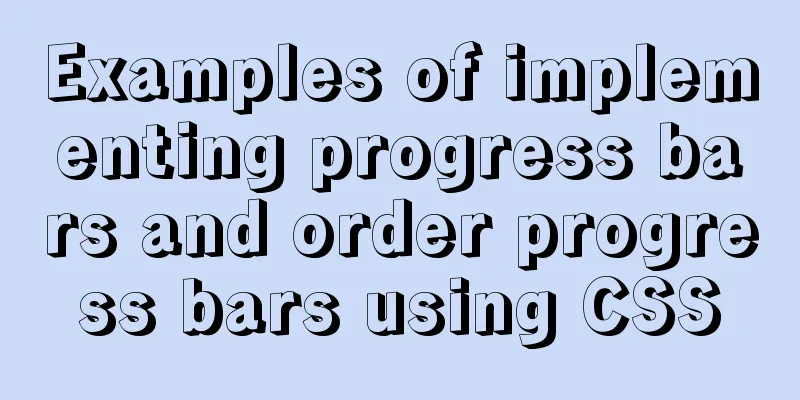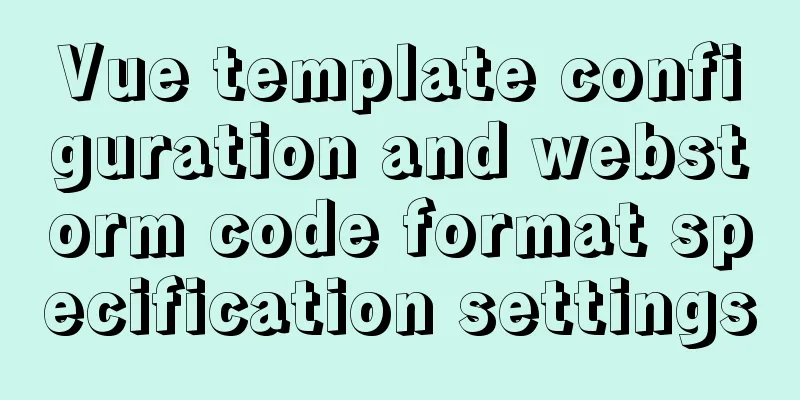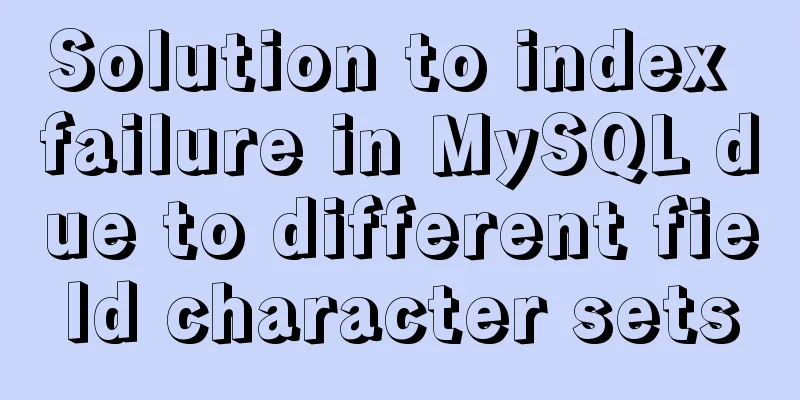React component communication routing parameter transfer (react-router-dom)
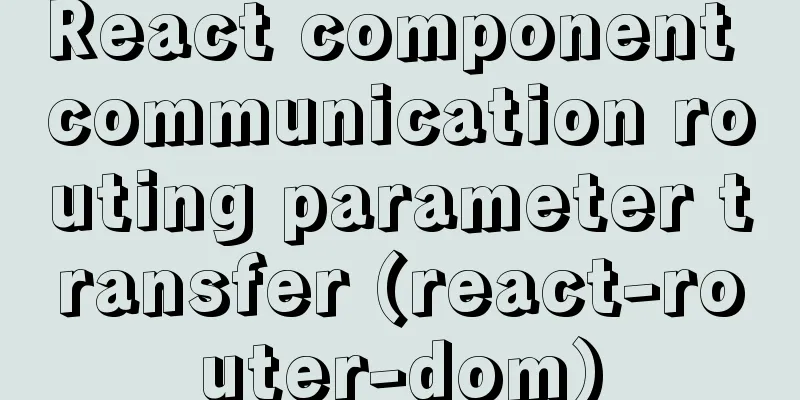
|
I've been learning React recently, and now I'm using Vue at work. During the learning process, I compared the two to deepen my understanding. The following is a small part of the knowledge points in react, which I personally think are also relatively common knowledge points. One of the ways for react components to communicate is routing parameter transmission (there are many ways for react components to communicate, such as props, event callbacks, context, router, redux, cache, etc.). Now single-page SPA is widely used. In order to jump to some pages without refreshing the entire page, it is inevitable to use routing jump. Then, in addition to jumping between pages, react routing also has a great function of passing parameters when switching pages or components, so as to achieve the purpose of communication. Let's use a simple example to illustrate the way react routing jumps and passes parameters (this article focuses on the routing parameter passing method, and the routing configuration and related attributes are not expanded for the time being) Preparation, install routing dependencies: npm install -S react-router-dom Then introduce the route into the page:
import Home from './component/ManageSystem';
import { BrowserRouter as Router } from 'react-router-dom'
function App() {
return (
<Router> //Route package, one or more pages in the home page may require route switching <div id="App">
<Home />
</div>
</Router>
);
}
export default AppA part of ManageSystem.js needs to switch the display content by routing. Route is the component that needs to be switched, path is the routing path, exact is the exact match, Link is the link, to represents the routing path of the jump, which corresponds to the path in Route, and Redirect is the redirection.
import React from 'react';
import Loadable from '../utils/loadable'
import {Route,Link,withRouter,Redirect,Switch} from "react-router-dom";
import { Button } from 'element-react';
//Dynamically load components to speed up the first screen rendering const About = Loadable(() => import('./About.js'))
const Users = Loadable(() => import('./Users.js'))
class Home extends React.Component {
render() {
return (
<div style={{ position: 'relative' }}>
<nav style={{ position: 'absolute', top: '0', left: '60%' }}>
<ul>
<li style={{ marginBottom: '10px' }}>
<Link to={{pathname:"/home/about",query:{ text: '666' }}}>About</Link>
</li>
<li>
<Link to={{pathname:"/home/users/999",state:{ text: '888' }}}>Users</Link>
</li>
</ul>
</nav>
<div style={{ position: 'absolute', top: '20px', right: '20px' }}>
<Switch>
<Route exact path="/home" component={() => { return null }}>
</Route>
<Route exact path="/home/about" component={About}>
</Route>
<Route exact path="/home/users/:id" component={Users}>
</Route>
<Redirect exact from="/" to='/home' />
</Switch>
</div>
</div>
);
}
}
/*
The withRouter in the high-level component is used to wrap a component into the Route.
Then the three objects of react-router, history, location, and match, will be put into the props attribute of this component.
*/
export default withRouter(Home)Here comes the point! ! ! When switching routes, there are three main ways to pass parameters: path dynamic path, query, and state First, the path dynamic path method , when setting the path, a dynamic parameter is added to the address. The following dynamic parameters are: id
<Route exact path="/home/users/:id" component={Users}>
</Route>When switching or jumping pages, put the information to be transmitted after the address, such as:
<Link to={{pathname:"/home/users/999"}}>Users</Link>When switching to Users, you can use match to get the information passed by it. Users.js is as follows
import React from "react";
class Users extends React.Component {
constructor(props) {
super(props)
this.state = {
id: this.props.match.params.id //Get the information passed through the path dynamic parameter splicing here}
}
componentDidMount(){
console.log(this.props,'users props')
}
render() {
return (
<div>
<span>I am users: {this.state.id}</span>
</div>
)
}
}
export default UsersGet: this.props.match.params.id You can print props and check the contents. It is not difficult to find that the information exists in props
Then the corresponding programmatic jump is:
<button onClick={() => { this.props.history.push({ pathname: '/home/users/999' }) }}>about</button>
//Similarly, use this.props.match.params.id to get the valueThe second parameter passing method is query , which passes information through the query parameter
<Link to={{pathname:"/home/users",query:{ text: '666' }}}>Users</Link>Get: this.props.location.query.text Likewise, print it out and see
The corresponding programmatic jump is:
<button onClick={() => { this.props.history.push({ pathname: '/home/users/999', query: { text: '666' } }) }}>Users</button>
//Similarly, get the method this.props.location.query.textThe third parameter passing method is state , which passes information through the parameter state. The usage is the same as query.
<Link to={{pathname:"/home/users",state:{ text: '666' }}}>Users</Link>Get: this.props.location.state.text Likewise, print it out and see
The corresponding programmatic jump is:
<button onClick={() => { this.props.history.push({ pathname: '/home/users/999', state: { text: '666' } }) }}>Users</button>
//Similarly, get the method this.props.location.state.textps: There is an important difference between query and state, that is, after the page jumps, when you refresh the current page, the query will disappear, but the state will not disappear, that is, it will still be saved in the location. Let’s test it and modify the Users.js page. If the query does not exist, it will display “query has disappeared”.
import React from "react";
class Users extends React.Component {
constructor(props) {
super(props)
this.state = {
text: this.props.location.query ? this.props.location.query.text : 'query has disappeared'
}
}
componentDidMount(){
console.log(this.props,'users props')
}
render() {
return (
<div>
<span>I am users: {this.state.text}</span>
</div>
)
}
}
export default UsersBy jumping, the data is obtained normally and the query exists
Refresh the current page and the query disappears
The page displays
The same process uses the state parameter passing method. The state in the location will not disappear when the current page is refreshed. The state method is recommended. Summary: This article mainly describes three ways of passing parameters in react routing jumps. If a page jump in a project requires passing certain information to the jump destination page, you may consider these methods. Difference: Although the dynamic address method is simple, the parameter passing method is single and can only be spelled in the address, and it is a string. When the transmitted information is too long, the address looks messy and the information will be exposed. For query, although the parameter passing method is the same as state, there is one thing: after jumping and refreshing the current page, the query will disappear, but the state will not. Compare the routing parameter passing method in Vue: Communication methods between Vue components (multiple scenarios, easy to understand, recommended for collection) This is the end of this article about React component communication - routing parameter passing (react-router-dom). For more relevant React routing parameter passing content, please search 123WORDPRESS.COM's previous articles or continue to browse the following related articles. I hope everyone will support 123WORDPRESS.COM in the future! You may also be interested in:
|
<<: docker logs - view the implementation of docker container logs
>>: HTML&CSS&JS compatibility tree (IE, Firefox, Chrome)
Recommend
Linux centOS installation JDK and Tomcat tutorial
First download JDK. Here we use jdk-8u181-linux-x...
CSS3 realizes the childhood paper airplane
Today we are going to make origami airplanes (the...
How to introduce scss into react project
First download the dependencies yarn add sass-loa...
Using js to achieve the effect of carousel
Today, let's talk about how to use js to achi...
Detailed steps for installing nodejs environment and path configuration in Linux
There are two ways to install nodejs in linux. On...
MySQL multi-table join introductory tutorial
Connections can be used to query, update, and est...
Docker learning method steps to build ActiveMQ message service
Preface ActiveMQ is the most popular and powerful...
Docker container monitoring principle and cAdvisor installation and usage instructions
It is very important to monitor the operating sta...
HTML n ways to achieve alternate color code sample code
This article mainly introduces the sample code of...
Detailed explanation of how to use the canvas operation plugin fabric.js
Fabric.js is a very useful canvas operation plug-...
Detailed tutorial for installing mysql5.7.21 under Windows
This article shares the installation tutorial of ...
Tutorial on using prepare, execute and deallocate statements in MySQL
Preface MySQL officially refers to prepare, execu...
Some tips on using the HTML title attribute correctly
If you want to hide content from users of phones, ...
MySQL data aggregation and grouping
We often need to summarize data without actually ...
Detailed explanation of possible problems in converting floating point data to character data in MySQL
Preface This article mainly introduces a problem ...