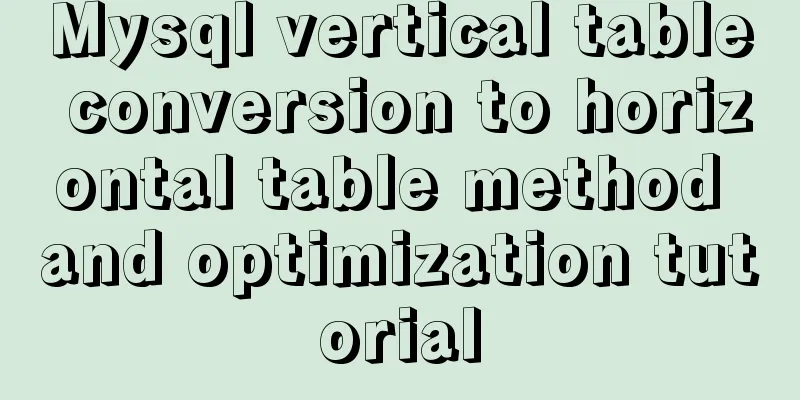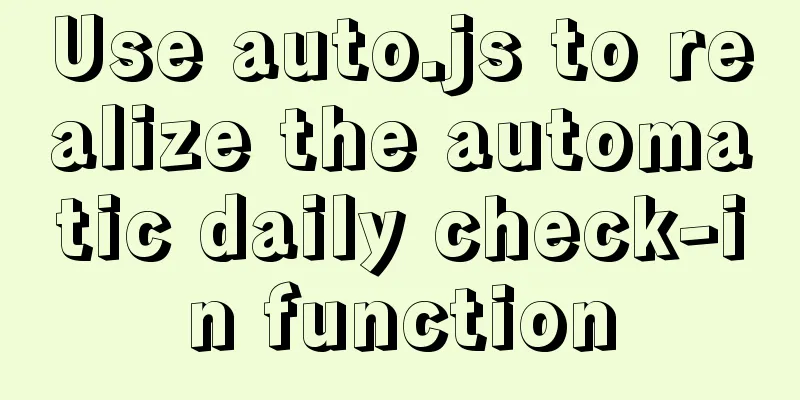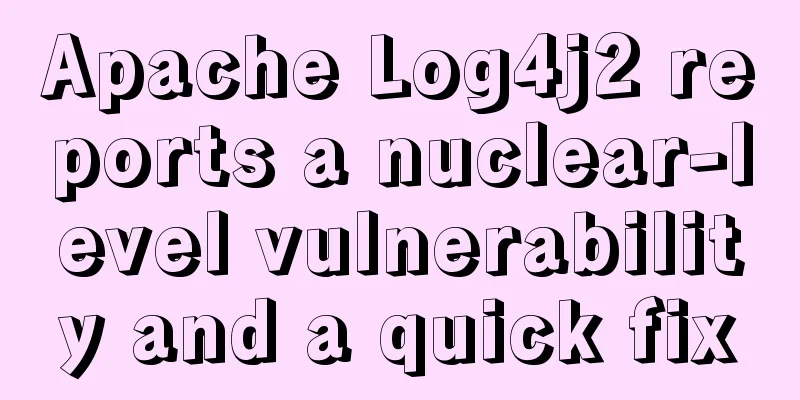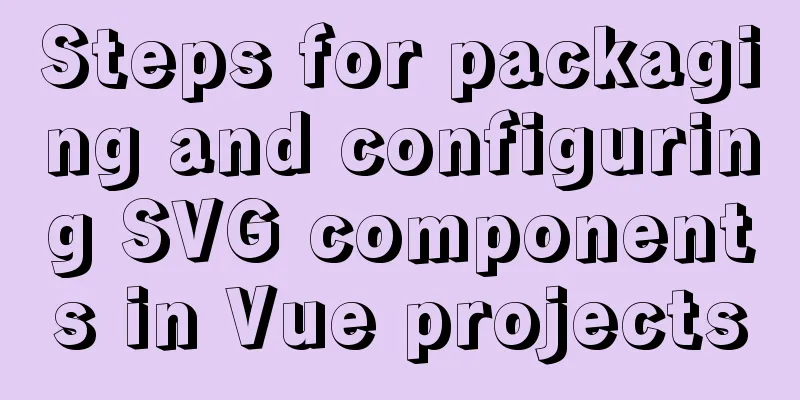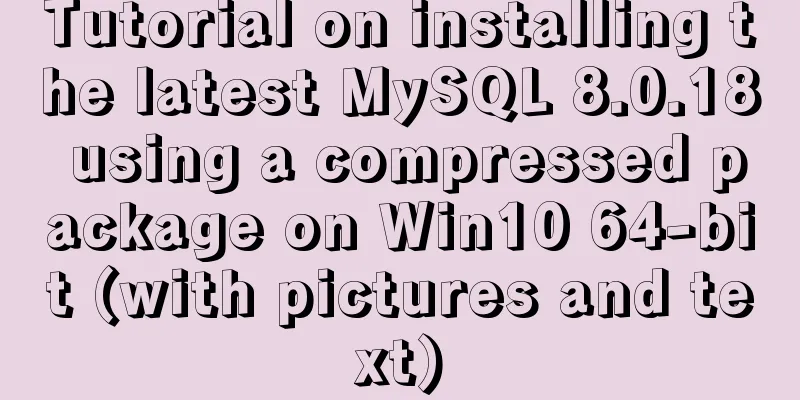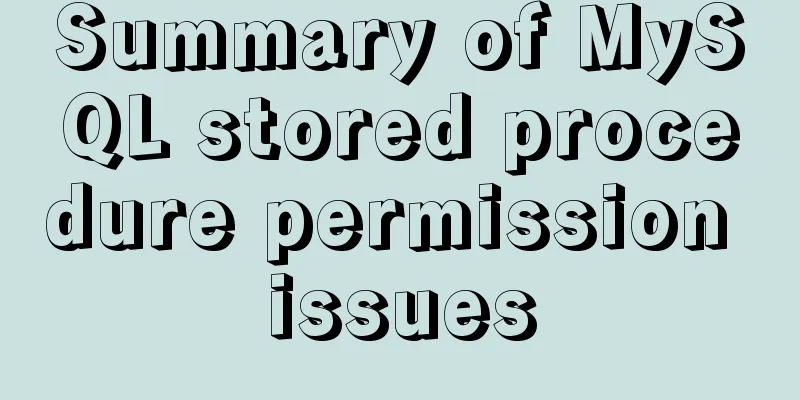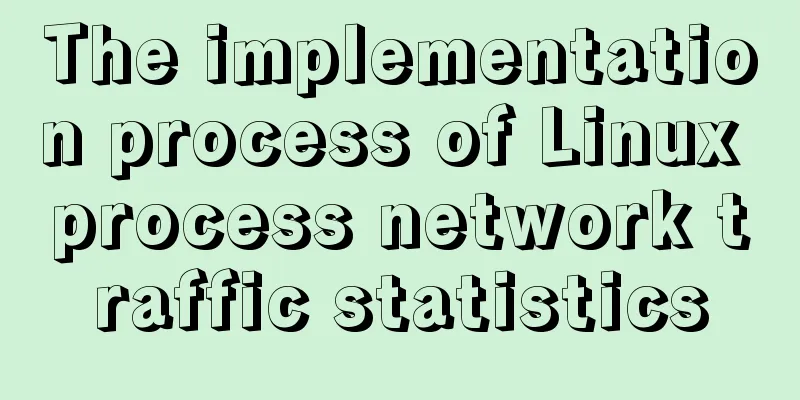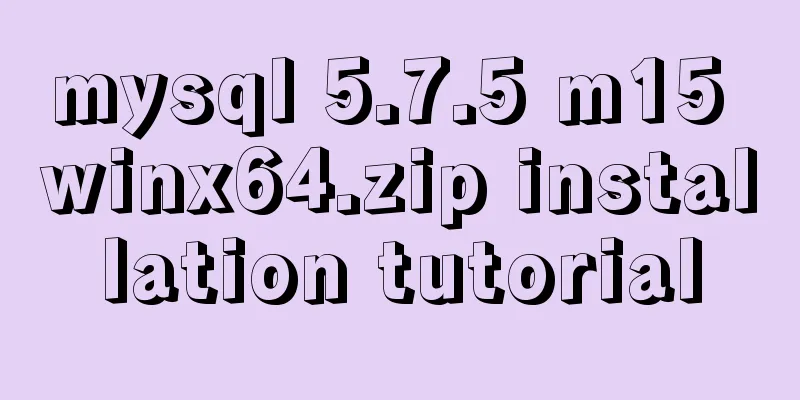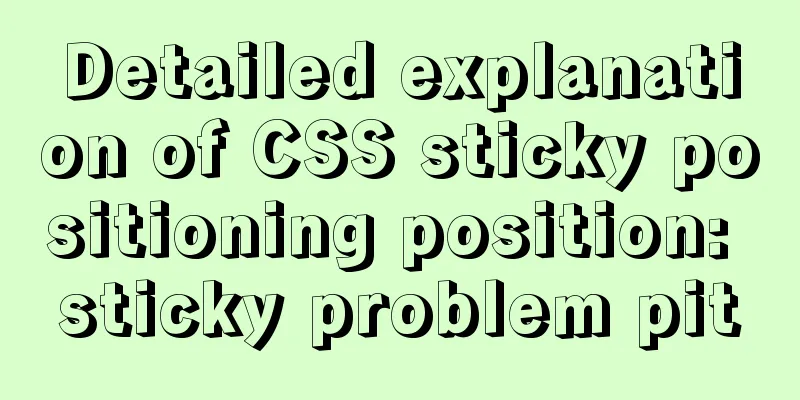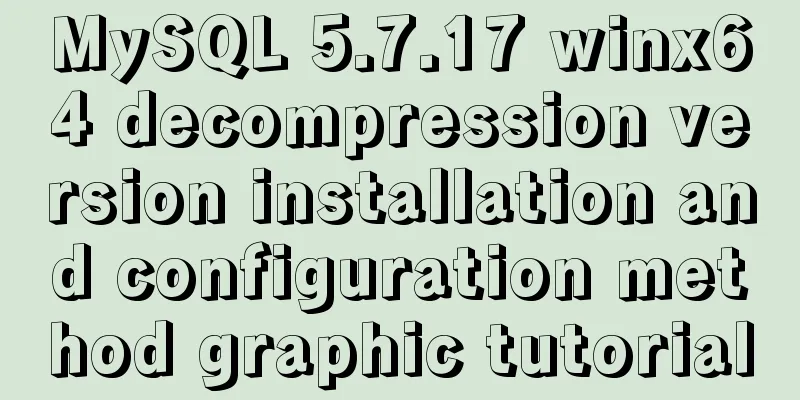Tutorial on installing MySQL 5.6 on CentOS 6.5
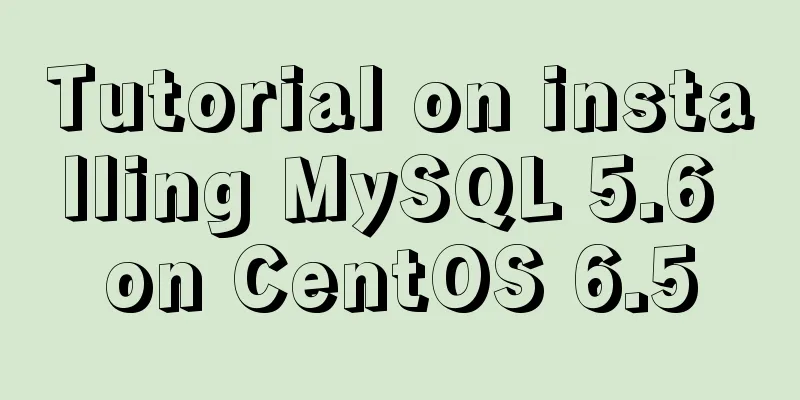
|
1. Download the RPM package corresponding to Linux http://dev.mysql.com/downloads/mysql/5.6.html wget http://cdn.mysql.com//Downloads/MySQL-5.6/MySQL-5.6.33-1.el6.x86_64.rpm-bundle.tar 2. Unzip the tarball tar -xvf MySQL-5.6.33-1.el6.x86_64.rpm-bundle.tar 3. Install MySQL rpm -ivh MySQL-server-5.6.33-1.el6.x86_64.rpm rpm -ivh MySQL-client-5.6.33-1.el6.x86_64.rpm rpm -ivh MySQL-devel-5.6.33-1.el6.x86_64.rpm If it appears:
error: Failed dependencies:
libaio.so.1()(64bit) is needed by MySQL-server-5.6.33-1.el6.x86_64
libaio.so.1(LIBAIO_0.1)(64bit) is needed by MySQL-server-5.6.33-1.el6.x86_64
libaio.so.1(LIBAIO_0.4)(64bit) is needed by MySQL-server-5.6.33-1.el6.x86_64Download libaio yum install libaio If it appears:
error: Failed dependencies:
libnuma.so.1()(64bit) is needed by MySQL-server-5.6.33-1.el6.x86_64
libnuma.so.1(libnuma_1.1)(64bit) is needed by MySQL-server-5.6.33-1.el6.x86_64
libnuma.so.1(libnuma_1.2)(64bit) is needed by MySQL-server-5.6.33-1.el6.x86_64Download numactl yum install numactl 4. Initialize MySQL and set password /usr/bin/mysql_install_db service mysql start If the startup fails, it may be that the directory where the data block is located has no permissions
cat /root/.mysql_secret #View the root account passwordmysql> SET PASSWORD = PASSWORD('123456');
mysql> exitIf the .mysql_secret file does not exist, stop MySQL and enter safe mode to set the password.
service mysql stop
mysqld_safe --skip-grant-tables&
mysql -u root mysql
mysql> UPDATE user SET password=PASSWORD("new password") WHERE user='root';
mysql> FLUSH PRIVILEGES;5. Allow remote login mysql> use mysql; mysql> select host,user,password from user; mysql> update user set host='%' where user='root' and host='localhost'; mysql> flush privileges; mysql> exit 6. Set the startup to start automatically chkconfig mysql on chkconfig --list | grep mysql mysql 0:off 1:off 2:on 3:on 4:on 5:on 6:off 7. Default installation location of MySQL /var/lib/mysql/ #Database directory /usr/share/mysql #Configuration file directory /usr/bin #Related command directory /etc/init.d/mysql #Startup script 8. Common commands 1. Use client tools to connect to the database mysql -u root -p 2. Check which databases are included in the MySQL server mysql>SHOW DATABASES; 3. View the data table information in the database mysql>SHOW TABLES; 4. Switch database mysql>USE mysql; 5. Create a new database mysql>CREATE DATABASE database name; 6. Create a new data table mysql>CREATE TABLE table name (field definition) 7. Delete a data table mysql>DROP TABLE database name.table name; 8. Delete a database mysql>DROP DATABASE database name 9. Back up the entire database mysqldump -u root -p auth > mysql-auth.sql 10.Back up the user table in the MYSQL database mysqldump -u root -p mysql user > mysql.host-user.sql 11. Back up all databases in the MYSQL server mysqldump -u root -p -all-databases > mysql-all.sql 12. Restore the database mysql -u root -p [database name]< mysql-all.sql 13. Grant user permissions GRANT permission list ON database name. table name TO user name@source address [IDENTIFIED BY 'password'] GRANT SELECT ON mysql.user TO daxiong@'localhost' IDENTIFIED BY'123456'; The above is the tutorial on how to install MySQL 5.6 under Centos 6.5 introduced by the editor. I hope it will be helpful to everyone. If you have any questions, please leave me a message and the editor will reply to you in time. I would also like to thank everyone for their support of the 123WORDPRESS.COM website! You may also be interested in:
|
>>: Specific use of nginx keepalive
Recommend
Summary of several principles that should be followed in HTML page output
1. DOCTYPE is indispensable. The browser determin...
Implementation of vertical centering with unknown height in CSS
This article mainly introduces the implementation...
Detailed implementation plan of Vue front-end exporting Excel files
Table of contents 1. Technology Selection 2. Tech...
Briefly understand the MYSQL database optimization stage
introduction Have you ever encountered a situatio...
Mysql Sql statement exercises (50 questions)
Table name and fields –1. Student List Student (s...
Install Ubuntu 18 without USB drive under Windows 10 using EasyUEFI
1. Check BIOS First check which startup mode your...
Detailed installation process of nodejs management tool nvm
nvm nvm is responsible for managing multiple vers...
Code for aligning form checkbox and radio text
Alignment issues like type="radio" and t...
Take you to a thorough understanding of the prototype object in JavaScript
Table of contents 1. What is a prototype? 1.1 Fun...
Introduction to using MySQL commands to create, delete, and query indexes
MySQL database tables can create, view, rebuild a...
Analysis and explanation of the differences between DIV, Table and XHTML website building
To put it simply, website construction is about &q...
MySQL storage engine basics
In the previous article, we talked about MySQL tr...
How to build Git service based on http protocol on VMware+centOS 8
Table of contents 1. Cause 2. Equipment Informati...
Detailed explanation of Windows time server configuration method
Recently, I found that the company's server t...
HTML code to add quantity badge to message button
HTML code: <a onclick="goMessage();"...