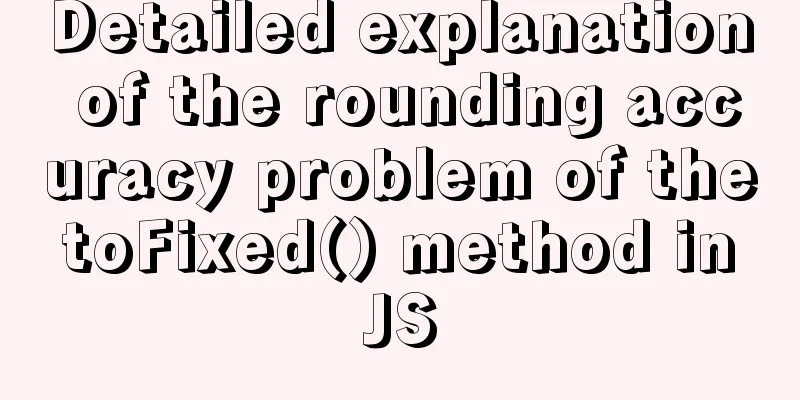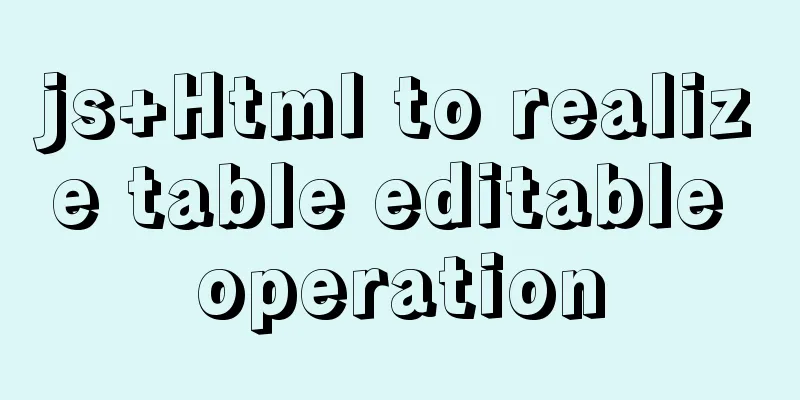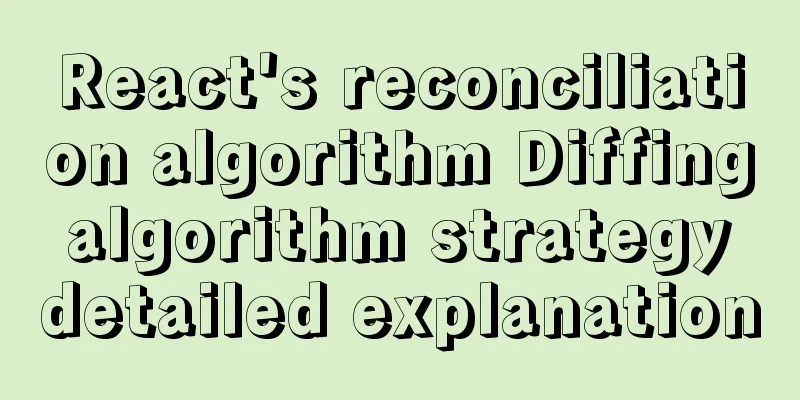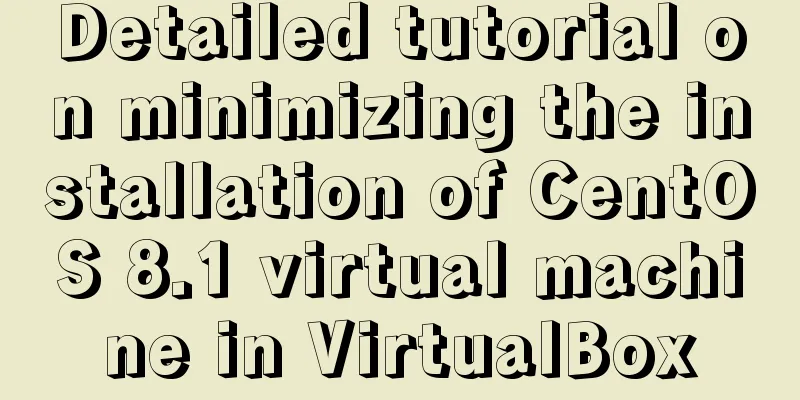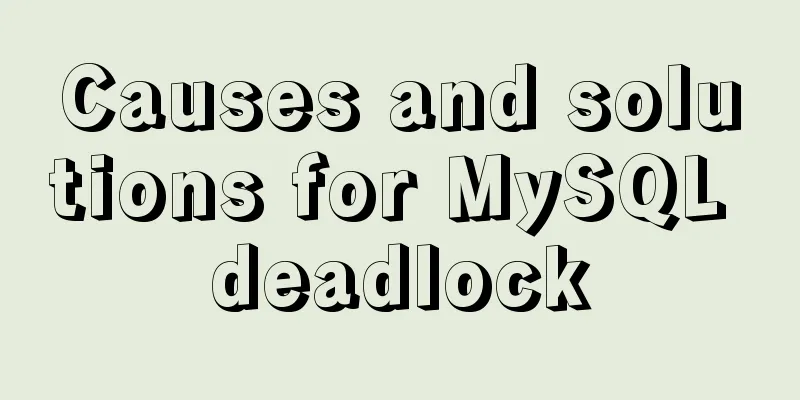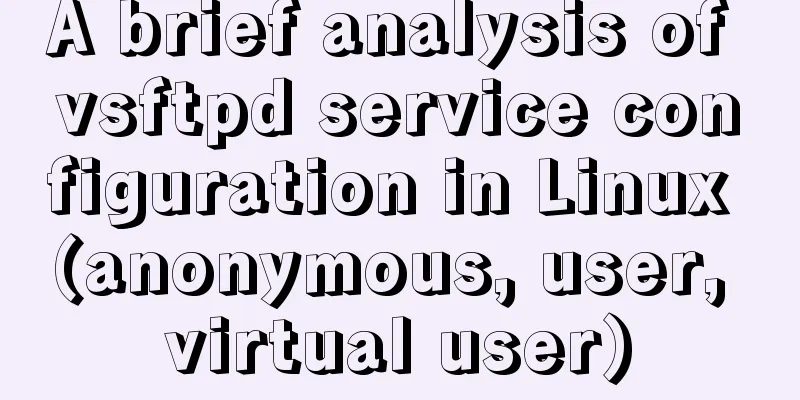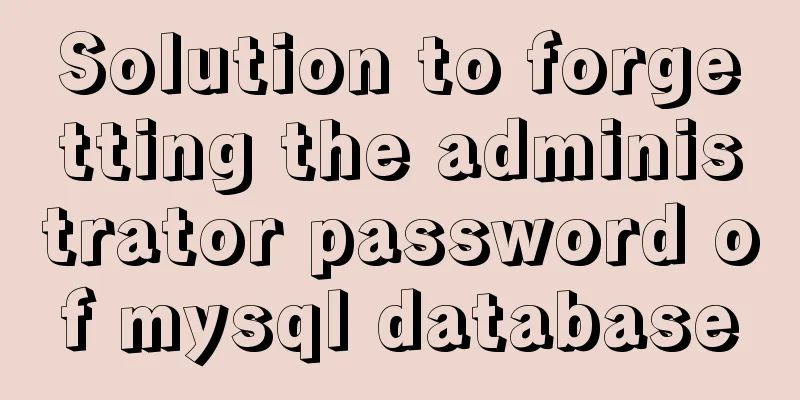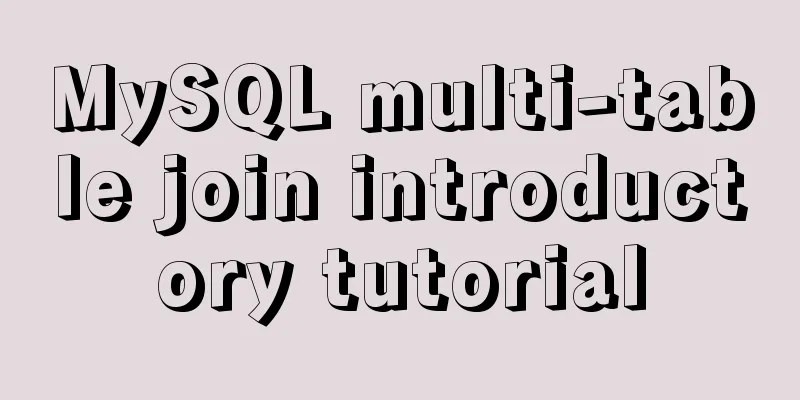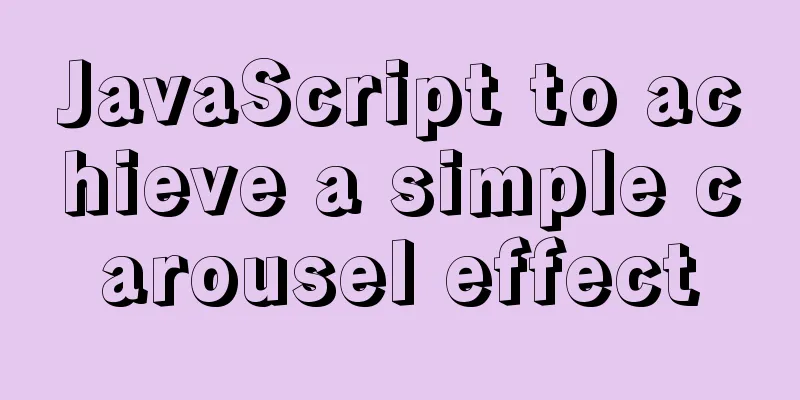Detailed explanation of MySQL 30 military rules
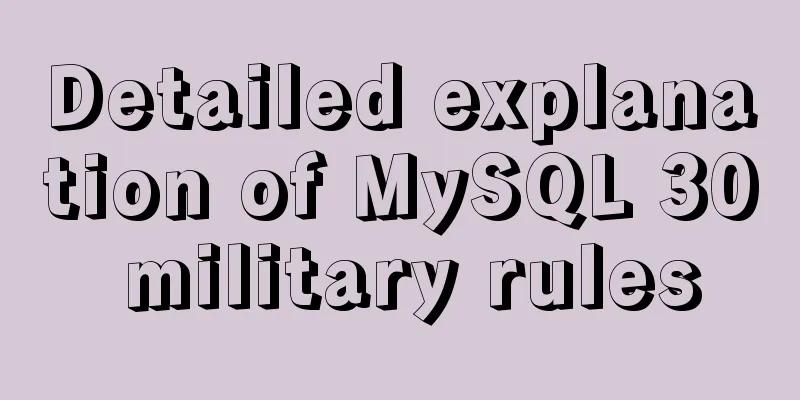
|
1. Basic Specifications (1) InnoDB storage engine must be used Interpretation: Supports transactions, row-level locks, better concurrency performance, CPU and memory cache page optimization to achieve higher resource utilization (2) UTF8 character set must be used for interpretation: Unicode, no need for transcoding, no risk of garbled characters, and space saving (3) Data tables and data fields must be annotated in Chinese: N years later, who knows what the r1, r2, and r3 fields are for? (4) Prohibit the use of stored procedures, views, triggers, and events (5) Do not store large files or large photos Interpretation: Why let the database do something it is not good at? Large files and photos are stored in the file system, it is better to store URIs in the database 2. Naming Standards (6) Only the intranet domain name is allowed to connect to the database, not the IP address. (7) The domain name of the online environment, development environment, and test environment database intranet follows the naming convention Business name: xxx (8) Database name, table name, field name: lowercase, underline style, no more than 32 characters, must be self-explanatory, and the combination of pinyin and English is prohibited (9) Table name t_xxx, non-unique index name idx_xxx, unique index name uniq_xxx 3. Table design specifications (10) The number of single instance tables must be less than 500 (11) The number of columns in a single table must be less than 30 (12) The table must have a primary key, for example, an auto-increment primary key interpretation: (13) Foreign keys are prohibited. If there are foreign key integrity constraints, application control is required: Foreign keys will cause coupling between tables. Update and delete operations will involve related tables, which will greatly affect SQL performance and may even cause deadlock. High concurrency can easily cause database performance problems. In big data and high concurrency business scenarios, database performance is the top priority. 4. Field design specifications (14) The field must be defined as NOT NULL and a default value must be provided: (15) Prohibit the use of TEXT and BLOB types. Interpretation: This will waste more disk and memory space. Unnecessary large-field queries will eliminate hot data, causing a sharp drop in memory hit rate and affecting database performance. (16) Do not use decimals to store currency. Interpretation: Use integers. Decimals can easily cause money to not match. (17) You must use varchar(20) to store mobile phone numbers. Interpretation: (18) ENUM is prohibited. TINYINT can be used instead: 5. Index design specifications (19) It is recommended to limit the number of indexes in a single table to less than 5. (20) The number of fields in a single index is not allowed to exceed 5. Interpretation: When there are more than 5 fields, it can no longer effectively filter data. (21) It is prohibited to create index interpretations on attributes that are updated very frequently and have low differentiation: (22) When creating a combined index, the fields with high discrimination must be placed in the front. Interpretation: This can filter data more effectively. 6. SQL usage specifications (23) Do not use SELECT *. Only necessary fields are obtained. The column attributes need to be displayed: (24) It is forbidden to use INSERT INTO t_xxx VALUES(xxx). The attributes of the specified inserted columns must be displayed. Interpretation: It is easy to cause program bugs after adding or deleting fields. (25) Implicit attribute conversion is prohibited. Interpretation: SELECT uid FROM t_user WHERE phone=13812345678 will result in a full table scan and will not hit the phone index. Guess why? (This online problem has occurred more than once) (26) It is forbidden to use functions or expressions on the attributes of the WHERE condition. Interpretation: SELECT uid FROM t_user WHERE from_unixtime(day)>='2017-02-15' will result in a full table scan. The correct way to write it is: SELECT uid FROM t_user WHERE day>= unix_timestamp('2017-02-15 00:00:00') (27) Negative queries and fuzzy queries starting with % are prohibited: (28) JOIN queries and subquery interpretation for large tables are prohibited: temporary tables will be generated, consuming more memory and CPU, greatly affecting database performance (29) OR conditions are prohibited and must be changed to IN queries. Interpretation: OR queries in old versions of MySQL cannot hit the index. Even if they can hit the index, why should the database consume more CPU to help implement query optimization? (30) The application must capture SQL exceptions and handle them accordingly The above is the full content of this article. I hope it will be helpful for everyone’s study. I also hope that everyone will support 123WORDPRESS.COM. You may also be interested in:
|
<<: View disk IO in Linux and find out the processes that occupy high IO read and write
>>: JavaScript to implement the web version of the snake game
Recommend
Nginx domain name SSL certificate configuration (website http upgraded to https)
Preface HTTP and HTTPS In our daily life, common ...
How to use JS to implement waterfall layout of web pages
Table of contents Preface: What is waterfall layo...
Two types of tab applications in web design
Nowadays, tabs are widely used in web design, but...
Detailed explanation of JavaScript Proxy object
Table of contents 1. What is Proxy? 2. How to use...
MySQL Index Detailed Explanation
Table of contents 1. Index Basics 1.1 Introductio...
Specific operations of MYSQL scheduled clearing of backup data
1|0 Background Due to project requirements, each ...
Detailed summary of web form submission methods
Let's first look at several ways to submit a ...
How to run tomcat source code in maven mode
Preface Recently, I was analyzing the startup pro...
Build a high-availability MySQL cluster with dual VIP
Table of contents 1. Project Description: 2. Proj...
VUE implements bottom suction button
This article example shares the specific code of ...
Summary of tips for making web pages
Preface This article mainly summarizes some of th...
Vue multi-page configuration details
Table of contents 1. The difference between multi...
How to implement MySQL master-slave replication based on Docker
Preface MySQL master-slave replication is the bas...
How to configure MySQL scheduled tasks (EVENT events) in detail
Table of contents 1. What is an event? 2. Enable ...
MySQL 8.0.2 offline installation and configuration method graphic tutorial
The offline installation method of MySQL_8.0.2 is...