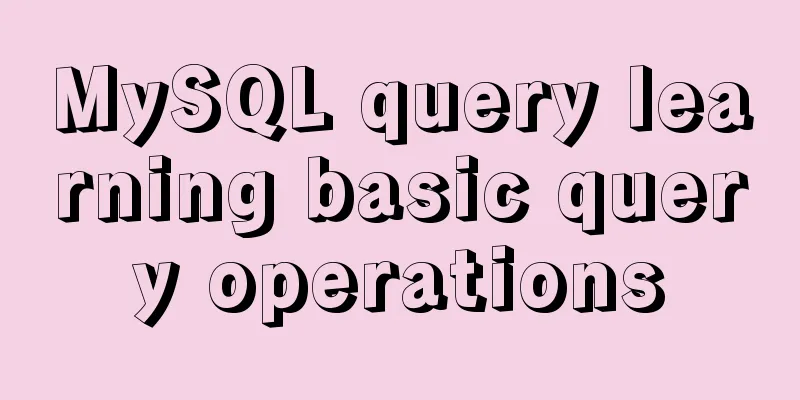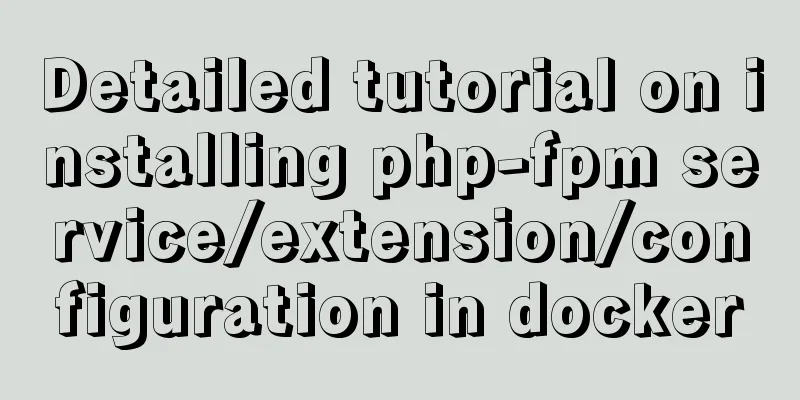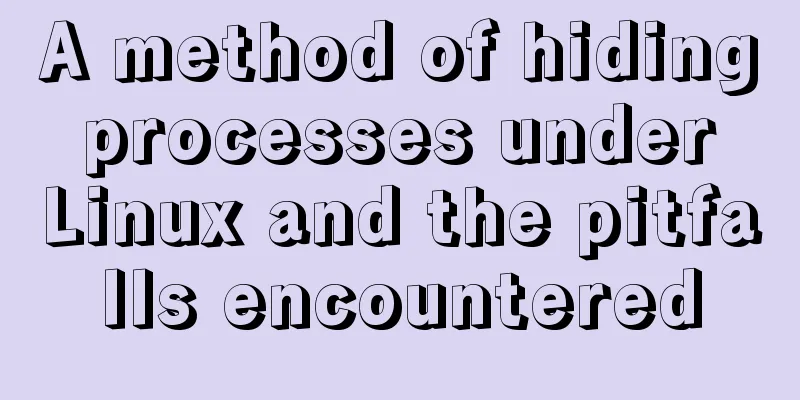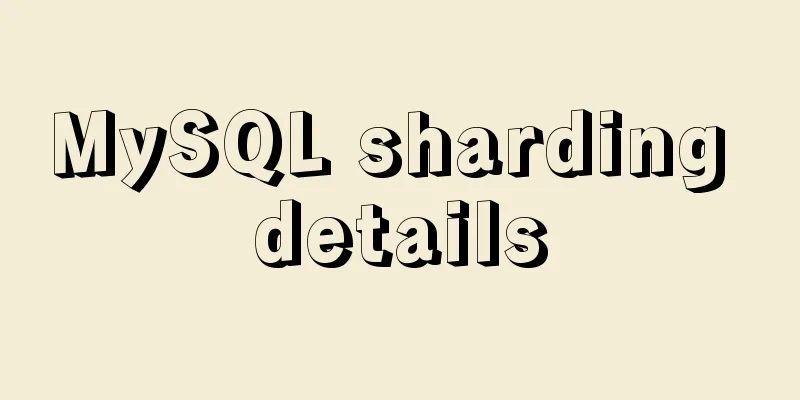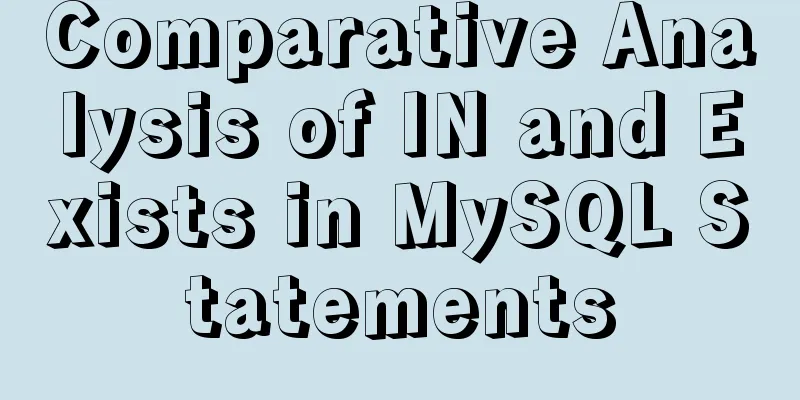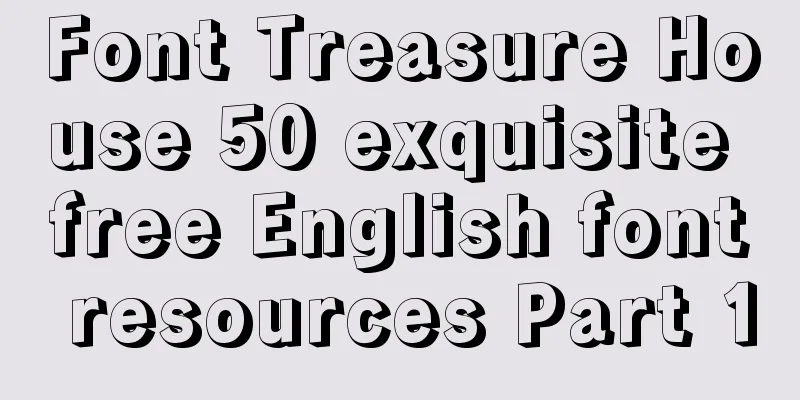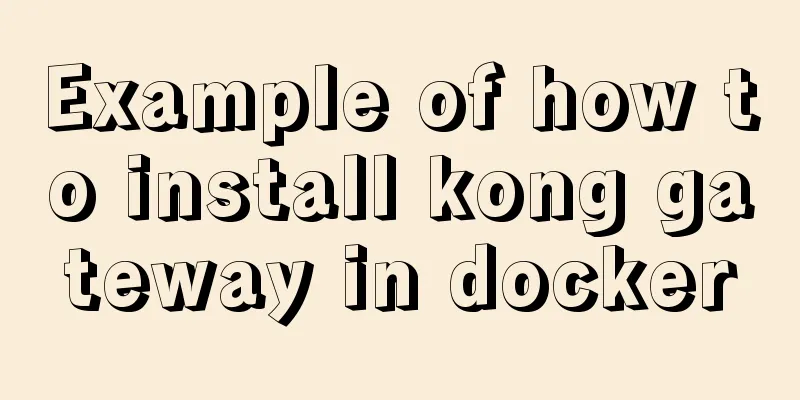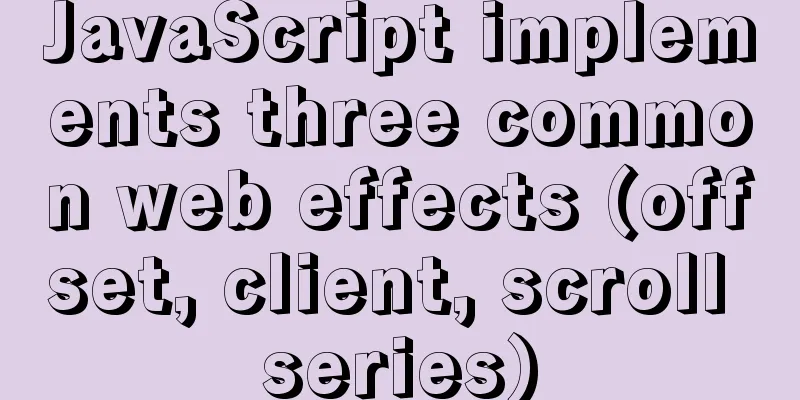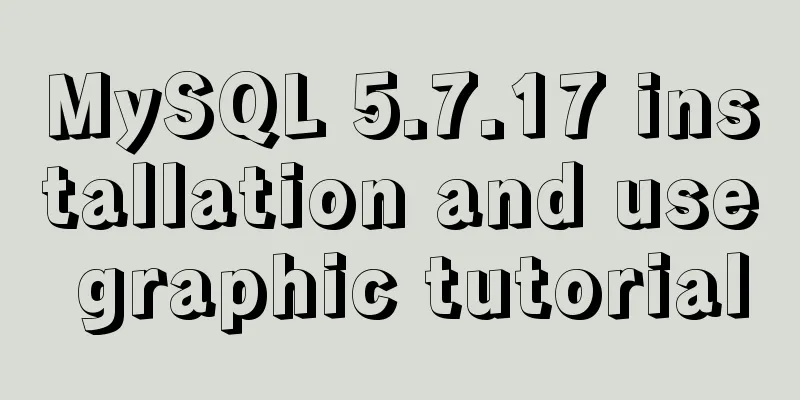MySQL transaction concepts and usage in-depth explanation
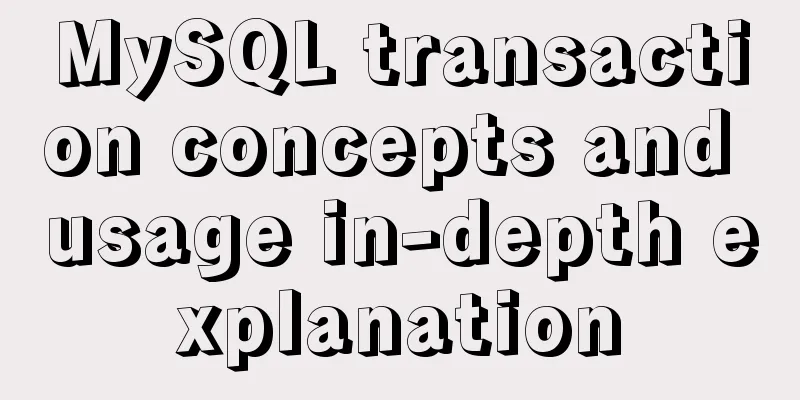
|
This article uses examples to explain the concept and usage of MySQL transactions. Share with you for your reference, the details are as follows: The concept of affairsA MySQL transaction is one or more database operations, which are either all executed successfully or all failed and rolled back. The state of the transactionactiveWhen the database operation corresponding to the transaction is in progress, we say that the transaction is in an active state. partially committedWhen the last operation in a transaction is executed, but the effects are not flushed to disk because the operations are all performed in memory, we say that the transaction is in a partially committed state. failedWhen a transaction is in an active or partially committed state, it may encounter some errors (database errors, operating system errors, or direct power outages, etc.) and cannot continue to execute, or the execution of the current transaction is stopped manually. We say that the transaction is in a failed state. abortedIf a transaction fails halfway through execution, we undo the impact of the failed transaction on the current database. We call this undo process a rollback. committedWhen a transaction in a partially committed state has synchronized all modified data to disk, we can say that the transaction is in a committed state.
As you can see from the figure, the life cycle of a transaction is considered to be over only when the transaction is in a committed or aborted state. For a committed transaction, the changes made by the transaction to the database will take effect permanently. For a transaction in an aborted state, all changes made by the transaction to the database will be rolled back to the state before the transaction was executed. The role of transactionsTransactions are primarily intended to ensure data consistency in complex database operations, especially when data is accessed concurrently. Characteristics of transactionsAtomicity (also known as indivisibility)The data operations of a transaction are either all executed successfully or all failed and rolled back to the state before execution, as if the transaction had never been executed. Isolation (also known as independence)Multiple transactions are isolated from each other and do not affect each other. The database allows multiple concurrent transactions to read, write, and modify its data at the same time. Isolation can prevent data inconsistency due to cross-execution when multiple transactions are executed concurrently.
ConsistencyBefore and after the transaction operation, the data remains in the same state and the integrity of the database is not compromised. DurabilityWhen the transaction operation is completed, the data will be flushed to disk for permanent storage and will not be lost even in the event of a system failure. Transaction syntaxdata
#Create a data table:
create table account(
-> id int(10) auto_increment,
-> name varchar(30),
-> balance int(10),
->primary key (id));
#Insert data:
insert into account(name,balance) values('老王媳妇',100),('老王',10);mysql> select * from account; +----+--------------+---------+ | id | name | balance | +----+--------------+---------+ | 1 | Lao Wang's Wife | 100 | | 2 | Lao Wang | 10 | +----+--------------+---------+ Lao Wang's wife has 100 yuan in her WeChat account, which is used to give Lao Wang pocket money every month. The better his performance, the more he gets. Lao Wang also has his own little piggy bank. He has already saved up 10 yuan for pocket money, hahaha. beginTransaction start mode 1 mysql> begin; Query OK, 0 rows affected (0.00 sec) mysql> Transaction Operation SQL...... start transaction [modifier]Modifiers: 1. read only //read only 2. read write //read and write by default 3. WITH CONSISTENT SNAPSHOT //consistent read Transaction start mode 2 mysql> start transaction read only; Query OK, 0 rows affected (0.00 sec) mysql> Transaction Operation SQL...... #If read only is set, an error will be reported if the data is modified: mysql> start transaction read only; Query OK, 0 rows affected (0.00 sec) mysql> update account set balance=banlance+30 where id = 2; ERROR 1792 (25006): Cannot execute statement in a READ ONLY transaction. commitThe transaction is committed and flushed to disk if successful mysql> commit; Query OK, 0 rows affected (0.00 sec) rollbackThe transaction is rolled back and returns to the state before the transaction operation. mysql> rollback; Query OK, 0 rows affected (0.00 sec) It should be emphasized here that the ROLLBACK statement is only used by our programmers to manually roll back a transaction. If the transaction encounters some errors during execution and cannot continue to execute, the transaction itself will be automatically rolled back. Complete submission exampleIn January, Lao Wang performed very well, and his wife gave him 20 yuan in pocket money as a reward.
mysql> begin; Query OK, 0 rows affected (0.01 sec) mysql> update account set balance=balance-20 where id = 1; Query OK, 1 row affected (0.00 sec) Rows matched: 1 Changed: 1 Warnings: 0 mysql> update account set balance=balance+20 where id = 2; Query OK, 1 row affected (0.00 sec) Rows matched: 1 Changed: 1 Warnings: 0 mysql> commit; Query OK, 0 rows affected (0.01 sec) #Account balance: mysql> select * from account; +----+--------------+---------+ | id | name | balance | +----+--------------+---------+ | 1 | Lao Wang's Wife | 80 | | 2 | Lao Wang | 30 | +----+--------------+---------+ Complete rollback exampleIn February, Lao Wang had been performing very well, insisting on doing housework and walking the dog. Lao Wang's wife wanted to give him 25 yuan in pocket money, but Lao Wang just couldn't stand the praise. When Lao Wang's wife was transferring pocket money to Lao Wang, she suddenly saw a WeChat message from a little girl on Lao Wang's phone on the table: Dear Brother Wang... Lao Wang's wife was very angry, and she withdrew the transfer in a rage and canceled the pocket money for this month.
mysql> begin; Query OK, 0 rows affected (0.00 sec) mysql> update account set balance=balance-25 where id = 1; Query OK, 1 row affected (0.00 sec) Rows matched: 1 Changed: 1 Warnings: 0 mysql> update account set balance=balance+25 where id = 2; Query OK, 1 row affected (0.00 sec) Rows matched: 1 Changed: 1 Warnings: 0 mysql> rollback; Query OK, 0 rows affected (0.00 sec) #Account balance: mysql> select * from account; +----+--------------+---------+ | id | name | balance | +----+--------------+---------+ | 1 | Lao Wang's Wife | 80 | | 2 | Lao Wang | 30 | +----+--------------+---------+ Transaction-supported storage engines1. InnoDB 2. NDB For storage engines that do not support transactions, such as MyISAM, the transactions will not take effect and the SQL statements will be automatically committed. Therefore, rollback is invalid for storage engines that do not support transactions.
create table tb1(
-> id int(10) auto_increment,
-> name varchar(30),
-> primary key (id)
->)engine=myisam charset=utf8mb4;
mysql> begin;
Query OK, 0 rows affected (0.00 sec)
mysql> insert into tb1(name) values('Tom');
Query OK, 1 row affected (0.01 sec)
mysql> select * from tb1;
+----+------+
| id | name |
+----+------+
| 1 | Tom |
+----+------+
1 row in set (0.00 sec)
mysql> rollback; //Rollback is invalid Query OK, 0 rows affected, 1 warning (0.00 sec)
mysql> select * from tb1;
+----+------+
| id | name |
+----+------+
| 1 | Tom |
+----+------+
1 row in set (0.00 sec)Setting and viewing transactions# Check the transaction opening status: mysql> SHOW VARIABLES LIKE 'autocommit'; +---------------+-------+ | Variable_name | Value | +---------------+-------+ | autocommit | ON | +---------------+-------+ By default, transactions are automatically committed, and each SQL statement is automatically committed. Turn off auto-submit modeThe firstExplicitly start a transaction using the START TRANSACTION or BEGIN statement. The secondSet the value of the system variable autocommit to OFF. SET autocommit = OFF; Implicit submissionWhen we start a transaction using the START TRANSACTION or BEGIN statement, or set the value of the system variable autocommit to OFF, the transaction will not be automatically committed. However, if we enter certain statements, the transaction will be quietly committed, just like we entered the COMMIT statement. This situation where the transaction is committed due to some special statements is called implicit commit. Data definition language (DDL) is used to define or modify database objects.The so-called database objects refer to databases, tables, views, stored procedures, and so on. When we use CREATE, ALTER, DROP and other statements to modify these so-called database objects, the transaction to which the previous statement belongs will be implicitly committed. BEGIN; SELECT ... # A statement in a transaction UPDATE ... # A statement in a transaction ... # Other statements in a transaction CREATE TABLE ... # This statement implicitly commits the transaction to which the previous statement belongs Implicitly use or modify tables in MySQL databaseImplicitly use or modify tables in the mysql database. Transaction control or locking statementsTransaction control or locking statements. BEGIN; SELECT ... # A statement in a transaction UPDATE ... # A statement in a transaction ... # Other statements in a transaction BEGIN; # This statement implicitly commits the transaction to which the previous statement belongs Or if the current value of the autocommit system variable is OFF and we manually turn it to ON, the transaction to which the previous statement belongs will also be implicitly committed. Statement to load dataFor example, when we use the LOAD DATA statement to import data into the database in batches, the transaction to which the previous statement belongs will also be implicitly committed. Some statements about MySQL replicationWhen using statements such as START SLAVE, STOP SLAVE, RESET SLAVE, and CHANGE MASTER TO, the transaction to which the previous statement belongs will also be implicitly committed. Some other statementsUsing statements such as ANALYZE TABLE, CACHE INDEX, CHECK TABLE, FLUSH, LOAD INDEX INTO CACHE, OPTIMIZE TABLE, REPAIR TABLE, and RESET will also implicitly commit the transaction to which the previous statement belongs. Transaction savepointsconceptBy putting a few dots in the database statement corresponding to the transaction, we can specify which point to roll to when calling the ROLLBACK statement instead of returning to the original origin. Use Syntax
mysql> begin; Query OK, 0 rows affected (0.00 sec) mysql> update account set balance=balance-20 where id = 1; Query OK, 1 row affected (0.00 sec) Rows matched: 1 Changed: 1 Warnings: 0 mysql> savepoint action1; Query OK, 0 rows affected (0.02 sec) mysql> select * from account; +----+--------------+---------+ | id | name | balance | +----+--------------+---------+ | 1 | Lao Wang's Wife | 60 | | 2 | Lao Wang | 30 | +----+--------------+---------+ mysql> update account set balance=balance+30 where id = 2; Query OK, 1 row affected (0.01 sec) Rows matched: 1 Changed: 1 Warnings: 0 mysql> rollback to action1; //Roll back to action1 savepoint Query OK, 0 rows affected (0.00 sec) mysql> select * from account; +----+--------------+---------+ | id | name | balance | +----+--------------+---------+ | 1 | Lao Wang's Wife | 60 | | 2 | Lao Wang | 30 | +----+--------------+---------+ Readers who are interested in more MySQL-related content can check out the following topics on this site: "Summary of MySQL transaction operation skills", "Summary of MySQL index operation skills", "Summary of MySQL commonly used functions", "Summary of MySQL log operation skills", "Summary of MySQL stored procedure skills" and "Summary of MySQL database lock-related skills". I hope this article will be helpful to everyone's MySQL database design. You may also be interested in:
|
<<: Teach you how to build a Hadoop 3.x pseudo cluster on Tencent Cloud
>>: Summary of various methods for JS data type detection
Recommend
Pure HTML+CSS to achieve typing effect
This article mainly introduces the typing effect ...
Three ways to achieve background blur in CSS3 (summary)
1. Normal background blur Code: <Style> htm...
Sharing experience on MySQL slave maintenance
Preface: MySQL master-slave architecture should b...
Sample code for displaying reminder dots in the upper left or upper right corner using CSS3
Effect picture (if you want a triangle, please cl...
How to use vue-video-player to achieve live broadcast
Table of contents 1. Install vue-video-player 2. ...
Windows Server 2008 Tutorial on Monitoring Server Performance
Next, we will learn how to monitor server perform...
A brief analysis of MySQL cardinality statistics
1. What is the cardinality? Cardinality refers to...
Vue uses three methods to refresh the page
When we are writing projects, we often encounter ...
Docker container from entry to obsession (recommended)
1. What is Docker? Everyone knows about virtual m...
Reasons and solutions for MySQL selecting the wrong index
In MySQL, you can specify multiple indexes for a ...
Vue integrates Tencent Map to implement API (with DEMO)
Table of contents Writing Background Project Desc...
MySQL's method of dealing with duplicate data (preventing and deleting)
Some MySQL tables may contain duplicate records. ...
MySQL 8.0.20 installation and configuration method graphic tutorial under Windows 10
Win10 system locally installed MySQL8.0.20, perso...
MySQL InnoDB MRR Optimization Guide
Preface MRR is the abbreviation of Multi-Range Re...
Detailed explanation of Tomcat core components and application architecture
Table of contents What is a web container? The Na...