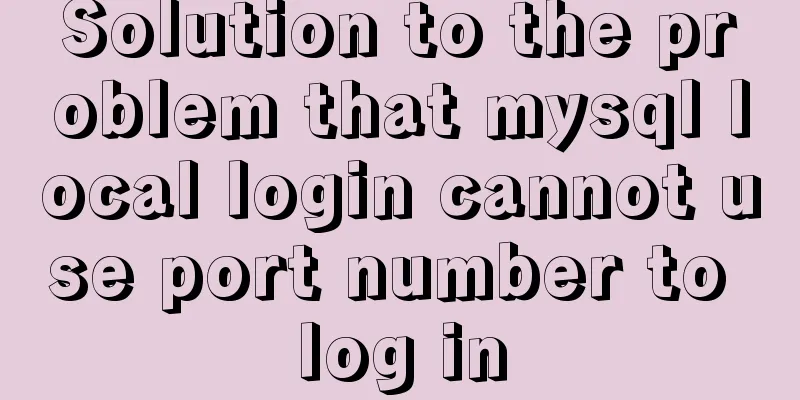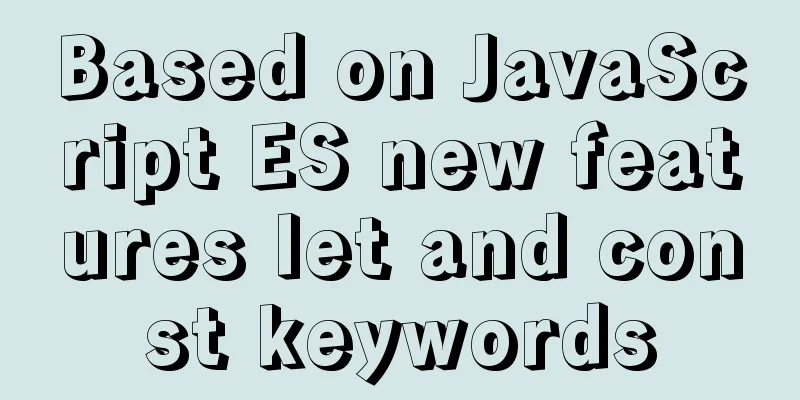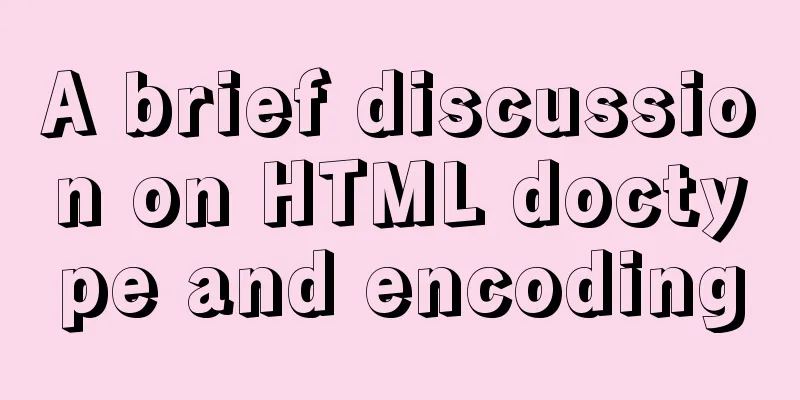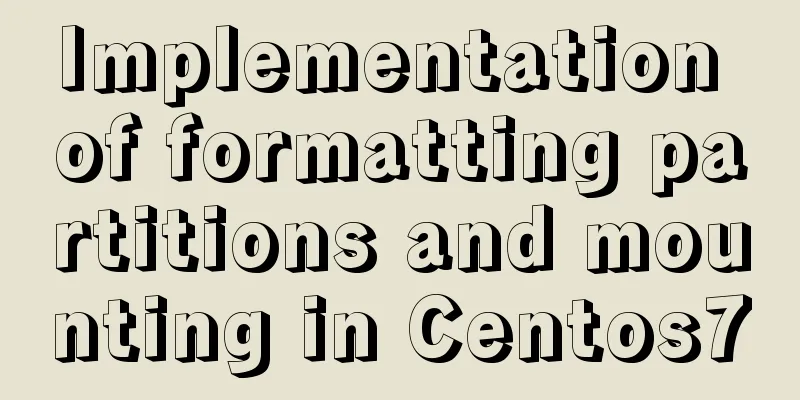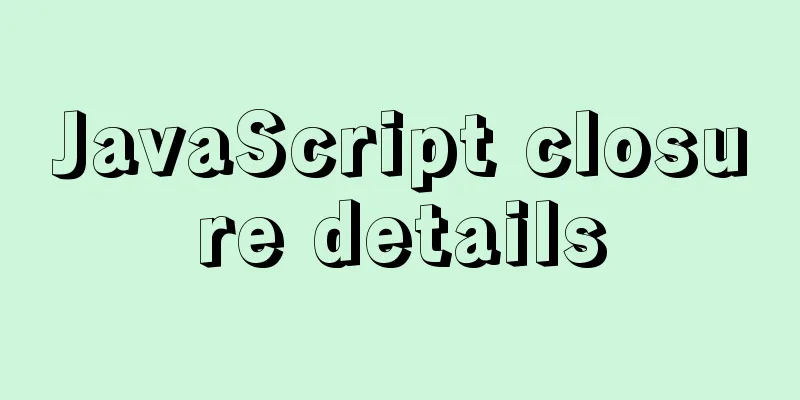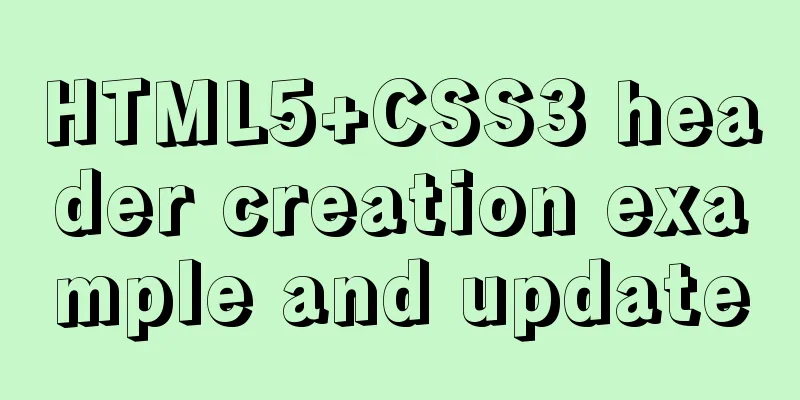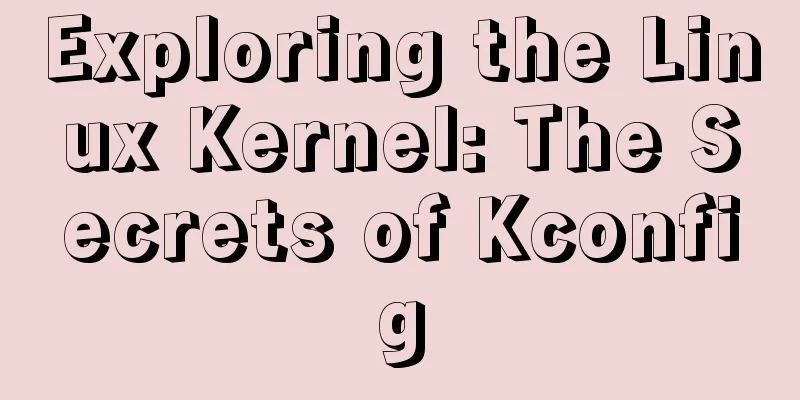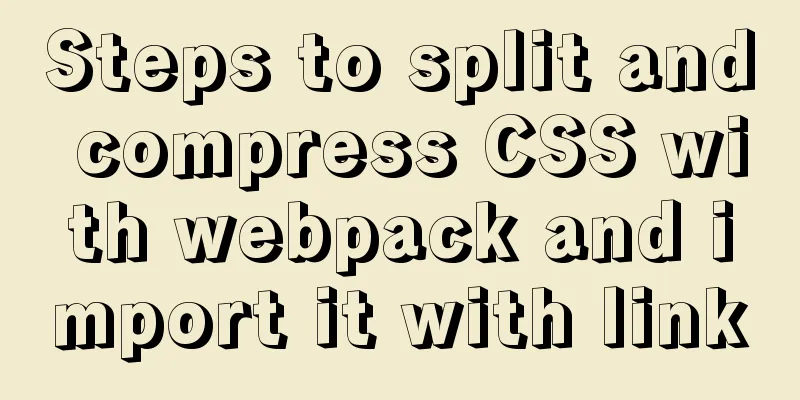Teach you the detailed process of using Docker to build the Chinese version of gitlab community
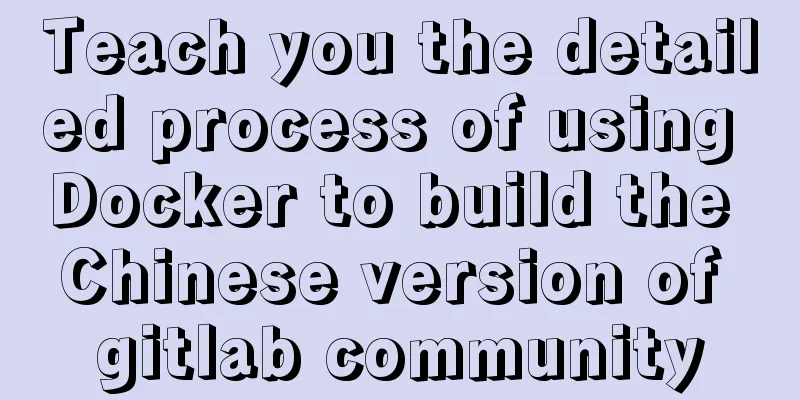
1. Use Docker Compose to configure startupIf you don't know Docker Compose, please read my blog post "Teaching you how to install and use Docker Compose step by step" 1. Create a docker-compose.yml file in the /root directory Use
2. The contents of the docker-compose.yml file are as follows
version: '2'
services:
gitlab:
image: 'twang2218/gitlab-ce-zh:11.1.4'
restart: unless-stopped
# Please change gitlab.example.com:8888 to your server ip/domain name: port number hostname: 'gitlab.example.com:8888'
environment:
TZ: 'Asia/Shanghai'
GITLAB_OMNIBUS_CONFIG: |
# Please change http://gitlab.example.com:8888 to your server ip/domain name:port numberexternal_url 'http://gitlab.example.com:8888'
gitlab_rails['time_zone'] = 'Asia/Shanghai'
# The configurations that need to be configured in gitlab.rb can be configured here, one line per configuration, pay attention to indentation.
# For example, the following email configuration:
# gitlab_rails['smtp_enable'] = true
# gitlab_rails['smtp_address'] = "smtp.exmail.qq.com"
# gitlab_rails['smtp_port'] = 465
# gitlab_rails['smtp_user_name'] = "[email protected]"
# gitlab_rails['smtp_password'] = "password"
# gitlab_rails['smtp_authentication'] = "login"
# gitlab_rails['smtp_enable_starttls_auto'] = true
# gitlab_rails['smtp_tls'] = true
# gitlab_rails['gitlab_email_from'] = '[email protected]'
ports:
- '8888:8888'
- '8443:443'
- '822:22'
volumes:
- config:/etc/gitlab
- data:/var/opt/gitlab
- logs:/var/log/gitlab
volumes:
config:
data:
logs:The configuration content here is extracted from: https://hub.docker.com/r/twang2218/gitlab-ce-zh 3. Use
4. Use
5. Access your server IP/domain name: port number. If you see the following page, you are successful (you need to set a password for the first visit)
Note: If you see a 502 page when accessing, please don't worry, because it takes some time for gitlab to start. Wait a few minutes and refresh the page. This is the end of this article about teaching you how to build the Chinese version of gitlab community with Docker. For more relevant content about building gitlab with Docker, please search for previous articles on 123WORDPRESS.COM or continue to browse the following related articles. I hope everyone will support 123WORDPRESS.COM in the future! You may also be interested in:
|
<<: How to set an alias for a custom path in Vue
>>: Not a Chinese specialty: Web development under cultural differences
Recommend
Monitor the size change of a DOM element through iframe
A common problem encountered during the developme...
A brief discussion on the magical uses of CSS pseudo-elements and pseudo-classes
CSS plays a very important role in a web page. Wi...
Implement MySQL read-write separation and load balancing based on OneProxy
Introduction Part 1: Written at the beginning One...
Summary of essential Docker commands for developers
Table of contents Introduction to Docker Docker e...
Detailed explanation of transaction isolation levels in MySql study notes
background When we talk about transactions, every...
Node and Python two-way communication implementation code
Table of contents Process Communication Bidirecti...
Solve the problem of inconsistent MySQL storage time
After obtaining the system time using Java and st...
Several methods for js to determine the horizontal and vertical screen viewport detection of mobile terminals
Table of contents 1. How to obtain different view...
Implementing timed page refresh or redirect based on meta
Use meta to implement timed refresh or jump of th...
4 solutions to CSS browser compatibility issues
Front-end is a tough job, not only because techno...
Example of customizing the style of the form file selection box
Copy code The code is as follows: <!DOCTYPE ht...
How to set up FTP server in CentOS7
FTP is mainly used for file transfer, and is gene...
Detailed explanation of the difference between "/" and "~" in Linux
"/" is the root directory, and "~&...
Detailed explanation of the use of MySQL group links
Grouping and linking in MYSQL are the two most co...
How to use docker-compsoe to deploy a project with front-end and back-end separation
Say it in advance We all know that Docker can ach...