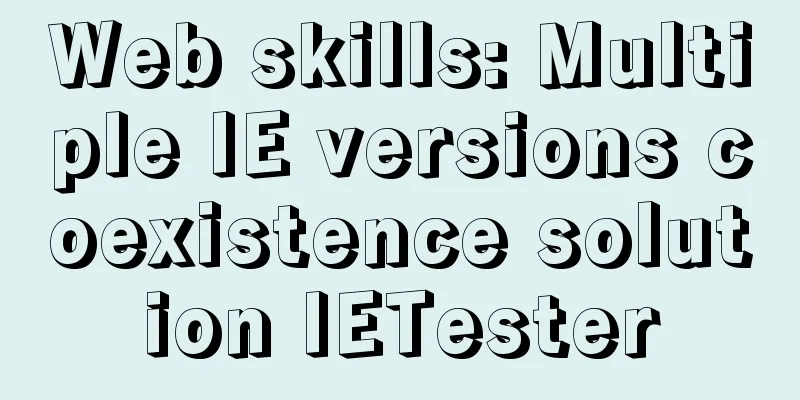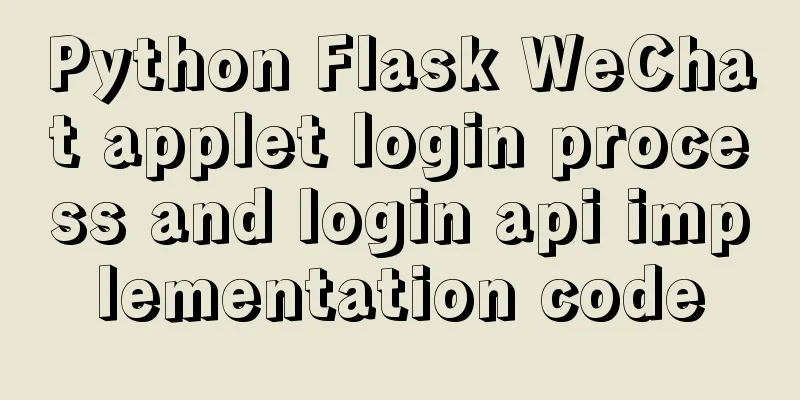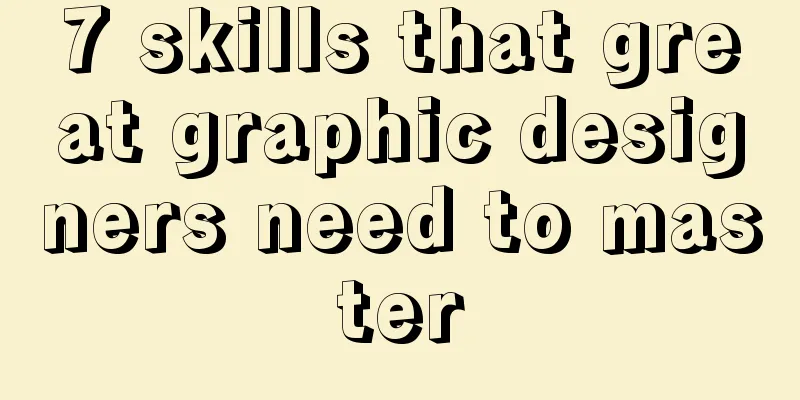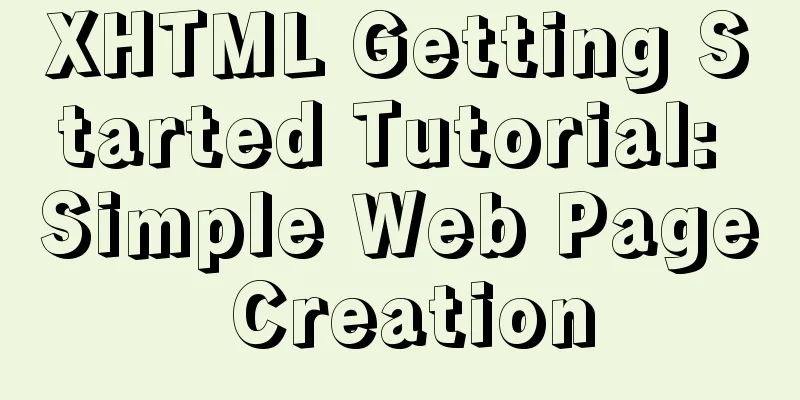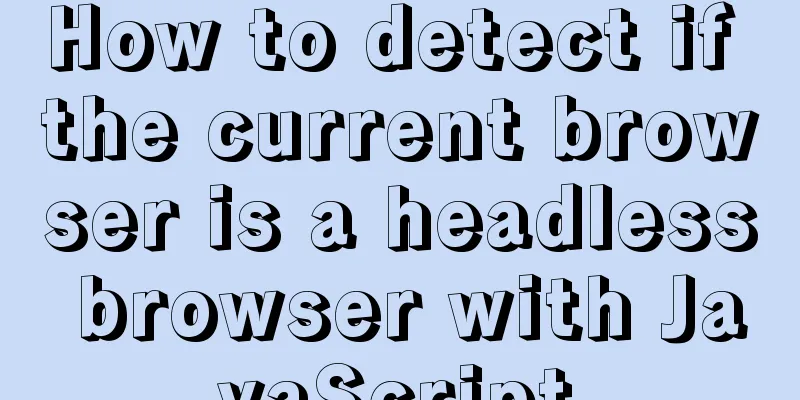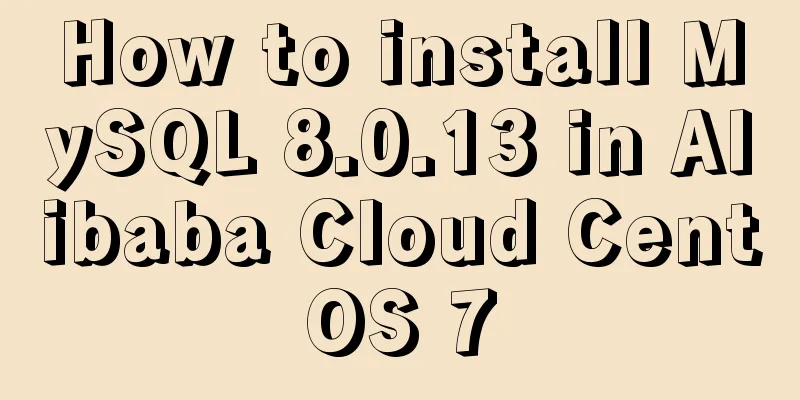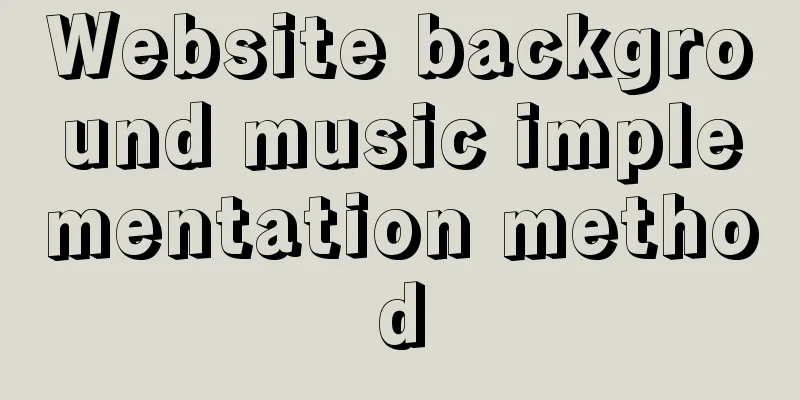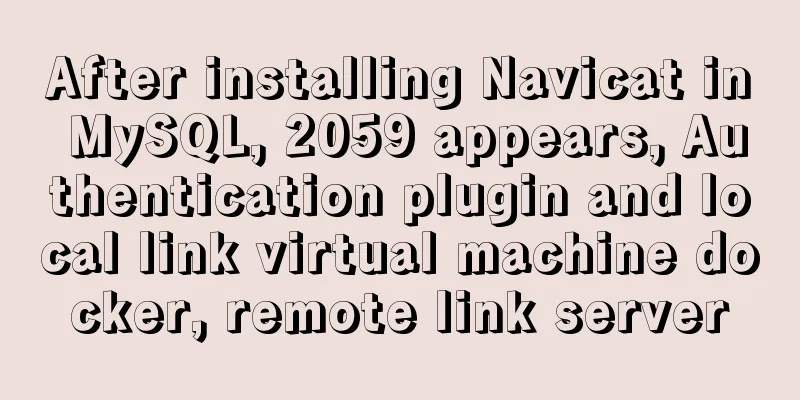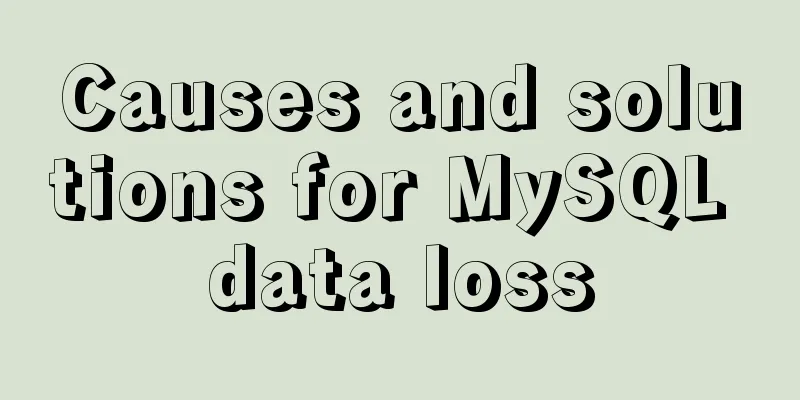Example code for converting http to https using nginx
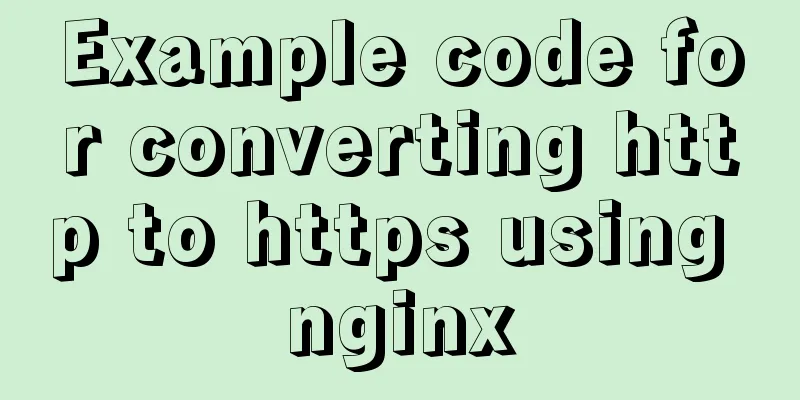
|
I am writing a small program recently. Because the official website of the small program must use https, the website used to use http and used Alibaba Cloud service, so I purchased ssl service on Alibaba Cloud. The following is the configuration process. 1. First, go to Alibaba Cloud to purchase SSL. Of course, there is a free version, but it only supports one domain name, and you can only purchase 20 certificates for the same domain name. Each detailed subdomain is counted as one domain name.
2. After purchasing the SSL certificate, go to the certificate console. At this time, you need to complete the information and wait for review. It usually only takes a few minutes to pass.
3. After the review, you need to download the certificate
4. Then you need to configure the key and pem on the server. Of course, we choose to automatically generate the key here. If necessary, you can make the key yourself and follow the steps on Alibaba Cloud. As shown below:
server {
listen 443;
server_name localhost;
ssl on;
root html;
index index.html index.htm;
ssl_certificate cert/21.pem;
ssl_certificate_key cert/21.key;
ssl_session_timeout 5m;
ssl_ciphers ECDHE-RSA-AES128-GCM-SHA256:ECDHE:ECDH:AES:HIGH:!NULL:!aNULL:!MD5:!ADH:!RC4;
ssl_protocols TLSv1 TLSv1.1 TLSv1.2;
ssl_prefer_server_ciphers on;
location / {
root html;
index index.html index.htm;
}
}
Don't rush to restart nginx at this time. First, check whether nginx has added the ssl module. If not, you need to recompile it. First, execute sudo apt-get install openssl libssl-dev to install ssl, and then enter the nginx directory and execute the following statement: ./configure \ --prefix=/usr/local/nginx \ --pid-path=/var/run/nginx/nginx.pid \ --lock-path=/var/lock/nginx.lock \ --error-log-path=/var/log/nginx/error.log \ --http-log-path=/var/log/nginx/access.log \ --with-http_gzip_static_module \ --http-client-body-temp-path=/var/temp/nginx/client \ --http-proxy-temp-path=/var/temp/nginx/proxy \ --http-fastcgi-temp-path=/var/temp/nginx/fastcgi \ --http-uwsgi-temp-path=/var/temp/nginx/uwsgi \ --http-scgi-temp-path=/var/temp/nginx/scgi \ --add-module=/home/scp/fastdfs-nginx-module/src \ --with-http_stub_status_module \ --with-http_ssl_module After executing the statement, execute make and then make install. At this time, if you restart nginx, the external network may still be inaccessible, because the Alibaba Cloud port needs to be configured by ourselves. You need to go to the security group to add filtering for port 443. I am using the Ubuntu system here, and you need to execute ufw allow 443 in the terminal. Then you can access the call. Then you need to jump the access of port 80 to 443
server {
listen 80;
server_name www.domain.com;
rewrite ^(.*) https://$server_name$1 permanent;
}
This is the end of this article about the sample code for using nginx to convert http to https. For more information about nginx http to https conversion, please search 123WORDPRESS.COM's previous articles or continue to browse the following related articles. I hope you will support 123WORDPRESS.COM in the future! You may also be interested in:
|
<<: js to achieve simple drag effect
>>: Mysql transaction concurrency problem solution
Recommend
Detailed explanation of bash command usage
On Linux, bash is adopted as the standard, which ...
How to implement responsive layout with CSS
Implementing responsive layout with CSS Responsiv...
HTML table tag tutorial (13): internal border style attributes RULES
RULES can be used to control the style of the int...
The textarea tag cannot be resized and cannot be dragged with the mouse
The textarea tag size is immutable Copy code The c...
Analysis of MySQL duplicate index and redundant index examples
This article uses examples to describe MySQL dupl...
CSS3 realizes the red envelope shaking effect
There is a requirement to realize the shaking eff...
Introduction to the use of MySQL official performance testing tool mysqlslap
Table of contents Introduction Instructions Actua...
Web designer is a suitable talent
<br />There is no road in the world. When mo...
Introduction to Linux and the most commonly used commands (easy to learn, but can solve more than 95% of the problems)
Linux is currently the most widely used server op...
Linux uses iftop to monitor network card traffic in real time
Linux uses iftop to monitor the traffic of the ne...
Do you know how to use mock in vue project?
Table of contents first step: The second step is ...
Detailed explanation of small state management based on React Hooks
Table of contents Implementing state sharing base...
Design sharing of the download page of the Pengyou.com mobile client (picture and text)
Let's first look at some simple data: Accordin...
Mysql optimization techniques for querying dates based on time
For example, to query yesterday's newly regis...
Summary of several commonly used string methods in JavaScript (must-read for beginners)
Several commonly used string methods in JavaScrip...