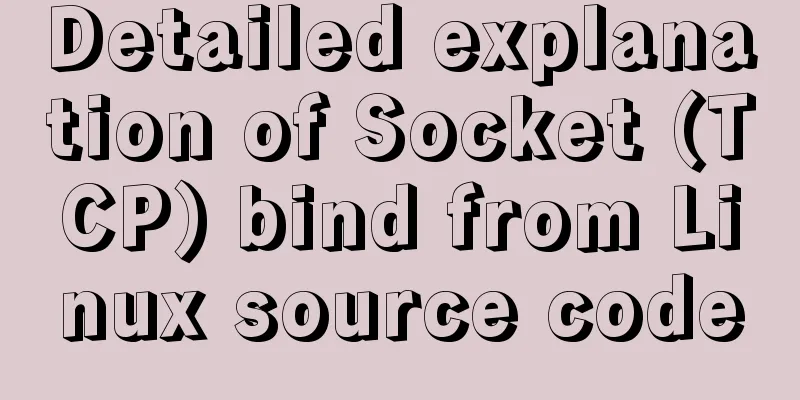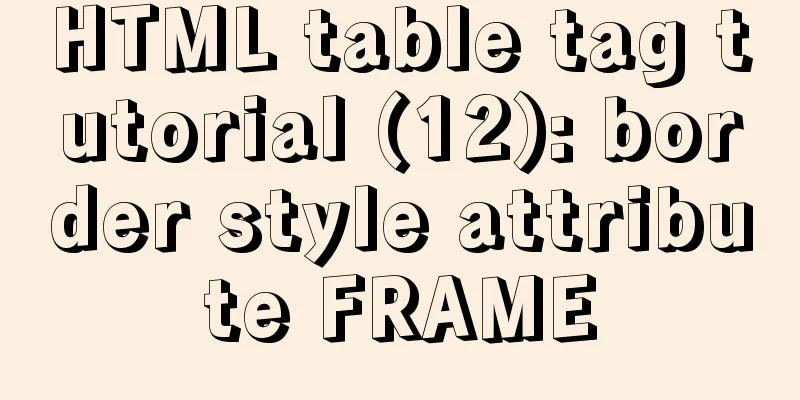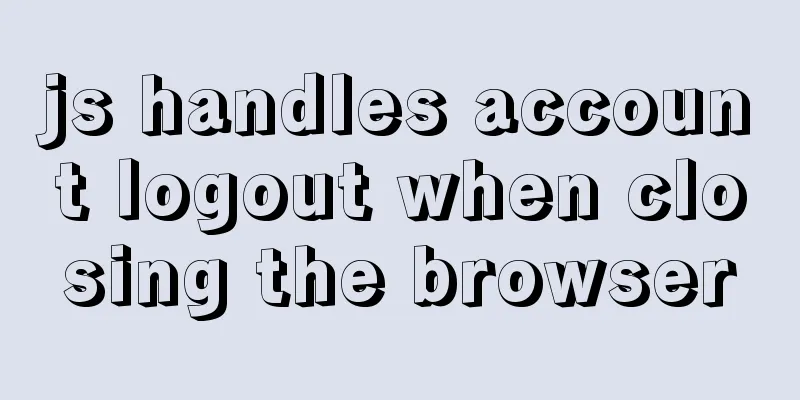Implementation of Docker deployment of web projects
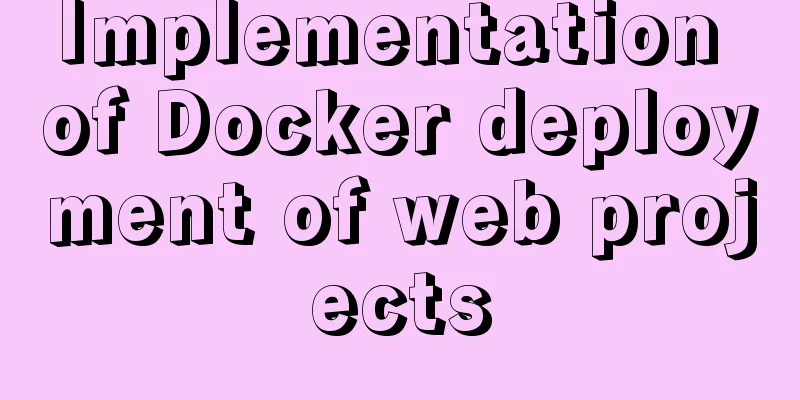
|
The previous article has installed the docker service. Now let’s continue to introduce how to deploy a web project. 1: Create a directory dock at random and prepare the following files:
2. Write Dockerfile, which can quickly build docker images vi Dockerfile Add the following configuration FROM centos MAINTAINER this is dock image <jsh> ADD jdk1.8.0_191 /usr/local/java ENV JAVA_HOME /usr/local/java ENV JAVA_BIN /usr/local/java/bin ENV JRE_HOME /usr/local/java/jre ENV PATH $PATH:/usr/local/java/bin:/usr/local/java/jre/bin ENV CLASSPATH /usr/local/java/jre/bin:/usr/local/java/lib:/usr/local/java/jre/lib/charsets.jar ADD apache-tomcat-8.5.40 /usr/local/tomcat8 ENTRYPOINT ["/usr/local/tomcat8/bin/catalina.sh","run"] ADD ./manager.war /usr/local/tomcat8/webapps EXPOSE 8080 explain: 3. Build an Image Command: docker build -t dock . (space after dock.) to complete the build automatically. dock identifies the image name
4. Run the container Command: View all running container commands: 5. Test deployment results ip:8060 If the tomcat page appears, it means that the container has been started successfully. This is the end of this article about the implementation of Docker deployment of web projects. For more relevant content about Docker deployment of web projects, please search for previous articles on 123WORDPRESS.COM or continue to browse the following related articles. I hope everyone will support 123WORDPRESS.COM in the future! You may also be interested in:
|
<<: Detailed explanation of axios encapsulation and API interface management in React project
>>: What is the relationship between Mapper sql statement fields and entity class attribute names
Recommend
Detailed explanation of MySQL Limit performance optimization and paging data performance optimization
MySQL Limit can query database data in segments a...
How to create LVM for XFS file system in Ubuntu
Preface lvm (Logical Volume Manager) logical volu...
A brief discussion on the fun of :focus-within in CSS
I believe some people have seen this picture of c...
Solution to define the minimum height of span has no effect
The span tag is often used when making HTML web pa...
Using Zabbix to monitor the operation process of Oracle table space
0. Overview Zabbix is an extremely powerful ope...
How to clear the validation prompt in element form validation
Table of contents Problem scenario: Solution: 1. ...
Design Story: The Security Guard Who Can't Remember License Plates
<br />In order to manage the vehicles enteri...
Detailed usage of Vue timer
This article example shares the specific code of ...
Vue component library ElementUI realizes the paging effect of table list
ElementUI implements the table list paging effect...
Reasons and solutions for slow MySQL query stuck in sending data
Because I wrote a Python program and intensively ...
Implement a simple search engine based on MySQL
Table of contents Implementing a search engine ba...
How to set up ssh password-free login to Linux server
Every time you log in to the test server, you alw...
CSS3 radar scan map sample code
Use CSS3 to achieve cool radar scanning pictures:...
Usage of mysql timestamp
Preface: Timestamp fields are often used in MySQL...
How to use the HTML form attributes readonly and disabled
1. readonly read-only attribute, so you can get th...



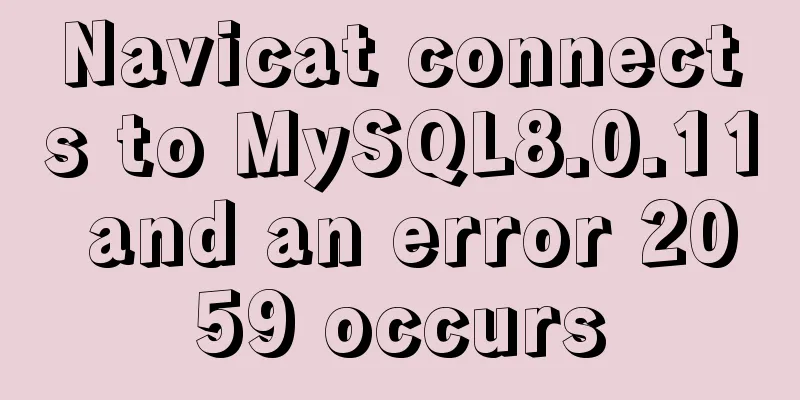

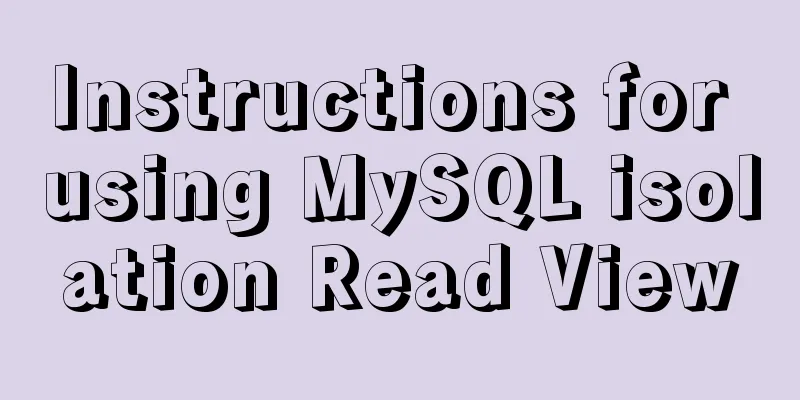
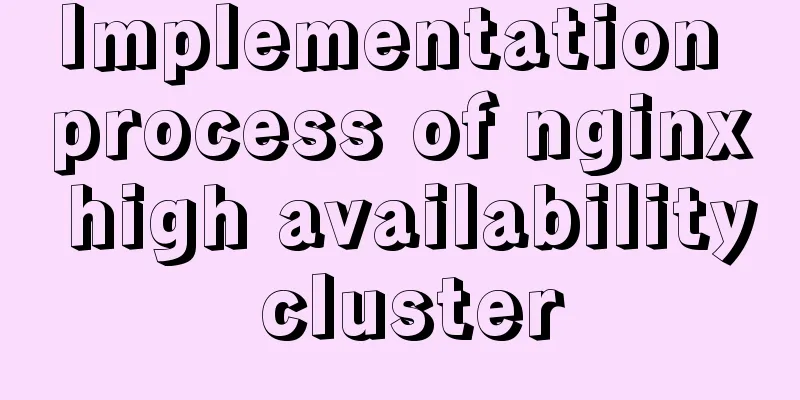
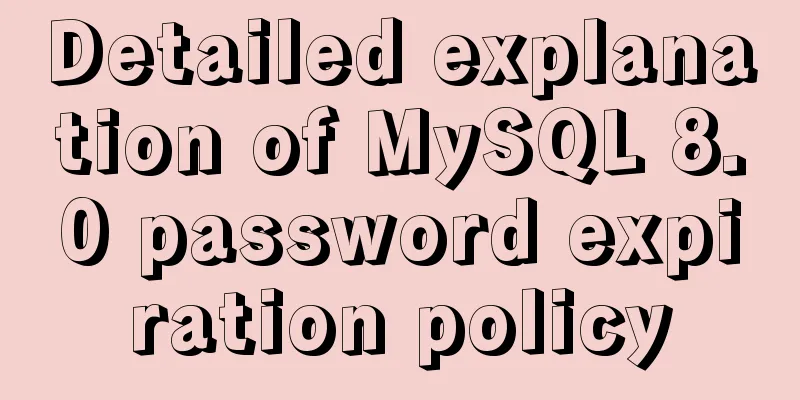
![Linux user and group command example analysis [switching, adding users, permission control, etc.]](/upload/images/67cad98225284.webp)