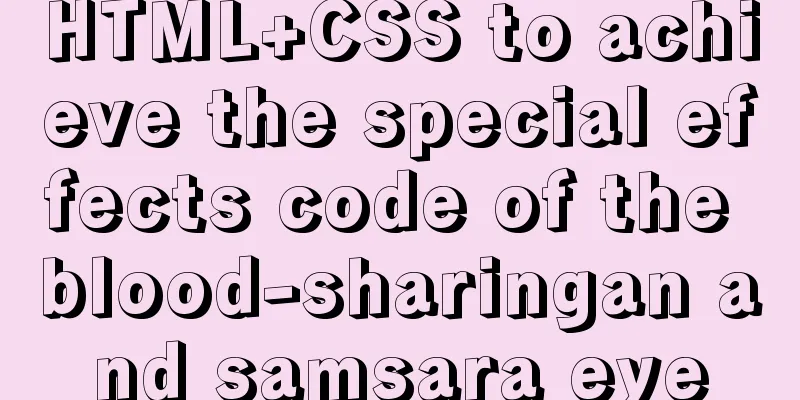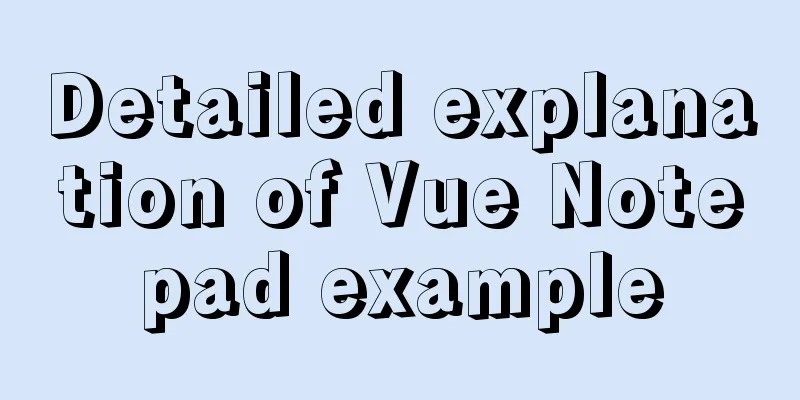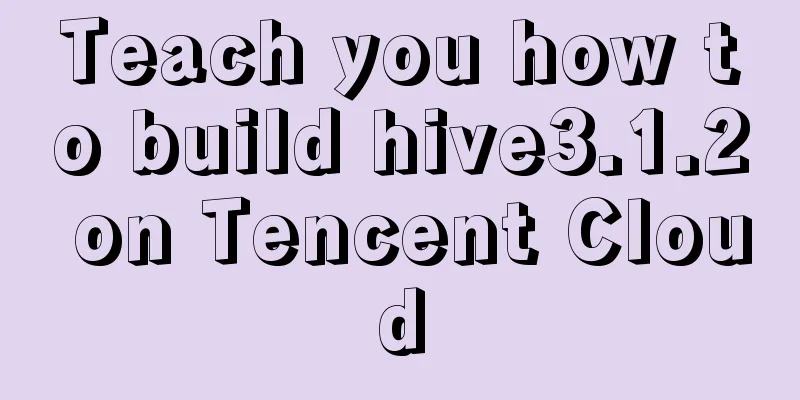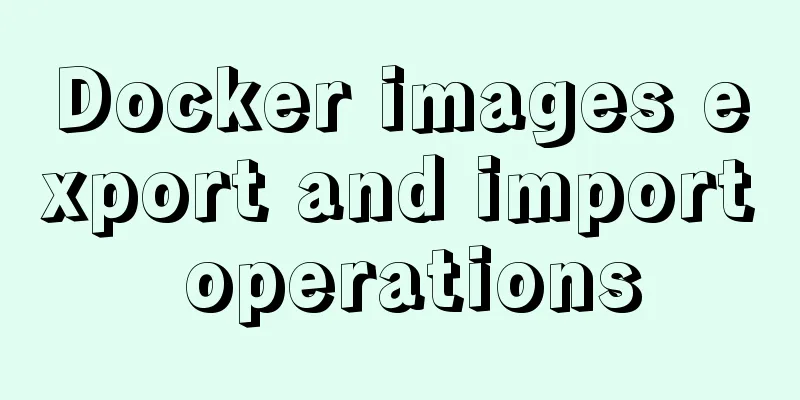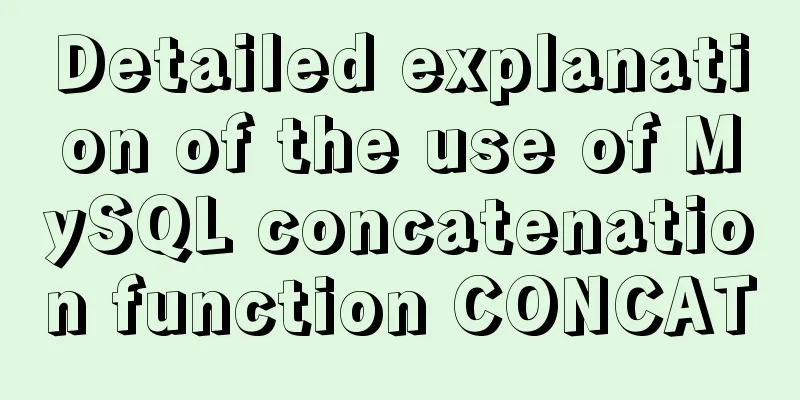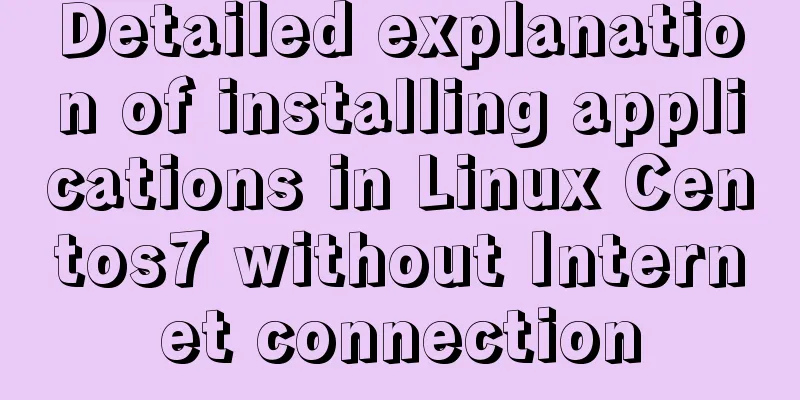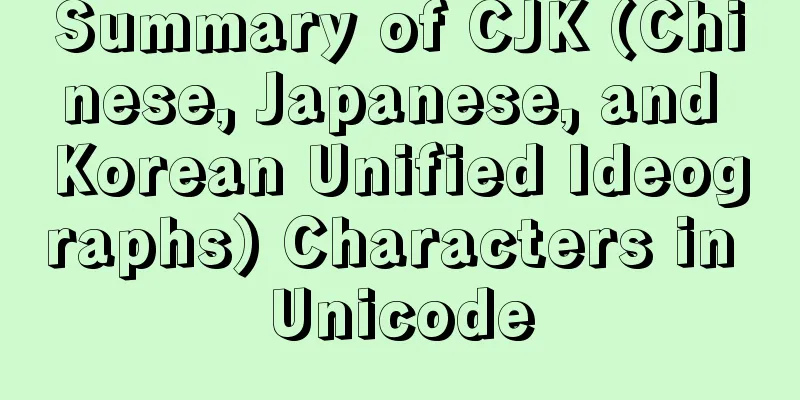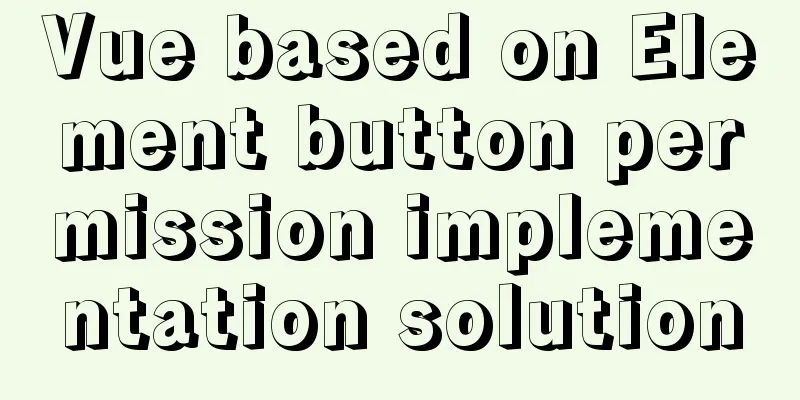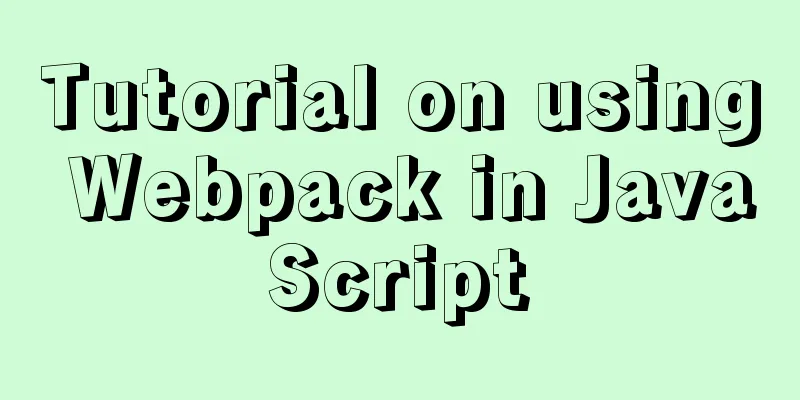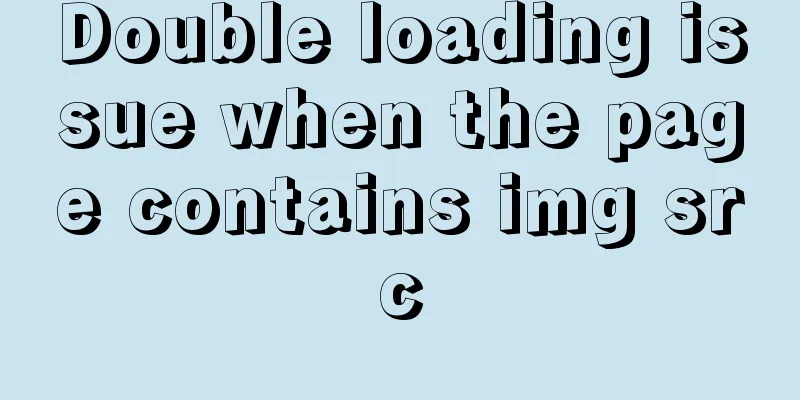Steps to install cuda10.1 on Ubuntu 20.04 (graphic tutorial)
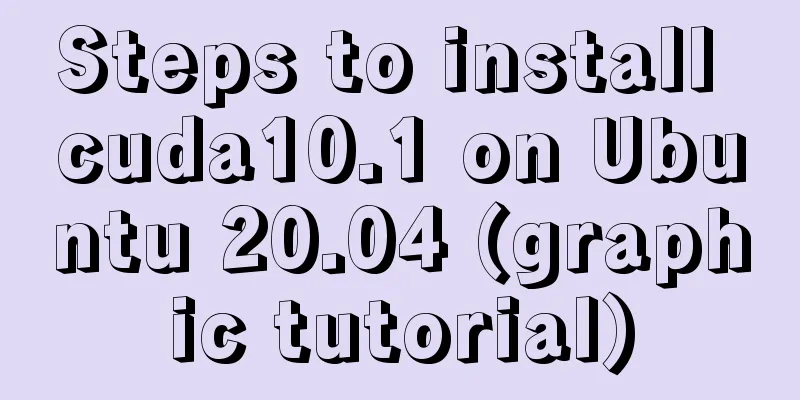
|
Pre-installation preparation The main purpose of CUDA is deep learning, and the current mainstream deep learning framework Tensorflow2 supports up to CUDA 10.1. Therefore, this article explains the main process of installing CUDA 10.1 on Ubuntu 20.04 system. First, check whether your NVIDIA graphics card driver supports cuda10.1 version.
If the version number of CUDA Version: ... is greater than or equal to 10.1 (mine is 10.2), you can install cuda10.1. Key point: gcc downgrade Because the gcc version that comes with Ubuntu 20.04 is 9.3, and cuda 10.1 does not support gcc-9, gcc-7 must be installed manually. The command is as follows: sudo apt-get install gcc-7 g++-7 After installing gcc-7, there are two versions of gcc in the system, so to set the default gcc, the command is as follows: sudo update-alternatives --install /usr/bin/gcc gcc /usr/bin/gcc-7 9 sudo update-alternatives --install /usr/bin/gcc gcc /usr/bin/gcc-9 1 This command can set the priority of each version of gcc through update-alternatives. The highest priority is the system default version. The following command can be used to display its priority: sudo update-alternatives --display gcc The same is true for setting the default g++: sudo update-alternatives --install /usr/bin/g++ g++ /usr/bin/g++-7 9 sudo update-alternatives --install /usr/bin/g++ g++ /usr/bin/g++-9 1 Display g++ priority: sudo update-alternatives --display g++ Download and install CUDA 10.1 according to the installation steps on the official website CUDA Toolkit 10.1 update2 Archive
As shown in the figure above, it is recommended to choose the run file installation, which is relatively simple.
Move to the Install option, press Enter, and wait for the installation to complete. Configure executable file and library path After the installation is complete, you need to configure the environment for CUDA 10.1. First open the .bashrc file in your home directory: Add the following to the end of the file:
export PATH=/usr/local/cuda-10.1/bin${PATH:+:${PATH}}
export LD_LIBRARY_PATH=/usr/local/cuda-10.1/lib64${LD_LIBRARY_PATH:+:${LD_LIBRARY_PATH}}Save and close the file to complete the configuration. Update the environment: Install cuDNN Download cuDNN Download cuDNN After opening the link, the website will ask you to log in. If you don’t have an NVIDIA account, register and then log in.
Select the version corresponding to CUDA 10.1 (7.6.5), click it, select cuDNN Library for Linux, and click Download. (It is best to choose cuDNN Library for Linux as this file format is easier to install)
Install cuDNN Switch to the directory where the downloaded file is located and unzip the downloaded cuDNN compressed file to the current directory: tar zxvf ./cudnn-10.1-linux-x64-v7.6.5.32.tgz -C ./ Decompress the Copy the cuda/include/cudnn.h file to the /usr/local/cuda/include folder Copy all files under cuda/lib64/ to the /usr/local/cuda/lib64 folder Add read and execute permissions to the above files: sudo chmod 755 /usr/local/cuda/include/cudnn.h /usr/local/cuda/lib64/libcudnn* Installation complete References: How to install CUDA and cuDNN on Ubuntu 20.04 This is the end of this article about the steps to install cuda10.1 on Ubuntu20.04 (graphic tutorial). For more information about installing cuda10.1 on Ubuntu20.04, please search for previous articles on 123WORDPRESS.COM or continue to browse the related articles below. I hope you will support 123WORDPRESS.COM in the future! You may also be interested in:
|
<<: Solution to the problem that Navicat cannot remotely connect to MySql server
>>: Detailed explanation of MySQL transactions and MySQL logs
Recommend
Example of implementing dashed border with html2canvas
html2canvas is a library that generates canvas fr...
Summary of the understanding of virtual DOM in Vue
It is essentially a common js object used to desc...
Using shadowsocks to build a LAN transparent gateway
Table of contents Install and configure dnsmasq I...
Linux system disk formatting and manually adding swap partition
Windows: Support NTFS, FAT Linux supports file fo...
Docker installation and configuration image acceleration implementation
Table of contents Docker version Install Docker E...
Detailed process of changing apt source to Alibaba Cloud source in Ubuntu 18.04
Table of contents Preface: Ubuntu 18.04 changes a...
Summary of using MySQL online DDL gh-ost
background: As a DBA, most of the DDL changes of ...
A brief discussion on Nginx10m+ high concurrency kernel optimization
What is high concurrency? The default Linux kerne...
Detailed explanation of how to use WeChat mini program map
This article example shares the specific implemen...
11 common CSS tips and experience collection
1. How do I remove the blank space of a few pixels...
MySQL sharding details
1. Business scenario introduction Suppose there i...
Nginx/Httpd load balancing tomcat configuration tutorial
In the previous blog, we talked about using Nginx...
Linux RabbitMQ cluster construction process diagram
1. Overall steps At the beginning, we introduced ...
How to use glog log library in Linux environment
Generate Linux library The Linux version uses cen...
The difference between the four file extensions .html, .htm, .shtml and .shtm
Many friends who have just started to make web pag...