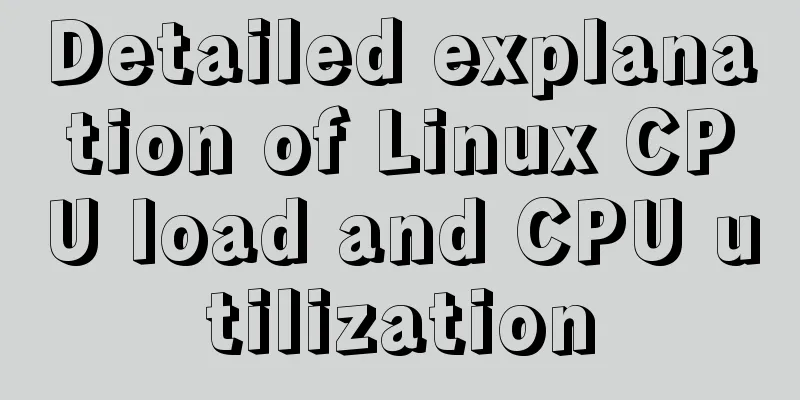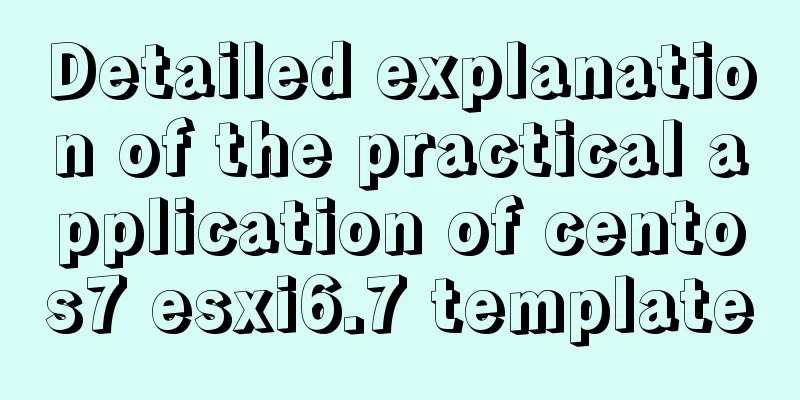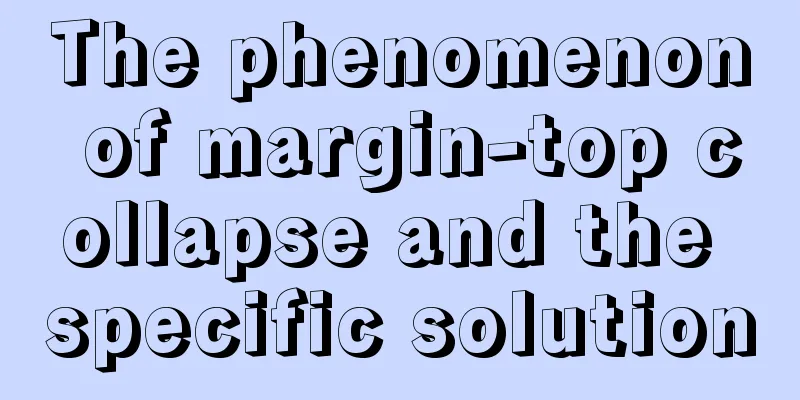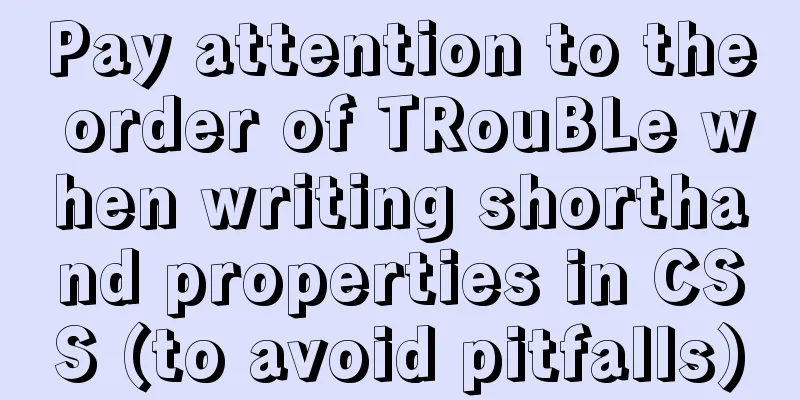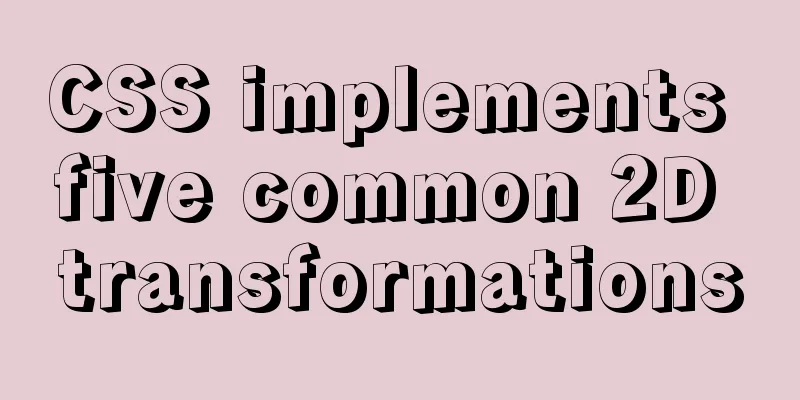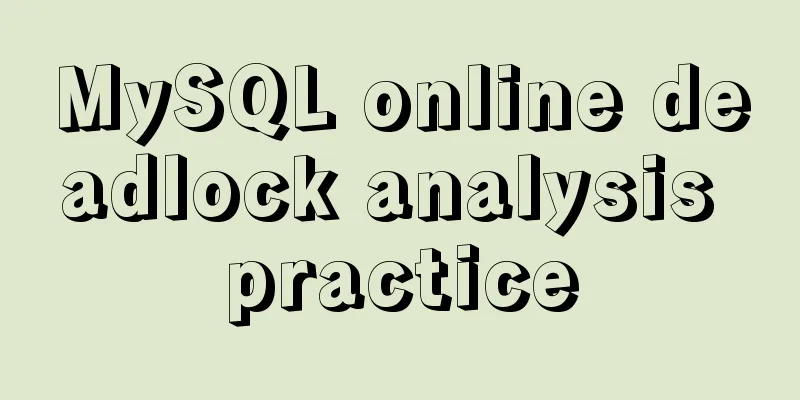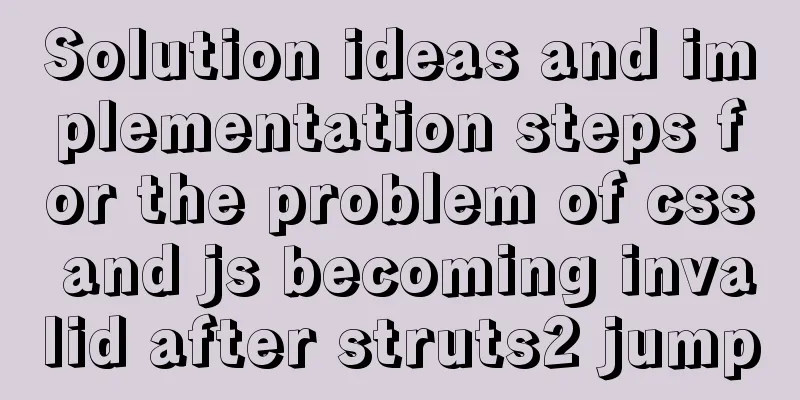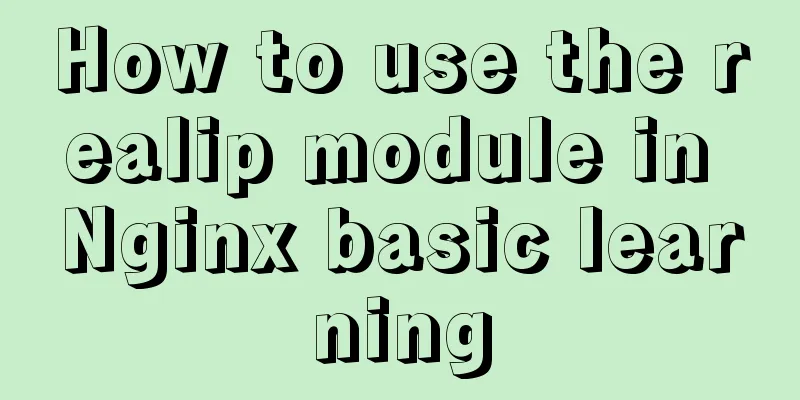Detailed explanation of the basic knowledge of front-end componentization
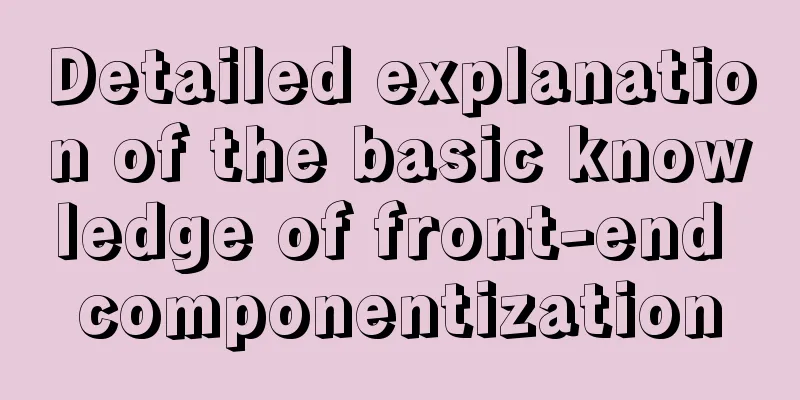
|
Here we will learn about front-end componentization , which is the most important part of the front-end architecture. When it comes to front-end architecture, there are actually two hottest topics in front-end architecture, one is componentization and the other is architectural model. The concept of componentization started with the study of how to extend HTML tags, and eventually evolved into a front-end architecture system. And its most important function is to improve the reusability of front-end code . The architectural pattern is the design pattern that everyone is particularly familiar with, such as Therefore, componentization can be said to be the top priority in the front-end architecture. In actual engineering, componentization is often more important than architectural mode. Because componentization directly determines the code reuse rate of a front-end team, and a good componentization system can help a front-end team improve their code reuse rate, thereby improving the overall efficiency of the team . Because the reuse rate increases, the amount of code that everyone writes repeatedly will decrease, efficiency will increase, and the psychological and mental burden on team members will be much less.
Here we start by understanding what componentization is and the basic components of a component. Basic concepts of componentsComponents are divided into modules and objects. Components are strongly related to UI, so in a sense we can think of components as special modules or special objects.
The characteristic of componentization is that it can be combined using a tree structure and has a certain degree of template configuration capability. This is the basic concept of our component. The difference between objects and componentsFirst, let's look at the object, which has three main elements :
A normal object in JavaScript can be described by its properties, methods, and inheritance relationships. The inheritance here uses prototype inheritance in JavaScript. The "ordinary objects" mentioned here do not include complex function objects or other special objects. In JavaScript, properties and methods are integrated. Compared with components, components contain richer semantic elements. The elements in components are:
Next is the component's Components also have Each component has There were some popular drag-and-drop systems before, where we could drag some pre-written UI components onto the page to build our system interface. But later I found that in addition to being able to drag and drop in certain areas, some automatic sorting and component nesting functional requirements are also needed. At this time, it will not work if there is no tree structure between components. Finally, components add many semantically related concepts based on objects, which makes components a concept that is very suitable for describing UI. ComponentLet's use a diagram to understand the components more deeply.
The most direct source of changes in components is user input and operations. For example, when a user selects an option in our selection box component, our The situations on the right side of the figure are the relationships between component developers and components. One of them is that the developer uses the component's
In addition to using
Then there is So here we can determine a concept that developers who use components will use Through this picture, we can clearly understand the functions of each element of the component and the direction of their information flow . Attribute Among all the elements of a component, the most complex ones are Our understanding of the English word " The above is about the difference between these two words in English, but they are also different in actual application scenarios. Because Attribute vs. PropertyHere we use some examples to see the difference between Attribute and Property. We can look at scenarios where they are not equivalent in HTML. Attribute:
<my-component attribute="v" />
<script>
myComponent.getAttribute('a')
myComponent.setAttribute('a', value)
</script>
Property:myComponent.a = 'value';
Class Attribute
<div class="class1 class2"></div>
<script>
var div = document.getElementByTagName('div');
div.className // Output is class1 class2
</script>In the early days of JavaScript, Class was a keyword, so early class as a keyword was not allowed to be used as an attribute name. But now this has been changed, keywords can also be used as attribute names. In order to allow this keyword to be used in this way, a compromise design was made in HTML. In HTML the attribute is still called For example, in React, when we write className, it automatically sets the Class. Style property Now in JavaScript language, there is no inconsistency between class and className. We can use Sometimes an Attribute is a string, while a Property is an object that converts the string into a semantic string. The most typical one is
<div class="class1 class2" style="color:blue"></div>
<script>
var div = document.getElementByTagName('div');
div.style // This is an object</script>The Style attribute in HTML is a string, and we can use getAttribute and setAttribute to get and set this attribute. But if we use the Style property, we get a key and value structure. Href Attribute In HTML, the meanings of For example, the value of our href is "//m.taobao.com". At this time, the previous http or https protocol is based on the current page, so the href here needs to be compiled again to respond to the protocol of the current page. Those who have done the conversion from http to https should all know that when we make our website use the https protocol, we need to change all the hard-coded http or https URLs to use So whatever we write in href will come out, that is the attribute. If it is resolved, it becomes our property.
<a href="//m.taobao.com" rel="external nofollow" ></a>
<script>
var a = document.getElementByTagName('a');
// The result is "http://m.taobao.com", this url is the result of resolution // so this is Property
a.href;
// And this is "//m.taobao.com", which is exactly the same as in the HTML code// So this is Attribute
a.getAttribute('href');
</script>We can also see in the above code that we can access both property and attribute at the same time. Although their semantics are very close, they are not the same thing. But if we change either one, it will change the other one . This is a phenomenon that we need to pay attention to. Input and valueThis is the most magical pair, and value is also a special pit. Many of us think that the values in properties and attributes are completely equivalent. Actually not. The input value in this attribute is equivalent to the default value of a value. Regardless of whether the user enters a value in the input or the developer uses JavaScript to assign a value to the input, the attribute of the input will not change. When displaying input, property will be displayed first, so the value in attribute is equivalent to a default value. This is a very famous pitfall. If you have used JQuery in the early days, you will think that prop and attr are the same, but you will fall into the pitfall here. So later the JQuery library came up with a method called val, so that we don't need to think about the value of the attribute or property, we can directly use the val it provides to get the value.
How to design component states Here we analyze the differences between Here, Teacher Winer compiled a table for us, divided into four scenarios:
So let's talk about them one by one:
❌ It cannot be set by a static declarative language like markup
❓ User input does not necessarily change it, just like Property
❌ State is changed from within a component, not from outside it. If we want to design a component to change the state of the component from the outside, then the state inside our component will be out of control. Because we don't know when the state of our component will be changed outside the component, the consistency of our state cannot be guaranteed.
✅ Config is a one-time thing in the component, it will only be triggered when our component is constructed. So it is unchangeable. Also because of its immutability, we usually leave config to the global level. Usually each page will have a config, and then use it within the page. Component lifecycle When it comes to life cycles, there are two that come to mind most easily: So what is the life cycle between these two beginnings and ends? We need to think about what happens between the construction and destruction of a component. One very important thing about a component is whether it is displayed after it is created. This involves If there is mounting, there must be unmounting, so So after So when will the state of the component change? Here we have two situations:
For example, if our user clicks a button or tab, this will trigger the state change of this component. At the same time, a component life cycle is also generated, and this life cycle is Render rendering or Update updating. All these life cycles added together are the complete life cycle of our component. The so-called
ChildrenFinally, let's talk about the concept of Children. Children is the most important component feature for building a component tree, and there are actually two types of Children in use:
When designing the children of our component tree, we must take these two different scenarios into consideration. For example, in React, it does not have template-type children, but its children can pass functions, and then this function can return a child. At this time, it acts as a template children . So in Vue, when we make some endless scrolling lists, this has certain requirements for Vue's template children. ConclusionHere we have learned the concept and knowledge of the entire component. In the next article, we will design and build a component system and learn about its various practical knowledge. We will also use some typical components and typical functions to give everyone a certain understanding of the implementation of the components.
Here we supervise each other, encourage each other, and work hard together to embark on the road of learning in life and let learning change our lives! The road to learning is boring and lonely, but I hope this can bring us more companionship and encouragement. Let’s cheer together! (๑ •̀ㅂ•́)و This is the end of this article about the basic knowledge of front-end componentization. For more relevant front-end componentization, front-end basic knowledge, and front-end knowledge content, please search for previous articles on 123WORDPRESS.COM or continue to browse the following related articles. I hope everyone will support 123WORDPRESS.COM in the future! You may also be interested in:
|
<<: How to use Nginx to solve front-end cross-domain problems
>>: Summary of Mysql table, column, database addition, deletion, modification and query problems
Recommend
Tomcat reports an error when starting the springboot project war package: Error when starting the child
Today, the company's springboot project is re...
Detailed explanation of Vue form event data binding
<body> <div id="root"> <...
Docker image import and export code examples
Import and export of Docker images This article i...
Detailed explanation of the mysqlslap command and syntax for the built-in stress test in MySQL 5.7
Preface mysqlslap is a diagnostic program designe...
The meaning and usage of linux cd
What does linux cd mean? In Linux, cd means chang...
The most complete tutorial on installing centos8.1 with VMware15.5 and the problem of insufficient physical memory
1. Virtual Machine Preparation 1. Create a new vi...
Solution to find all child rows for a given parent row in MySQL
Preface Note: The test database version is MySQL ...
Detailed explanation of TS object spread operator and rest operator
Table of contents Overview Object rest attribute ...
Docker container log analysis
View container logs First, use docker run -it --r...
Detailed explanation of MySQL database tens of millions of data query and storage
Table of contents Million-level data processing s...
Vue implements paging function
This article example shares the specific code of ...
How to introduce img images into Vue pages
When we learn HTML, the image tag <img> int...
How to prevent the scroll bar from affecting the page width when the scroll bar appears on the page
Set the width of the body to the width of the wind...
After docker run, the status is always Exited
add -it docker run -it -name test -d nginx:latest...
MySQL Series 4 SQL Syntax
Table of contents Tutorial Series 1. Introduction...