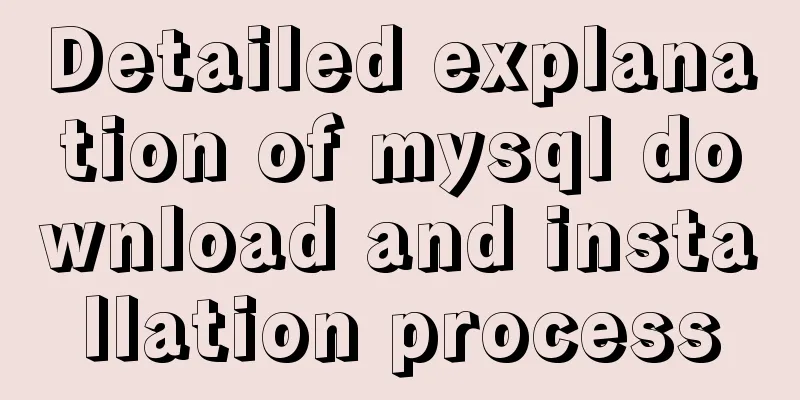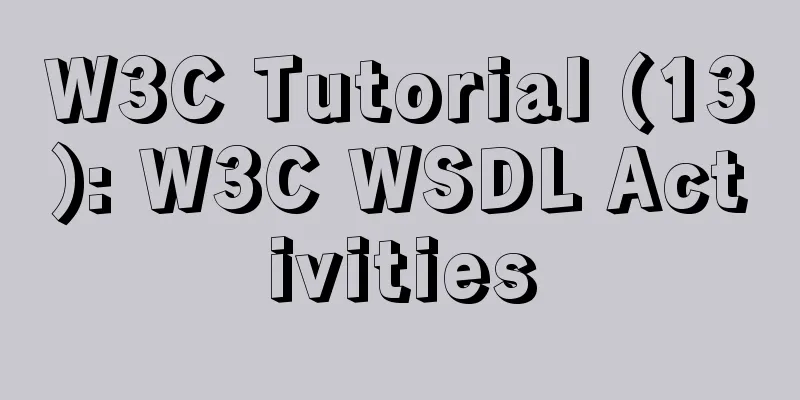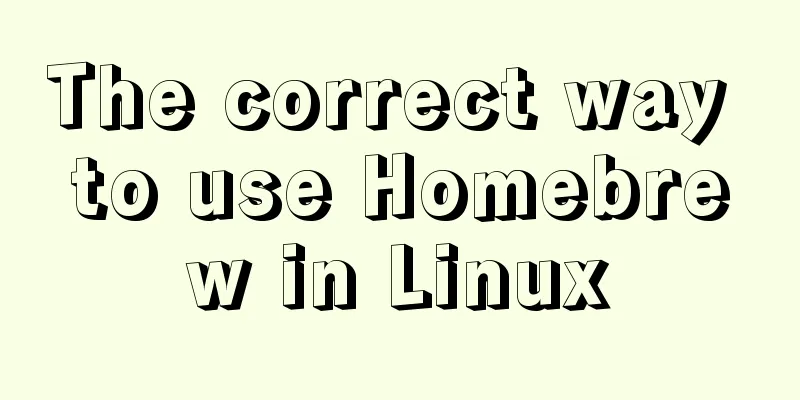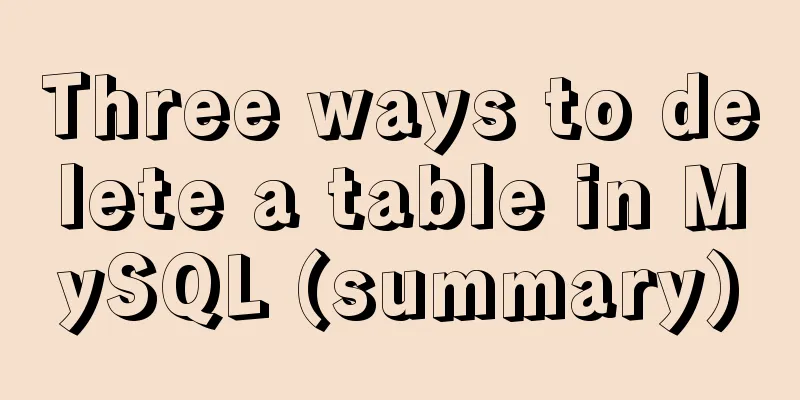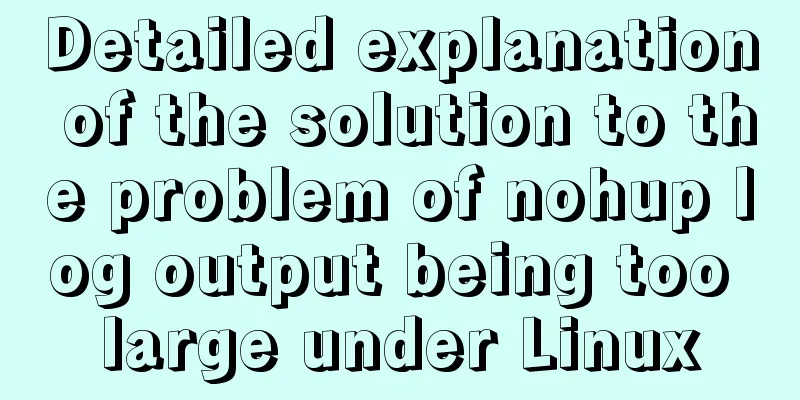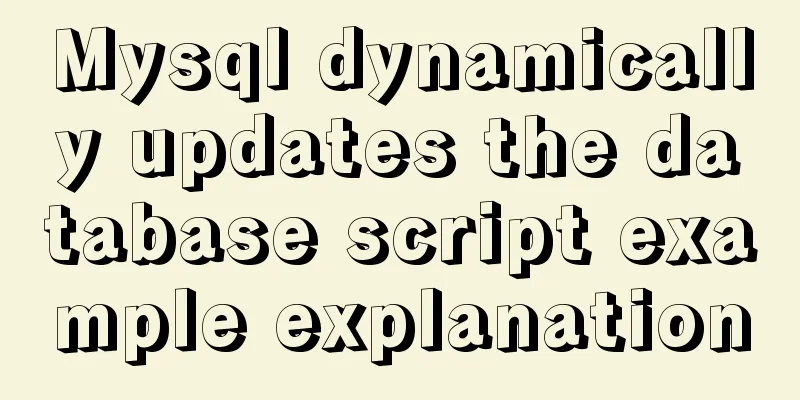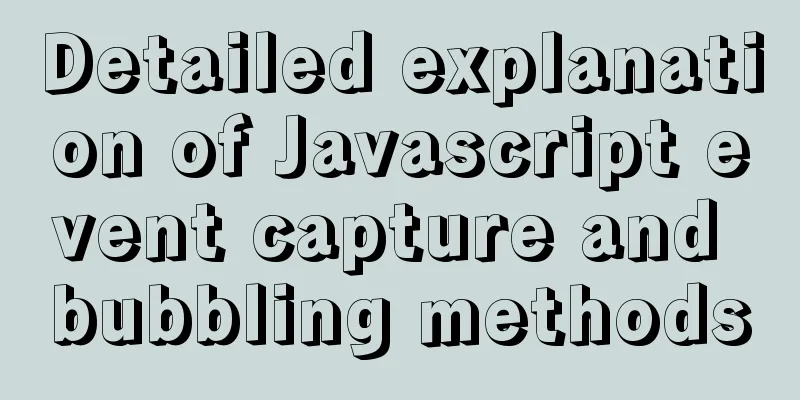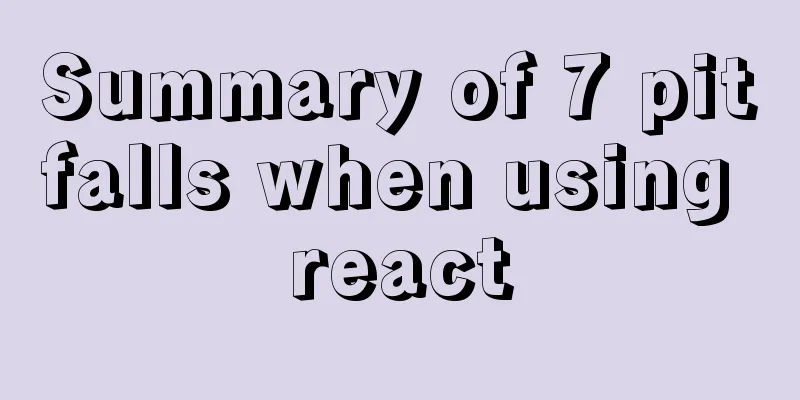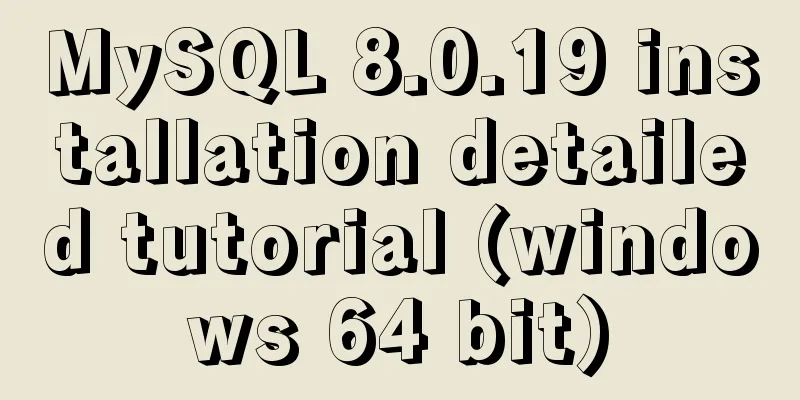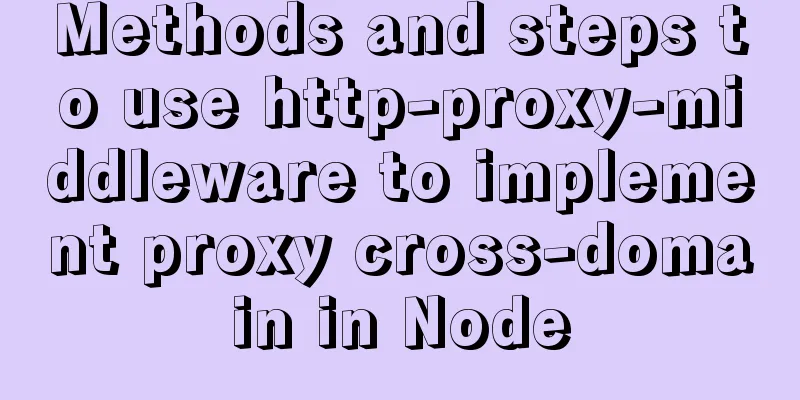A brief discussion on several ways to pass parameters in react routing

The first parameter passing method is dynamic routing parameter passing.By setting the path attribute of the link, the route is passed. When the link tag is clicked, the entire URL passed will be displayed in the URL address above <Link to='/home?name=dx'>Home</Link>
If you want to actually get the passed parameters, you need to do it in the corresponding subcomponent Because the parameters can be seen by the user, it is troublesome to pass and obtain them, so it is not recommended The second parameter passing method: implicit routing parameter passing
<Link to={{
pathname: 'about',
state: {
name: 'dx'
}
}}>About</Link>
The so-called implicit route parameter passing means that the parameter information is not exposed in the URL. When you click the link tag, if you want to get the passed parameters, you can get them through this.props.location.state in the corresponding route component. Recommended, safer, and more convenient to obtain the passed parameters The third parameter passing method is to pass parameters between components When to use? Modify the way route tags activate components through component attributes. Normally, route tags are used in routing.
//Succinct and clear, but unable to receive parameters from parent component <Route path='/test' component={Test}></Route>
After the transformation
<Link to='/test'>Test</Link>
<Route path='/test' render={(routeProps) => {
//routeProps is the parameter return passed by the routing component (
//In the case of the original routing component parameters, expand the binding of the parameters passed by the parent component to the child component <Test {...routeProps} name='dx' age={18} />
)
}}></Route>
When the link tag is clicked, this.props in the corresponding test subcomponent obtains the parameters passed from the parent component and the parameters of the routing component itself. It is highly recommended that the parameters are slightly troublesome to pass, and the parameters received are very convenient. In addition, the parameters of the routing component itself can still be received, which is safe and will not be seen by users. The fourth parameter passing method withRouter high-order component binds routing parameters to child components When to use withRouter?If you want to get the route parameters in a subcomponent, you must use the subcomponent of the route tag in the route to be bound to the route parameters. In order to solve the problem of obtaining routing parameters for subcomponents that are not bound by route tags, you need to use withRouter Generally used on buttons such as return to home page and return to previous level.
import React from 'react';
import BackHome from './backhome';
export default class Test extends React.Component {
render () {
console.log(this.props)
return (
<div>
This is the content of the test //The button to return to the home page is not rendered through the route tag, so there is no route parameter in this.props of the subcomponent <BackHome>Return to the home page</BackHome>
</div>
)
}
}
import React from 'react';
//Import withRoute
import {withRouter} from 'react-router-dom';
class BackHome extends React.Component {
goHome = () => {
//The component must have routing parameters and methods in this.props when using withRouter //Otherwise, an error will be reported this.props.history.push({
pathname: '/home',
state: {
name: 'dx' //Similarly, you can pass parameters to the component corresponding to the home route through state}
})
}
render () {
return (
<button onClick={this.goHome}>this.props.children</button>
)
}
}
//When exporting, use the withRouter tag to pass the backHome component as a parameter export default withRouter(BackHome)
It is very important when you need to use it, so it is still recommended. This concludes this article on several ways to pass parameters in react routing. For more relevant content on passing parameters in react routing, please search for previous articles on 123WORDPRESS.COM or continue to browse the following related articles. I hope you will support 123WORDPRESS.COM in the future! You may also be interested in:
|
<<: Summary of ten principles for optimizing basic statements in MySQL
>>: Linux kernel device driver virtual file system notes
Recommend
An article to understand what is MySQL Index Pushdown (ICP)
Table of contents 1. Introduction 2. Principle II...
How to use tinymce in vue3.0+ and implement the function of uploading multiple images and file upload formula editing
Related Documents Part of this article is referen...
JavaScript to achieve text expansion and collapse effect
The implementation of expanding and collapsing li...
A detailed introduction to JavaScript primitive values and wrapper objects
Table of contents Preface text Primitive types Pr...
HTML exceeds the text line interception implementation principle and code
The HTML code for intercepting text beyond multipl...
A brief discussion on front-end production: Is IE6 still necessary for compatibility?
The domestic market still has a certain demand fo...
Use the ip netns command in Linux to isolate the network port and configure the IP address
1. Add the isolation marker: ip netns add fd 2. P...
The grid is your layout plan for the page
<br /> English original: http://desktoppub.a...
Solution to the problem of flash back after entering the password in MySQL database
MySQL database crashes after entering password an...
Vue Element UI custom description list component
This article example shares the specific code of ...
An example of changing traditional replication to GTID replication without stopping business in MySQL 5.7
Due to the advantages of GTID, we need to change ...
VMware and CentOS system installation method to reset the root password
Today's Tasks 1. Choice of Linux distribution...
js implements a simple calculator
Use native js to implement a simple calculator (w...
JS implements random roll call system
Use JS to implement a random roll call system for...
Layim in javascript to find friends and groups
Currently, layui officials have not provided the ...