8 powerful techniques for HTML web page creation
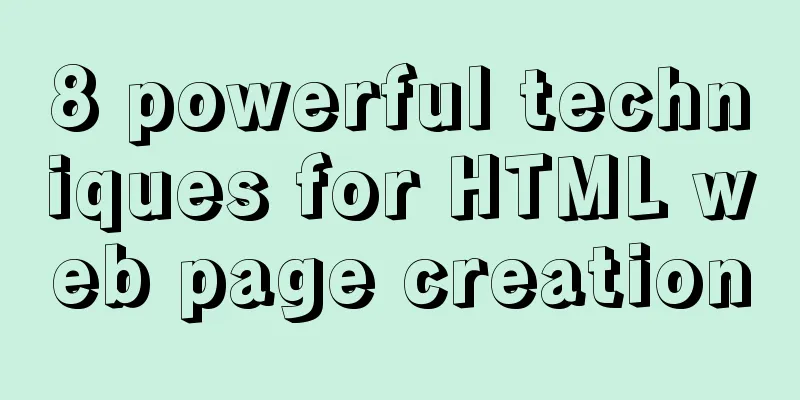
|
<br />Although there are many web page creation tools that allow you to complete the work easily, you can get greater control if you use HTML. Here are a few tips. 1. Using <tt>, <i>, <br> statements to control text layout is much better than using <pre>. For example: <tt>Practical Network<br><i>Zeng Weibin</i><br></tt> 2. Do not use 800*600 resolution to create web pages. When viewers view the web pages at 640*480, it will not only slow down the speed but also cause the images and text on the web pages to be misaligned. Of course, you can also use frame, level control, table and other identification statements to replace the set pixels, but this increases the workload. 3. Using <br><p> will only have one line, while using <p><br> will have an extra blank line. 4. Use hexadecimal numbers to define the colors of web pages instead of using statements such as red, black, etc., so that you can make full use of the 216 colors of the Web color palette (the other 40 colors are difficult for ordinary people to distinguish). 5. Adding <base target="_top"> in the <head> will prevent your web page from shrinking when the frame is linked to elsewhere, or use <a target="_new" href="http://..."></a> Opens a new window. 6. Using <div> will allow many browsers to see the center effect of the table. If you are using Netscape 4.0, you can also add align=center instead. 7. The four special characters (<, >, &, ") in HMTL cannot be written directly in the file. They must be replaced with the following statements: <=< >=> &=& "=" (English letters must be lowercase) 8. Some semantic formatting font effects <cite>, italic fonts for titles <code>, bold fonts for displaying source code <em>, italic fonts for emphasis <kbd>, bold fonts for requiring keyboard input <samp>, bold fonts for indicating status <strong>, emphasized bold fonts <var>, italic fonts for constructing variables |
<<: Detailed explanation of how to use WeChat mini program map
>>: Steps to deploy multiple tomcat services using DockerFile on Docker container
Recommend
What are the new CSS :where and :is pseudo-class functions?
What are :is and :where? :is() and :where() are p...
js to realize a simple disc clock
This article shares the specific code of js to im...
Detailed explanation of how to upgrade software package versions under Linux
In the Linux environment, you want to check wheth...
100-1% of the content on the website is navigation
Website, (100-1)% of the content is navigation 1....
How to deploy DoNetCore to Alibaba Cloud with Nginx
Basic environment configuration Please purchase t...
How to do a good refactoring is not only refactoring the code but also refactoring life
It is really not easy to do a good reconstruction...
How to implement online hot migration of KVM virtual machines (picture and text)
1. KVM virtual machine migration method and issue...
Common structural tags in XHTML
structure body, head, html, title text abbr, acro...
Solution to the problem that mysql local login cannot use port number to log in
Recently, when I was using Linux to log in locall...
Build a file management system step by step with nginx+FastDFS
Table of contents 1. Introduction to FastDFS 1. I...
MySQL database master-slave replication and read-write separation
Table of contents 1. Master-slave replication Mas...
How to solve the problem that the software package does not exist when installing software in Linux
When the software package does not exist, it may ...
WeChat applet development chapter: pitfall record
Recently, I participated in the development of th...
Summary of MySQL Architecture Knowledge Points
1. Databases and database instances In the study ...
Solution to the ineffective global style of the mini program custom component
Table of contents Too long to read Component styl...
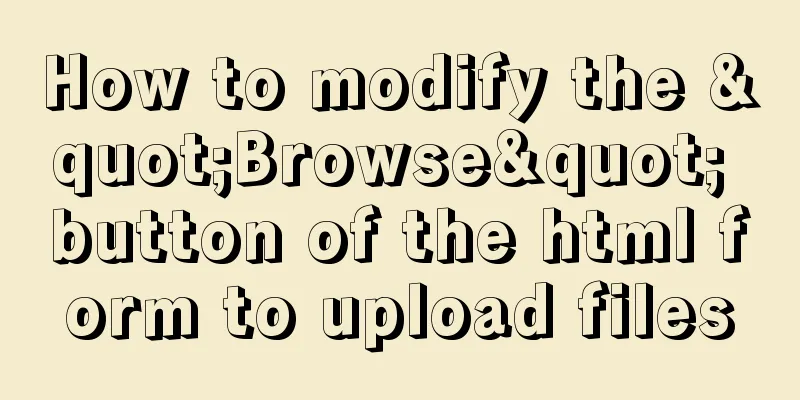
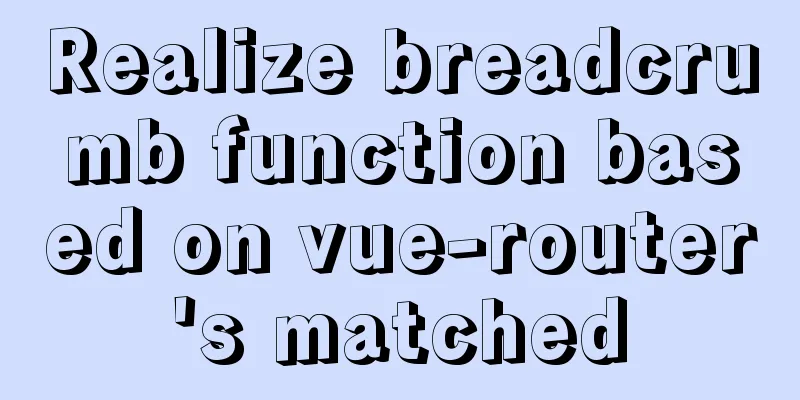
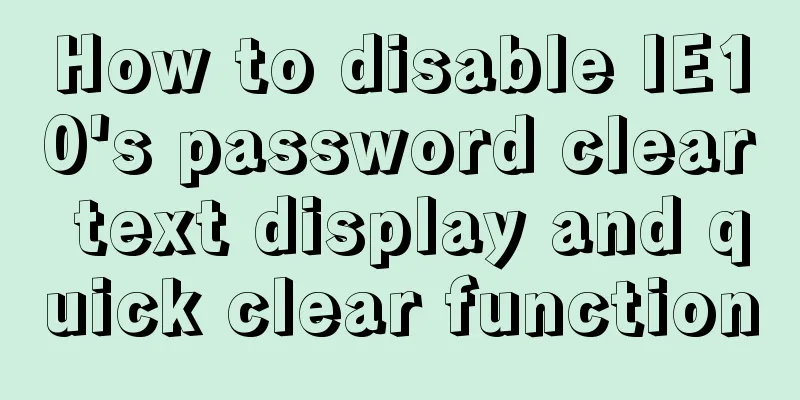
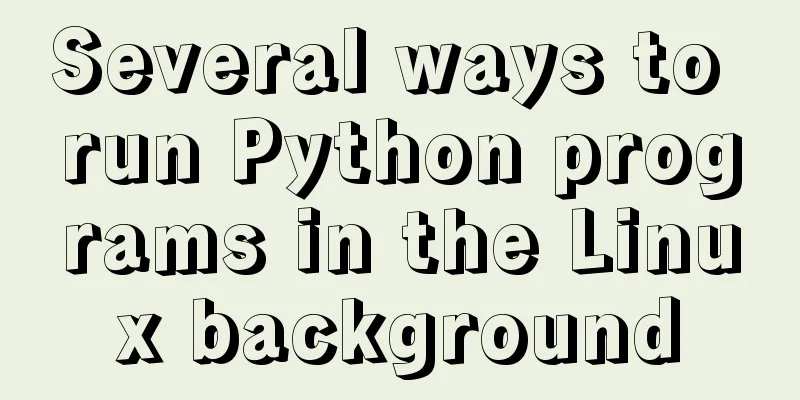

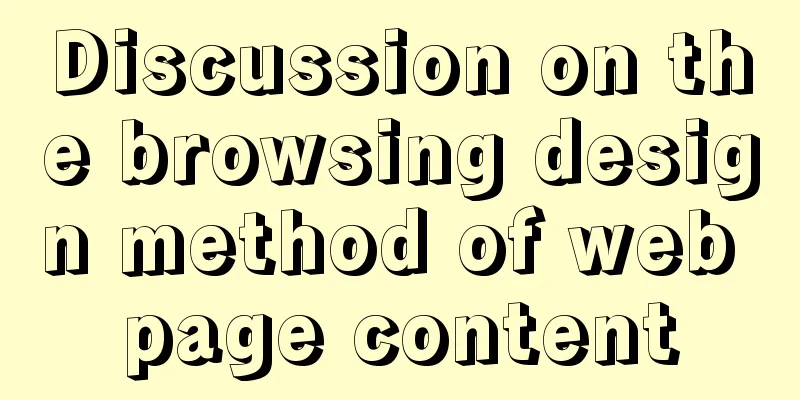
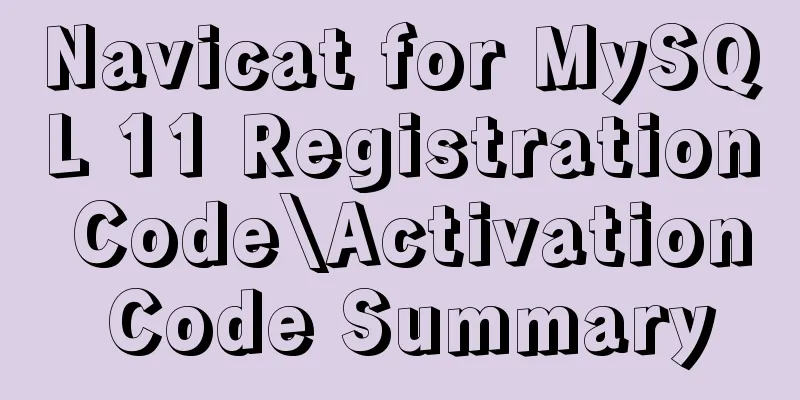
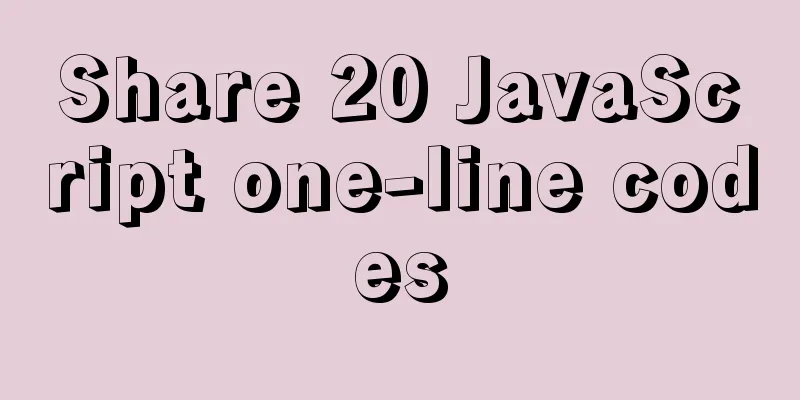
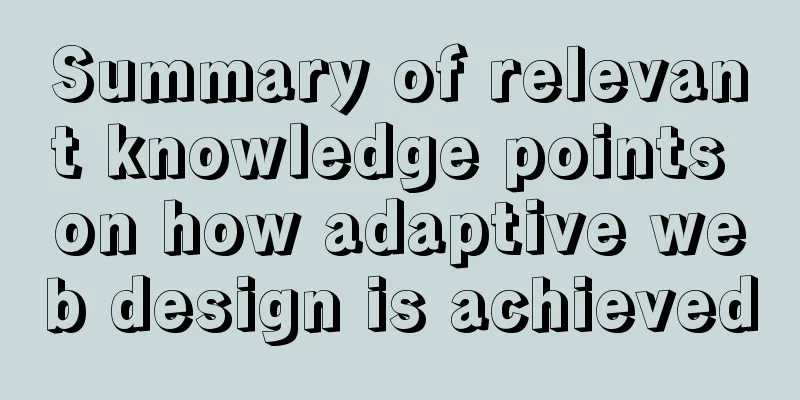
![Quickly solve the problem of slow and stuck opening of input[type=file]](/upload/images/67cac0705c1e2.webp)