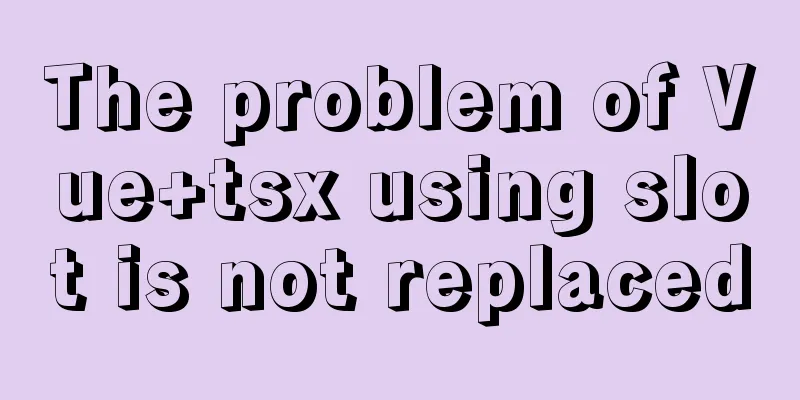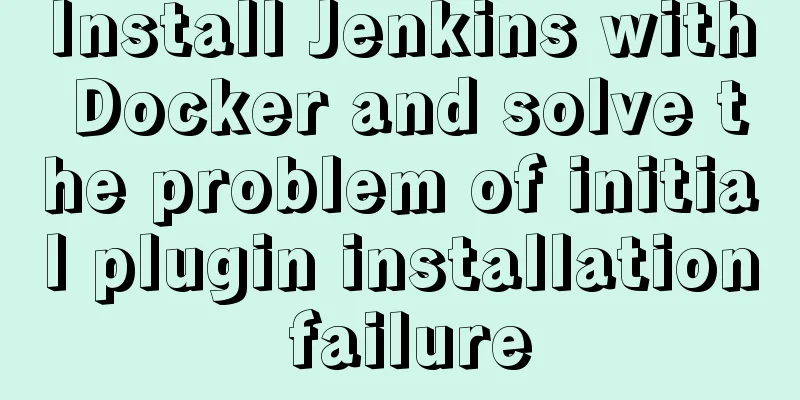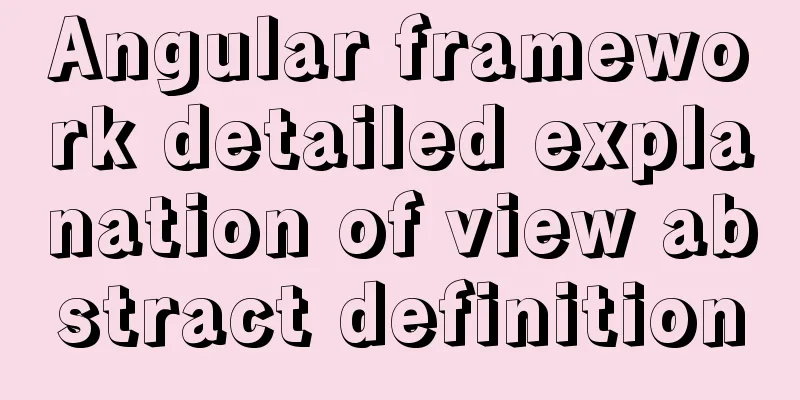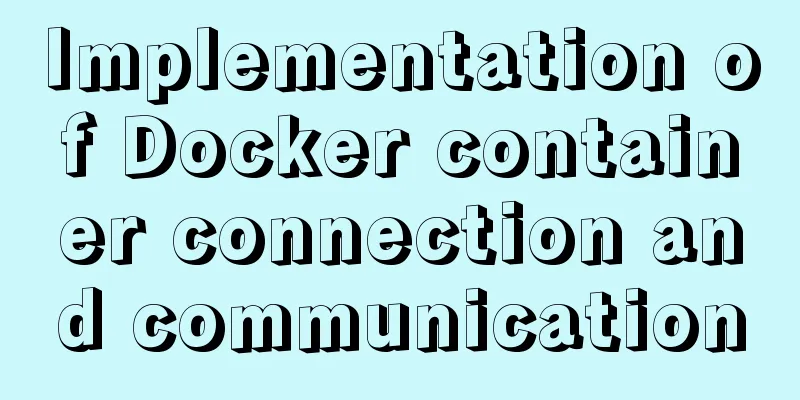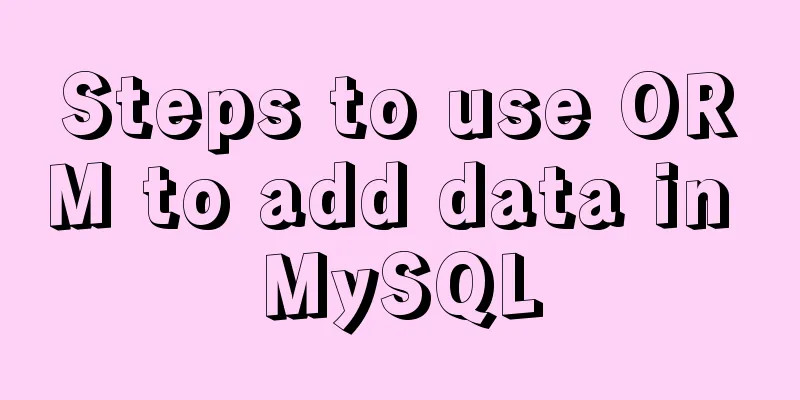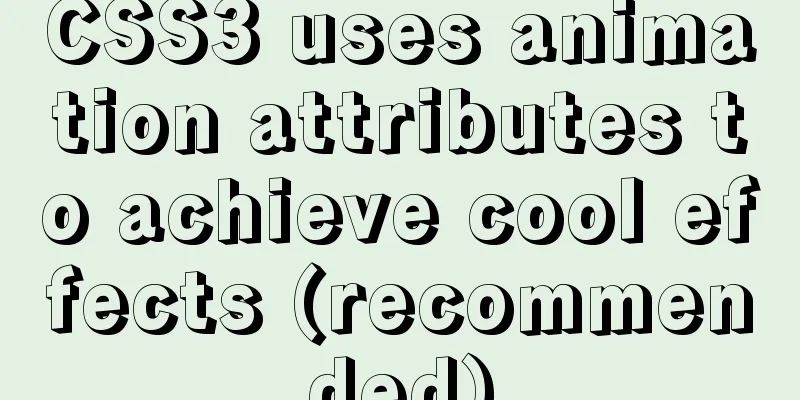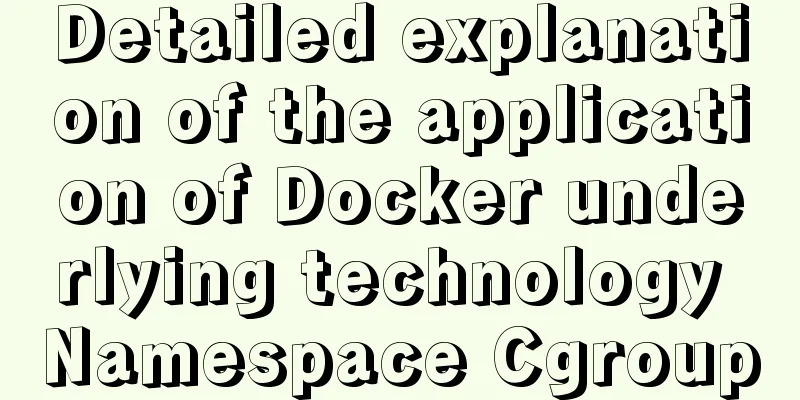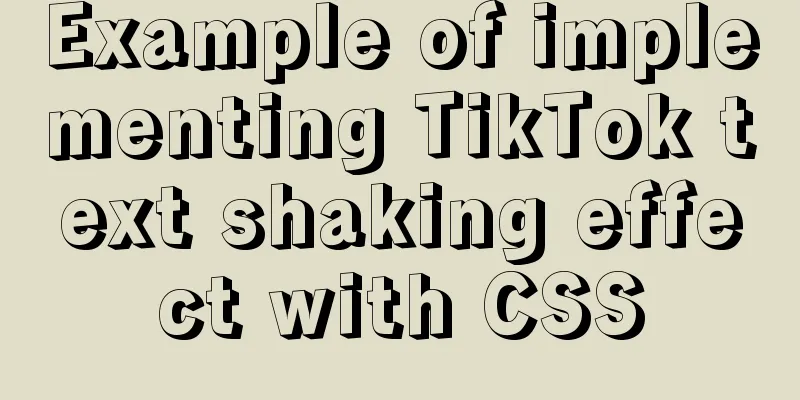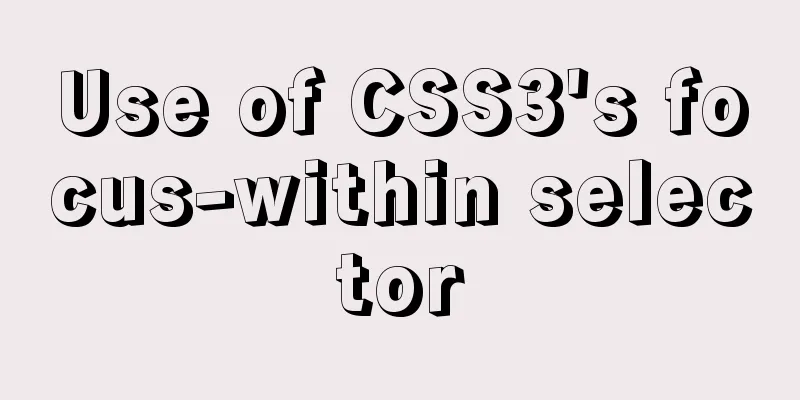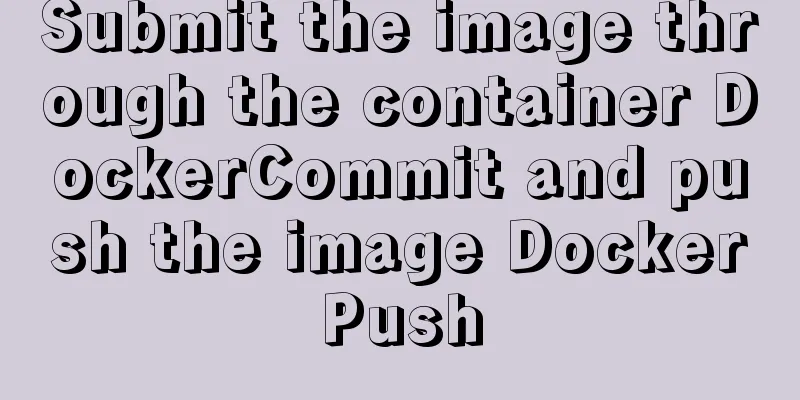Vue implements simple production of counter
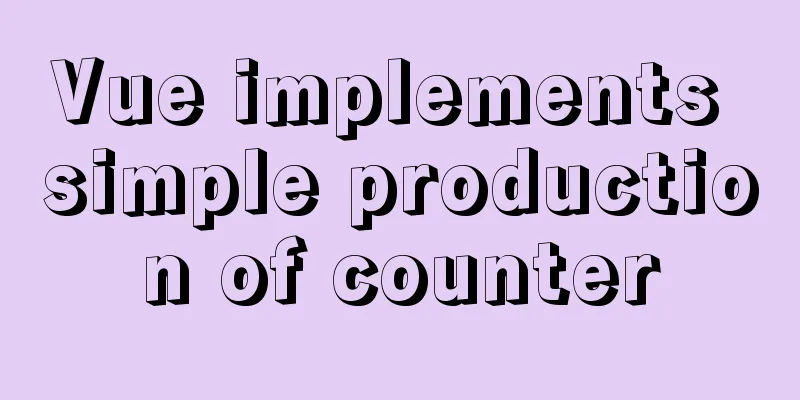
|
This article example shares the simple implementation code of Vue counter for your reference. The specific content is as follows Process considerations
Actual code and screenshots
<html lang="en">
<head>
<meta charset="UTF-8">
<meta name="viewport" content="width=device-width, initial-scale=1.0">
<title>Counter</title>
</head>
<body>
<div id="app">
<!--Counter function area-->
<div class="input-num">
<button @click="sub">
-
</button>
<span>{{num}}</span>
<button @click="add">
+
</button>
</div>
</div>
<!-- Development version, including helpful command line warnings -->
<script src="https://cdn.jsdelivr.net/npm/vue/dist/vue.js"></script>
<script>
//vue instance var app = new Vue({
el:"#app",
data: {
num:1
},
methods: {
add:function(){
//console.log('add')
if(this.num<10){
this.num++;
}else{
alert('Don't click, it's the biggest one!');
}
},
sub:function(){
//console.log('sub')
if(this.num>0){
this.num--;
}else{
alert('Don't click, it's the minimum!');
}
}
},
})
</script>
</body>
</html>
For tutorials on vue.js components, please click on the special vue.js component learning tutorial to learn. The above is the full content of this article. I hope it will be helpful for everyone’s study. I also hope that everyone will support 123WORDPRESS.COM. You may also be interested in:
|
<<: Solution to MySQL garbled code problem under Linux
>>: The problem of mmx64.efi not found occurs when installing Ubuntu18 dual system on win10
Recommend
JavaScript method to detect the type of file
Table of contents 1. How to view the binary data ...
Analysis of the Principles of MySQL Slow Query Related Parameters
MySQL slow query, whose full name is slow query l...
Detailed explanation of Angular routing sub-routes
Table of contents 1. Sub-route syntax 2. Examples...
Issues installing Python3 and Pip in ubuntu in Docker
text 1) Download the Ubuntu image docker pull ubu...
Let's talk about the difference between MyISAM and InnoDB
The main differences are as follows: 1. MySQL use...
Writing a shell script in Ubuntu to start automatically at boot (recommended)
The purpose of writing scripts is to avoid having...
25 Tools to Improve Website Usability and Conversion Rates
For a website, usability refers to whether users c...
Tips for using the docker inspect command
Description and Introduction Docker inspect is a ...
Encapsulate a simplest ErrorBoundary component to handle react exceptions
Preface Starting from React 16, the concept of Er...
Vue Element front-end application development table list display
1. List query interface effect Before introducing...
Use jQuery to fix the invalid page anchor point problem under iframe
The application scenario is: the iframe page has n...
The difference between where and on in MySQL and when to use them
When I was writing join table queries before, I a...
Solution to forgetting MySQL root password in MACOS
MySQL is a relational database management system ...
How to use the jquery editor plugin tinyMCE
Modify the simplified file size and download the ...
Example analysis to fix problems in historical Linux images
Fix for issues with historical Linux images The E...