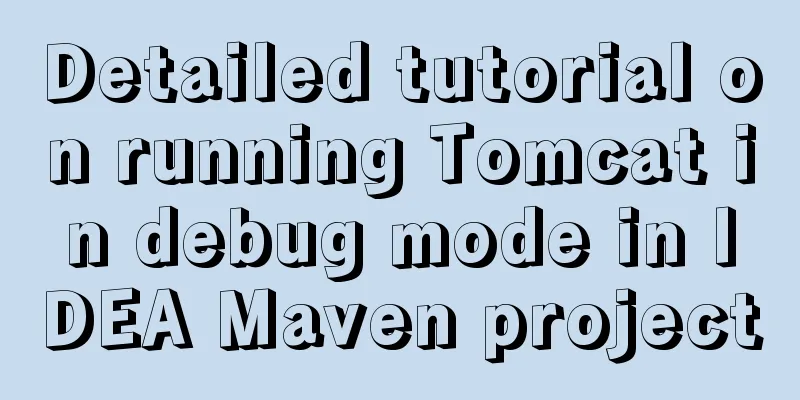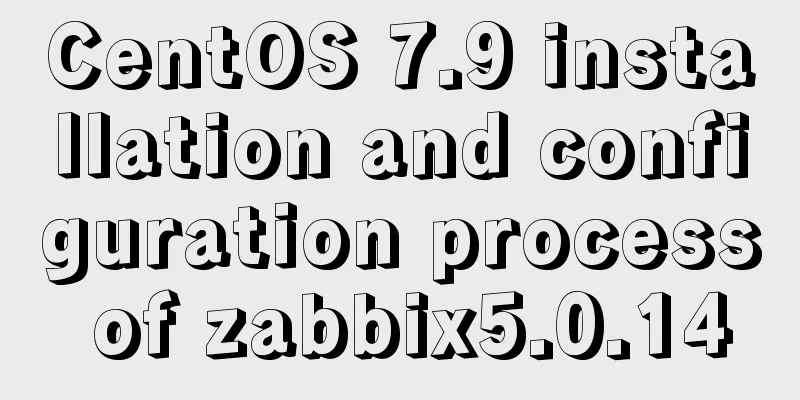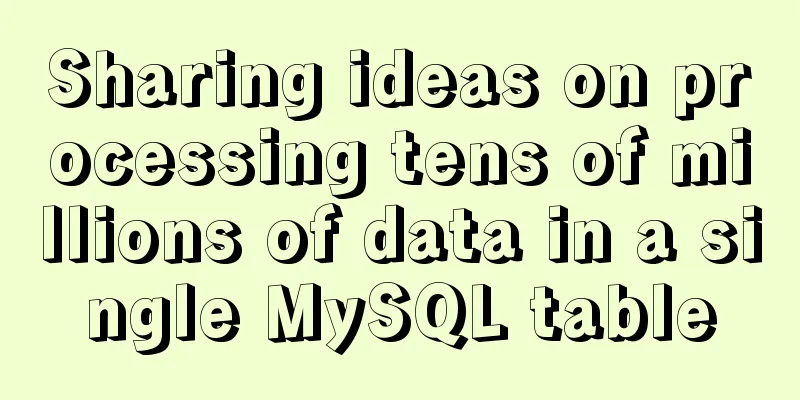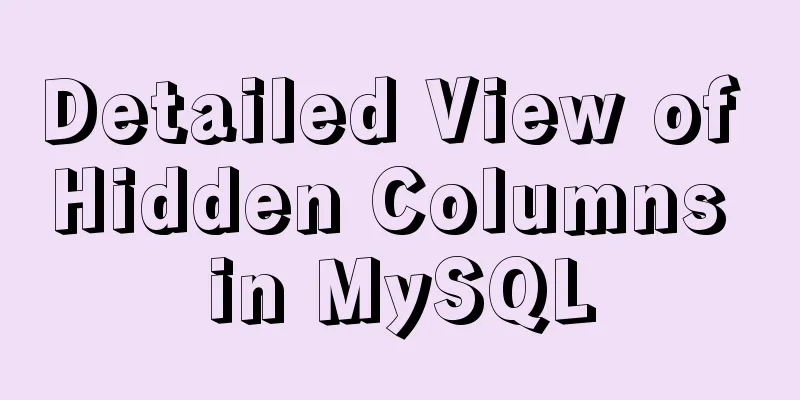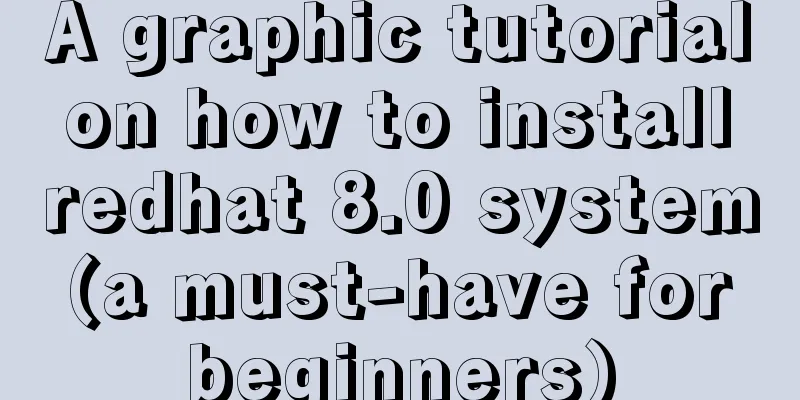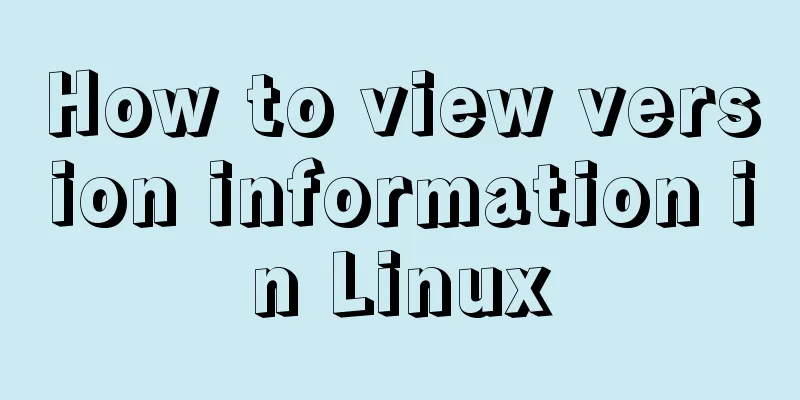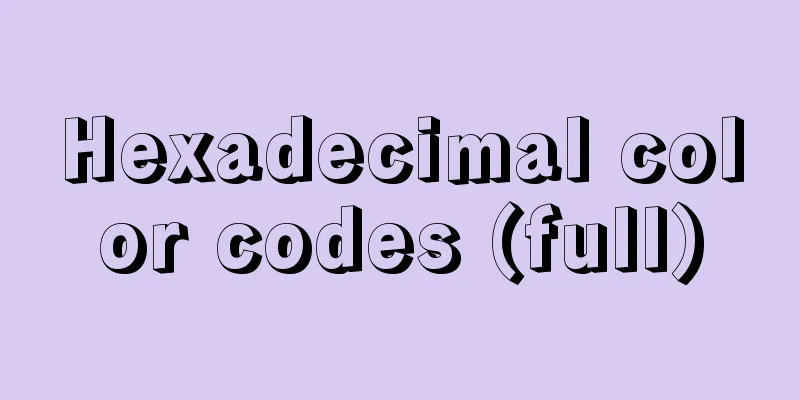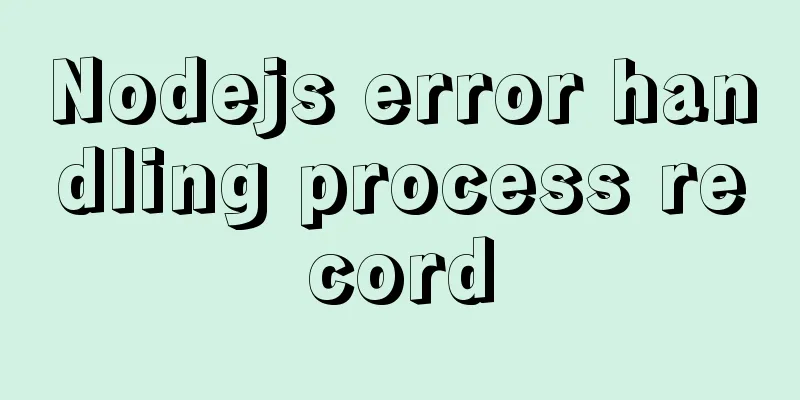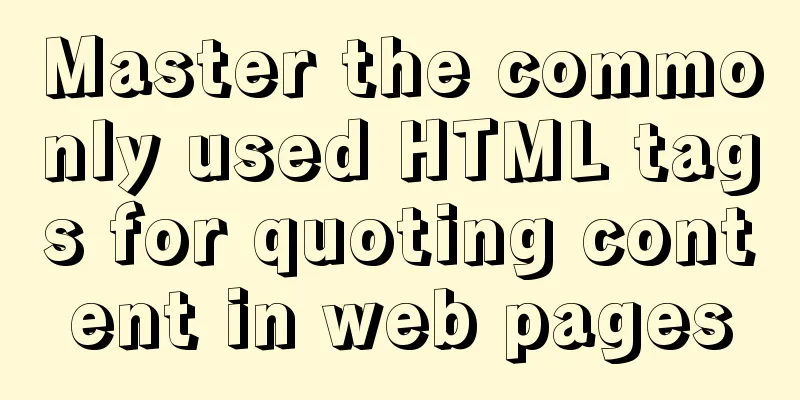Steps to use ORM to add data in MySQL
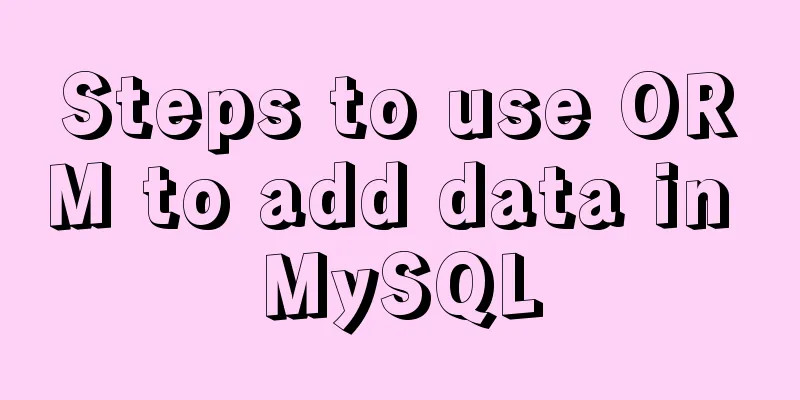
【Foreword】If you want to use ORM to operate data in the database, the premise is that you have created a new ORM model; that is, the model we have built before https://www.jb51.net/article/218036.htm [ORM operation steps]
【Constructing ORM model objects】user_obj = User( username="use1", password="123456", real_name = "User 1", age=12 ) 【Add to session】# Add an object session.add(user_obj) # Add multiple objects session.add_all([user1,user2,user3]) [The role of session]
[Creating a session]There are two methods, the following code example
# Method 1: Instantiate session
from sqlalchemy.orm import Session
with Session(engine) as session:
session.add(User())
session.commit()
# Method 2: Create a factory function from sqlalchemy.orm import sessionmaker
Session = sessionmaker(engine)
with Session.begin() as session:
session.add(User())[Submit data to database]
with Session(engine) as session:
session.add(user_obj)
session.add_all([user1,user1,user1])
session.commit()[Exception occurred, rollback transaction]
with Session(engine) as session:
session.begin()
try:
session.add(user1)
session.add(user2)
except:
session.rollback()
raise
else:
session.commit()[Other common methods in Session objects] 1. execute(statement, params=None,*args) executes SQL query 2. delete(instance) physically deletes data 3. get(entity,idnet,*args) returns the ORM object that meets the conditions according to the primary key/None 4. query(*entities,**kwargs) Use ORM query to return Query object This is the end of this article about using ORM to add data in Mysql. For more relevant ORM MySQL database content, please search for previous articles on 123WORDPRESS.COM or continue to browse the following related articles. I hope everyone will support 123WORDPRESS.COM in the future! You may also be interested in:
|
<<: How to use Docker+DockerCompose to encapsulate web applications
>>: Share 20 excellent web form design cases
Recommend
The English reading of various special symbols on the keyboard (knowledge popularization)
Keyboard Characters English ` backquote ~ tilde !...
How to remove the dividing line of a web page table
<br />How to remove the dividing lines of a ...
A summary of the knowledge points of database indexing. Everything you need to know is here.
I believe everyone is familiar with database inde...
Implementation of debugging code through nginx reverse proxy
background Now the company's projects are dev...
How to make ApacheBench support multi-url
Since the standard ab only supports stress testin...
Analysis of JavaScript's event loop mechanism
Table of contents Preface: 1. Reasons for the eve...
Detailed tutorial on deploying Springboot or Nginx using Kubernetes
1 Introduction After "Maven deploys Springbo...
Example code for implementing a simple search engine with MySQL
Table of contents Preface Introduction ngram full...
A general method for implementing infinite text carousel with native CSS
Text carousels are very common in our daily life....
Linux Cron scheduled execution of PHP code with parameters
1. Still use PHP script to execute. Command line ...
Explain TypeScript enumeration types in detail
Table of contents 1. Digital Enumeration 2. Strin...
Implementation of the login page of Vue actual combat record
Table of contents 1. Preliminary preparation 1.1 ...
3 solutions to make your website support old versions of IE6, 7, 8, and 9 browsers
Although Microsoft has done a lot of research and ...
Don't forget to close the HTML tag
Building web pages that comply with Web standards ...
SQL query for users who have placed orders for at least seven consecutive days
Create a table create table order(id varchar(10),...