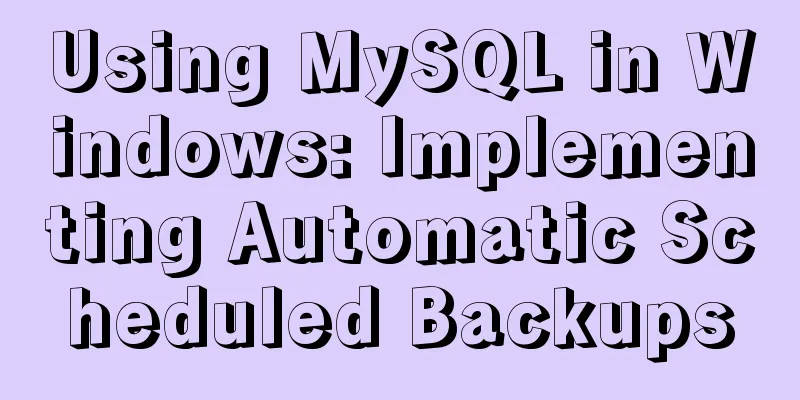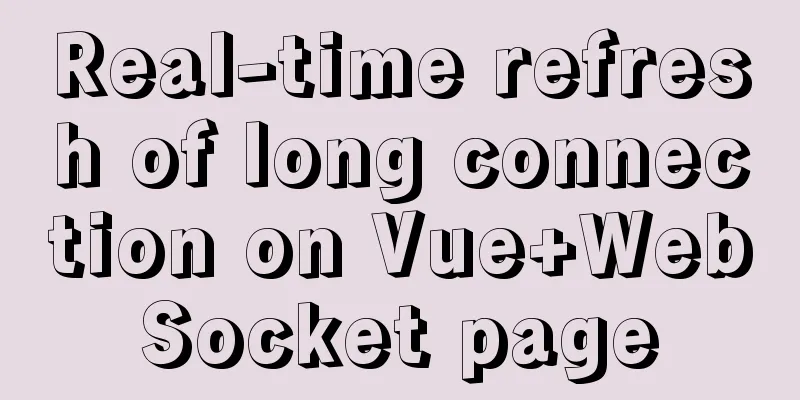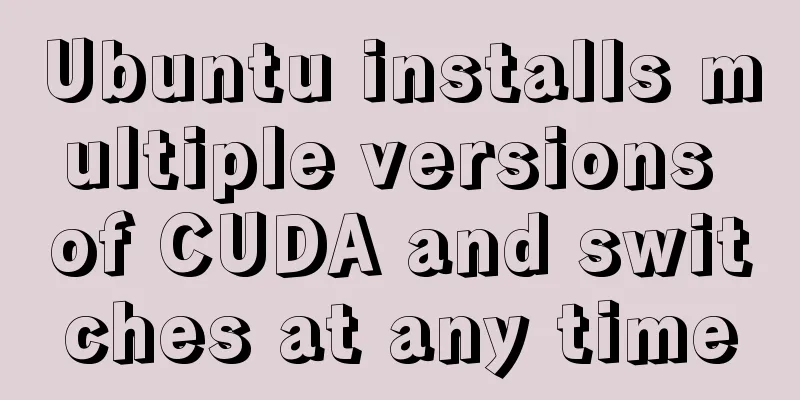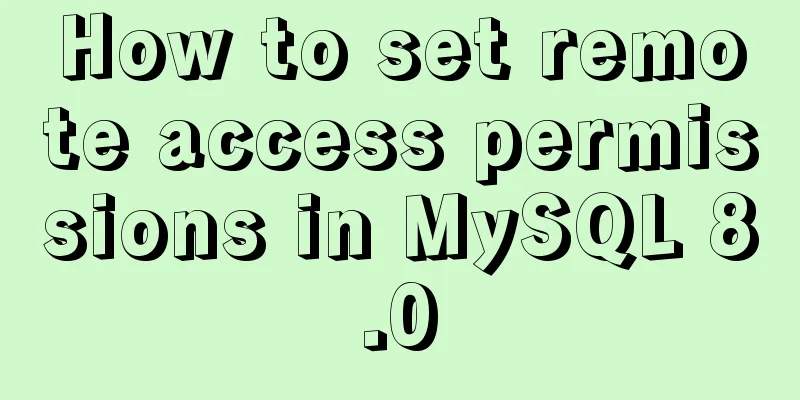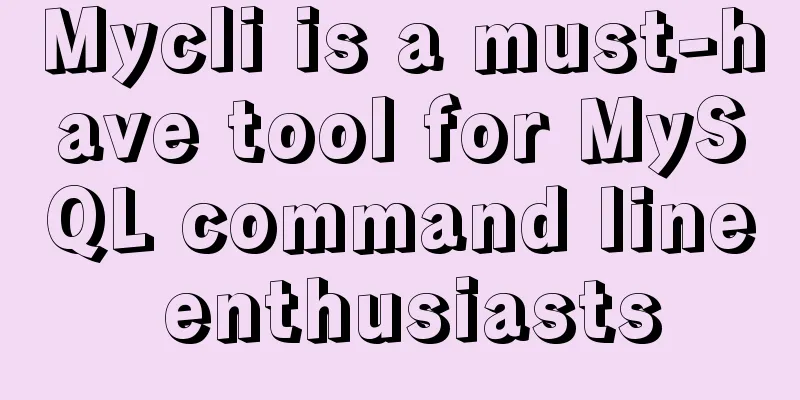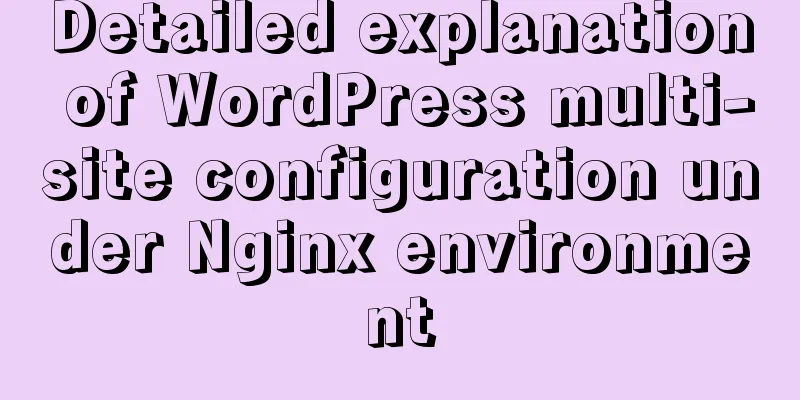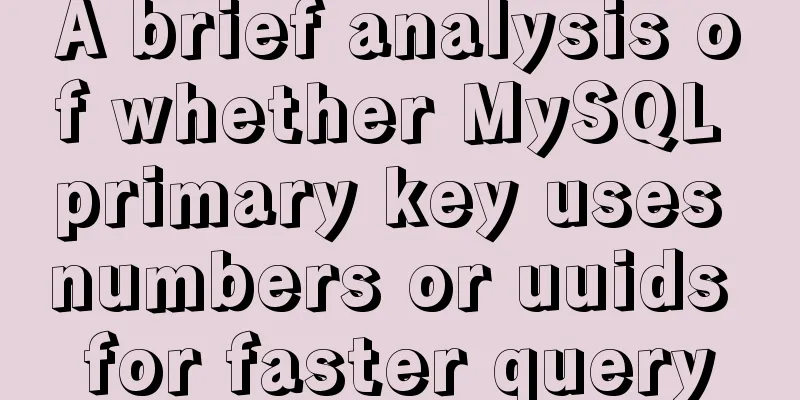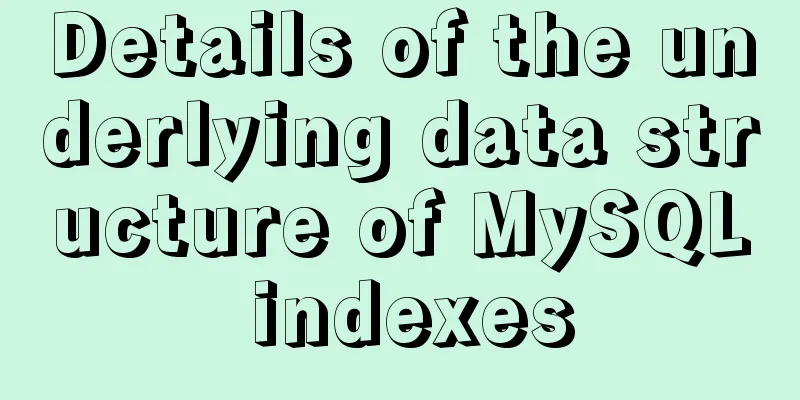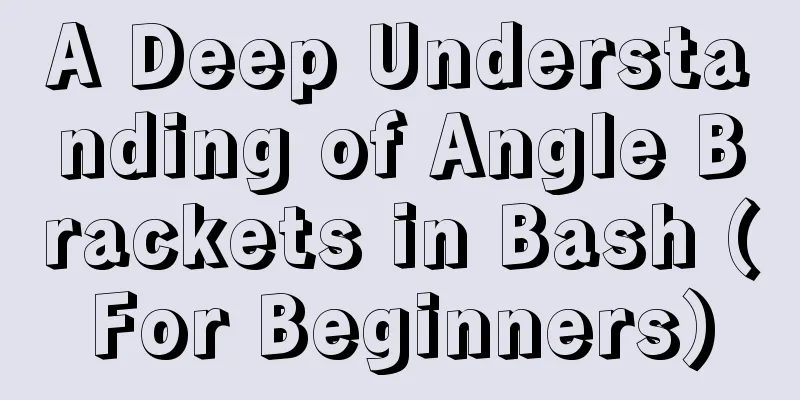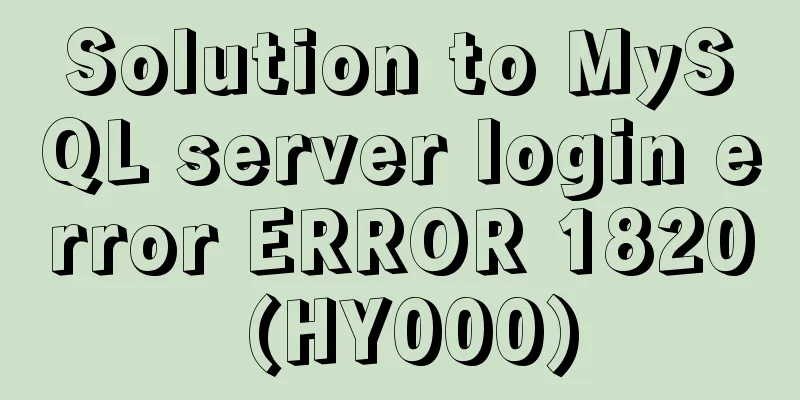How to use JSZip compression in CocosCreator

|
CocosCreator version: 2.4.2 Practical project application of jszipWhen there are a lot of configurations in the game, the file will become very large, so some games will use zip package compression and decompression For example, in the following game, compress the game configuration config.json into a zip package, decompress it after loading, and use
Get his configuration compressed package
Change .bin to .zip, decompress it, and get all the json configuration files of the game
6M+ before compression
The compressed file is 500KB+, which is about 10 times smaller.
Using jszip in cocosFirst, download the jszip library from github https://github.com/Stuk/jszip Put the downloaded jszip.min.js in the project assets/libs, and put jszip.d.ts in libs in the project root directory. (jszip.d.ts is in demo)
Compress the game's configuration files, multiple json files, into a zip package, change the suffix zip to bin, and put it under resources/config
Load the bin file in the code and parse it to get the game item configuration GameItem.json
const {ccclass, property} = cc._decorator;
@ccclass
export default class Helloworld extends cc.Component {
onLoad(){
//Load config.bin
cc.resources.load("config/config", (err, assets:any)=>{
//Parsing JSZip.loadAsync(assets._buffer).then((zip)=>{
//Get GameItem.json configuration zip.file("GameItem.json").async("text").then((data)=>{
console.log(data);
// Convert string to JSON format let json = JSON.parse(data);
console.log(json["1"].name);
})
});
})
}
}Loading and parsing successfully, output
The above is the details of how to use JSZip compression in CocosCreator. For more information about CocosCreator JSZip compression, please pay attention to other related articles on 123WORDPRESS.COM! You may also be interested in:
|
<<: Use of environment variables in Docker and solutions to common problems
>>: MySQL Oracle and SQL Server paging query example analysis
Recommend
Beginner's guide to building a website ⑦: It's so easy to make a beautiful website
I once promised that I would keep writing until pe...
Vue uses plug-ins to cut pictures in proportion
This article shares the specific code of Vue usin...
JavaScript DOMContentLoaded event case study
DOMContentLoaded Event Literally, it fires after ...
npm Taobao mirror modification explanation
1. Top-level usage 1. Install cnpm npm i -g cnpm ...
TortoiseSvn Little Turtle Installation Latest Detailed Graphics Tutorial
There were always problems when installing tortoi...
JavaScript implements product details of e-commerce platform
This article shares a common example of viewing p...
Docker compose deploys SpringBoot project to connect to MySQL and the pitfalls encountered
Earlier, we used Docker to simply deploy the Spri...
Sample code for separating the front-end and back-end using FastApi+Vue+LayUI
Table of contents Preface Project Design rear end...
This article takes you into the world of js data types and data structures
Table of contents 1. What is dynamic typing? 2. D...
5 super useful open source Docker tools highly recommended
Introduction The Docker community has created man...
Detailed explanation of docker command to backup linux system
tar backup system sudo tar cvpzf backup.tgz --exc...
Detailed explanation of the pitfalls of mixing MySQL order by and limit
In MySQL, we often use order by for sorting and l...
JavaScript Reflection Learning Tips
Table of contents 1. Introduction 2. Interface 3....
How to install jupyter in docker on centos and open ports
Table of contents Install jupyter Docker port map...
XHTML Tutorial: XHTML Basics for Beginners
<br />This site’s original content, please i...