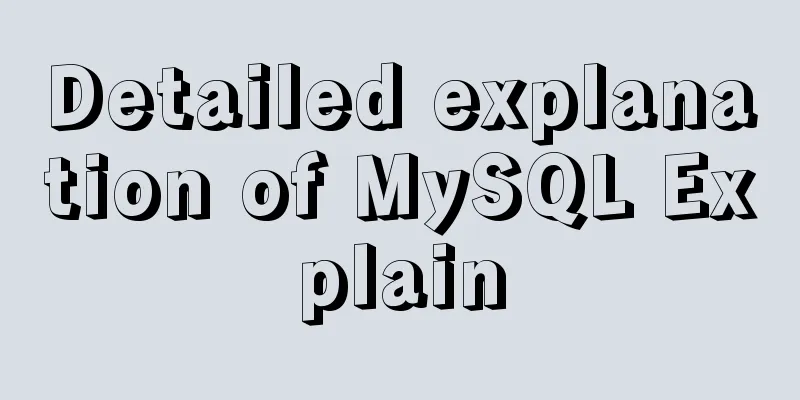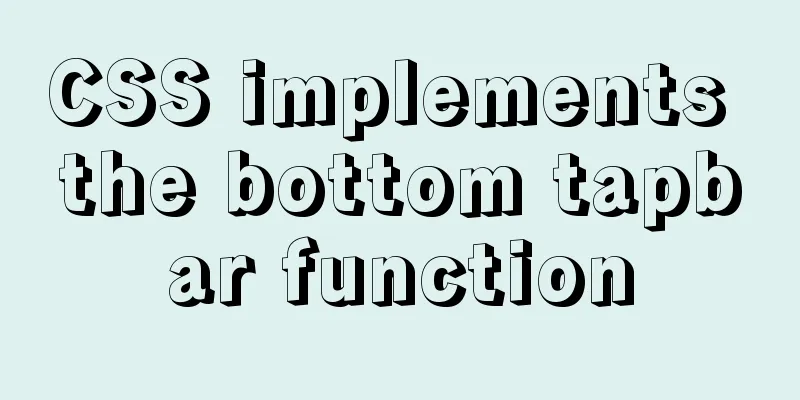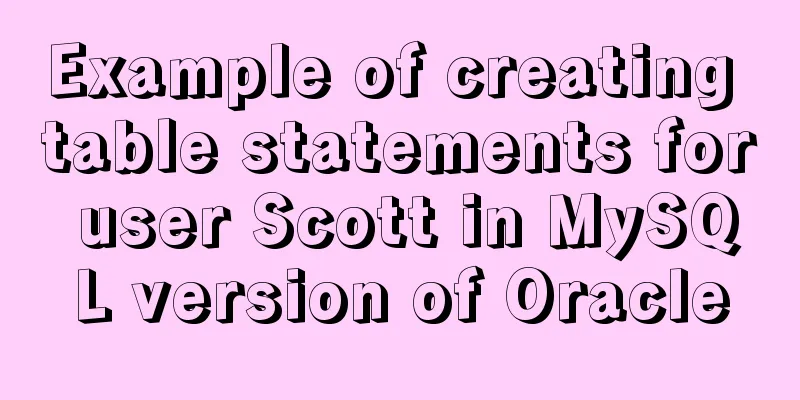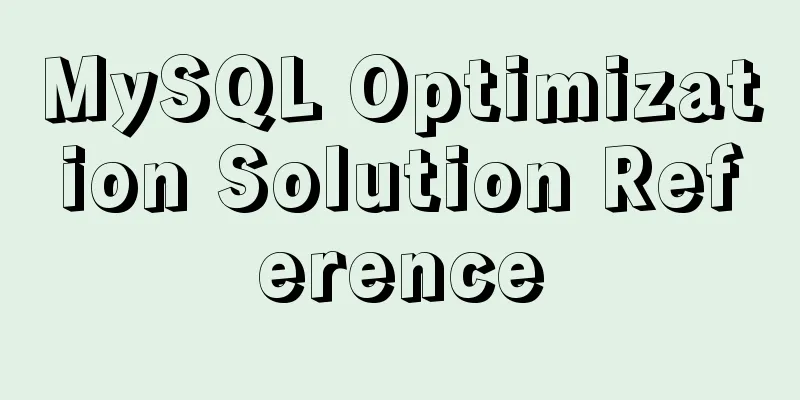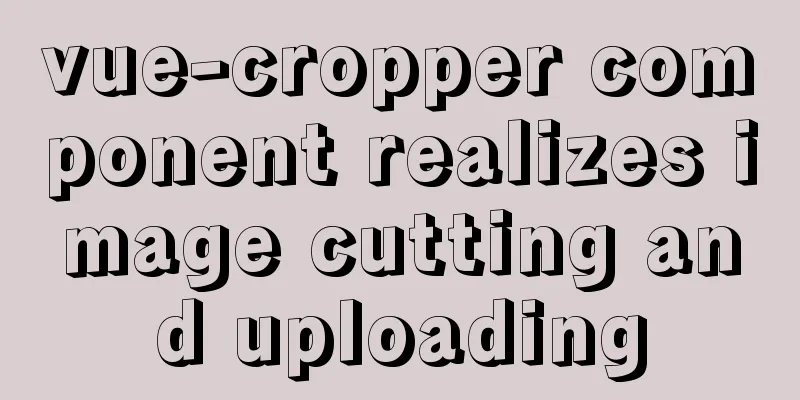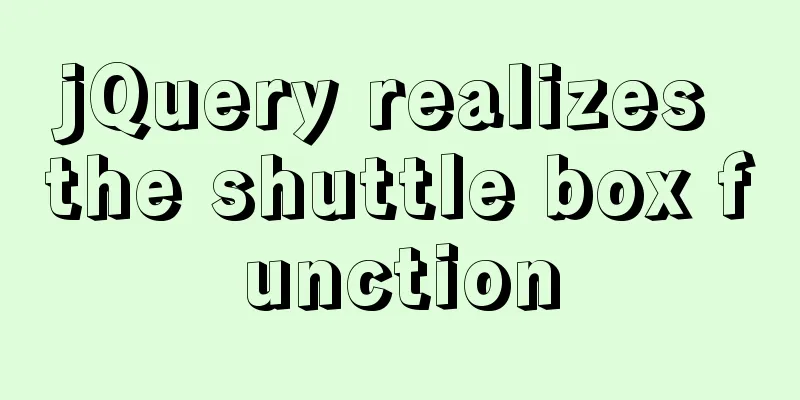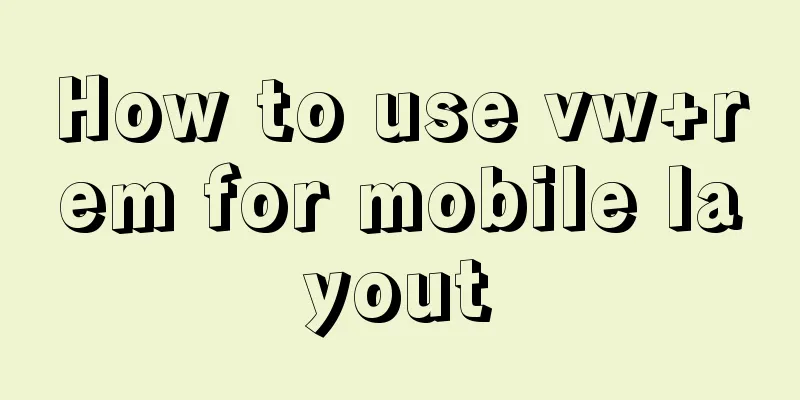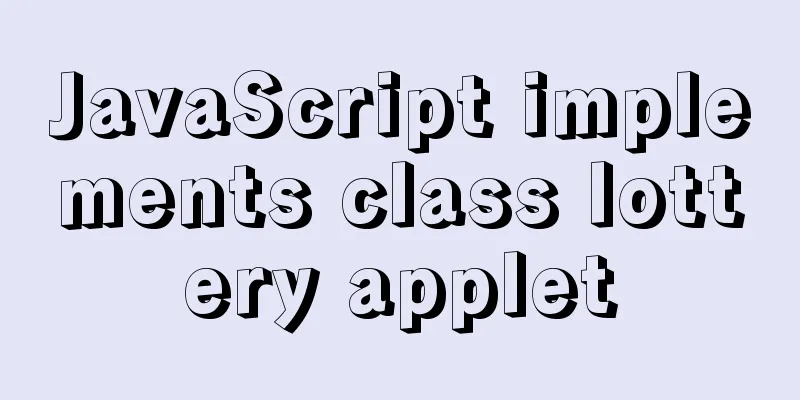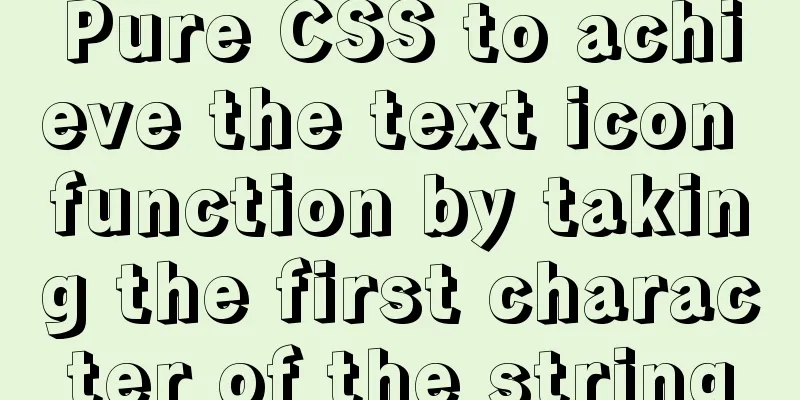Detailed steps for building Portainer visual interface with Docker
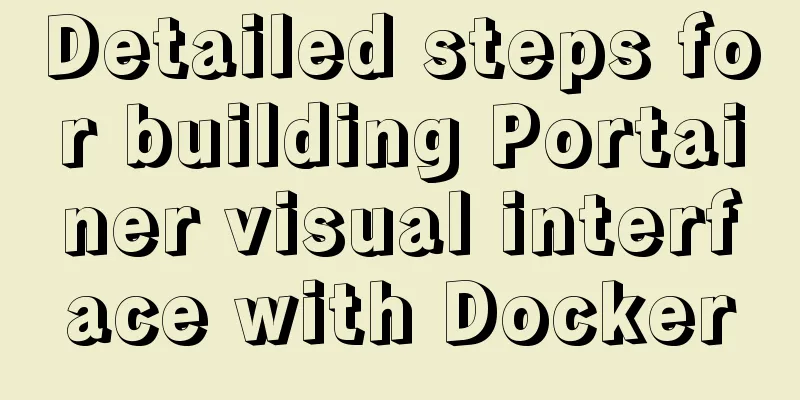
|
In order to solve the problem mentioned last time, I searched online and found a very good visual interface management tool. What is Portainer (open source and lightweight) Portainer is a graphical management tool for Docker, which provides status display panel, rapid deployment of application templates, basic operations of container image network data volumes (including uploading and downloading images, creating containers, etc.), event log display, container console operations, centralized management and operation of Swarm clusters and services, login user management and control, etc. The functions are very comprehensive and can basically meet all the container management needs of small and medium-sized units. I used graphical management, rapid application deployment, time log display, and container console operation (because I used it relatively simply and didn’t have much in-depth understanding) Docker and Windows download images
ps: docker run command explanation Just visit the browser (127.0.0.1:9000) to access the page to create a new user
See the browser access (127.0.0.1:9000) to access the page Create a new user
I chose this machine. There are many modes. Welcome to explore
Bang!
Some basic functions
The above is all the relevant knowledge points about building Portainer with Docker introduced this time. Thank you for your learning and support for 123WORDPRESS.COM. You may also be interested in:
|
<<: Win10 + Ubuntu 16.04 dual system perfect installation tutorial [detailed]
>>: MySQL Optimization Solution Reference
Recommend
Basic operations on invisible columns in MySQL 8.0
Table of contents 01 Create invisible columns 02 ...
The complete process of iptables rules in Docker being lost after iptables restart
Causes and consequences 1. When using the ansible...
Detailed example of remotely connecting to Docker using TLS encrypted communication
By default, Docker runs over a non-networked UNIX...
Solve the problem of Tomcat10 Catalina log garbled characters
Running environment, Idea2020 version, Tomcat10, ...
Call and execute host docker operations in docker container
First of all, this post is dedicated to Docker no...
MySQL 5.7 installation and configuration tutorial under CentOS7 (YUM)
Installation environment: CentOS7 64-bit, MySQL5....
Two methods to stretch the background image of a web page
There are two solutions: One is CSS, using backgro...
MySQL uses covering index to avoid table return and optimize query
Preface Before talking about covering index, we m...
Detailed explanation of MySQL covering index
concept If the index contains all the data that m...
Examples of implementing progress bars and order progress bars using CSS
The preparation for the final exams in the past h...
Detailed process of NTP server configuration under Linux
Table of contents 1. Environment Configuration 1....
Detailed analysis of the difference between Ref and Reactive in Vue3.0
Table of contents Ref and Reactive Ref Reactive T...
A super detailed Vue-Router step-by-step tutorial
Table of contents 1. router-view 2. router-link 3...
Why MySQL database avoids NULL as much as possible
Many tables in MySQL contain columns that can be ...
JavaScript to achieve full screen page scrolling effect
After I finished reading JavaScript DOM, I had a ...