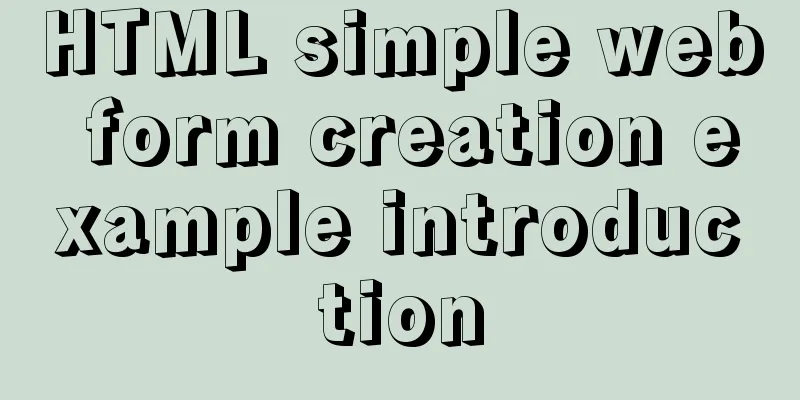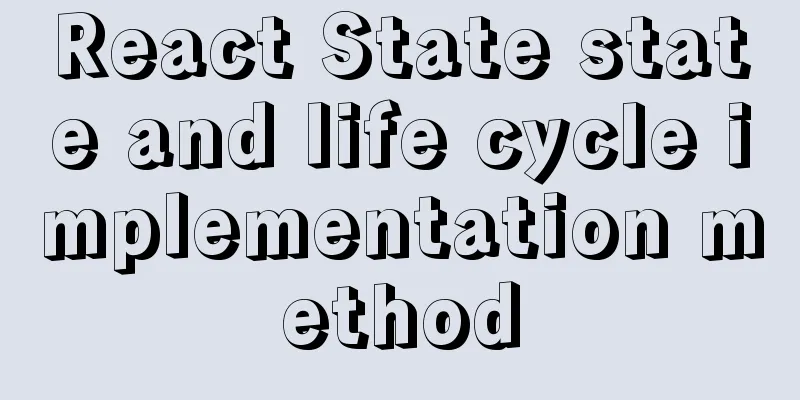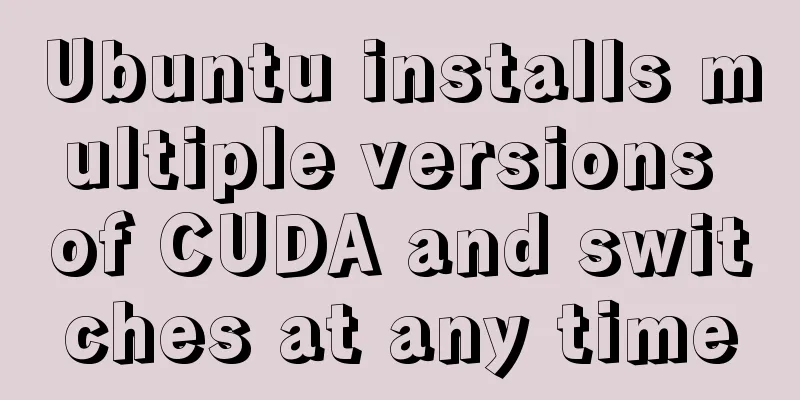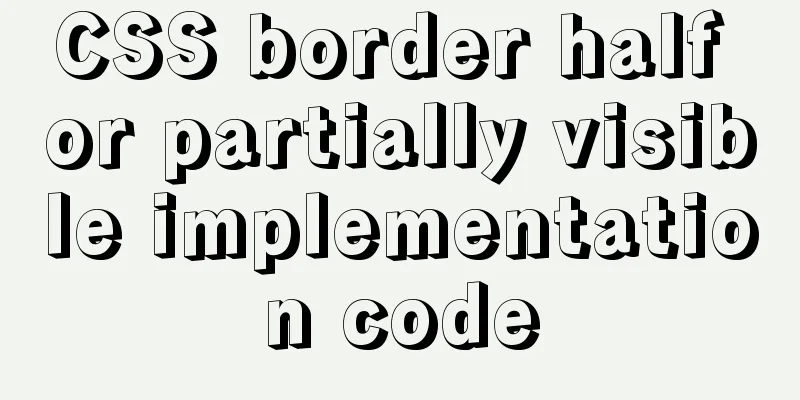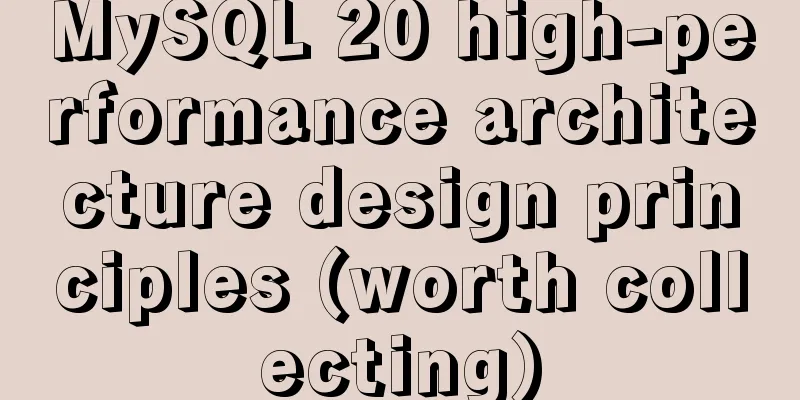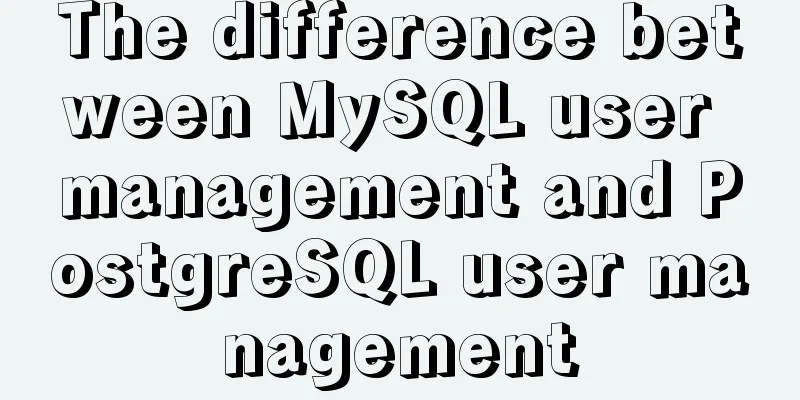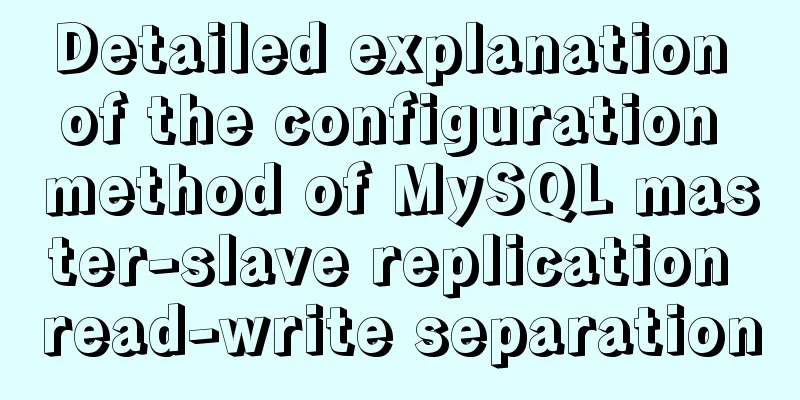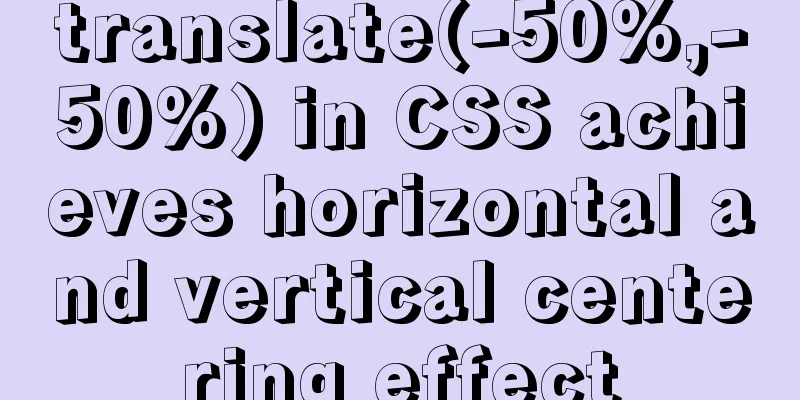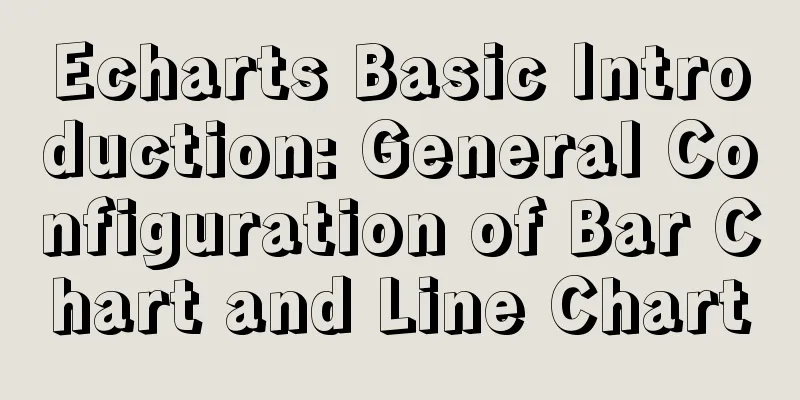Detailed explanation of how two Node.js processes communicate
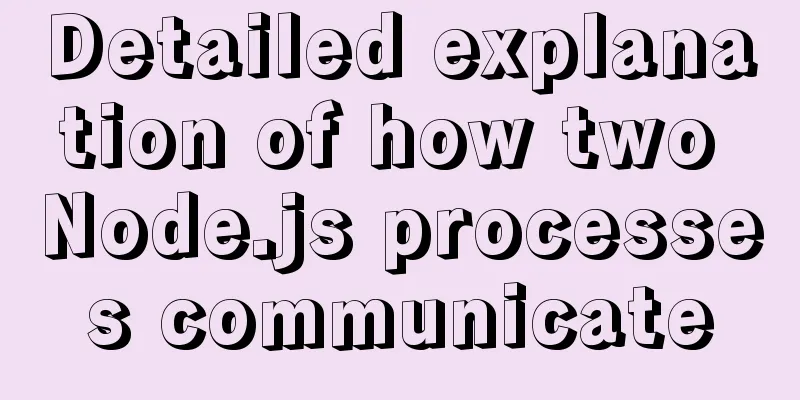
PrefaceHow do two Node.js processes communicate with each other? There are two scenarios here:
For the first scenario, TCP or HTTP is usually used for communication, while for the second scenario, there are two sub-scenarios:
The former can use the built-in IPC communication channel, and the latter can use a custom pipeline, which is described in detail below: Communication between two Node.js processes on different computersIn order to communicate, we must first figure out how to identify the processes in the network? The IP address of the network layer can uniquely identify the host in the network, while the protocol and port of the transport layer can uniquely identify the application (process) in the host. In this way, the process of the network can be identified using the triplet (IP address, protocol, port). Using TCP SocketsTCP socket is a communication method based on TCP/IP protocol, which allows processes on computers connected through the network to communicate. One is used as server and the other as client. The server.js code is as follows:
const net = require('net')
const server = net.createServer(socket => {
console.log('socket connected')
socket.on('close', () => console.log('socket disconnected'))
socket.on('error', err => console.error(err.message))
socket.on('data', data => {
console.log(`receive: ${data}`)
socket.write(data)
console.log(`send: ${data}`)
})
})
server.listen(8888)
client.js code:
const net = require('net')
const client = net.connect(8888, '192.168.10.105')
client.on('connect', () => console.log('connected.'))
client.on('data', data => console.log(`receive: ${data}`))
client.on('end', () => console.log('disconnected.'))
client.on('error', err => console.error(err.message))
setInterval(() => {
const msg = 'hello'
console.log(`send: ${msg}`)
client.write(msg)
}, 3000)
Operation effect: $ node server.js client connected receive: hello send: hello $ node client.js connect to server send: hello receive: hello Using HTTP protocolBecause the HTTP protocol is also based on TCP, from a communication perspective, this method is essentially no different, it just encapsulates the upper-layer protocol. The server.js code is:
const http = require('http')
http.createServer((req, res) => res.end(req.url)).listen(8888)
client.js code:
const http = require('http')
const options = {
hostname: '192.168.10.105',
port: 8888,
path: '/hello',
method: 'GET',
}
const req = http.request(options, res => {
console.log(`statusCode: ${res.statusCode}`)
res.on('data', d => process.stdout.write(d))
})
req.on('error', error => console.error(error))
req.end()
Operation effect: $ node server.js url /hello $ node client.js statusCode: 200 hello Communication between two Node.js processes on the same computerAlthough network sockets can also be used for inter-process communication on the same host (through the loopback address 127.0.0.1), this method requires going through the network protocol stack, packaging and unpacking, calculating checksums, maintaining sequence numbers and responses, etc., which is designed for network communication. Two processes on the same computer can have a more efficient communication method, namely IPC (Inter-Process Communication). The specific implementation method on Unix is Unix domain socket, which is a method for communication between the server and the client through a locally opened socket file. Unlike TCP communication, local files are specified during communication, so domain resolution and external communication are not performed, so it is faster than TCP, and the transmission speed on the same host is twice that of TCP. Using built-in IPC channelsIf you want to communicate with a child process you created, it is very convenient. The fork method in the child_process module has its own communication mechanism, so you don't need to pay attention to the underlying details. For example, the parent process parent.js code:
const fork = require("child_process").fork
const path = require("path")
const child = fork(path.resolve("child.js"), [], { stdio: "inherit" });
child.on("message", (message) => {
console.log("message from child:", message)
child.send("hi")
})
Child process child.js code:
process.on("message", (message) => {
console.log("message from parent:", message);
})
if (process.send) {
setInterval(() => process.send("hello"), 3000)
}
The operation effect is as follows: $ node parent.js message from child: hello message from parent: hi message from child: hello message from parent: hi Using a custom pipelineIf there are two independent Node.js processes, how to establish a communication channel? On Windows, you can use named pipes (Named PIPE), and on Unix, you can use unix domain sockets, one as the server and the other as the client. The server.js code is as follows:
const net = require('net')
const fs = require('fs')
const pipeFile = process.platform === 'win32' ? '\\\\.\\pipe\\mypip' : '/tmp/unix.sock'
const server = net.createServer(connection => {
console.log('socket connected.')
connection.on('close', () => console.log('disconnected.'))
connection.on('data', data => {
console.log(`receive: ${data}`)
connection.write(data)
console.log(`send: ${data}`)
})
connection.on('error', err => console.error(err.message))
})
try {
fs.unlinkSync(pipeFile)
} catch (error) {}
server.listen(pipeFile)
The client.js code is as follows:
const net = require('net')
const pipeFile = process.platform === 'win32' ? '\\\\.\\pipe\\mypip' : '/tmp/unix.sock'
const client = net.connect(pipeFile)
client.on('connect', () => console.log('connected.'))
client.on('data', data => console.log(`receive: ${data}`))
client.on('end', () => console.log('disconnected.'))
client.on('error', err => console.error(err.message))
setInterval(() => {
const msg = 'hello'
console.log(`send: ${msg}`)
client.write(msg)
}, 3000)
Operation effect: $ node server.js socket connected. receive: hello send: hello $ node client.js connected. send: hello receive: hello SummarizeThis is the end of this article about how two Node.js processes communicate. For more information about how two Node.js processes communicate, please search for previous articles on 123WORDPRESS.COM or continue to browse the following related articles. I hope you will support 123WORDPRESS.COM in the future! You may also be interested in:
|
<<: How to solve the problem of insufficient permissions when switching users in docker container
>>: Limit HTML text box input to only numbers and decimal points
Recommend
React Native scaffolding basic usage detailed explanation
Build the project Execute the command line in the...
Detailed explanation of Vue3's sandbox mechanism
Table of contents Preface Browser compiled versio...
Use render function to encapsulate highly scalable components
need: In background management, there are often d...
Implementation example of uploading multiple attachments in Vue
Table of contents Preface Core code File shows pa...
MySQL scheduled full database backup
Table of contents 1. MySQL data backup 1.1, mysql...
A brief discussion on using virtual lists to optimize tables in el-table
Table of contents Preface Solution Specific imple...
Markup Language - Print Style Sheets
Click here to return to the 123WORDPRESS.COM HTML ...
How to pull the docker image to view the version
To view the version and tag of the image, you nee...
Detailed explanation of CSS3 rotating cube problem
3D coordinate concept When an element rotates, it...
Some "pitfalls" of MySQL database upgrade
For commercial databases, database upgrade is a h...
Two implementations of front-end routing from vue-router
Table of contents Mode Parameters HashHistory Has...
Python writes output to csv operation
As shown below: def test_write(self): fields=[] f...
MySQL Server IO 100% Analysis and Optimization Solution
Preface During the stress test, if the most direc...
How to optimize MySQL index function based on Explain keyword
EXPLAIN shows how MySQL uses indexes to process s...
Detailed explanation of building Nginx website server based on centos7 (including configuration of virtual web host)
1. Nginx service foundation Nginx (engine x) is d...