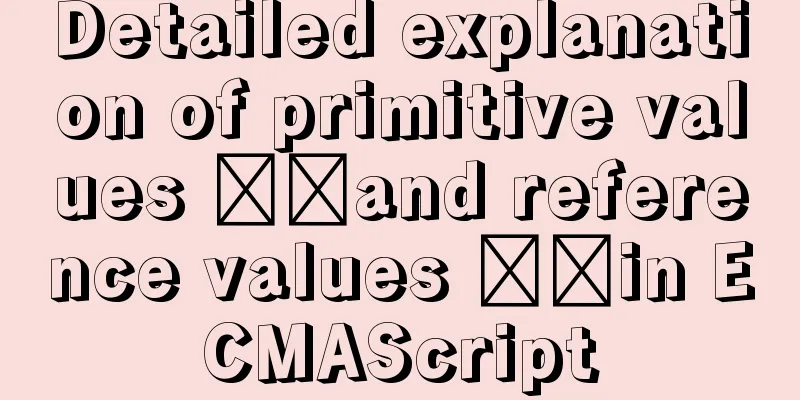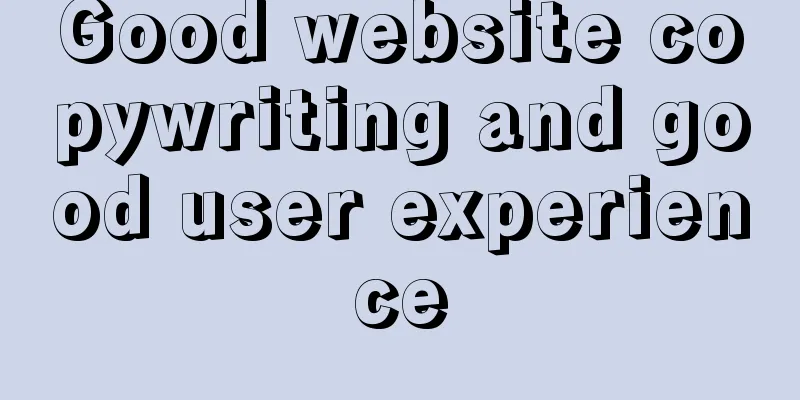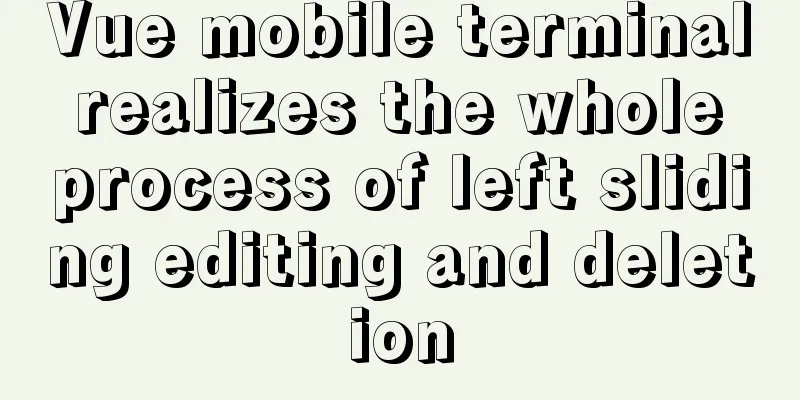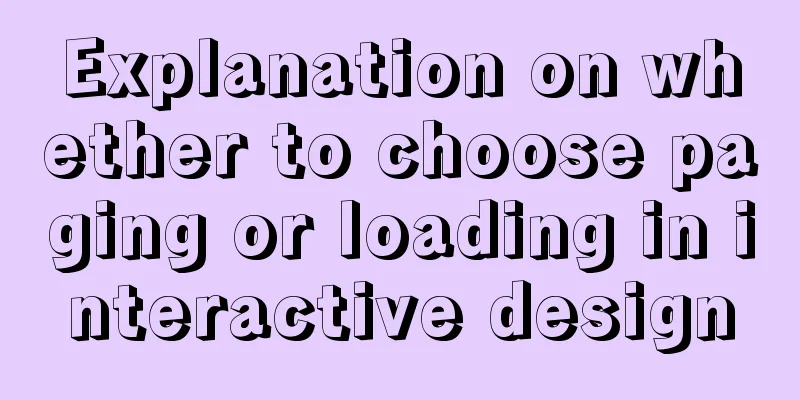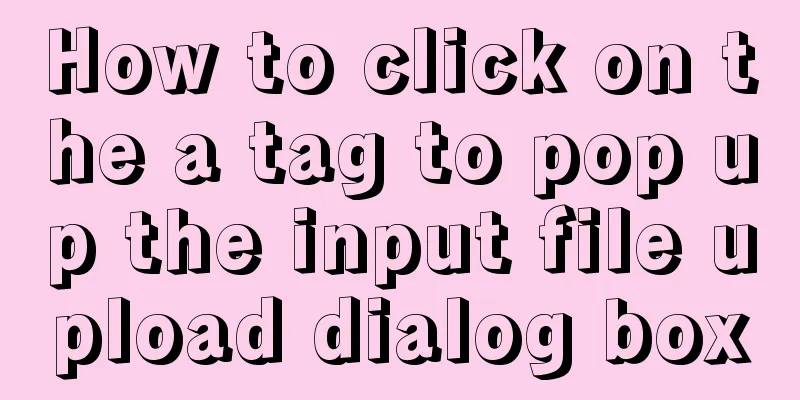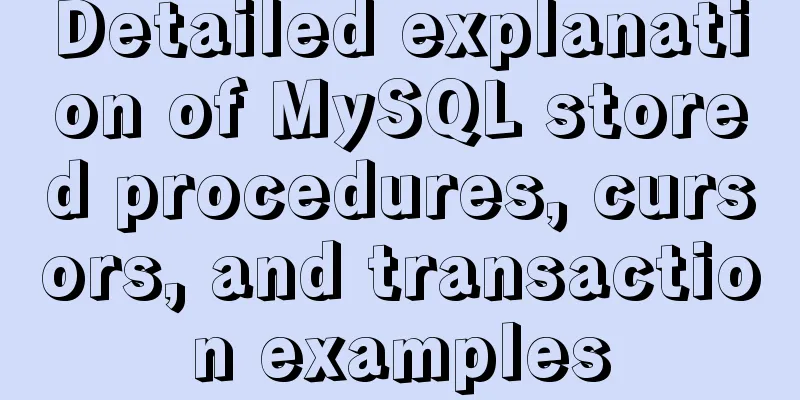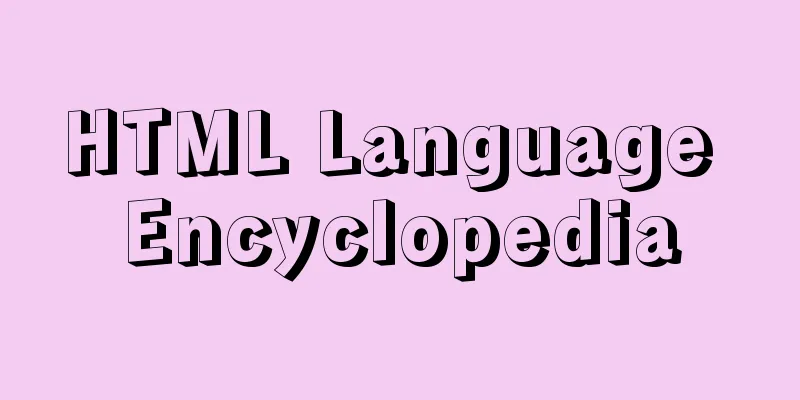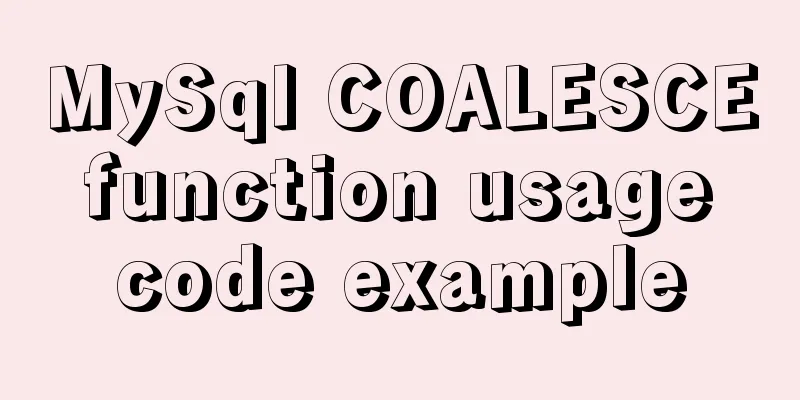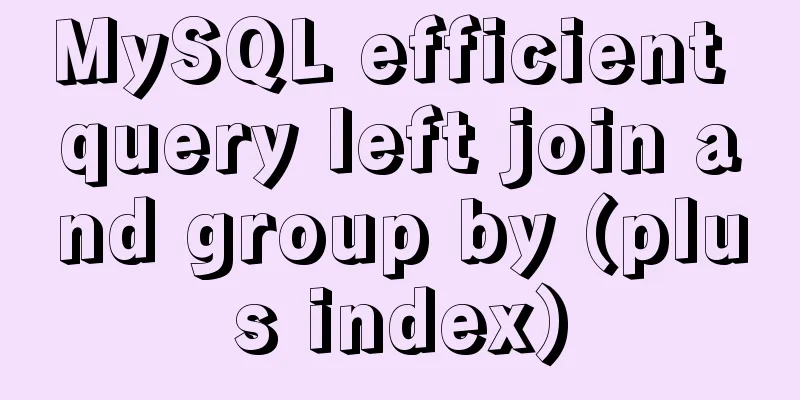Complete guide to using iframe without borders or borders (practical experience summary)
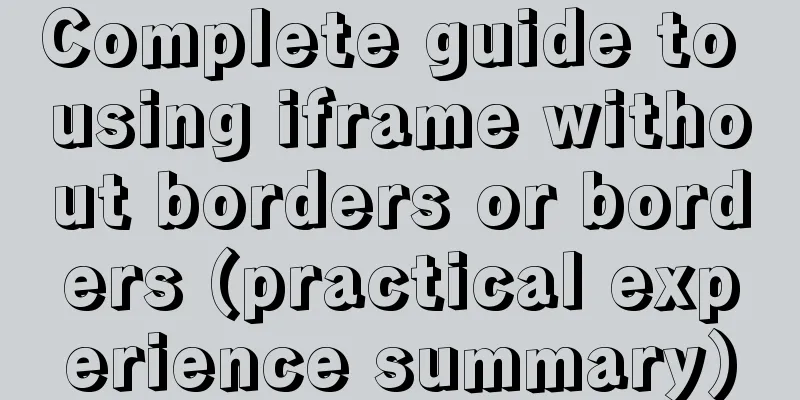
|
<iframe src=”you page's url” width=”100″ height=”30″ frameborder=”no” border=”0″ marginwidth=”0″ marginheight=”0″ scrolling=”no” allowtransparency=”yes”></iframe> <iframe runat="server" src="you page's url" width="750" height="30" frameborder="no" border="0" marginwidth="0" marginheight="0" scrolling="no" allowtransparency="yes"></iframe> runat="server" This is best added with Iframe jump asp.net can jump in the current iframe src URL to link to frameborder Whether to display the border (0 is no border, 1 is border) scrolling Whether there is a scroll bar (yes, there is a scroll bar, no, there is no scroll bar) allowtransparency Whether the background is transparent (yes transparent no opaque) Iframes are not very commonly used and are rarely used in standard web pages. It is appropriate to interpret iframe as a "browser within a browser". <iframe> should also be a form of frame. The difference between it and <frame> is that iframe can be embedded in any part of a web page. For example: <iframe frameborder=0 width=170 height=100 marginheight=0 marginwidth=0 scrolling=no src="move-ad.htm"></iframe> SRC=URI embedded cabinet page file path NAME=CDATA The name of the built-in cabinet LONGDESC=URI description WIDTH=Length Width HEIGHT=Length ALIGN=[ top | middle | bottom | left | right ] alignment FRAMEBORDER=[ 1 | 0 ] Frame border MARGINWIDTH=Pixels Left and right margin width MARGINHEIGHT=Pixels The height of the upper and lower spaces SCROLLING=[ yes | no | auto ] Scroll bar (yes: forced display | no: never display | auto: automatic) The format of the Iframe tag is: <Iframe src="URL" width="x" height="x" scrolling="[OPTION]" frameborder="x" name="main"></iframe> src: The path of the file, which can be an HTML file, text, ASP, etc. Width, height: the width and height of the "internal frame" area; scrolling: When the HTML file specified by SRC cannot be fully displayed in the specified area, the scrolling option, if set to NO, no scroll bar will appear; if set to Auto: the scroll bar will appear automatically; if set to Yes, it will be displayed; FrameBorder: The width of the area border. In order to allow the "inner frame" to blend with the adjacent content, it is often set to 0. name: The name of the framework, used for identification. <iframe> is used to set a floating frame or container for text or graphics. border <iframe border="3"></iframe> Sets the width of the border around the frame frameboder <iframe frameboder="0"></iframe> Sets whether the border is 3-dimensional (0=no, 1=yes) height,width <iframe height="31" width="88"></iframe> Set the width and height of the border scrolling <iframe scrolling="no"></iframe> Is there a scroll bar (yes, no, auto) src <iframe src="girl.gif"></iframe> Specify the file or image called by the iframe (html,htm,gif,jpeg,jpg,png,txt,*.*) Note: A floating frame does not need to be declared as part of a frameset via a <frameset> element; WebTV and Netscape 4.x (4.0 to 4.75) do not support floating frames. In the HTML 4.01 strict specification, the <iframe> element is not defined. Floating frames can be mimicked using the <div> element and CSS positioning methods. Attributes of the floating frame tag Iframe: 1. File location: Syntax: src=url Note: url is the location of the embedded HTML file, which can be a relative address or an absolute address. Example: <iframe src="iframe.html"> 2. Object name: Syntax: name=# Note: # is the name of the object. This property gives the object a name so that other objects can use it. Example: <iframe src="iframe.html" name="iframe1"> 3. ID selector: Syntax: id=# Description: Specifies the unique ID selector for this tag. Example: <iframe src="iframe.html" id="iframe1"> 4. Container properties: Syntax: height=# width=# Description: This property specifies the height and width of the floating frame. The value can be a positive integer (in pixels) or a percentage. Height: specifies the height of the floating frame; width: Specifies the width of the floating frame. Example: <iframe src="iframe.html" height=400 width=400> 5. Size adjustment: Syntax: noresize Description: IE-specific attribute, specifies that the floating frame cannot be resized. Example: <iframe src="iframe.html" noresize> 6. Border display: Syntax: frameborder=0,1 Description: This property specifies whether to display the floating frame border. 0: Do not display the floating frame border; 1: Display floating frame border. Example: <iframe src="iframe.html" frameborder=0> <iframe src="iframe.html" frameborder=1> 7. Frame thickness: Syntax: border=# Description: This property specifies the thickness of the floating frame border. The value can be a positive integer or 0, and the unit is pixel. In order to seamlessly integrate the floating frame with the page, border is generally equal to 0. Example: <iframe src="iframe.html" border=1> 8. Border color: Syntax: bordercolor=color Description: This property specifies the color of the floating frame border. color can be an RGB color (RRGGBB) or a color name. Example: <iframe src="iframe.html" bordercolor=red> 9. Alignment: Syntax: align=left, right, center Description: This property specifies how the floating frame is aligned with other objects. left: on the left; right: on the right; center: center. Example: <iframe src="iframe.html" align=left> <iframe src="iframe.html" align=right> <iframe src="iframe.html" align=center> 10. Adjacent spacing: Syntax: framespacing=# Description: This property specifies the spacing between adjacent floating frames. The value is a positive integer and 0, and the unit is pixel. Example: <iframe src="iframe.html" framespacing=10> 11. Internal padding properties: Syntax: hspace=# vspace=# Description: This property specifies the border size within the floating frame. The value is a positive integer and 0, and the unit is pixel. Both properties should be applied simultaneously. hspace: the size of the left and right borders within the floating frame; vspace: The upper and lower border sizes within the floating frame. Example: <iframe src="iframe.html" hspace=1 vspace=1> 12. External padding properties: Syntax: marginheight=# marginwidth=# Description: This property specifies the border size of the floating frame. The value is a positive integer and 0, and the unit is pixel. Both properties should be applied simultaneously. Marginheight: the left and right border size of the floating frame; Marginwidth: The upper and lower border sizes of the floating frame. Example: <iframe src="iframe.html" marginheight=1 marginwidth=1> |
<<: Several ways to vertically and horizontally center in CSS3 with indefinite height and width
>>: Vue defines private filters and basic usage
Recommend
How to make a website front end elegant and attractive to users
The temperament of a web front-end website is a fe...
Combining XML and CSS styles
student.xml <?xml version="1.0" enco...
Detailed explanation of the role of brackets in AngularJS
1. The role of brackets 1.1 Square brackets [ ] W...
Solution to the problem that the entry cannot be found when installing mysql5.7.18
The following problem occurred when installing my...
Solution to the bug that IE6 select cannot be covered by div
Use div to create a mask or simulate a pop-up wind...
Summary of methods to clear cache in Linux system
1) Introduction to cache mechanism In the Linux s...
Detailed explanation of MySQL transaction isolation level and MVCC
Table of contents Transaction Isolation Level Pro...
What is TypeScript?
Table of contents 1. JavaScript issues 2. Advanta...
MySQL-group-replication configuration steps (recommended)
MySQL-Group-Replication is a new feature develope...
Summary of the minesweeping project implemented in JS
This article shares the summary of the JS mineswe...
Example of converting JavaScript flat array to tree structure
Table of contents 10,000 pieces of data were lost...
Node.js uses express-fileupload middleware to upload files
Table of contents Initialize the project Writing ...
A magical MySQL deadlock troubleshooting record
background Speaking of MySQL deadlock, I have wri...
js memory leak scenarios, how to monitor and analyze them in detail
Table of contents Preface What situations can cau...
How to design a web page? How to create a web page?
When it comes to understanding web design, many p...