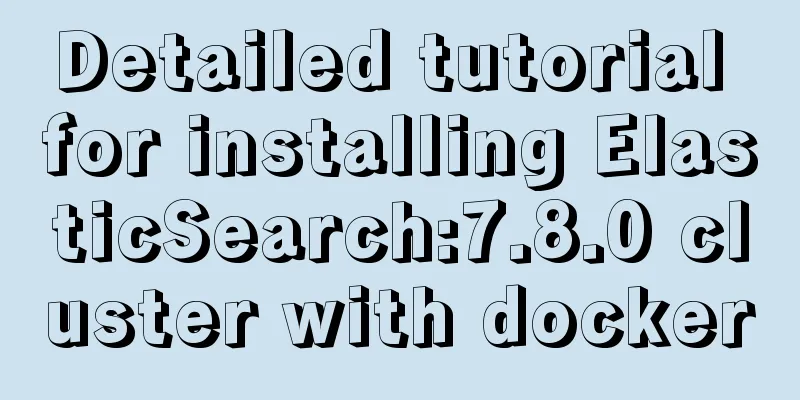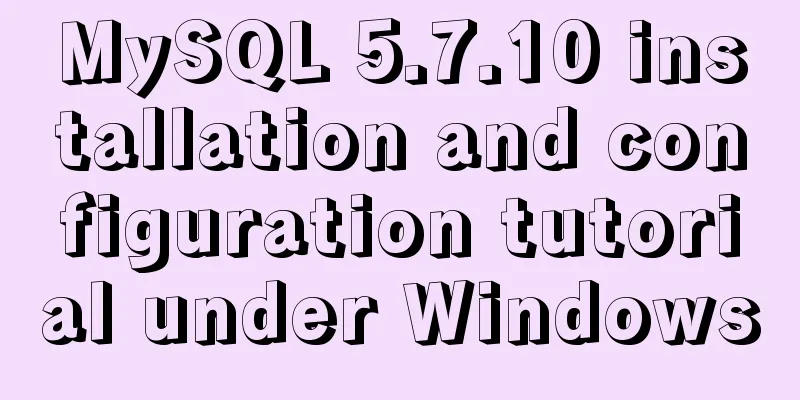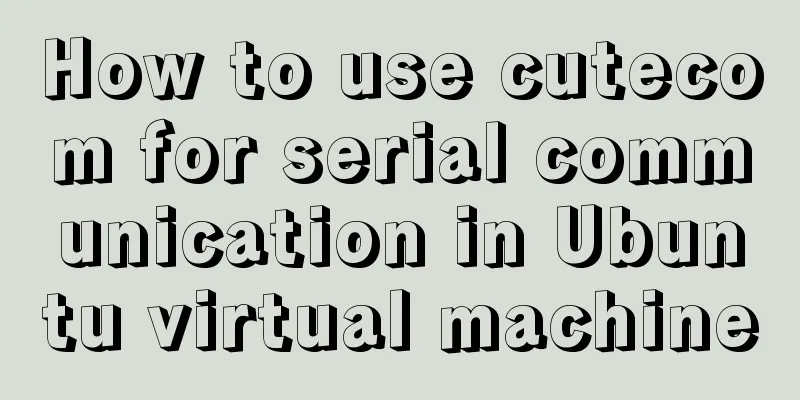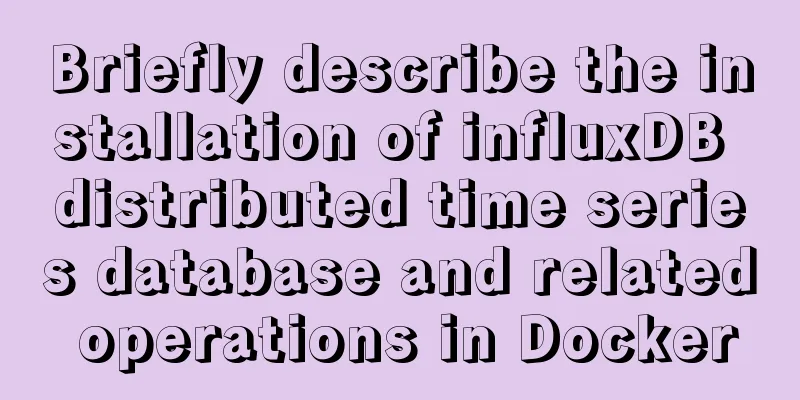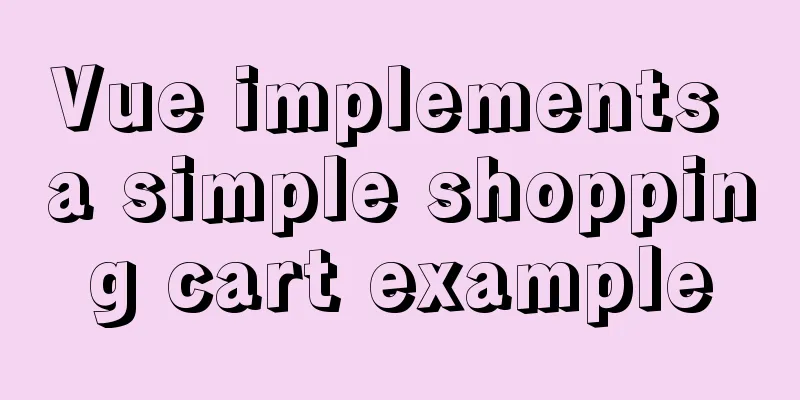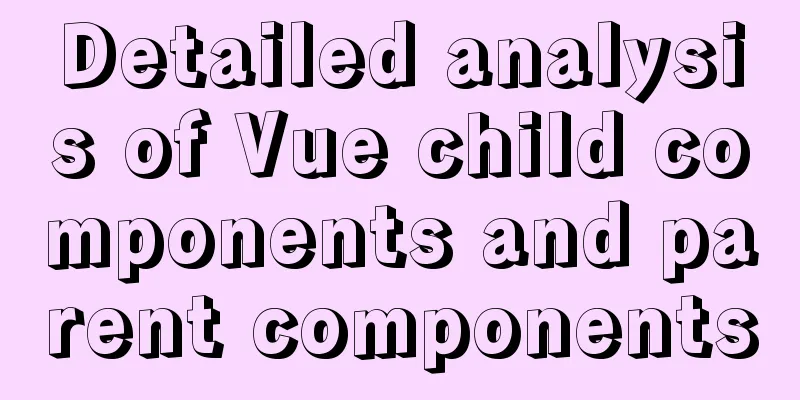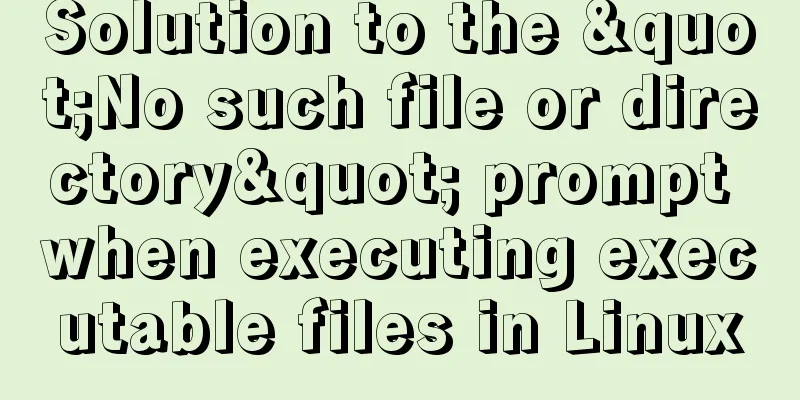A permanent solution to MYSQL's inability to recognize Chinese

|
In most cases, MySQL does not support Chinese when it is just installed. This is due to encoding issues. We can permanently enable MySQL to recognize Chinese by modifying the configuration file. First we need to display the hidden files in the folder (as shown in the picture)↓
In MySQL 5.5 and older versions, most configuration files are in the installation directory. The my.ini file in the figure below is what we need.
In MySQL 5.7 and above, the configuration file is located in the following position
We just need to open my.ini and change the default encoding of the code segment below to utf8 and save it.
If it prompts that you do not have permission to modify, you can run the editor as an administrator, then use the editor to open my.ini and save it. This is the end of this article about the permanent solution to MYSQL not being able to recognize Chinese. For more related content about MYSQL not being able to recognize Chinese, please search for previous articles on 123WORDPRESS.COM or continue to browse the related articles below. I hope everyone will support 123WORDPRESS.COM in the future! You may also be interested in:
|
<<: Semantics: Is Html/Xhtml really standards-compliant?
>>: Element UI table realizes drop-down filtering function
Recommend
A graphic tutorial on how to install MySQL in Windows
Abstract: This article mainly explains how to ins...
CSS3 uses animation attributes to achieve cool effects (recommended)
animation-name animation name, can have multiple ...
Detailed explanation of zabbix executing scripts or instructions on remote hosts
Scenario Requirements 1. We can use the script fu...
Introduction to the method attribute of the Form form in HTML
1 method is a property that specifies how data is ...
Detailed tutorial for installing mysql5.7.21 under Windows system
MySQL Installer provides an easy-to-use, wizard-b...
A brief analysis of using coredump technology to trace the cause of process crashes in Linux
Recently, a problem occurred in the project. The ...
Tutorial on installing MYSQL5.7 from OEL7.6 source code
First, download the installation package from the...
MySQL 8.0.17 installation and simple configuration tutorial under macOS
If you don’t understand what I wrote, there may b...
Vue implements multi-column layout drag
This article shares the specific code of Vue to i...
How a select statement is executed in MySQL
Table of contents 1. Analyzing MySQL from a macro...
Detailed explanation of how to use JS to achieve the effect of PS eraser scratch card in canvas
Table of contents Effect demonstration:Main JS co...
CocosCreator Skeleton Animation Dragon Bones
CocosCreator version 2.3.4 Dragon bone animation ...
Linux server SSH cracking prevention method (recommended)
1. The Linux server configures /etc/hosts.deny to...
Solution to the low writing efficiency of AIX mounted NFS
Services provided by NFS Mount: Enable the /usr/s...
How to Communicate with Other Users on the Linux Command Line
It's easy to send messages to other users in ...