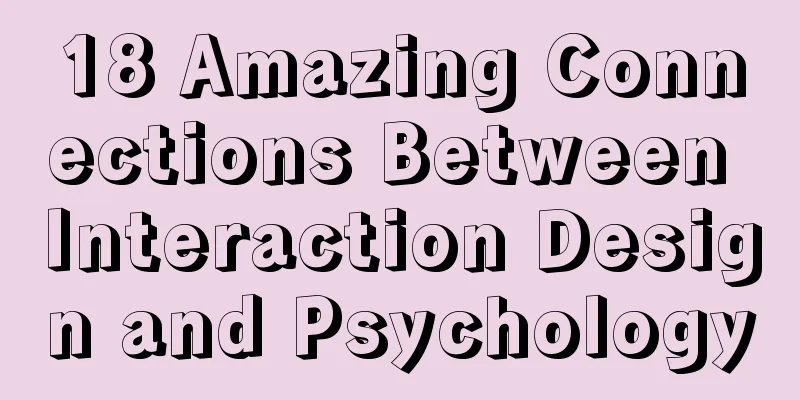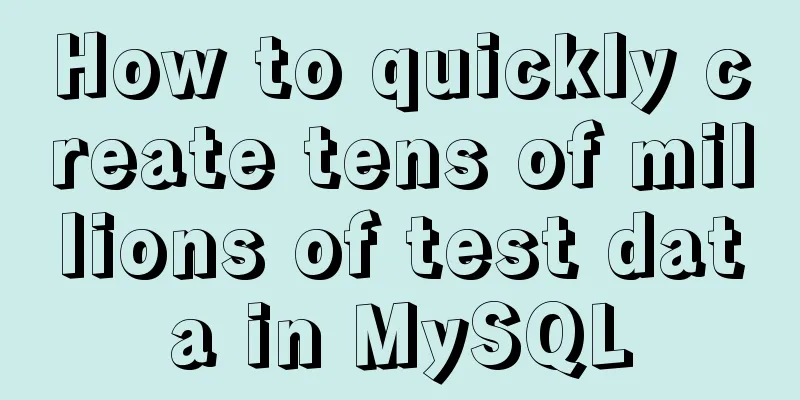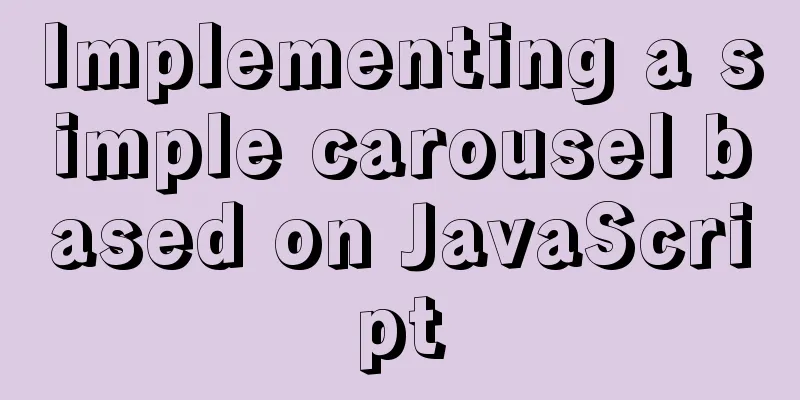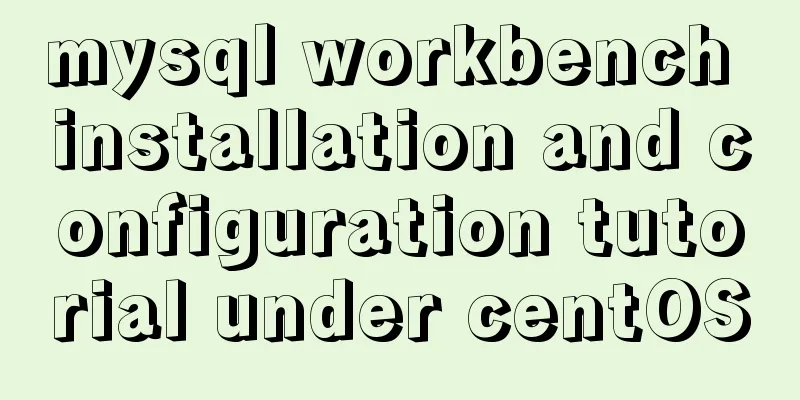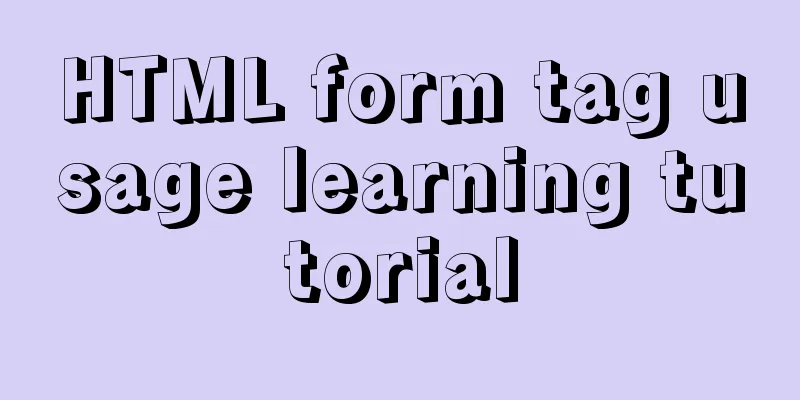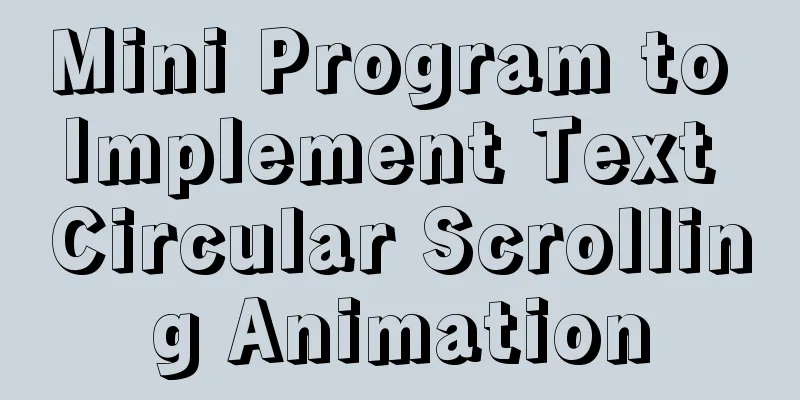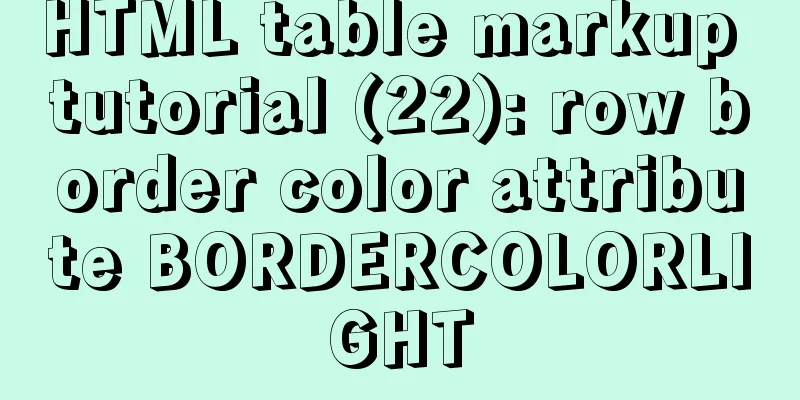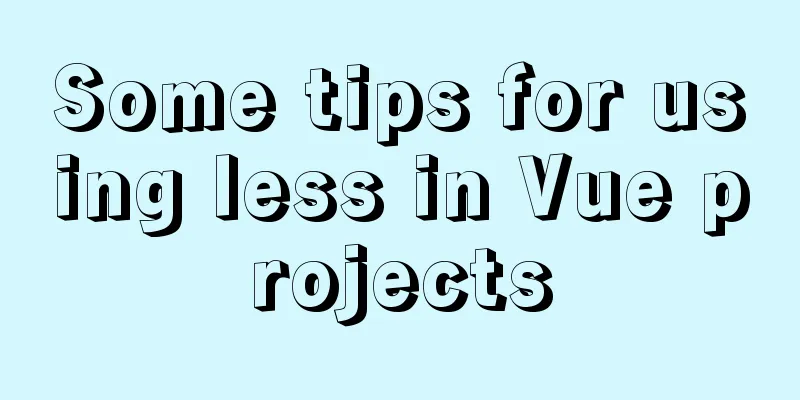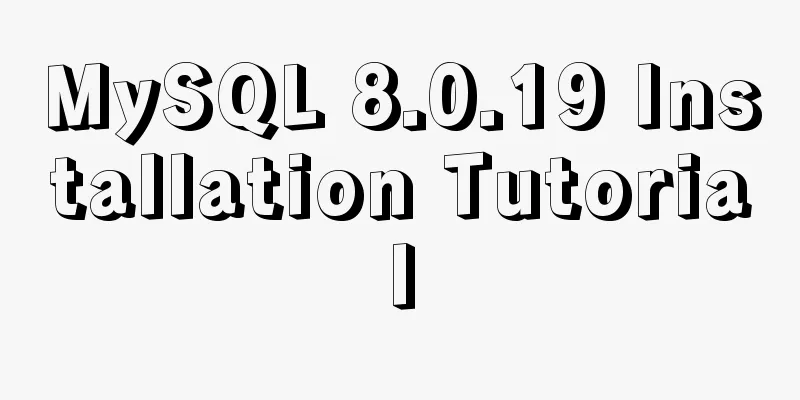Understanding the CSS transform-origin property
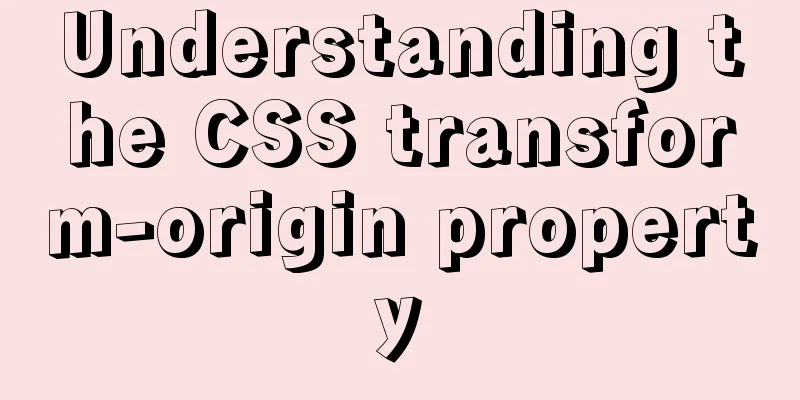
|
Preface I recently made a fireworks animation, which is an animation of fireworks dispersing. During the implementation of the animation, I got stuck mainly during the rotation of the fireworks. Later I found that it was mainly because I didn’t understand This property is used to change the origin of the element's deformation and is most commonly used in conjunction with rotation. The number of received parameters can be one, two or three. When it is two values, they represent the values from the left side of the box model, such as
Drawing of the hour hand of a clock The vertical bar in the middle is our initial setting, and the following ones are rotated based on it
<div class="clock">
<div class="hour"></div>
<div class="hour"></div>
<div class="hour"></div>
<div class="hour"></div>
<div class="hour"></div>
</div>As can be seen from the CSS code below, we set the rotation center to the (3,105)px of the first vertical line as the origin for rotation. The distance here is the value from the left side of the box model. Understanding this, you can write other hour hands, and then rotate them separately to get the hour hands. Because I didn't understand the relative position of the value here for calculation, I stepped on a lot of pitfalls. CSS
.hour {
position: absolute;
left: 105px;
width: 6px;
height: 50px;
background-color: #000;
border-radius:6px;
-webkit-transform-origin:3px 105px;
transform-origin:3px 105px;
}
.hour:nth-child(2) {
transform:rotate(45deg);
}
.hour:nth-child(3) {
transform:rotate(90deg);
}
.hour:nth-child(4) {
transform:rotate(-45deg);
}
.hour:nth-child(5) {
transform:rotate(-90deg);
}refer to MDN The above is the full content of this article. I hope it will be helpful for everyone’s study. I also hope that everyone will support 123WORDPRESS.COM. |
<<: Vue uses vue meta info to set the title and meta information of each page
>>: Example code for implementing auto-increment sequence in mysql
Recommend
Installation and use of Ubuntu 18.04 Server version (picture and text)
1 System Installation Steps OS Version:1804 Image...
How to install Solr 8.6.2 in Docker and configure the Chinese word segmenter
1. Environment version Docker version 19.03.12 ce...
Python connects to the database MySQL decompressed version installation configuration and encountered problems
introduction Today I learned how to connect to th...
How to use mysql to complete the data generation in excel
Excel is the most commonly used tool for data ana...
5 Ways to Send Emails in Linux Command Line (Recommended)
When you need to create an email in a shell scrip...
Simple comparison of meta tags in html
The meta tag is used to define file information an...
Solve the problem that the IP address obtained using nginx is 127.0.0.1
Get ip tool import lombok.extern.slf4j.Slf4j; imp...
XHTML Getting Started Tutorial: Using the Frame Tag
<br />The frame structure allows several web...
How to implement parallel downloading of large files in JavaScript
Table of contents 1. HTTP Range Request 1.1 Range...
How to add automatic completion commands for docker and kubectl on Mac
Introduction to kubectl kubectl is a command line...
How to solve the Mysql transaction operation failure
How to solve the Mysql transaction operation fail...
MySQL database terminal - common operation command codes
Table of contents 1. Add users 2. Change the user...
Implementation of Vue counter
Table of contents 1. Implementation of counter 2....
How to Fix File System Errors in Linux Using ‘fsck’
Preface The file system is responsible for organi...
mysql 5.7.18 winx64 free installation configuration method
1. Download 2. Decompression 3. Add the path envi...