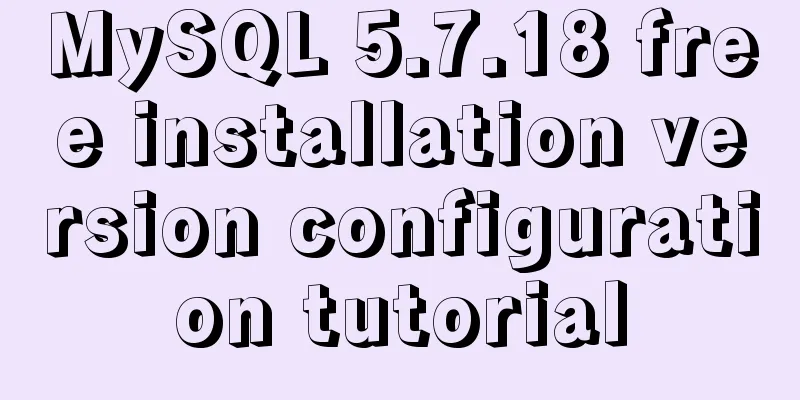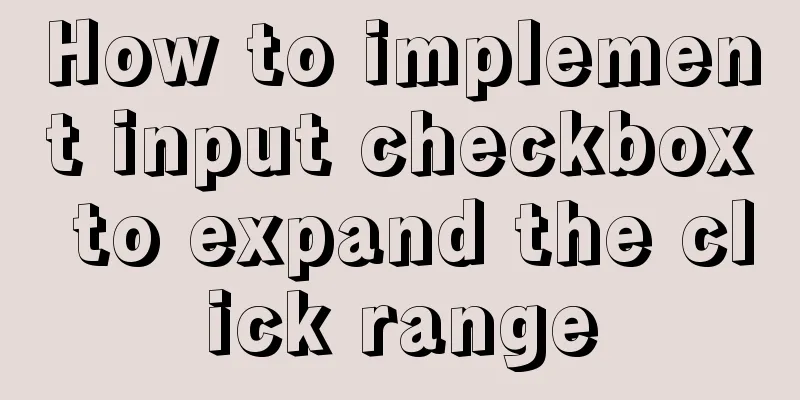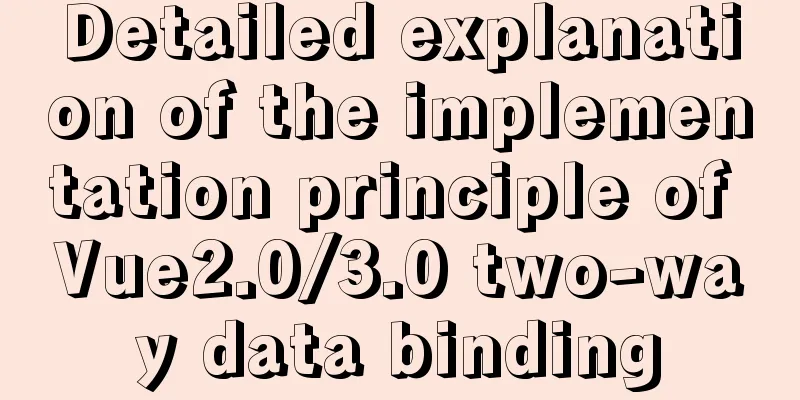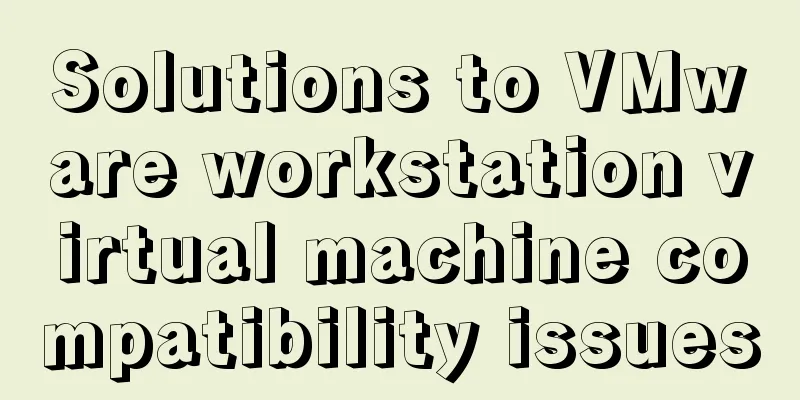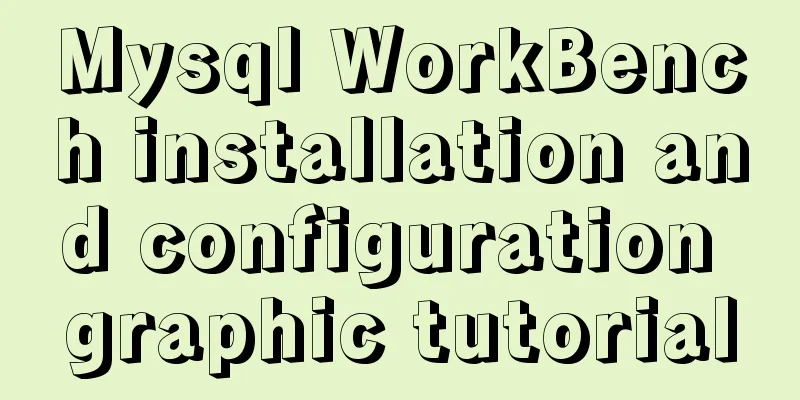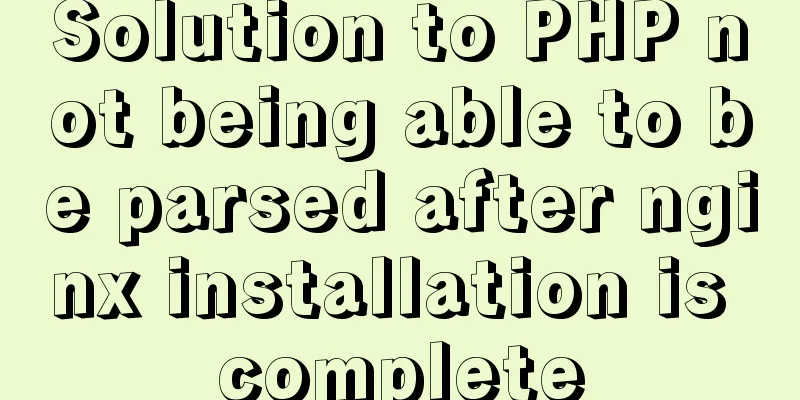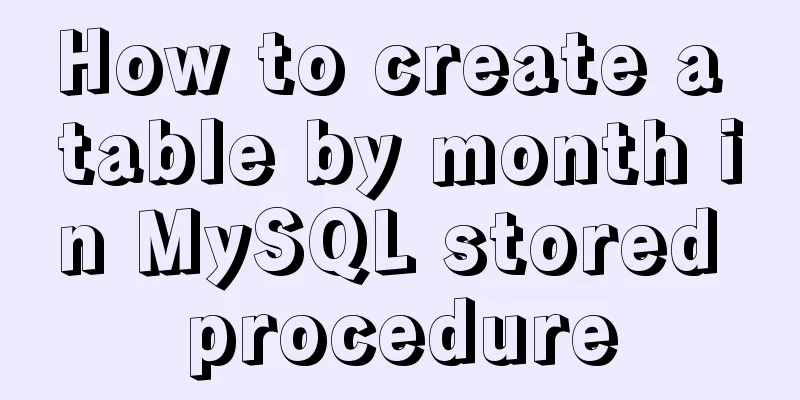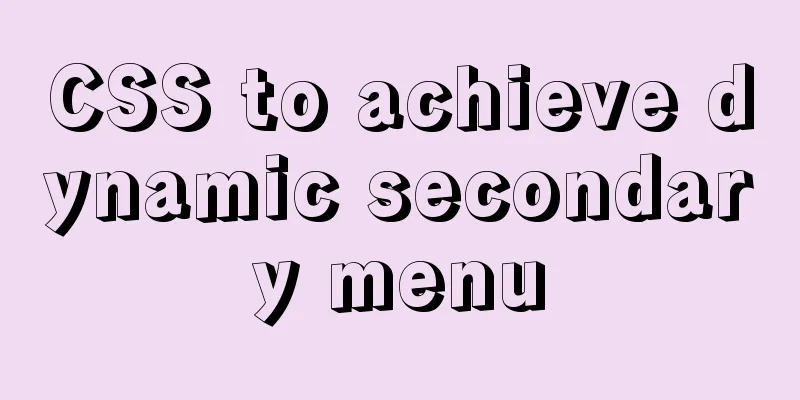XHTML Getting Started Tutorial: Using the Frame Tag
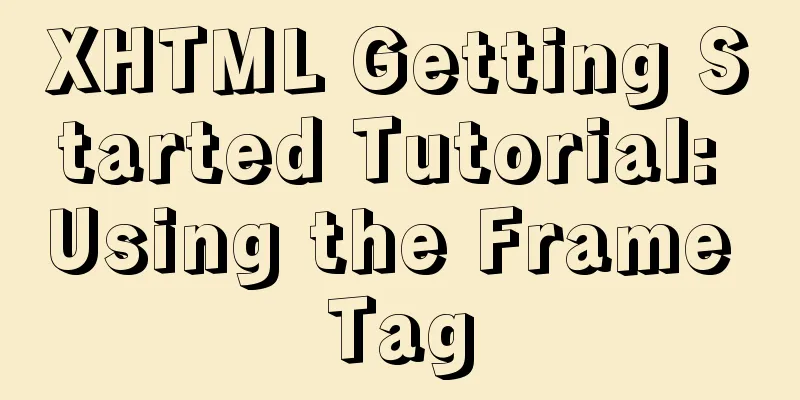
|
<br />The frame structure allows several web pages to be displayed simultaneously on one page in the browser. We do not recommend using it to design websites. Frame structure tag <frameset></frameset> Frames allow you to open two or more pages within a single browser window. You can understand it this way: <frameset> is actually a big <table>, but the entire page is the main body of the <table>, and the content of each cell is an independent web page. Divide the frame into columns ("cols" and "rows" attributes) Since we say that the frame structure can be understood as a table with a web page as a cell, it must be divided into columns. The cols attribute divides the page into columns, and the rows attribute divides the page into rows. Let’s look at an example. <html> <frameset rows="25%,75%"> <frame src="1.html"/> <frame src="3.html"/> </frameset> </html> "rows="25%,75%" means that the page is divided into two rows, because it has two attribute values, and their sizes are 25% and 75% of the page height respectively. Click here to see the display effect of the above code. Frame tag <frame> The <frame> tag has been used in the above example, and its src attribute is the content to be displayed in this frame. The two frames in this example can be resized by dragging them apart. If you want them to be fixed in size, use the noresize="noresize" attribute. Note : The <frame> tag is an empty tag and needs to be added with a "/" to comply with XHTML requirements. About the <noframe> tag: This tag will only work when the browser does not support the frame structure. Since almost all Internet users' browsers now support the frame structure, we will not introduce this tag here. If you want to learn more about this, you can check out the HTML manual on the web. Framework and DTD The DTD of a frame page is different from that of a normal web page. The declaration method is as follows: <!DOCTYPE html PUBLIC "-//W3C//DTD XHTML 1.0 Frameset//EN" "http://www.w3.org/TR/xhtml1/DTD/xhtml1-frameset.dtd"> |
<<: Summary of MySQL date and time functions (MySQL 5.X)
>>: JS implementation of carousel carousel case
Recommend
Installing MySQL 8.0.12 based on Windows
This tutorial is only applicable to Windows syste...
What does the legendary VUE syntax sugar do?
Table of contents 1. What is syntactic sugar? 2. ...
HTML Frameset Example Code
This article introduces a framework made by Frame...
Introduction to CSS style introduction methods and their advantages and disadvantages
Three ways to introduce CSS 1. Inline styles Adva...
JavaScript dynamically generates a table with row deletion function
This article example shares the specific code of ...
Detailed explanation of the visualization component using Vue to compare the differences between two sets of data
Table of contents need: Main points: According to...
MySQL 8.0.22 decompression version installation tutorial (for beginners only)
Table of contents 1. Resource download 2. Unzip t...
Sample code for implementing horizontal infinite scrolling with pure CSS3
The examples in this article are all written in s...
Detailed explanation of CentOS configuration of Nginx official Yum source
I have been using the CentOS purchased by Alibaba...
Tutorial on how to modify element.style inline styles
Preface When we were writing the web page style a...
Solution to "Specialized key was too long" in MySQL
Table of contents Solution 1 Solution 2 When crea...
Solve the problem of being unable to log in when installing MySQL on mac using homebrew
If your computer is a Mac, using homebrew to inst...
MySQL 8.0.22 installation and configuration method graphic tutorial
This article records the installation and configu...
Linux traceroute command usage detailed explanation
Traceroute allows us to know the path that inform...