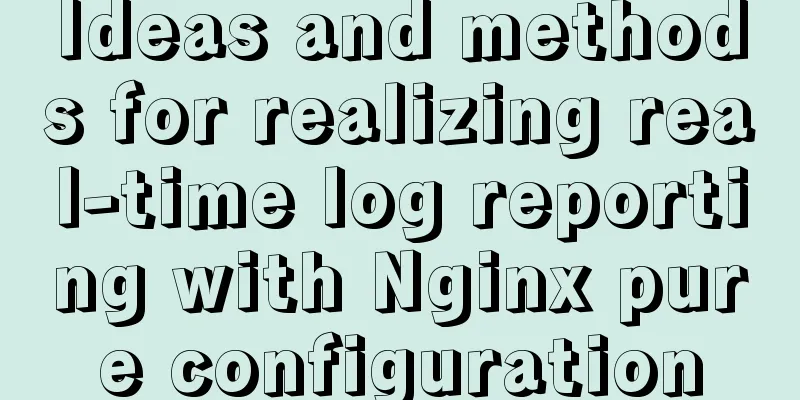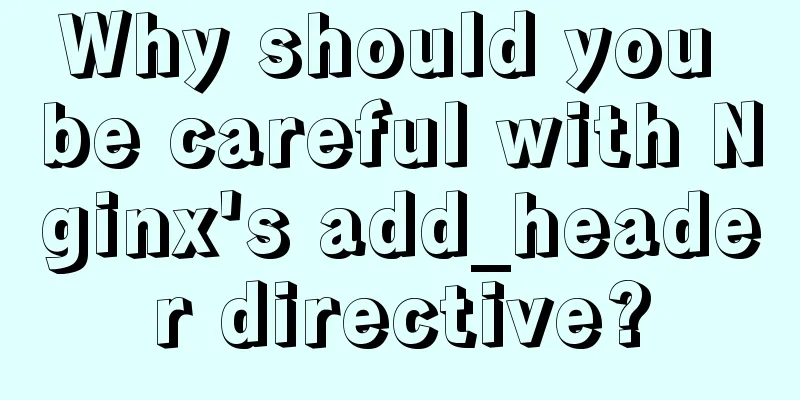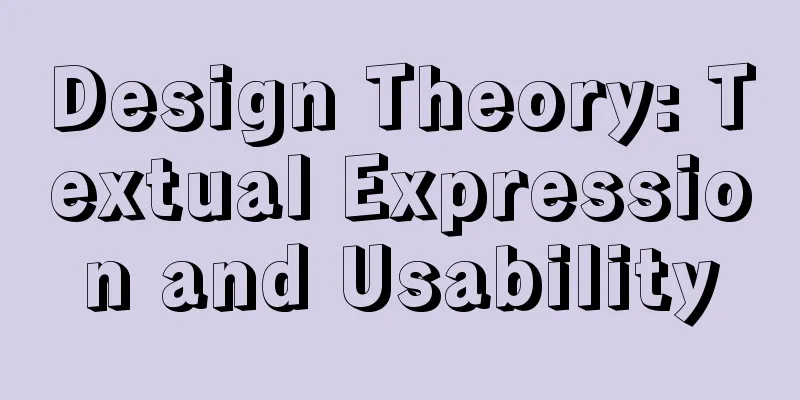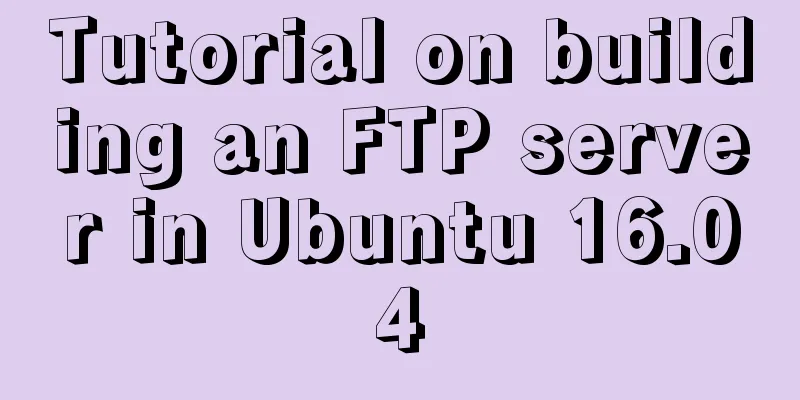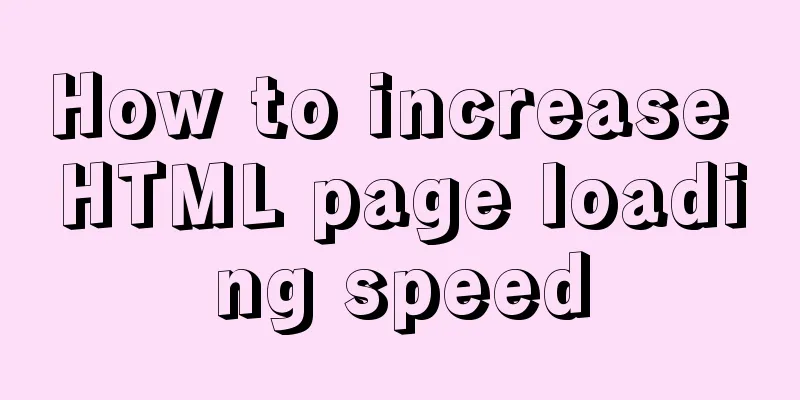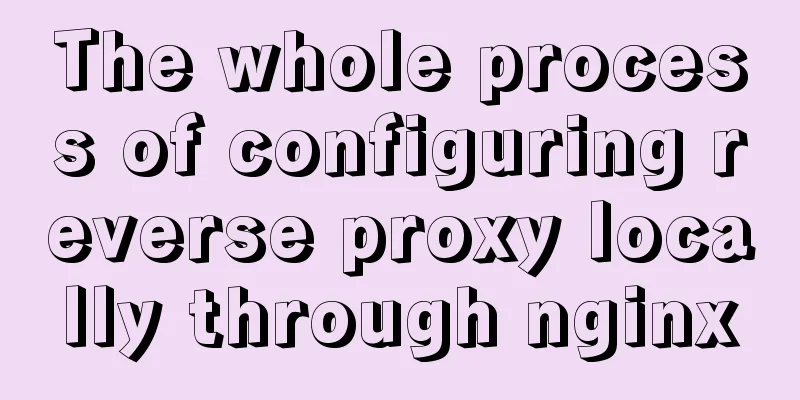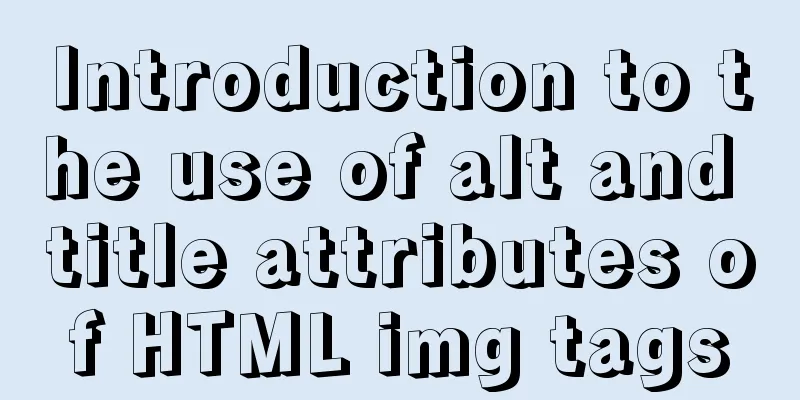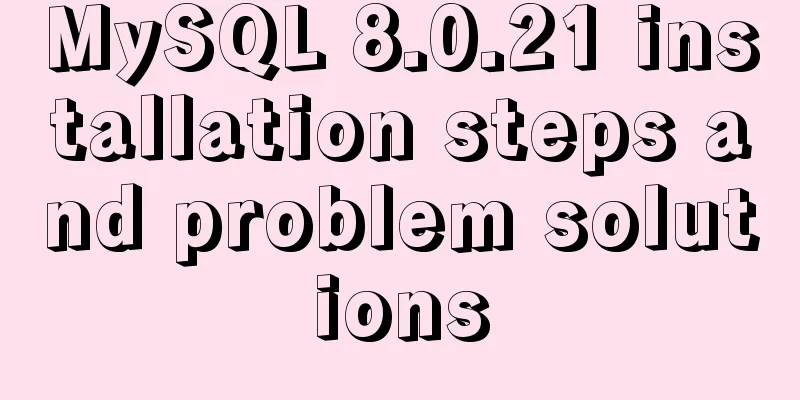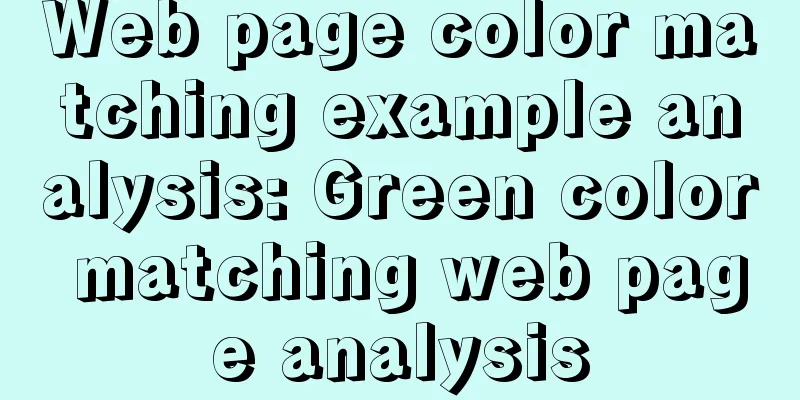5 Ways to Send Emails in Linux Command Line (Recommended)
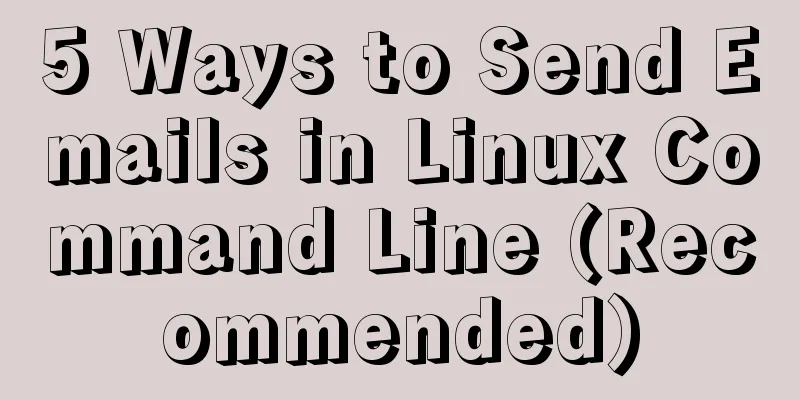
|
When you need to create an email in a shell script, you need to use the knowledge of sending emails from the command line. There are many commands in Linux that can send emails. This tutorial covers 5 of the most popular command-line mail clients, and you can choose one of them. The five commands are:
How it works Let me first explain in general how the mail command in Linux delivers emails to recipients. The mail command composes mail and sends it to a local mail transfer agent (MTA, such as sendmail, Postfix). The mail server communicates with the remote mail server to actually send and receive mail. The following process can be seen in more detail.
1) How to install mail/mailx command on Linux The mail command is the most commonly used command for sending emails in Linux terminals. mailx is an updated version of the mail command, based on Berkeley Mail 8.1, that aims to provide the functionality of the POSIX mailx command and supports MIME, IMAP, POP3, SMTP, and S/MIME extensions. mailx is more powerful in some interactive features, such as buffering of mail messages, spam scoring and filtering, etc. On Linux distributions, the mail command is a soft link to the mailx command. You can install mail command from the official distribution repository by running the following command. For Debian/Ubuntu systems, use APT-GET Command or APT Command to install mailutils. For RHEL/CentOS systems, use YUM Command to install mailx. For Fedora systems, use DNF Command to install mailx. 1a) How to send emails using mail command in Linux The mail command is simple and easy to use. If you do not need to send attachments, you can use the following mail command format to send emails: $ echo "This is the mail body" | mail -s "Subject" [email protected] If you want to send an attachment, use the following mail command format: $ echo "This is the mail body" | mail -a test1.txt -s "Subject" [email protected] -a: Used to add add-ons on Red Hat based systems. 2) How to install mutt command on Linux mutt is another popular command for sending emails from Linux terminal. mutt is a small but powerful text-based program for reading and sending email under the Unix operating system, with support for color terminals, MIME, OpenPGP, and mail thread sorting mode. You can install mutt command from the official distribution repository by running the following command. For Debian/Ubuntu systems, use APT-GET Command or APT Command to install mutt. For RHEL/CentOS systems, use YUM Command to install mutt. For Fedora systems, install mutt using DNF Command. 2b) How to send emails using mutt command in Linux It is just as easy to use as mutt. If you don't need to send attachments, you can use the following mutt command format to send emails: $ echo "This is the mail body" | mutt -s "Subject" [email protected] If you want to send an attachment, use the following mutt command format: $ echo "This is the mail body" | mutt -s "Subject" [email protected] -a test1.txt 3) How to install mpack command on Linux mpack is another popular command for sending emails from Linux terminal. The mpack program encodes the named files in one or more MIME messages. The encoded message is sent to one or more recipients. You can install mpack command from the official distribution repository by running the following command. For Debian/Ubuntu systems, use APT-GET Command or APT Command to install mpack. $ sudo apt-get install mpack For RHEL/CentOS systems, use YUM Command to install mpack. For Fedora systems, use DNF Command to install mpack. 3a) How to send emails using mpack command on Linux mpack is also simple and easy to use. If you don't need to send attachments, you can use the following mpack command format to send emails: $ echo "This is the mail body" | mpack -s "Subject" [email protected] If you want to send an attachment, use the following mpack command format: $ echo "This is the mail body" | mpack -s "Subject" [email protected] -a test1.txt 4) How to install sendmail command on Linux sendmail is a general-purpose SMTP server widely used on the Internet. You can also use sendmail to send emails from the command line. You can install sendmail command from the official distribution repository by running the following command. For Debian/Ubuntu systems, use APT-GET Command or APT Command to install sendmail. For RHEL/CentOS systems, use YUM Command to install sendmail. For Fedora systems, use DNF Command to install sendmail. 4a) How to send emails using sendmail command in Linux sendmail is also simple and easy to use. Use the sendmail command below to send the mail. $ echo -e "Subject: Test Mail\nThis is the mail body" > /tmp/send-mail.txt $ sendmail [email protected] < send-mail.txt 5) How to install ssmtp command on Linux ssmtp is a tool similar to sendmail that only sends but does not receive mail. It can transfer mails from the local computer to a configured mail host (mailhub). Users can use ssmtp in the Linux command line to send emails to an SMTP server. You can install ssmtp command from the official distribution repository by running the following command. For Debian/Ubuntu systems, use APT-GET Command or APT Command to install ssmtp. For RHEL/CentOS systems, use YUM Command to install ssmtp. For Fedora systems, use DNF Command to install ssmtp. 5a) How to send emails using ssmtp command in Linux ssmtp is also simple and easy to use. Use the following ssmtp command format to send emails. $ echo -e "Subject: Test Mail\nThis is the mail body" > /tmp/ssmtp-mail.txt $ ssmtp [email protected] < /tmp/ssmtp-mail.txt Summarize The above are 5 methods of sending emails in Linux command line introduced by the editor. I hope it will be helpful to everyone. If you have any questions, please leave me a message and the editor will reply to you in time. I would also like to thank everyone for their support of the 123WORDPRESS.COM website! You may also be interested in:
|
<<: Ant Design Blazor component library's routing reuse multi-tab function
Recommend
Example usage of JavaScript tamper-proof object
Table of contents javascript tamper-proof object ...
Implementation of mysql data type conversion
1. Problem There is a table as shown below, we ne...
The National Day is coming. Use JS to implement a small tool to generate a National Day style avatar. Detailed explanation of the implementation process
Table of contents 1. Page Layout 2. Image upload ...
Common HTML tag writing errors
We better start paying attention, because HTML Po...
Tutorial on installing MySQL 5.7.18 using RPM package
system: CentOS 7 RPM packages: mysql-community-cl...
HTML Grammar Encyclopedia_HTML Language Grammar Encyclopedia (Must Read)
Volume Label, Property Name, Description 002 <...
mysql security management details
Table of contents 1. Introduce according to the o...
Several ways to solve the problem of floating causing the height of the parent element to collapse in CSS
In the past, float was often used for layout, but...
Docker /var/lib/docker/aufs/mnt directory cleaning method
The company's service uses docker, and the di...
Solve the problem of Navicat for Mysql connection error 1251 (connection failed)
Because what I wrote before was not detailed enou...
Solution for forgetting the root password of MySQL5.7 under Windows 8.1
【background】 I encountered a very embarrassing th...
HTML basics HTML structure
What is an HTML file? HTML stands for Hyper Text M...
MySQL 5.7.10 installation and configuration tutorial under Windows
MySQL provides two different versions for differe...
Node.js adds, deletes, modifies and checks the actual combat record of MySQL database
Table of contents Three steps to operate the data...
Solution to using html2canvas to process Dom elements with Baidu map into images
Problem 1: Baidu Map uses tiled images (the map i...