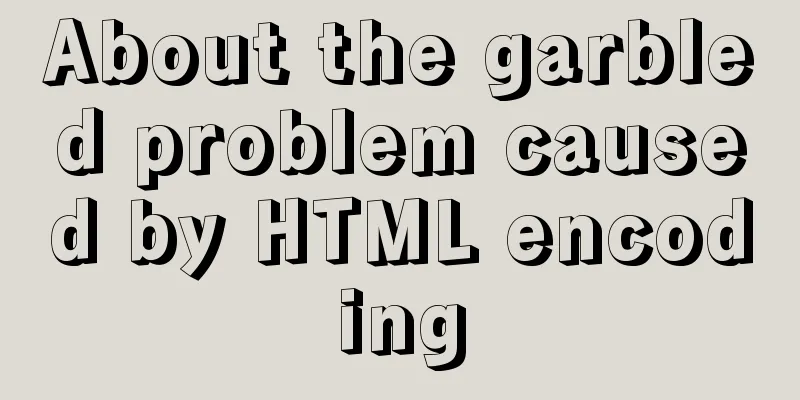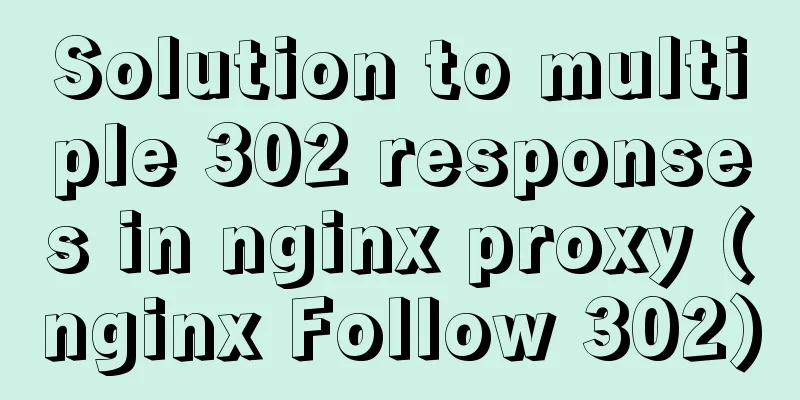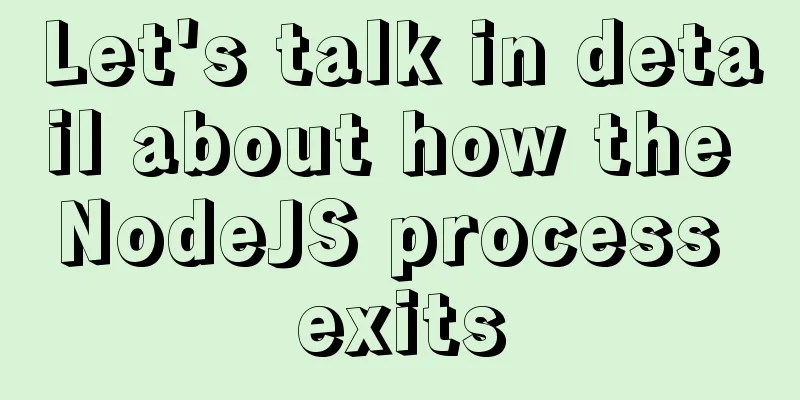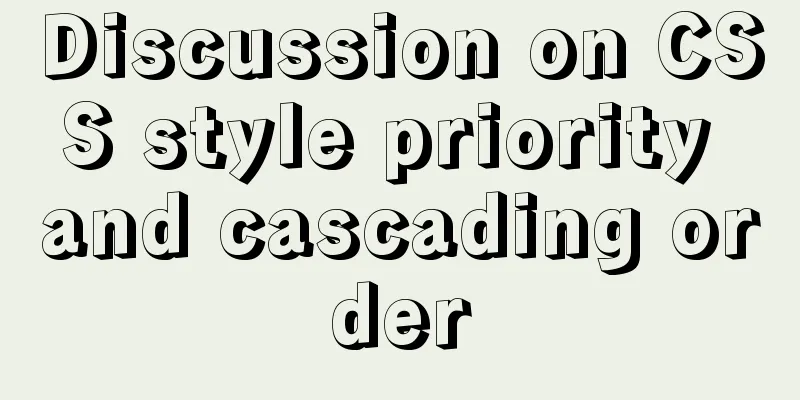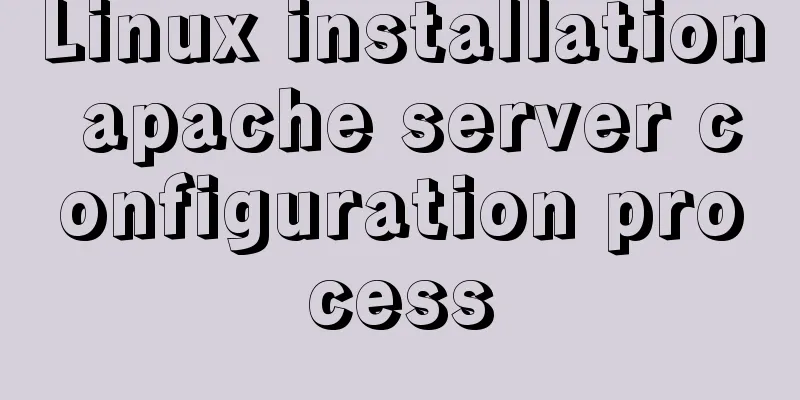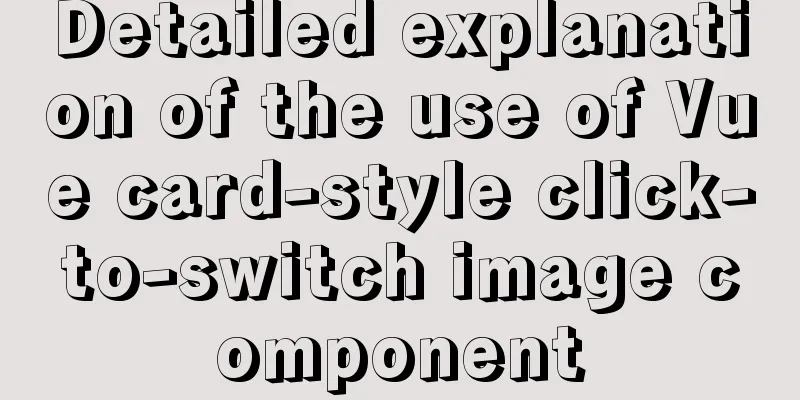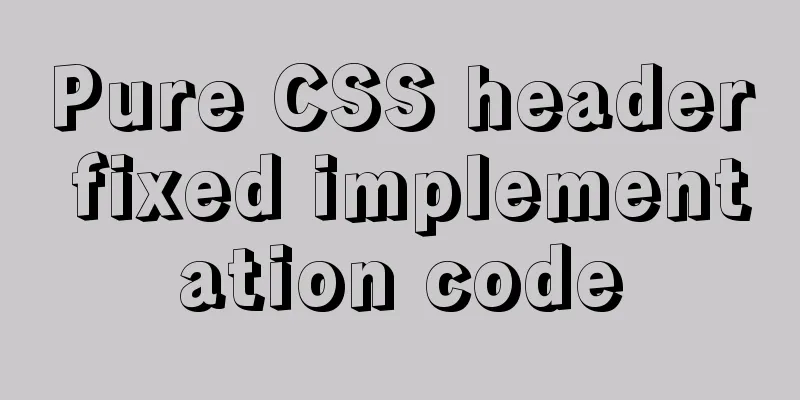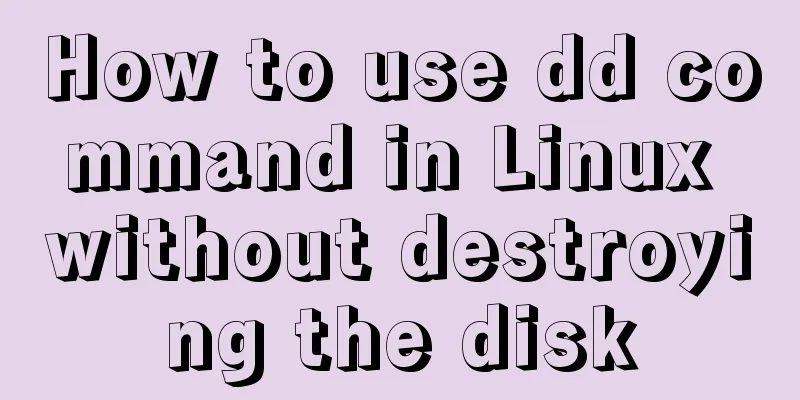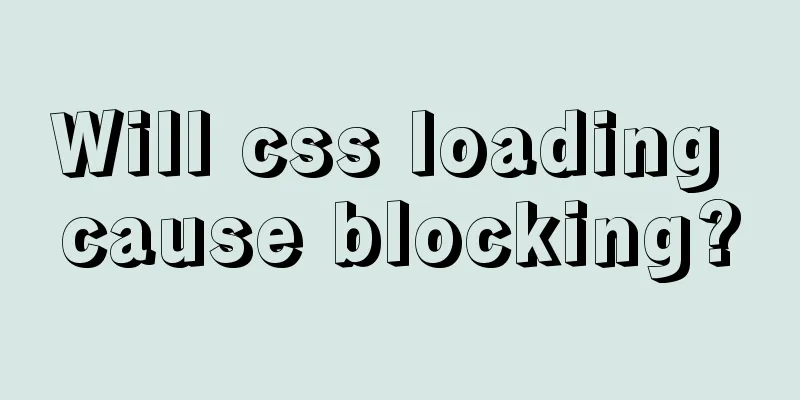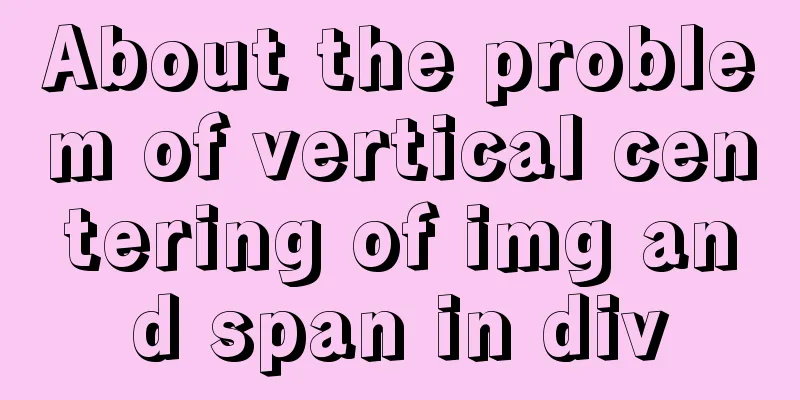Ant Design Blazor component library's routing reuse multi-tab function
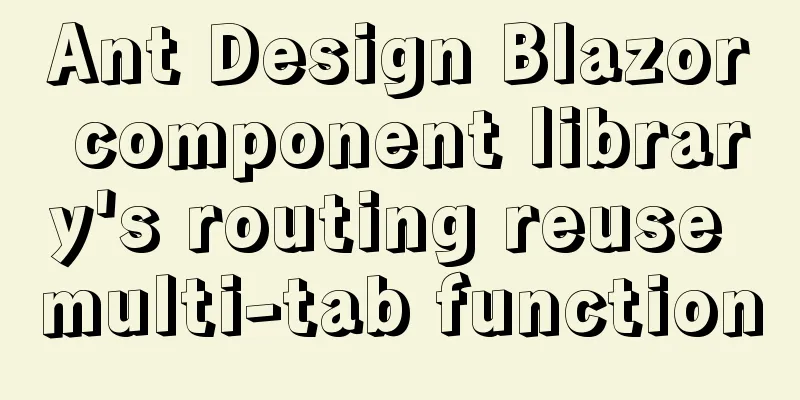
|
Recently, there has been a growing demand for implementing a multi-tab component in the Ant Design Blazor component library. So, I used the weekend to implement the `ReuseTabs` component based on the `Tabs` component in combination with the built-in routing component of Blazor. Recently, there has been a growing demand for implementing a multi-tab component in the Ant Design Blazor component library. So, I used the weekend to implement PrefaceBlazor is the latest front-end framework for .NET. It can build front-end applications based on WebAssembly or SignalR (WebSocket). Blazor based on the WebAssembly hosting model can even run offline. In addition, the .NET class library can be shared, which can reduce the amount of code by 1/3 compared to the previous JS-based front-end and back-end separation model. Now, .NET developers can also use the technologies and experience they are familiar with to develop front-end applications. The communication costs between developers with different technology stacks are also greatly reduced, thus once again liberating productivity. So, Blazor is another productivity technology for .NET developers! By using the open source UI component library of the Blazor community ecosystem, commonly used components are encapsulated, and users no longer need to write JS and CSS, which has won praise from .NET developers in the community. At present, a large number of enterprise-level applications built based on Blazor have been deployed and launched, and are gradually being recognized by enterprises. textWhat is routing multiplexing multiple tabs
The route reuse in the title of this article is a concept in Angular's Due to the natural advantage of being able to reuse C# code, Blazor is often used to build background management systems, so the use of tabs has become a common demand. However, the official Blazor team did not provide us with such a component directly, so we need partners in the community to implement it. However, looking at several open source component libraries in the community, they all only implement the general Tabs tab component and can only be used as a switching panel. To implement the "multi-tab" function, it is either not supported, or you have to directly or indirectly rely on your own menu components and layout components, and then rely on the page file path, splice the page component type, and finally use reflection to create the page component... Although they do implement the multi-tab function, the implementation is not very elegant. The coupling degree is very high, and it can only be used in the component library's own framework layout, and cannot be used separately. In addition, the performance of reflection is not good, and the pages must be placed according to the agreement, which imposes various restrictions on users. Of course, there is a more recognized solution circulating in the community, which is the ReuseTabs component in Ant Design Blazor Recently, there has been a growing demand for implementing a multi-tab component in the Ant Design Blazor component library. So, I used the weekend time to implement The Main features
The following introduces the basic usage, taking the dotnet new template project as an example. How to useFirst, install the AntDesign package and service registration as described in the Ant Design Blazor documentation. Then, modify the
<Router AppAssembly="@typeof(Program).Assembly">
<Found Context="routeData">
- <RouteView RouteData="@routeData" DefaultLayout="@typeof(MainLayout)" / >
+ <ReuseTabsRouteView RouteData="@routeData" DefaultLayout="@typeof(MainLayout)" />
</Found>
...
</Router> Modify the
@inherits LayoutComponentBase
<div class="page">
<div class="sidebar">
<NavMenu />
</div>
<div class="main">
- <div class="top-row px-4">
- <a href="http://blazor.net" rel="external nofollow" target="_blank" class="ml-md-auto">About</a>
- </div>
- <div class="content px-4">
- @Body
- </div>
+ <ReuseTabs Class="top-row px-4" TabPaneClass="content px-4" / >
</div>
</div>Two ways to customize tag names If it is plain text, you can use
@page "/counter"
+ @attribute [ReuseTabsPageTitle("Counter")] If you need to use the template to get dynamic tab names, such as adding another component, or getting the title from the page content, you need to implement
@page "/"
+ @implements IReuseTabsPage
<h1>Hello, world!</h1>
@code{
+ public RenderFragment GetPageTitle() =>
+ @<div>
+ <Icon Type="home"/> Home
+ </div>
+ ;
} Note: The Subsequent functionsCurrently, this component only implements basic functions, and some functions are in the subsequent plans:
postscriptThe Blazor community has been calling for multiple tabs for more than a year, and it has finally been realized in the past few days. The communities at home and abroad are jubilant and feel a great sense of accomplishment. For the details of the implementation, interested students can check the source code of Ant Design Blazor, which is only a few files. Of course, if there are many students interested, I can also write a detailed article to introduce it. In fact, I hope that more enthusiasts in the community can stand up, share their experiences, and contribute to open source projects, so that the community can develop healthily. Finally, we are very grateful to our users and contributors for their support! Each of their issues, cases and PRs is an affirmation of us and a driving force for us to persevere! Reference Links https://github.com/BlazorPlus/BlazorDemoMultiPagesTab https://github.com/ant-design-blazor/demo-reuse-tabs https://antblazor.com/docs/nightly-build This is the end of this article about the routing reuse of multiple tabs in the Ant Design Blazor component library. For more relevant Ant Design Blazor component library content, please search for previous articles on 123WORDPRESS.COM or continue to browse the following related articles. I hope everyone will support 123WORDPRESS.COM in the future! You may also be interested in:
|
<<: How to handle concurrent updates of MySQL data
>>: 5 Ways to Send Emails in Linux Command Line (Recommended)
Recommend
Solution to Nginx session loss problem
In the path of using nginx as a reverse proxy tom...
SQL function to merge a field together
Recently, I need to query all the fields in a rel...
JavaScript canvas to achieve raindrop effects
This article example shares the specific code of ...
Go to another file after submitting the form
<br />Question: How to write in HTML to jump...
JavaScript uses canvas to draw coordinates and lines
This article shares the specific code of using ca...
Example of using docker compose to build a consul cluster environment
Basic concepts of consul Server mode and client m...
Teach you how to quickly install Nginx in CentOS7
Table of contents 1. Overview 2. Download the Ngi...
A simple example of using Vue3 routing VueRouter4
routing vue-router4 keeps most of the API unchang...
Beautiful checkbox style (multiple selection box) perfectly compatible with IE8/9/10, FF, etc.
It's embarrassing to say that I had to search ...
7 native JS error types you should know
Table of contents Overview 1. RangeError 2. Refer...
mysql-8.0.15-winx64 uses the zip package to install and the service is shut down immediately after starting
The MySQL version used in this example is mysql-8...
A Deeper Look at the Differences Between Link and @import
There are three main ways to use CSS in a page: ad...
jQuery plugin to implement minesweeper game (1)
This article shares the specific code of the firs...
How to implement Docker volume mounting
The creation of the simplest hello world output i...
How to install Nginx in CentOS7 and configure automatic startup
1. Download the installation package from the off...