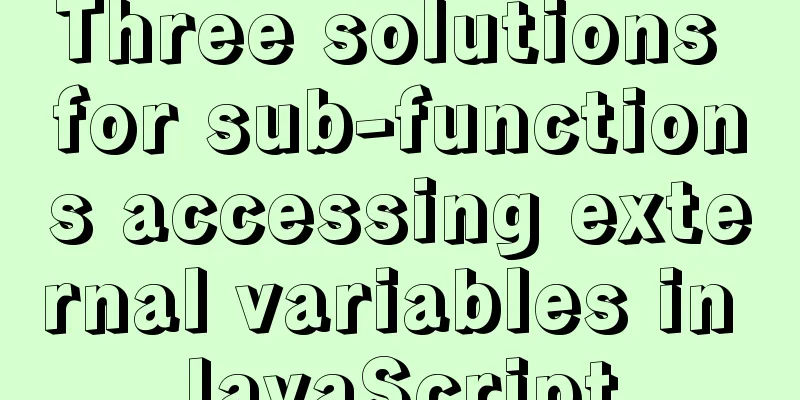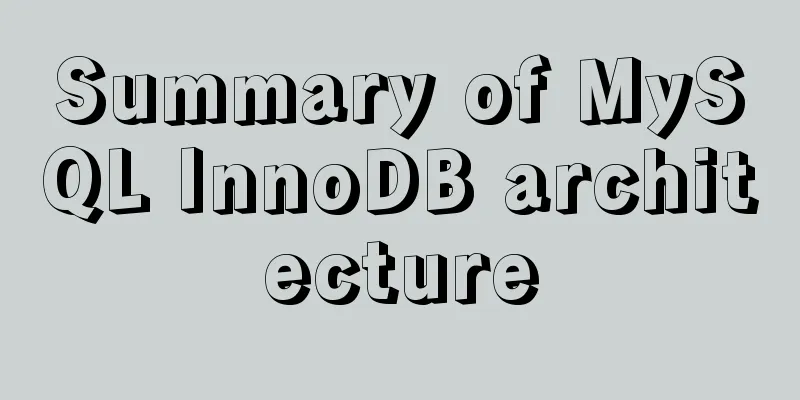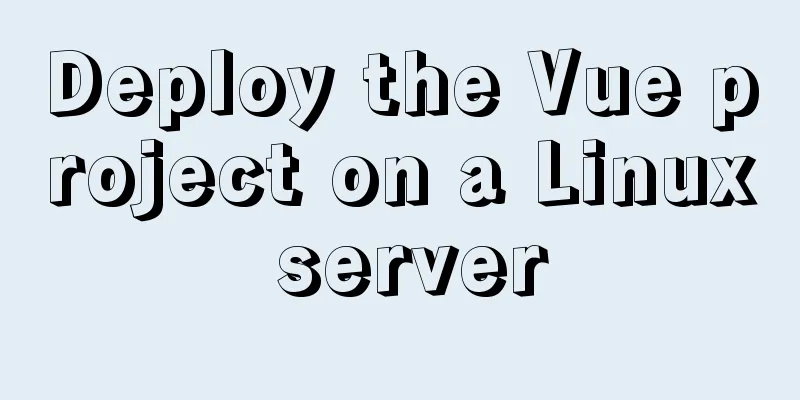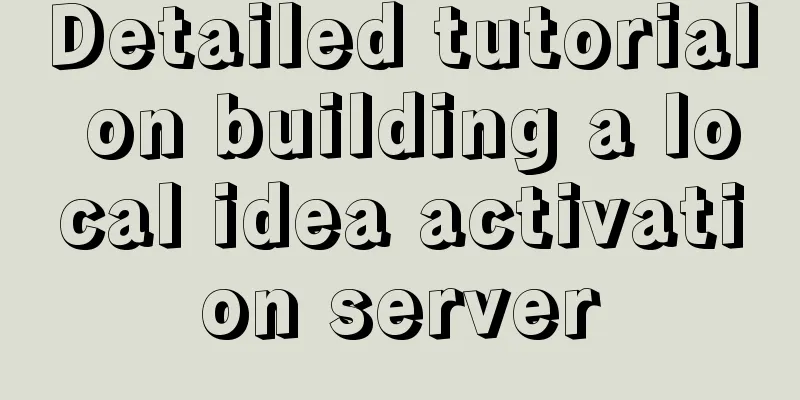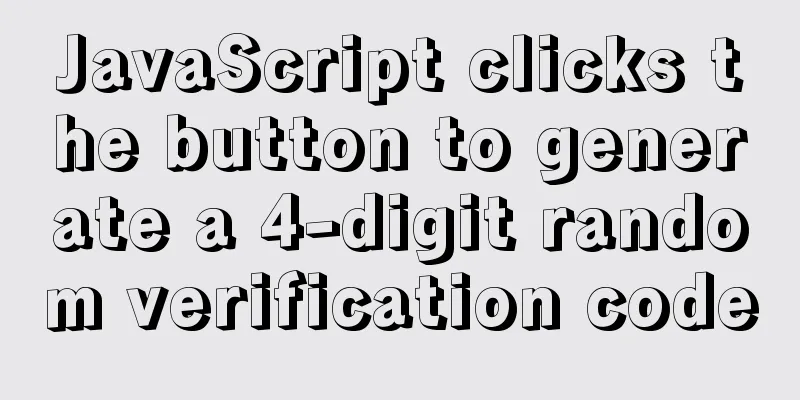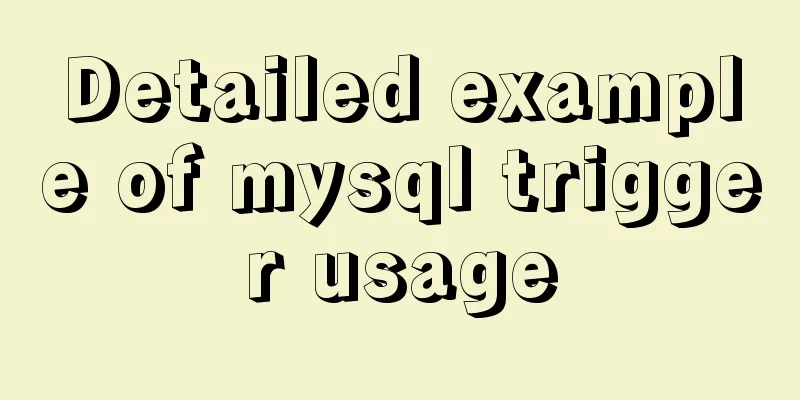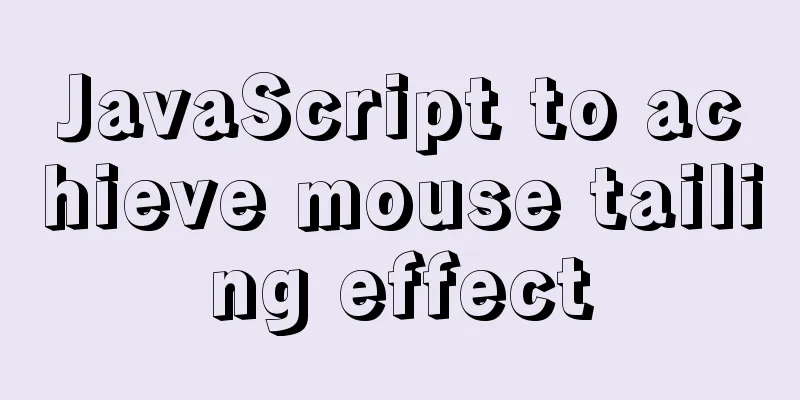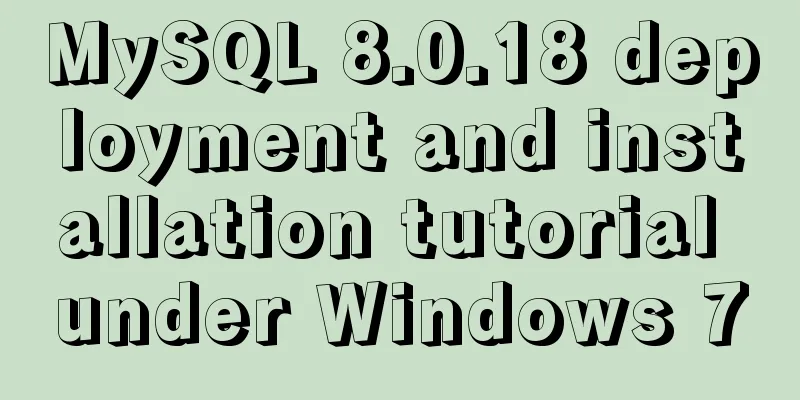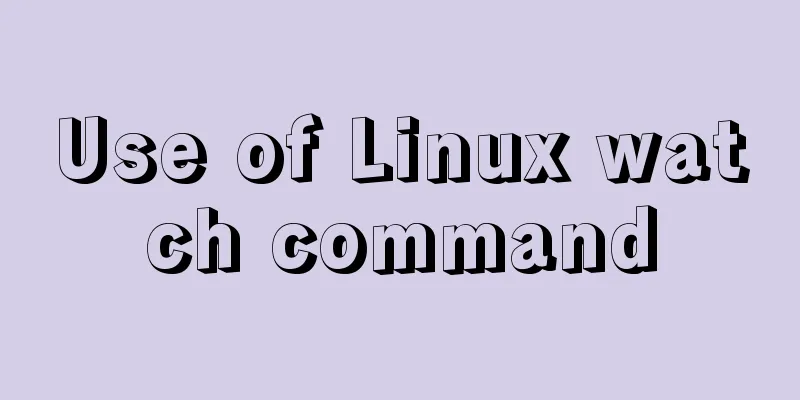How to handle concurrent updates of MySQL data
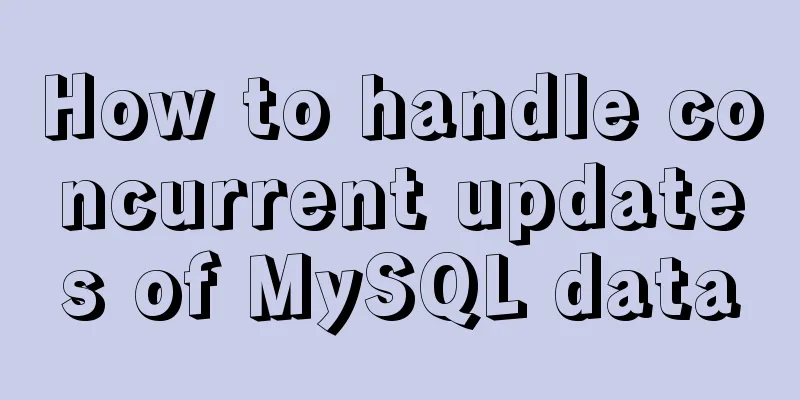
|
Will UPDATE lock? Will the SQL statement be locked if it is as follows? UPDATE table1 SET num = num + 1 WHERE id=1; The answer is no In fact, MySQL supports locking data rows (InnoDB), and it does automatically add exclusive locks during UPDATE/DELETE operations. However , not all locks will be applied as long as there is an UPDATE keyword . For the above MySQL statement, it is not just one UPDATE statement, but should be similar to two SQL statements (pseudo code): a = SELECT * FROM table1 WHERE id=1; UPDATE table1 SET num = a.num + 1 WHERE id=1; There is no lock when executing a SELECT statement, and it is only locked when executing an UPDATE. Therefore, inconsistent update data occurs during concurrent operations. Once the cause is found, solving the problem is not far away. There are two ways to solve this kind of problem:
SELECT explicit There are two ways to lock SELECT, as follows: SELECT ... LOCK IN SHARE MODE #Shared lock, other transactions can read, but cannot update SELECT ... FOR UPDATE #Exclusive lock, other transactions cannot read or write If you do not use these two statements, the SELECT statement will not be locked by default. And for the scenarios mentioned above, exclusive locks must be used. In addition, the above two statements are only effective within a transaction, otherwise they will not take effect. The way to use transactions in the MySQL command line is as follows: SET AUTOCOMMIT=0; BEGIN WORK; a = SELECT num FROM table1 WHERE id=2 FOR UPDATE; UPDATE table1 SET num = a.num + 1 WHERE id=2; COMMIT WORK; In this way, whenever you update data in the future, you will use this transaction to perform the operation; then in the case of concurrency, the later executed transaction will be blocked until the current transaction is completed. (Concurrency is changed to sequential execution through locking) Using optimistic locking Optimistic locking is a mechanism for lock implementation that naively assumes that all data that needs to be modified will not conflict. Therefore, it will not lock the data before updating, but only query the version number of the data row (the version number here is a custom field, which requires an additional field to be added on the basis of the business table, and it will be automatically incremented or updated every time it is updated). When updating data, version number information will be added to the update conditions.
practice Practice for update lock once on a student table, which has one data
Open two clients Executed after the first open transaction select name from student where id = 1 for update;
After the second transaction is opened, the same statement is executed and it is found that the data is blocked by the first transaction.
At this time, the first transaction executes the modification and commits;
The select execution of the second transaction was found to be blocked for more than 4 seconds
summary In general, both methods can support concurrent update operations on the database. But which one to use depends on the actual application scenario, which one the application scenario supports better and has the least impact on performance. The above is the full content of this article. I hope it will be helpful for everyone’s study. I also hope that everyone will support 123WORDPRESS.COM. You may also be interested in:
|
<<: Zabbix3.4 method to monitor mongodb database status
>>: Ant Design Blazor component library's routing reuse multi-tab function
Recommend
Vue implements the drag and drop sorting function of the page div box
vue implements the drag and drop sorting function...
Solve the problem of specifying udp port number in docker
When Docker starts a container, it specifies the ...
The concrete implementation of JavaScript exclusive thinking
In the previous blog, Xiao Xiong updated the meth...
Implementing shopping cart function based on vuex
This article example shares the specific code of ...
MySQL SQL statement method to hide the middle four digits of the mobile phone number
First query table structure (sys_users): SELECT *...
Share 16 burning flame effect English fonts treasure trove
We live in a visual world and are surrounded by m...
How to modify the initial password of a user in mysql5.7
When users install MySQL database for the first t...
CSS3 creates 3D cube loading effects
Brief Description This is a CSS3 cool 3D cube pre...
How to install vncserver in Ubuntu 20.04
Ubuntu 20.04 has been officially released in Apri...
An example of the calculation function calc in CSS in website layout
calc is a function in CSS that is used to calcula...
Cross-origin image resource permissions (CORS enabled image)
The HTML specification document introduces the cr...
MySQL 8.0.12 Installation and Configuration Tutorial
This article records the detailed tutorial for in...
Detailed explanation of JavaScript progress management
Table of contents Preface question principle test...
How to implement Mysql scheduled task backup data under Linux
Preface Backup is the basis of disaster recovery....
Analysis of the problem of deploying vue project and configuring proxy in Nginx
1. Install and start nginx # Install nginx sudo a...