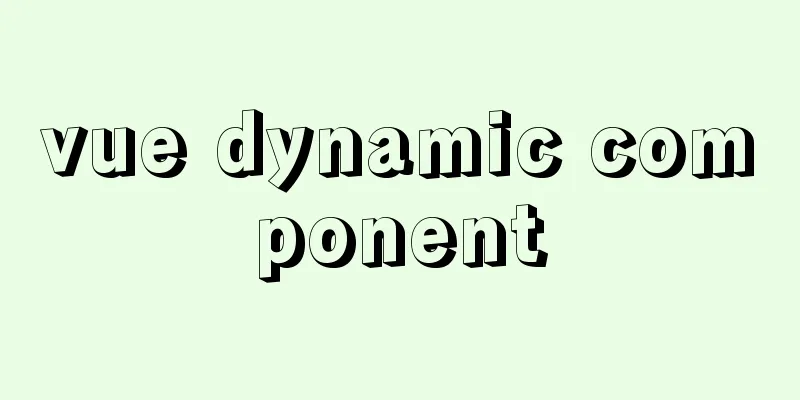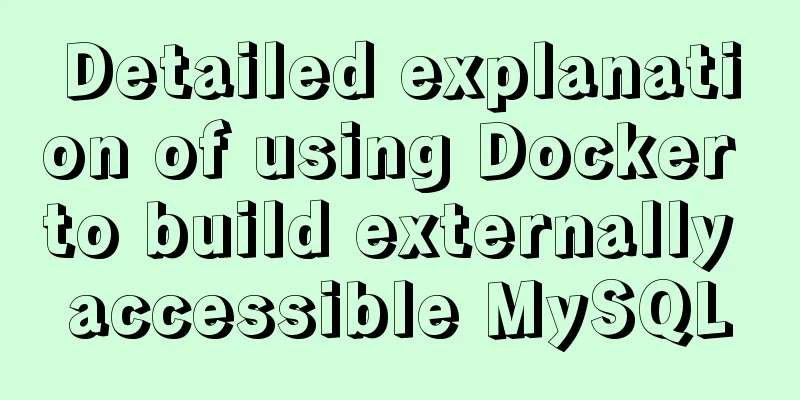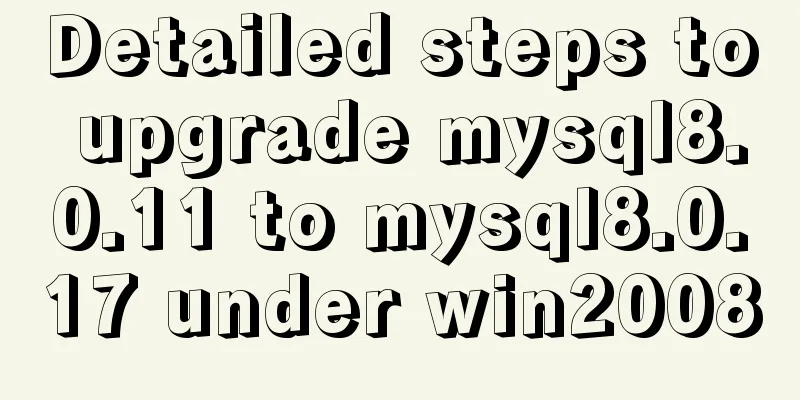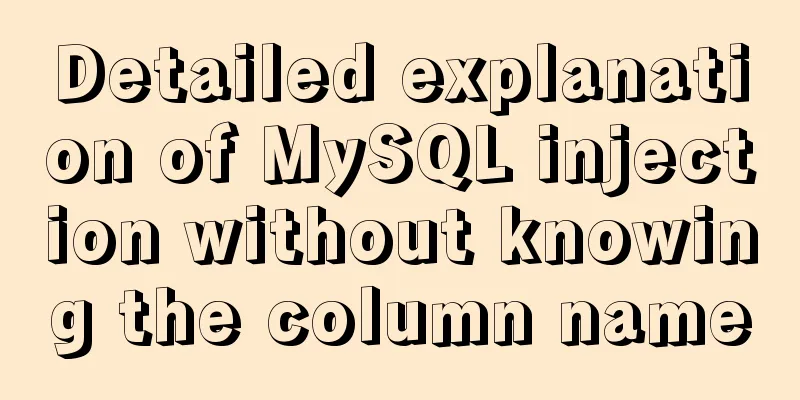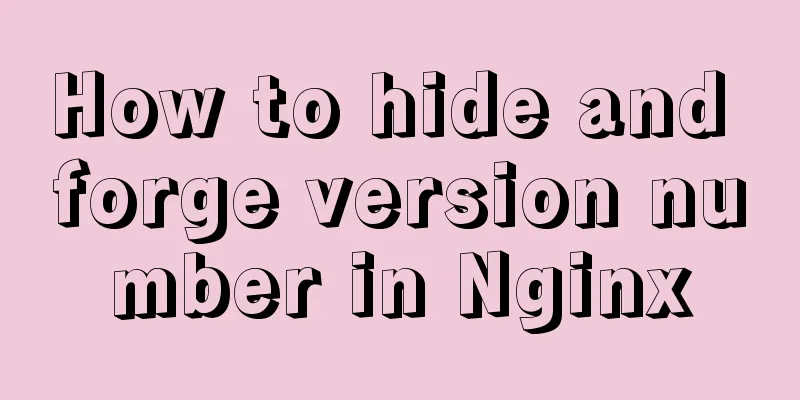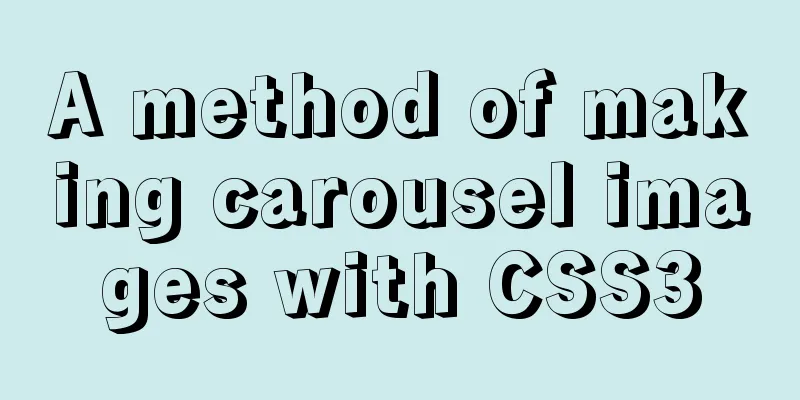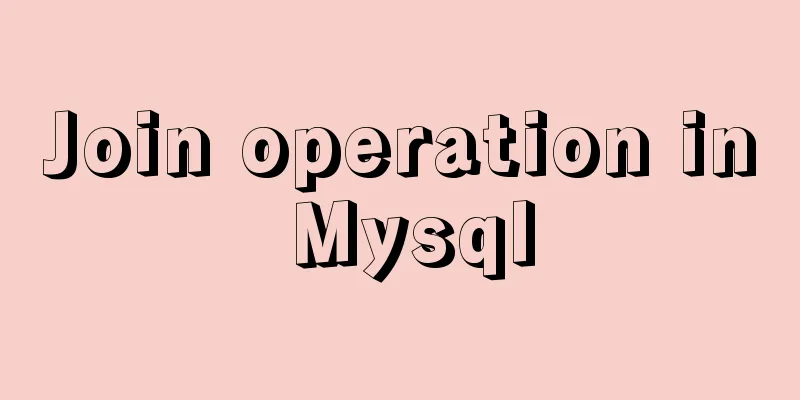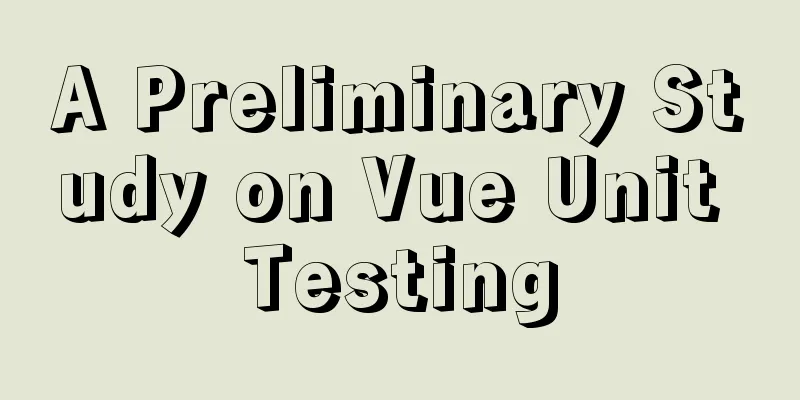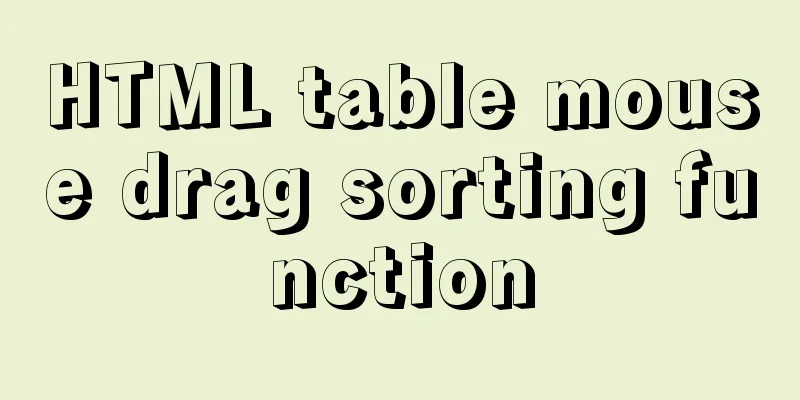How to implement Mysql scheduled task backup data under Linux
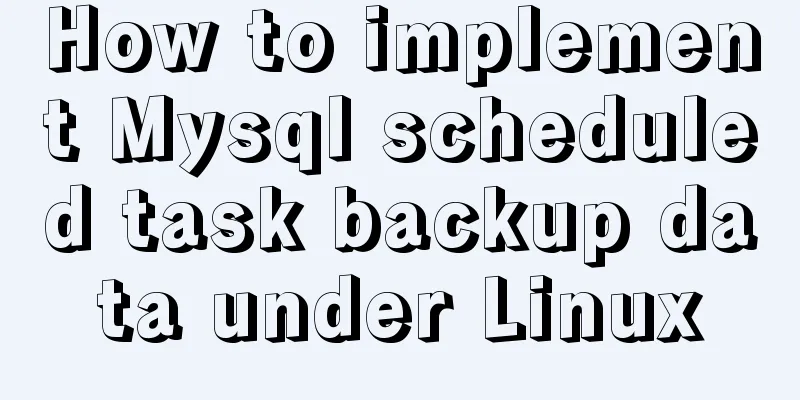
|
Preface Backup is the basis of disaster recovery. It refers to the process of copying all or part of the data set from the hard disk or array of the application host to other storage media to prevent data loss due to system operation errors or system failures. For some websites and systems, the database is everything, so it is crucial to back up the database! What is backup?
This example creates a directory in the /mnt directory. You can place it in other directories based on your needs: cd /mnt mkdir dbback pwd /mnt/dbback Creating a Shell Script The script name can be customized according to your own specifications: vim bcmysql.sh Enter the editor and enter the following: #!/bin/bash mysqldump -uusername -ppassword demo > /mnt/dbback/demo_$(date +%Y%m%d_%H%M%S).sql If you need to compress the file, enter the following command: #!/bin/bash mysqldump -uusername -ppassword demo | gzip > /mnt/dbback/demo_$(date +%Y%m%d_%H%M%S).sql.gz In specific operations, you need to replace username, password and demo with the corresponding database username, password and database name respectively. Add executable permissions chmod u+x bcmysql.sh After adding the execution permission, the following exception may occur when executing this script:
This problem should have occurred in MySQL version 5.6+, and it may be a protection mechanism adopted to ensure the security of the database. The MySQL version used in this example is 5.7.22. Although there are warning messages, the data can be backed up successfully. Modify the mysql configuration file In response to the above problem, some versions may not be able to be backed up successfully. In addition, it is not recommended to configure the database password in the script. You can directly modify the MySQL configuration file. Generally, the mysql configuration file is in /etc/my.cnf. vim /etc/my.cnf Add the following configuration to mysqldump in this file: [mysqldump] user=your_backup_user_name password=your_backup_password Replace the corresponding username and password, and modify the command in the bcmysql.sh script to cancel the username and password parameters. You can see the backup results by directly executing the script without restarting MySQL. demo_20181114_193425.sql Question 1 When using vim to view the contents of the exported sql file, you will find that the Chinese characters are garbled. This problem is caused by two situations. The first is that the character set of the database itself is latain1. In this case, you need to specify the character set and add the following parameters to the execution parameters: --default-character-set=gbk Of course, if it is utf8, change gbk to utf8. The command to view the database character set is as follows: show variables like '%char%'; -- Query result character_set_client utf8 character_set_connection utf8 character_set_database utf8mb4 character_set_filesystem binary character_set_results utf8 character_set_server utf8 character_set_system utf8 character_sets_dir /usr/local/mysql/share/charsets/ If the character set is modified correctly but garbled characters still appear, try adding the following parameters: --hex-blob Carefully analyze the table structure. There may be blob type in the table structure. The meaning of this parameter is to export BINARY, VARBINARY, BLOB type data in hexadecimal format. The modified command is as follows: mysqldump --default-character-set=utf8 --hex-blob demo > /mnt/dbback/demo_$(date +%Y%m%d_%H%M%S).sql Adding a scheduled task Detect or install crontab If the crontab command reports command not found when executing it, it means that it is not installed. # crontab -bash: crontab: command not found If it is not installed, you can install it through the yum command: # yum -y install vixie-cron Although crontab does not support the -h or –help command, you can use this command to check whether the installation is successful: [root@iZ2zeck5vZ ~]# crontab -help crontab: invalid option --h crontab: usage error: unrecognized option Usage: crontab [options] file crontab [options] crontab -n [hostname] Options: -u <user> define user -e edit user's crontab -l list user's crontab -r delete user's crontab -i prompt before deleting -n <host> set host in cluster to run users' crontabs -c get host in cluster to run users' crontabs -s selinux context -x <mask> enable debugging Default operation is replace, per 1003.2 Adding a scheduled task Through the command parameters above, we can see the command to modify crontab and execute the command: crontab -e Enter the crontab editing operation page and edit its contents just like vi and vim. Add the following command in it: */1 * * * * /mnt/dbback/bcmysql.sh This line of command is used to execute bcmysql.sh every minute. Wait one minute and then use the ls command to check whether the backup file is generated. It is found that the file can be generated normally. Of course, we don't need to back up every minute, so change the command to the following: 0 1 * * * /mnt/dbback/bcmysql.sh A backup operation is performed every day at 1:00 AM. Log View If the execution fails, you can view the task log: # tail -f /var/log/cron summary So far, a simple version of the MySQL scheduled task data backup function has been implemented under Linux. Of course, you can also perform directory control, history deletion and other extensions based on this version. Summarize The above is the full content of this article. I hope that the content of this article will have certain reference learning value for your study or work. If you have any questions, you can leave a message to communicate. Thank you for your support for 123WORDPRESS.COM. You may also be interested in:
|
<<: Example of using MySQL to count the number of different values in a column
>>: js to call the network camera and handle common errors
Recommend
A brief discussion on how to learn JS step by step
Table of contents Overview 1. Clearly understand ...
How to allow remote access to open ports in Linux
1. Modify the firewall configuration file # vi /e...
How to set up Referer in Nginx to prevent image theft
If the server's images are hotlinked by other...
Detailed explanation of the benefits of PNG in various network image formats
BMP is an image file format that is independent o...
MySQL 8.0.13 decompression version installation and configuration method graphic tutorial
1. Installation 1. Download MySQL Download addres...
Analysis of the Principle of MySQL Index Length Limit
This article mainly introduces the analysis of th...
How to configure Bash environment variables in Linux
Shell is a program written in C language, which i...
Solution for Vue routing this.route.push jump page not refreshing
Vue routing this.route.push jump page does not re...
Solve the problem of mysql's int primary key self-increment
Introduction When we use the MySQL database, we a...
A simple and effective solution to forget the initial password when installing MySQL
When you install MySQL, you will be given an init...
How to restore docker container data
The project test environment database data is los...
Detailed explanation of the solution to permission denied in Linux
Permission denied: The reason for this is: there ...
Steps to configure nginx ssl to implement https access (suitable for novices)
Preface After deploying the server, I visited my ...
mysql charset=utf8 do you really understand what it means
1. Let's look at a table creation statement f...
Docker advanced method of rapid expansion
1. Command method Run the nginx service in the cr...